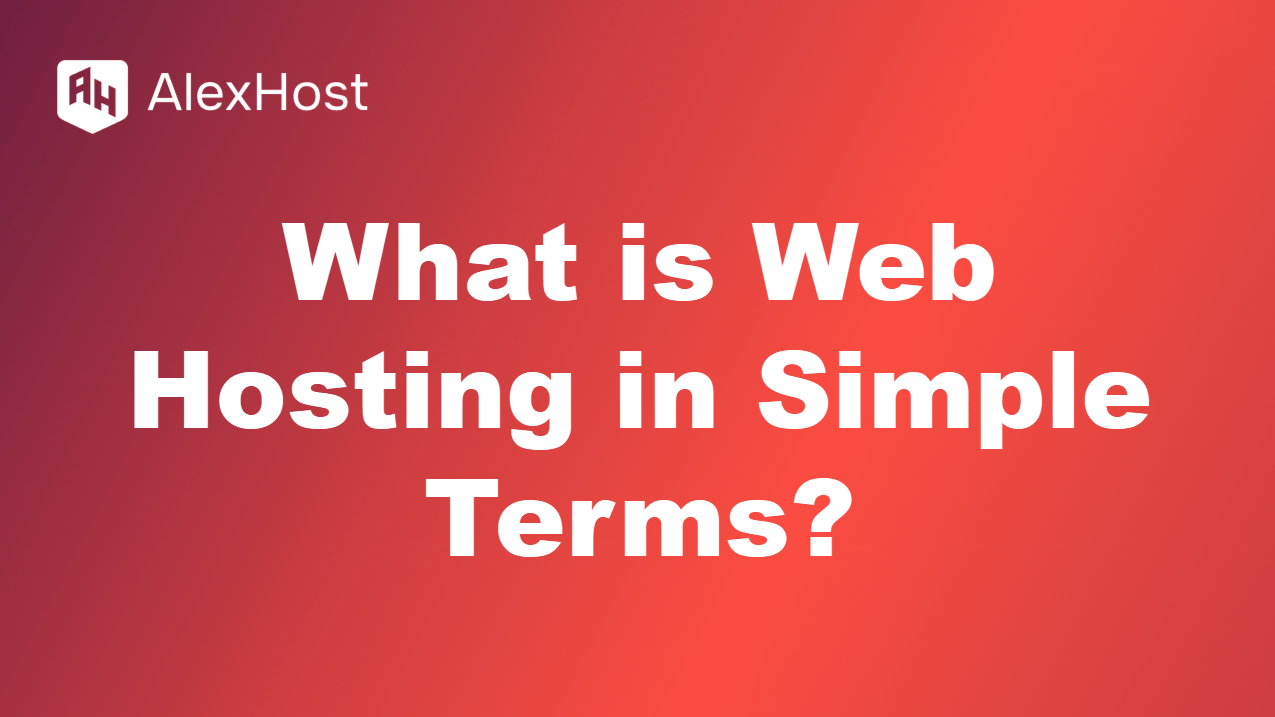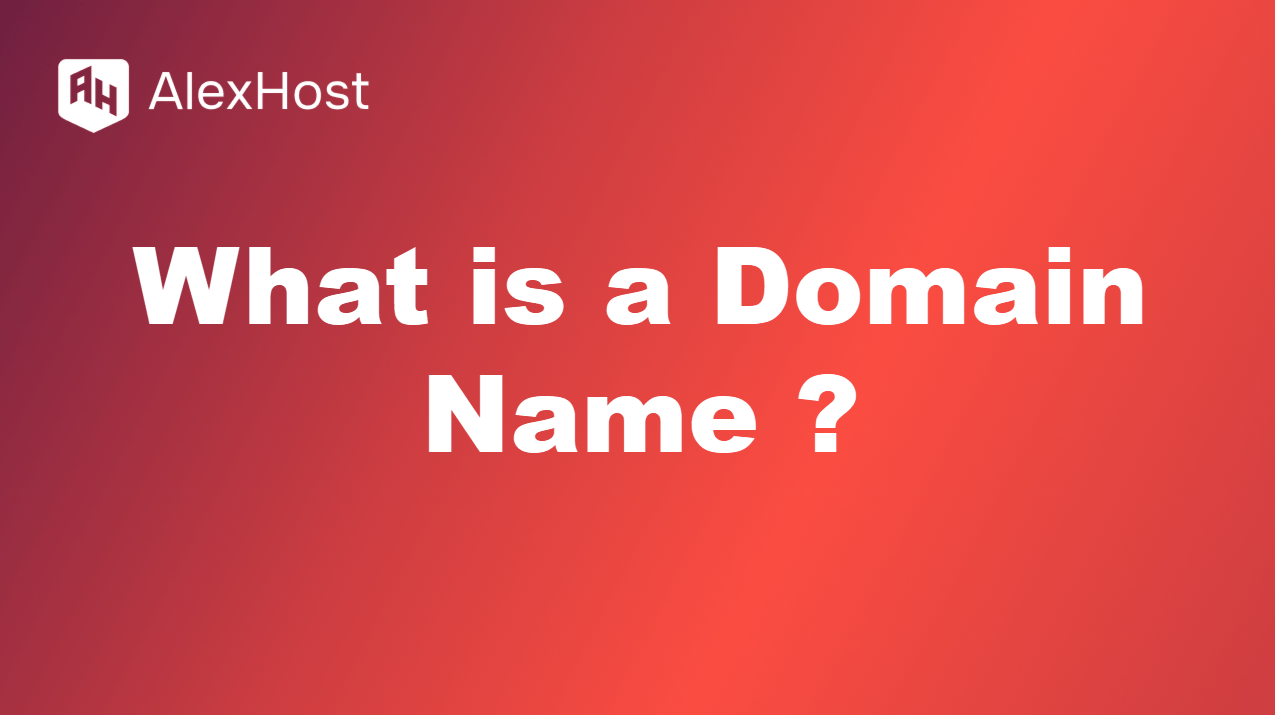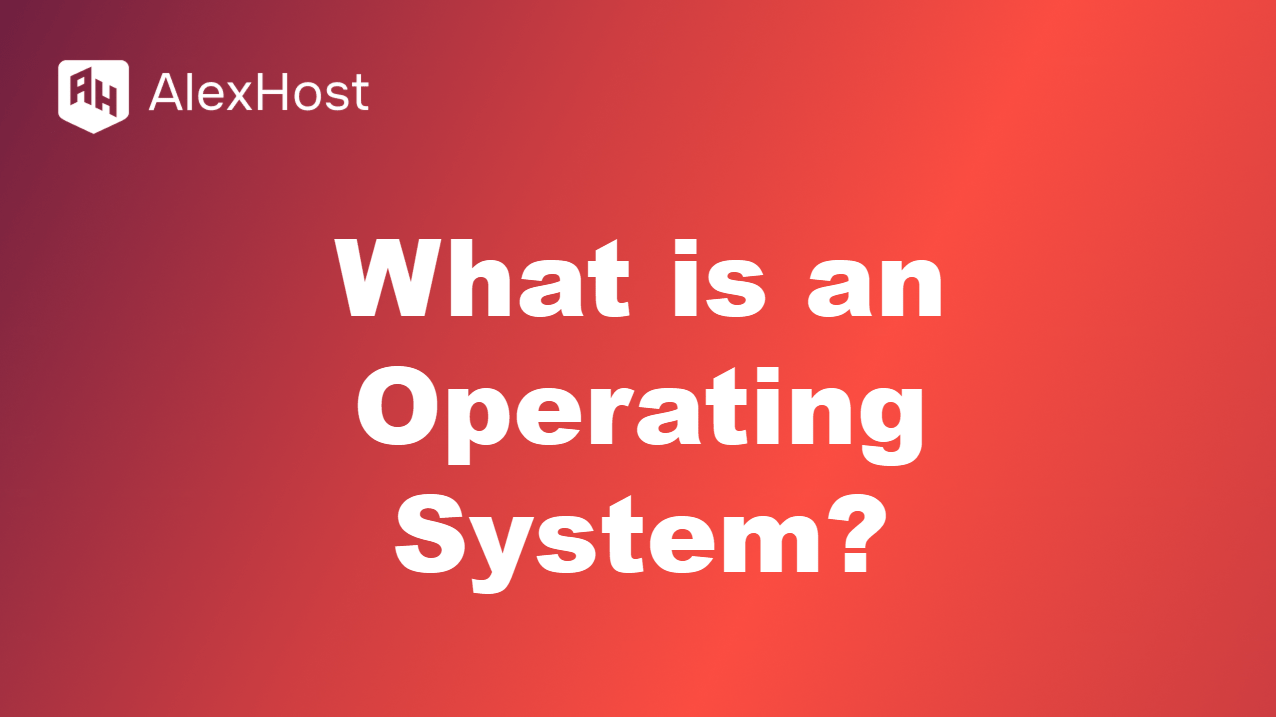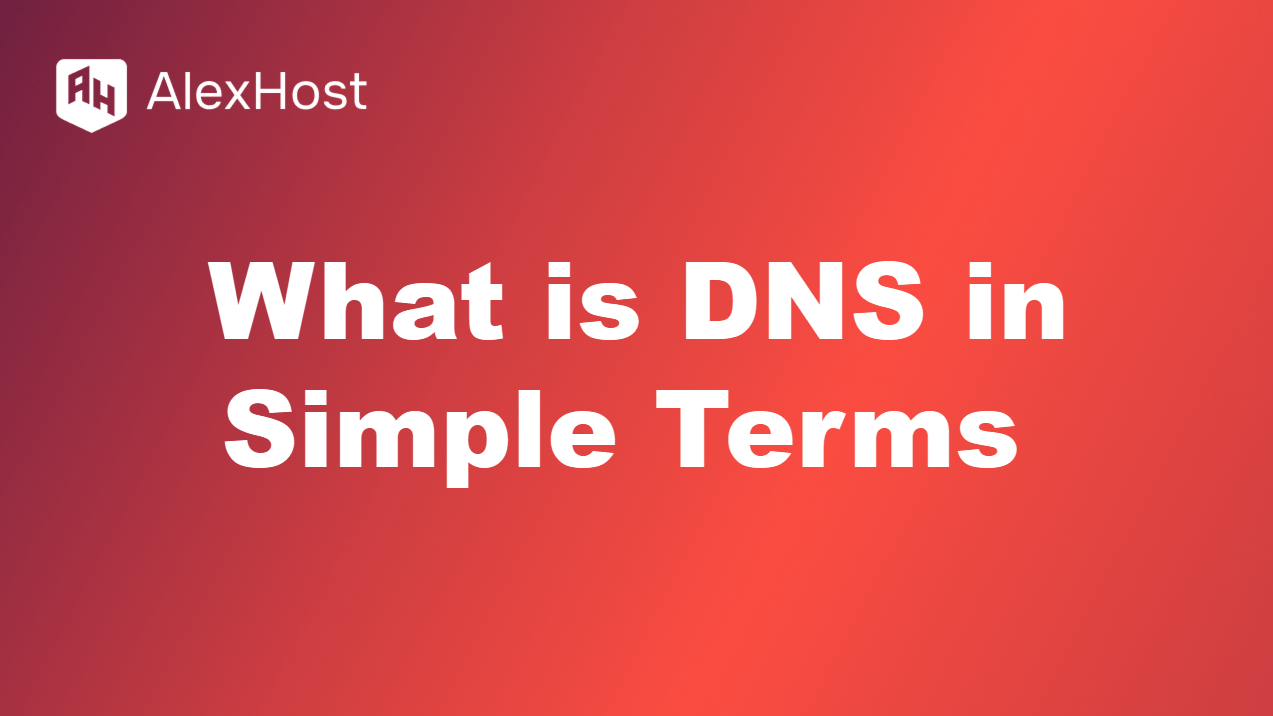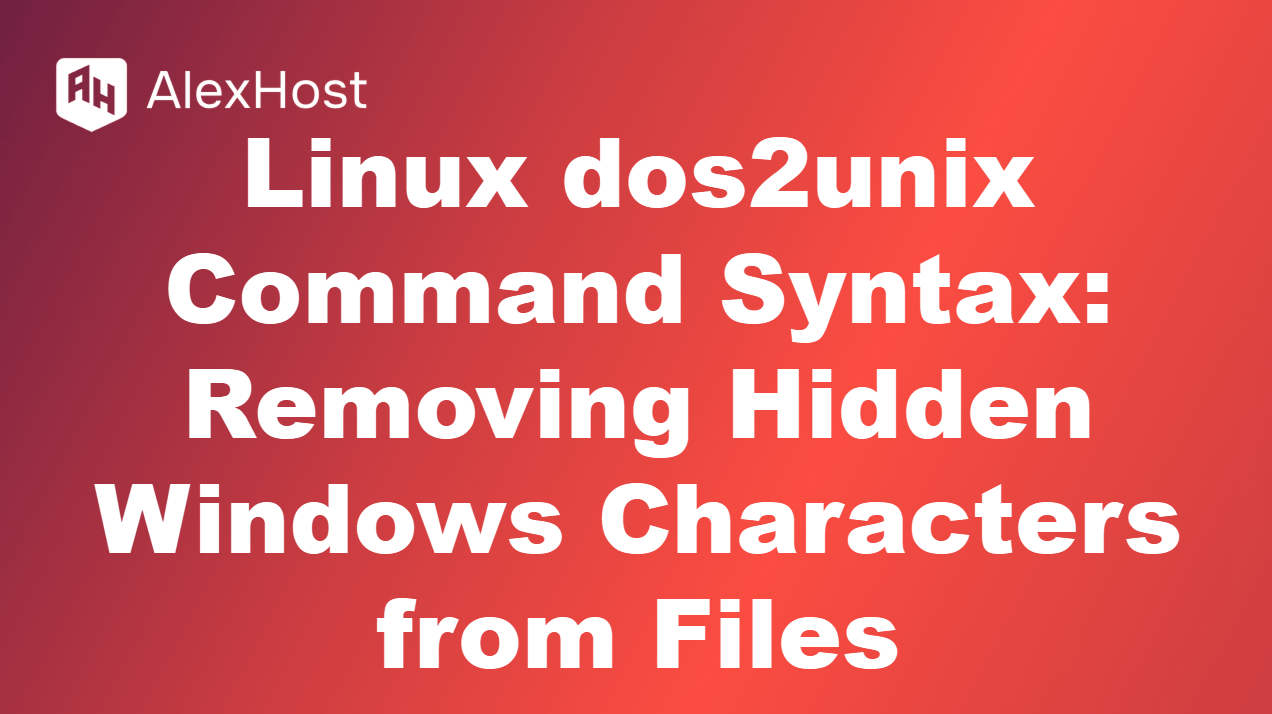XML (Extensible Markup Language) is a flexible, structured format used to store and transport data in a readable and organized way. XML is often used for communication between different systems, data sharing, and web services because of its platform-independent nature. While it resembles HTML in appearance, XML is primarily focused on carrying data rather than […]
Host Your Website Seamlessly with AlexHost VPS Why choose AlexHost for web hosting? Web hosting makes your website accessible online, storing files and delivering them to users. AlexHost’s VPS with NVMe SSD storage, LiteSpeed, full root access, and DDoS protection offers a fast, secure, and scalable hosting solution. This guide explains web hosting and how […]
Edit the Hosts File: Your Local DNS Superpower What’s the hosts file, and why tweak it? The hosts file is your computer’s secret map, linking domain names (like example.com) straight to IP addresses without asking the internet’s DNS servers. It’s a quick fix for testing sites locally, blocking distractions, or dodging DNS glitches. Whether on […]
A 500 Internal Server Error is one of the most common and frustrating errors you can encounter when visiting a website. It indicates that something went wrong on the server, but the server is unable to provide more specific details. This error can occur for various reasons, ranging from server misconfigurations to issues with the […]
What Is Mimikatz? Mimikatz is an open-source tool widely used by cybersecurity professionals to test system security. It allows extraction of plaintext passwords, password hashes, PIN codes, and Kerberos tickets directly from a Windows system’s memory. Due to these capabilities, Mimikatz is commonly used in ethical hacking and penetration testing. Who Uses Mimikatz and Why? […]
Master DNS Resource Records on Your AlexHost VPS Why manage DNS on AlexHost? DNS resource records are the backbone of internet navigation, linking domains to IPs, email servers, and services. AlexHost’s VPS, with root access, NVMe speed, and DDoS protection, provides a secure platform to manage DNS for your website or app. This guide explains […]
A domain name is the human-readable address used to access websites on the internet. It serves as the online identity of a website and makes it easier for people to find your site without needing to remember long numerical IP addresses, which are used by computers to identify and locate servers. In simple terms, a […]
An operating system (OS) is the fundamental software that manages the hardware and software resources of a computer or device. It acts as an intermediary between the user, the applications, and the hardware, enabling them to work together efficiently. Without an operating system, it would be impossible for a computer to function properly or for […]
The Domain Name System (DNS) is an essential part of how the internet works. It acts as a translator between human-friendly domain names (like example.com) and computer-friendly IP addresses (like 192.168.1.1). DNS makes it possible for us to browse the web easily without needing to memorize long strings of numbers. In this article, we’ll explain […]
When working with text files between Windows and Linux systems, you may encounter issues due to differences in line endings. Windows uses a carriage return and line feed (CRLF) sequence (\r\n) to denote the end of a line, while Linux uses just a line feed (LF) (\n). This can lead to formatting problems and unexpected […]