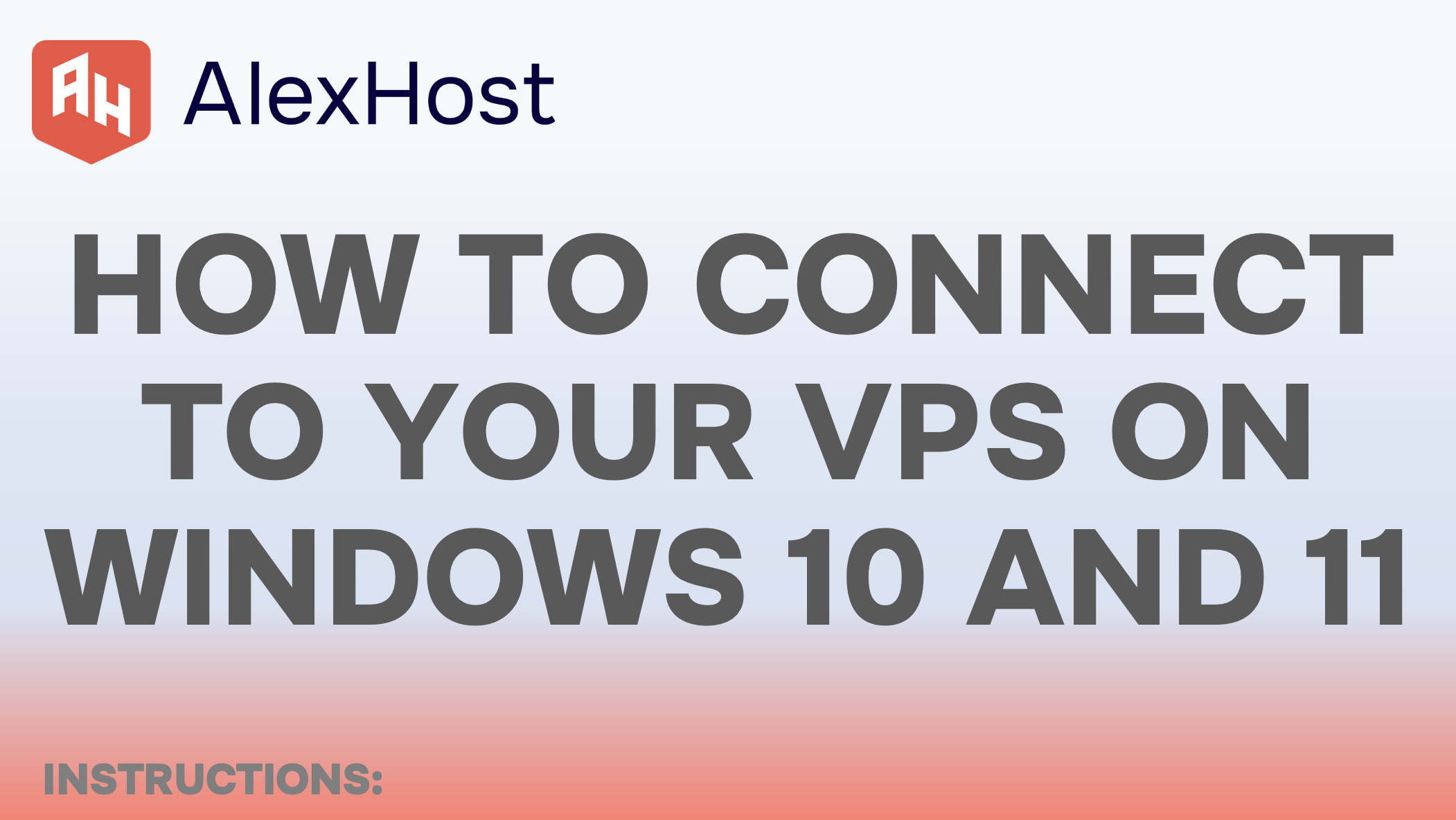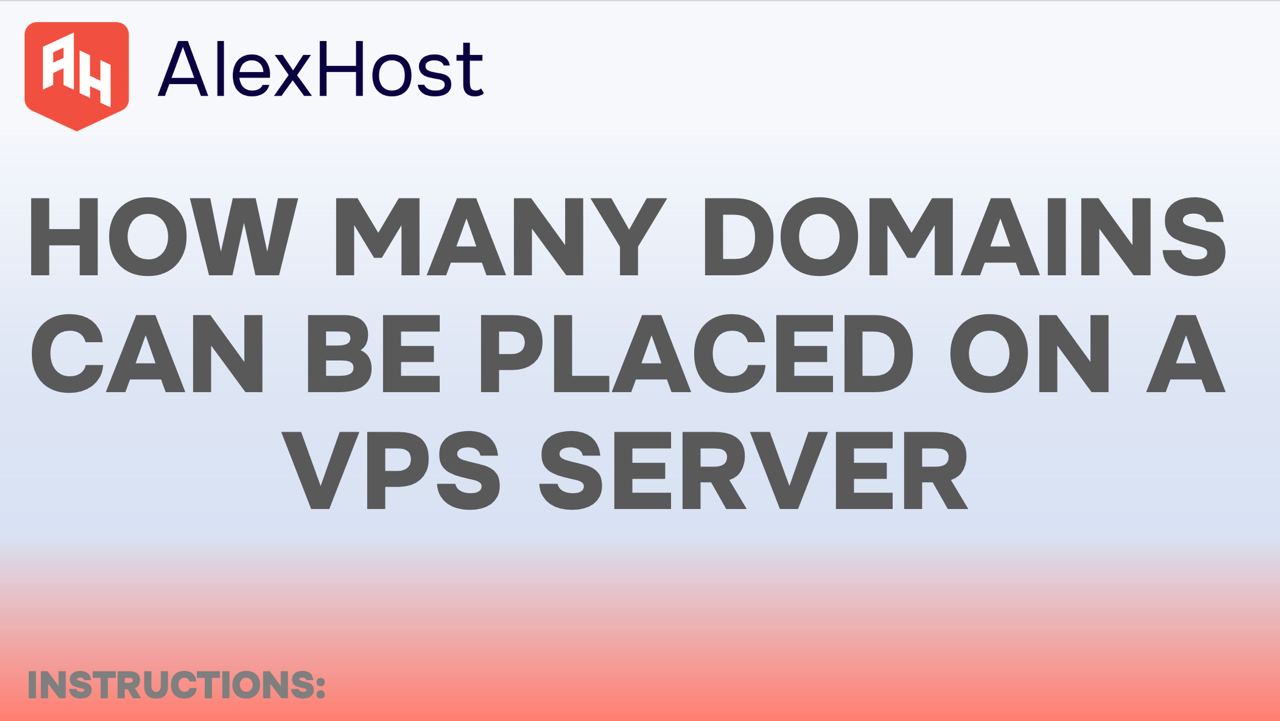Ubuntu VPS Remote Desktop
Ubuntu OS was initially developed with a strong focus on user-friendliness for individuals not well-versed in command line tools. This sets it apart from other Linux distributions. Ubuntu serves as an excellent alternative to the more intricate Windows OS, offering a streamlined experience without complex limitations or tools. One notable addition to the range of solutions based on the virtual server platform is the Ubuntu VPS Remote Desktop, which holds a prominent position. Users have the option to utilize either the Russian or English version of the remote desktop on the Ubuntu Server VPS. Additionally, Ubuntu version without a built-in graphical interface (Ubuntu version 20.04) is also available.
At AlexHost, you have the opportunity to acquire an affordable Ubuntu VPS Remote Desktop. This tool is seamlessly integrated into Ubuntu and grants users’ extensive control over a specific desktop, even from a separate PC or mobile device. The remote desktop server Ubuntu VPS option works in harmony with VNC and RDP, boasting a plethora of features while maintaining a high level of reliability.
Ubuntu VPS Remote Desktop: customization details
Ubuntu VPS Remote Desktop offers a convenient way to remotely access the Ubuntu interface on a virtual VPS server. This option provides a more precise and efficient working experience with the Ubuntu graphical structure compared to using the command line, similar to applying a standard personal computer.
To set up a remote desktop server on Ubuntu VPS, you need to ensure that you have an X-server, a specialized graphics subsystem, and a Display Manager like KDE, GNOME, or Xfce preinstalled. Additionally, for the remote desktop VPS Ubuntu Server reliable functioning, you need to install dedicated software designed specifically for remote desktop purposes. The specific software products’ choice depends on the unique requirements of your web project or personal preferences.
Remote desktop VPS Ubuntu Server advantages
The Remote Desktop VPS Ubuntu Server offers several significant advantages and strengths:
- High-quality remote access. This option enables access to your personal Ubuntu server from anywhere, regardless of your location, as long as you have a stable Internet connection. This is particularly valuable when you are physically distant from the server but require immediate access to its infrastructure.
- Simplicity and convenience. Managing a remote desktop provides ease of use, allowing for better interaction and efficient resolution of management and administration tasks.
- High security level. Even with a cheap Ubuntu VPS Remote Desktop, the remote connection can be configured to ensure secure communication through data encryption techniques. This guarantees the protection of your data from third-party interference and ensures a 100% secure connection.
- Expandability. This type of remote desktop allows for connecting different client types and using various protocols such as XRDP and VNC. This flexibility enables the use of optimal web tools or programs for a comfortable and easy server access experience.
In summary, the inexpensive Ubuntu VPS Remote Desktop is the most practical and optimal method for remotely accessing the Ubuntu interface. It offers secure server management, flexibility, and unparalleled ease of use.
Once you have successfully installed the software and configured all settings, connecting to a remote Ubuntu VPS desktop is straightforward. The most commonly used approach is through a dedicated desktop client on the local computer. This allows you to leverage the Ubuntu graphical environment to quickly resolve issues, work with server-hosted files, and run various web applications.
Using a remote VPS Ubuntu desktop solution is highly beneficial for server administration tasks, downloading and installing additional software, remote web development, and many other scenarios that require access to the Ubuntu web interface. Ubuntu KDE encompasses essential components such as the workspace, taskbar, and start button. Additionally, users can utilize the basic application package, including Chrome and Firefox browsers, as well as the LibreOffice pack. This configuration is generally sufficient for the majority of server-related tasks. Moreover, it is possible to install other Linux applications if needed.
Order cheap Ubuntu VPS Remote Desktop at AlexHost
AlexHost offers opportunity to purchase an affordable Ubuntu VPS Remote Desktop rental service and immediately begin exploring its functionalities. Ordering this option is straightforward, similar to any other type of virtual server. Firstly, you need to select the ideal VPS configuration, and if you have any doubts about the appropriate choice, consult with AlexHost operator. Once you’ve made your selection, proceed to make the payment. The service will be activated within 5-15 minutes.
An increasing number of AlexHost customers are opting for the affordable Ubuntu VPS Remote Desktop rental service due to its modest system requirements compared to Windows. When considering the minimum available configuration, the following technical requirements are applicable: 1 core, 20 GB hard disk, and 4 GB RAM. In order to determine the optimal configuration, you should consider the need to install additional software solutions on the rented desktop and the exact number of users connecting via RDP. After successfully placing and paying for your order, the AlexHost administration will send an email to your specified address containing the up-to-date data required for secure access to the remote desktop with your desired configuration.
What options are offered by Ubuntu VPS remote desktop for the server’s administration?
AlexHost offers an affordable Ubuntu VPS remote desktop service, highly favored by its clients. This remote desktop service, supported by AlexHost specialists, provides an array of functions that greatly streamline server monitoring and administration. Clients opting for this service may enjoy the following opportunities:
- Remote Access and Management. Access your server securely and consistently from anywhere with an Internet connection, thanks to the Ubuntu VPS Remote Desktop by AlexHost.
- Graphical User Interface (GUI). Enjoy a user-friendly graphical interface for efficient server operation and management.
- Remote Execution of Commands. Seamlessly run commands or server-based programs through a specialized graphical interface with the Remote Desktop feature.
- Expert Remote Support. Benefit from prompt assistance from experienced IT professionals for quick resolution of technical issues, including server setup and maintenance.
- Resource Monitoring and Compute Power Management. Keep track of resource consumption (such as disk space and memory) and oversee internal processes via the remote desktop.
- Server Settings and Service Management. Control and manage server settings conveniently through the remote desktop interface.
- Timely Response and Event Management. Immediate response to any server-related issues, irrespective of the administrator’s location.
This list represents just a fraction of the capabilities available to every AlexHost client opting for the remote desktop service. These features significantly simplify server administration and maintenance, providing flexible, graphical remote management for a smoother operational experience.