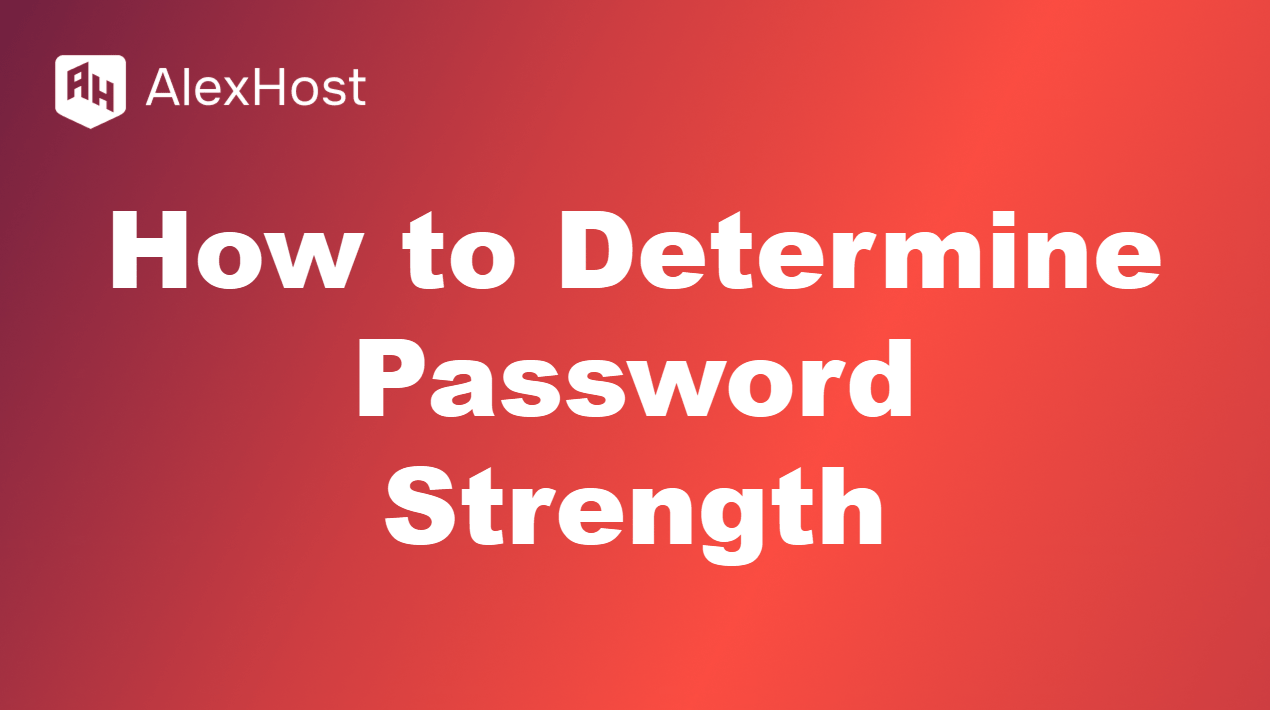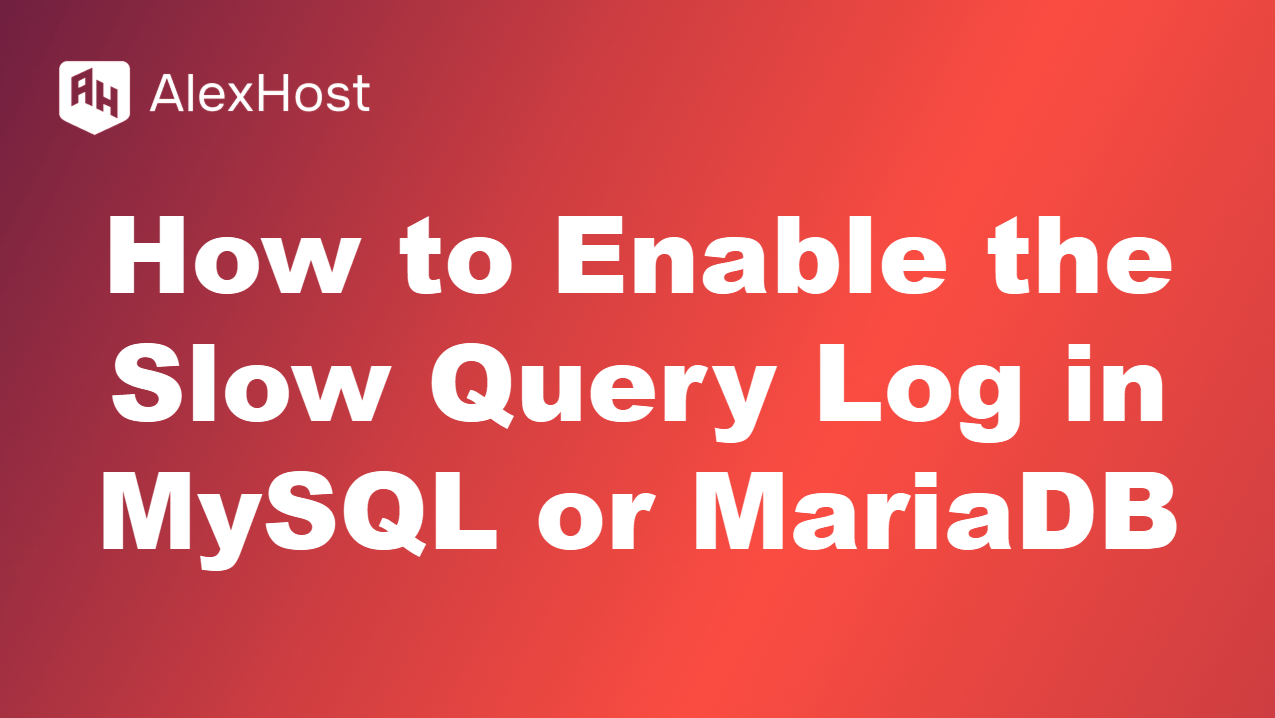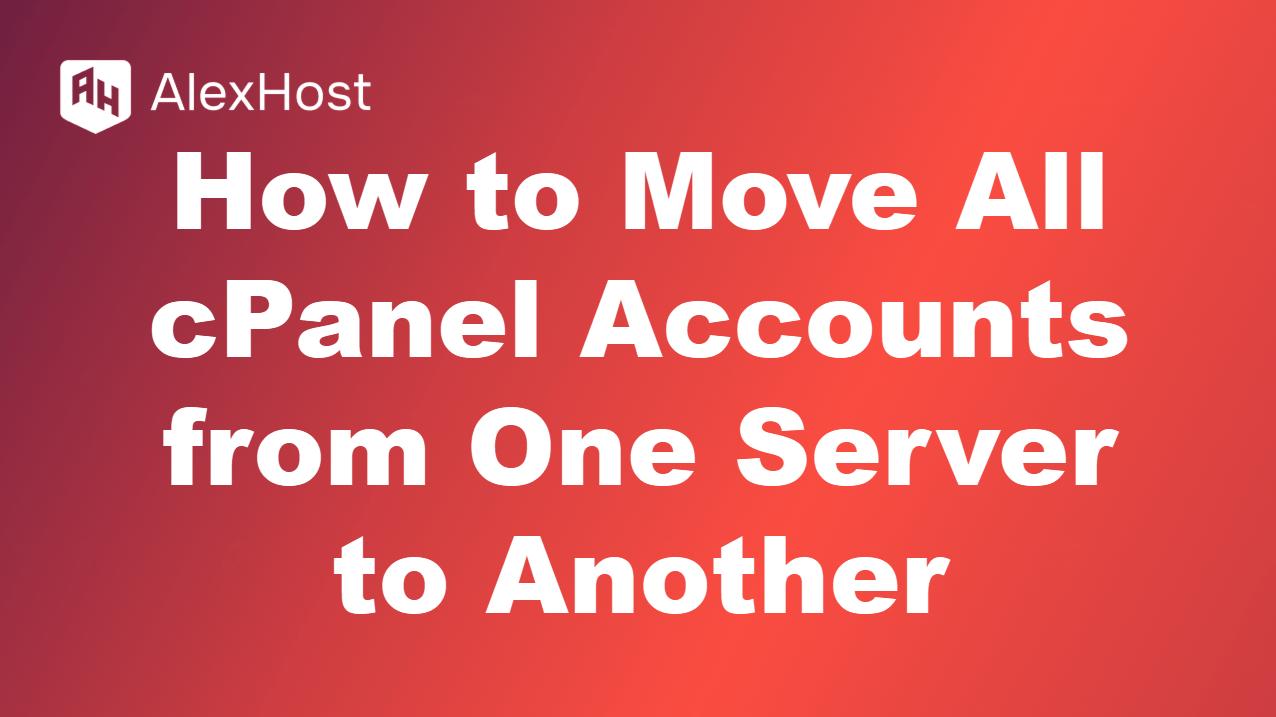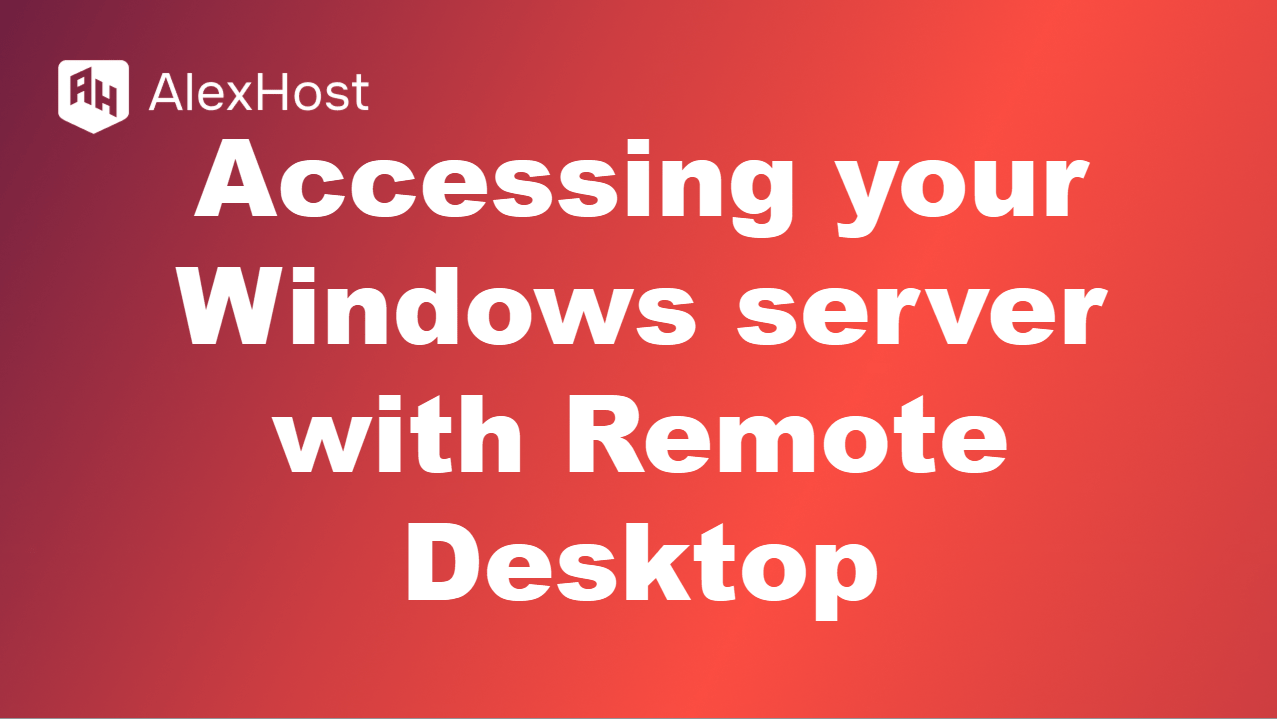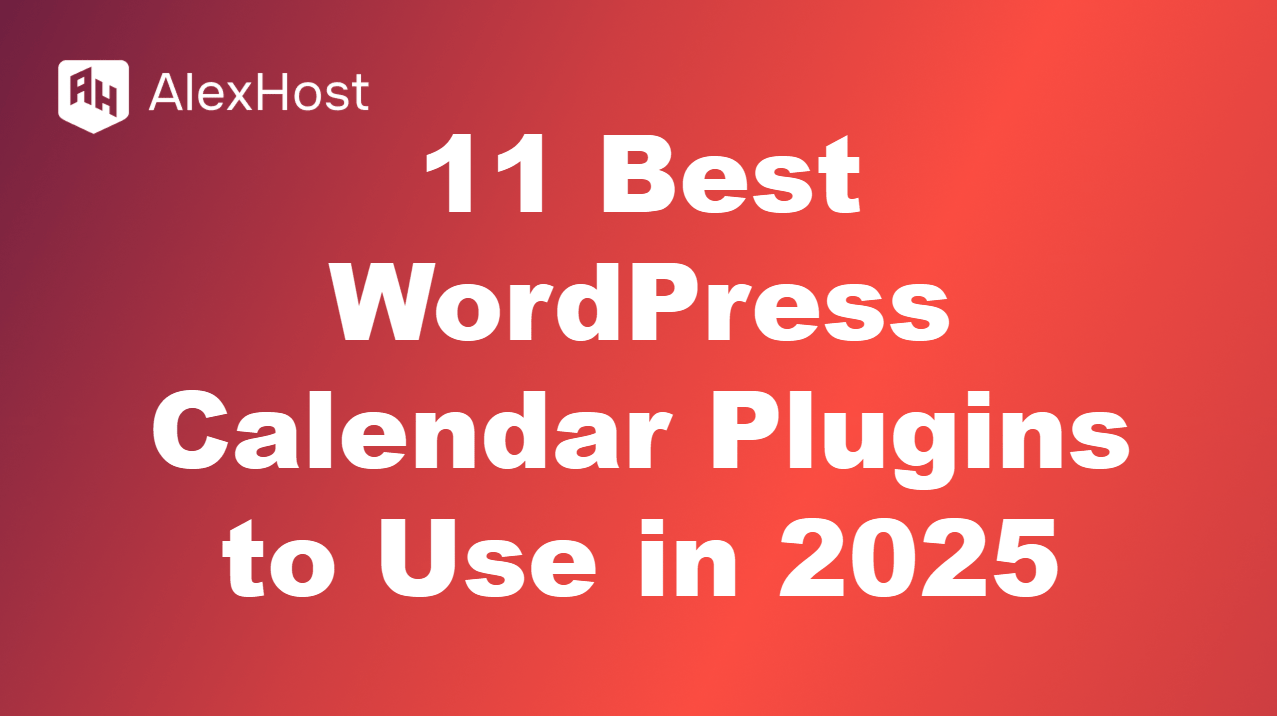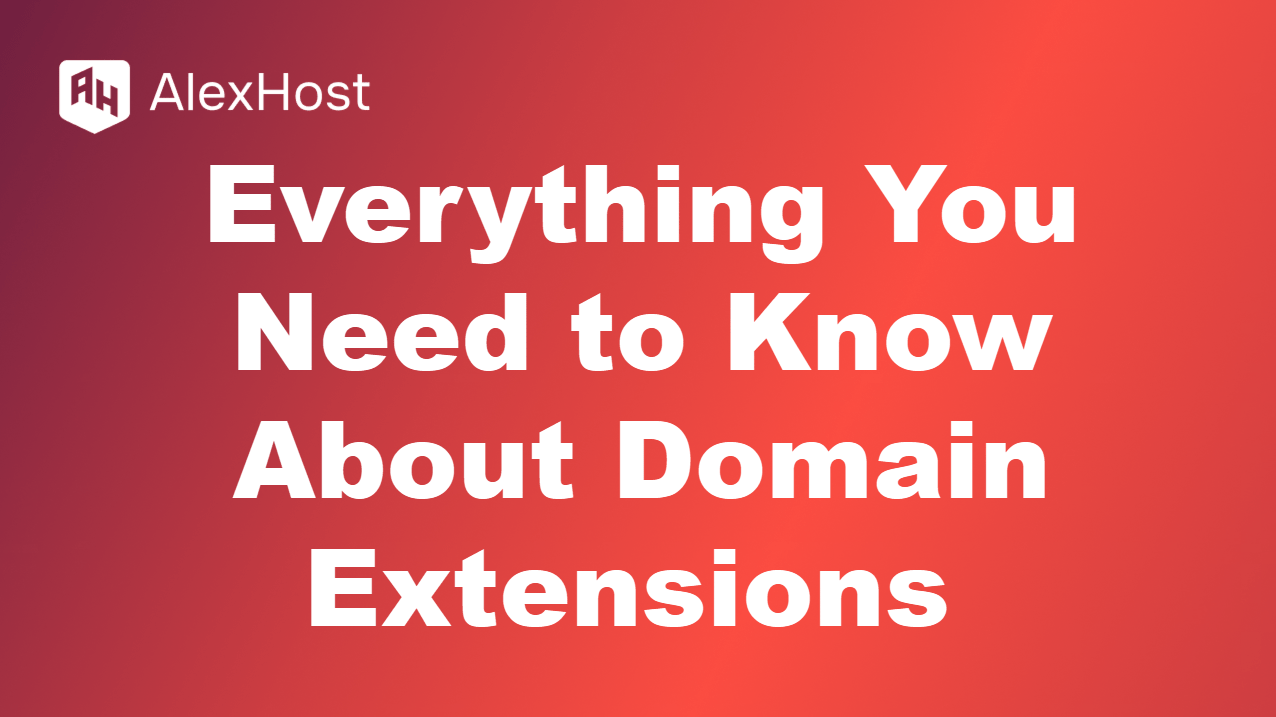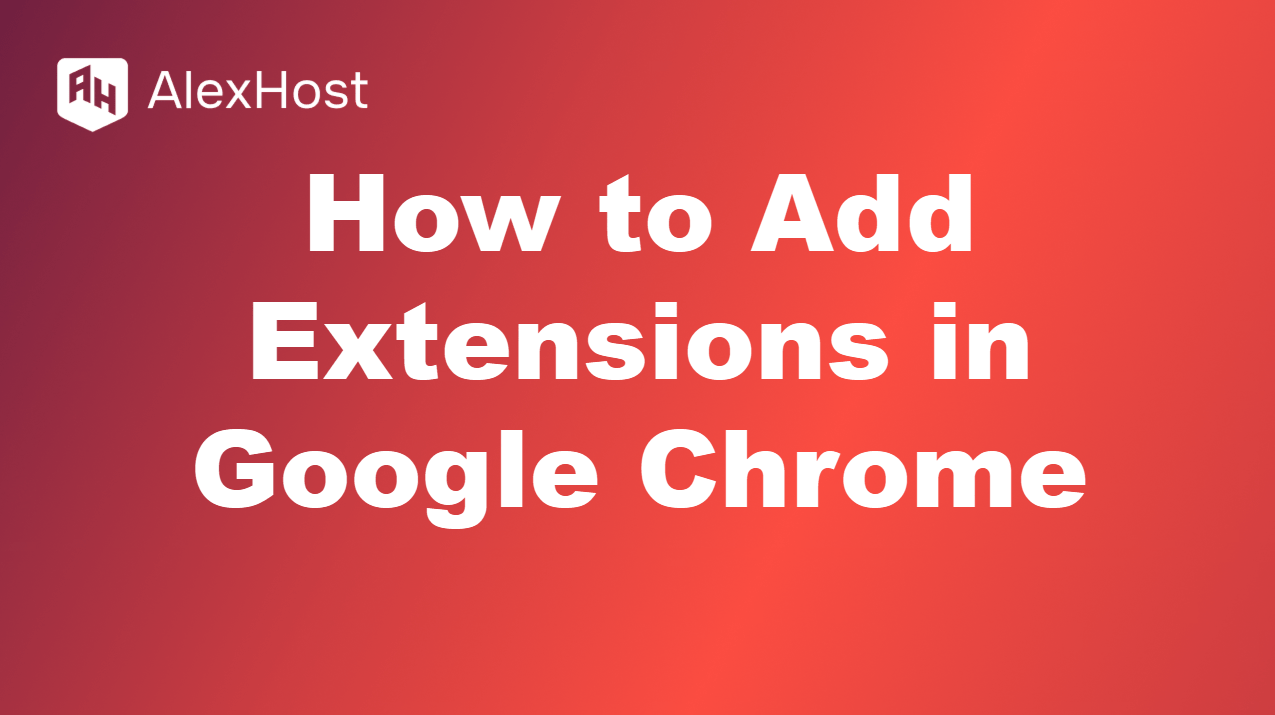faq-post
In today’s digital landscape, safeguarding sensitive data is paramount, and it starts with strong security measures like robust password management. At AlexHost, we prioritize your online safety by offering secure, hosting solutions that ensure privacy, reliability, and top-tier protection for your digital assets. Whether you’re managing websites, databases, or personal projects, our advanced infrastructure provides […]
As databases grow and become a core component of web applications, performance tuning becomes critical. In MySQL® and MariaDB, one of the most effective ways to diagnose performance bottlenecks is by enabling the slow query log. This log helps identify queries that take too long to execute, allowing you to optimize them and improve the […]
Migrate cPanel Accounts to Your AlexHost VPS: A Seamless Guide Why migrate cPanel accounts to AlexHost? Moving cPanel accounts to an AlexHost VPS or dedicated server gives you blazing-fast SSDs, root control, and reliable uptime to power your websites. cPanel’s Transfer Tool makes migrating accounts—files, databases, emails, and settings—a breeze, minimizing downtime. This guide walks […]
To access your Windows server using Remote Desktop (RDP), follow these steps: Prerequisites: Windows server with RDP enabled. Public IP address of your Windows server. Username and password for the server. Step-by-Step Guide: Open Remote Desktop Connection: On your Windows PC, press Win + R to open the Run dialog. Type mstsc and press Enter. […]
Blocking websites in Firefox is a useful practice for boosting productivity, maintaining focus, and ensuring a safer browsing experience—especially for children or shared devices. Whether you’re trying to avoid distractions, manage screen time, or filter out harmful content, there are several effective ways to control which websites can be accessed through the Firefox browser. Although […]
A calendar plugin for WordPress can help you manage events, appointments, bookings, and more directly from your website. These plugins can be a powerful tool for businesses, event organizers, and service providers who need to display upcoming events, schedule bookings, or coordinate meetings. Here’s a list of the 11 best WordPress calendar plugins you should […]
Domain extensions (TLDs) — the suffix after the final dot in any URL — shape branding, trust, and global reach. From the iconic .com to niche .tech or local .uk, choosing the right TLD aligns your site with its purpose and audience. This guide explains every type of extension, their real-world uses, and how to […]
Meta tags are snippets of text that describe a page’s content. They do not appear on the page itself but in the HTML code of the page, providing metadata about the website to search engines. Meta tags such as meta descriptions, title tags, and meta keywords are crucial for SEO (Search Engine Optimization) as they […]
Using the internet effectively means not only optimizing your tools but also ensuring your browsing experience is secure and efficient. At AlexHost, we provide a range of services, including hosting, that guarantee privacy and uninterrupted access to your projects. Whether you’re managing a personal blog or a professional site, AlexHost’s hosting solutions allow you to […]
Avoid Nulled WordPress Themes & Plugins on AlexHost Why avoid nulled themes/plugins on AlexHost? Nulled WordPress themes and plugins are cracked, free versions of premium software, but they pose serious risks—malware, legal issues, and performance hits. AlexHost’s NVMe-powered VPS, with robust security and 24/7 support, ensures safe, fast WordPress sites using legitimate software. This guide […]