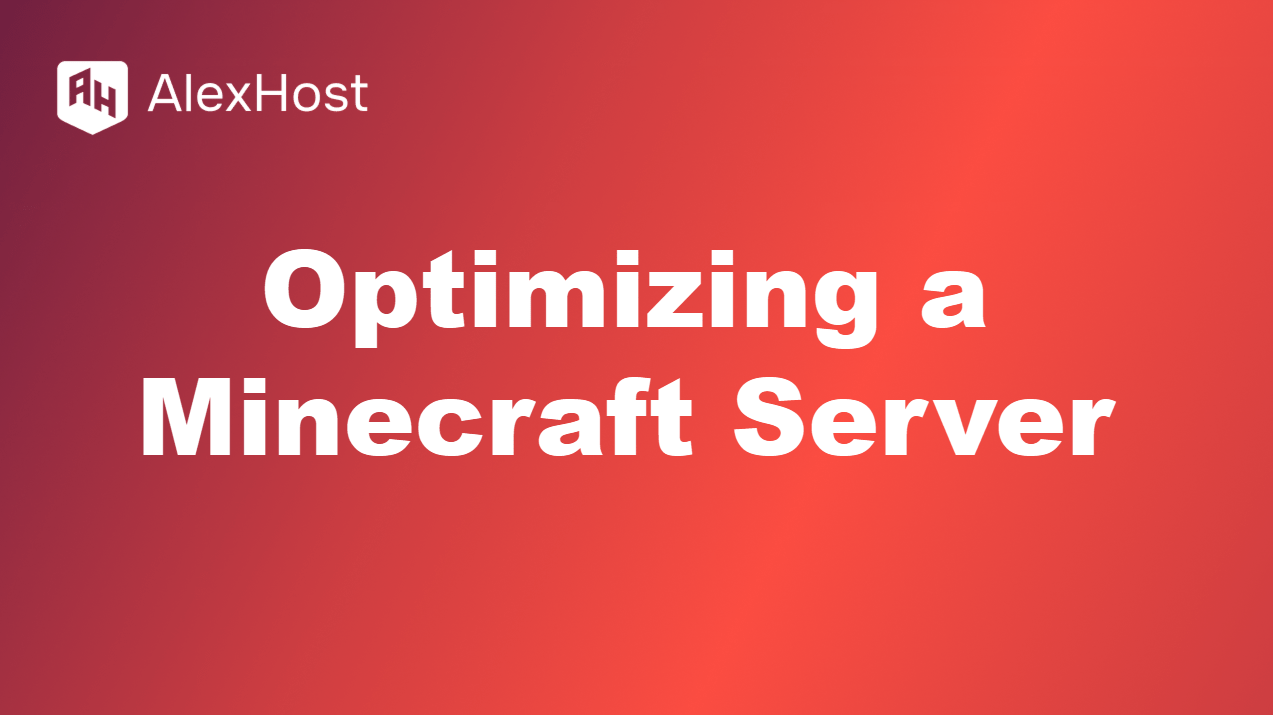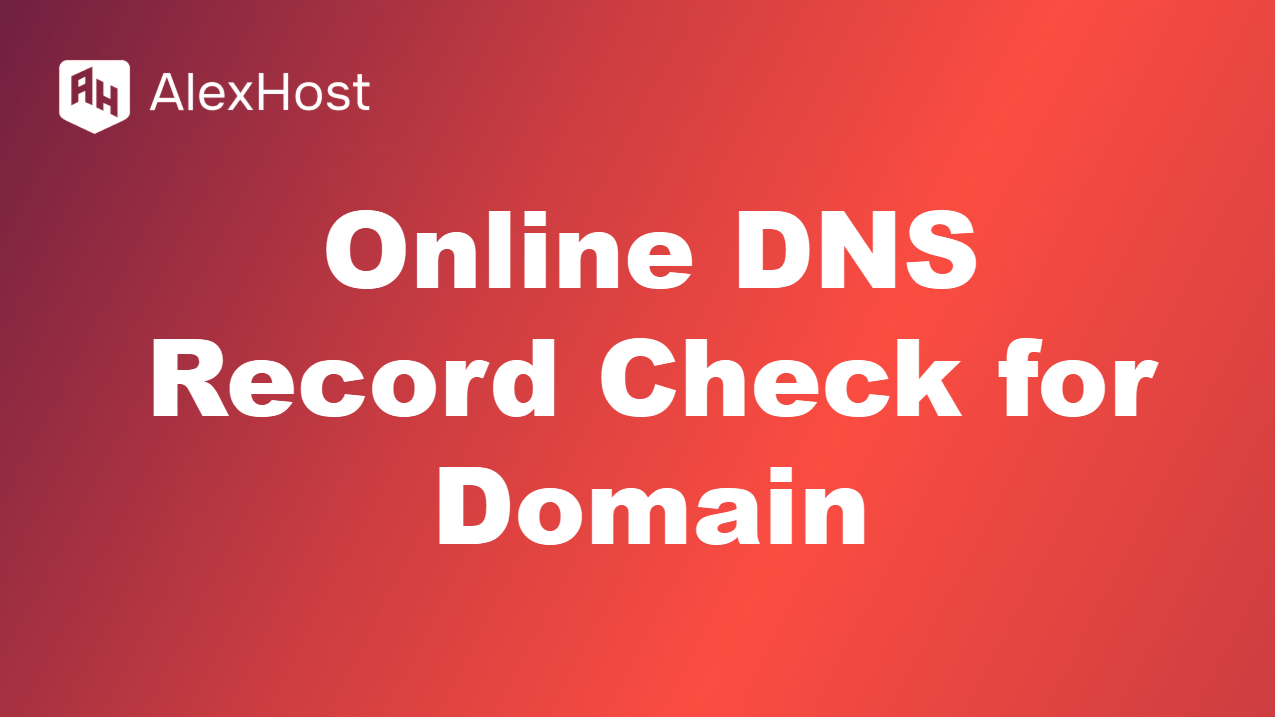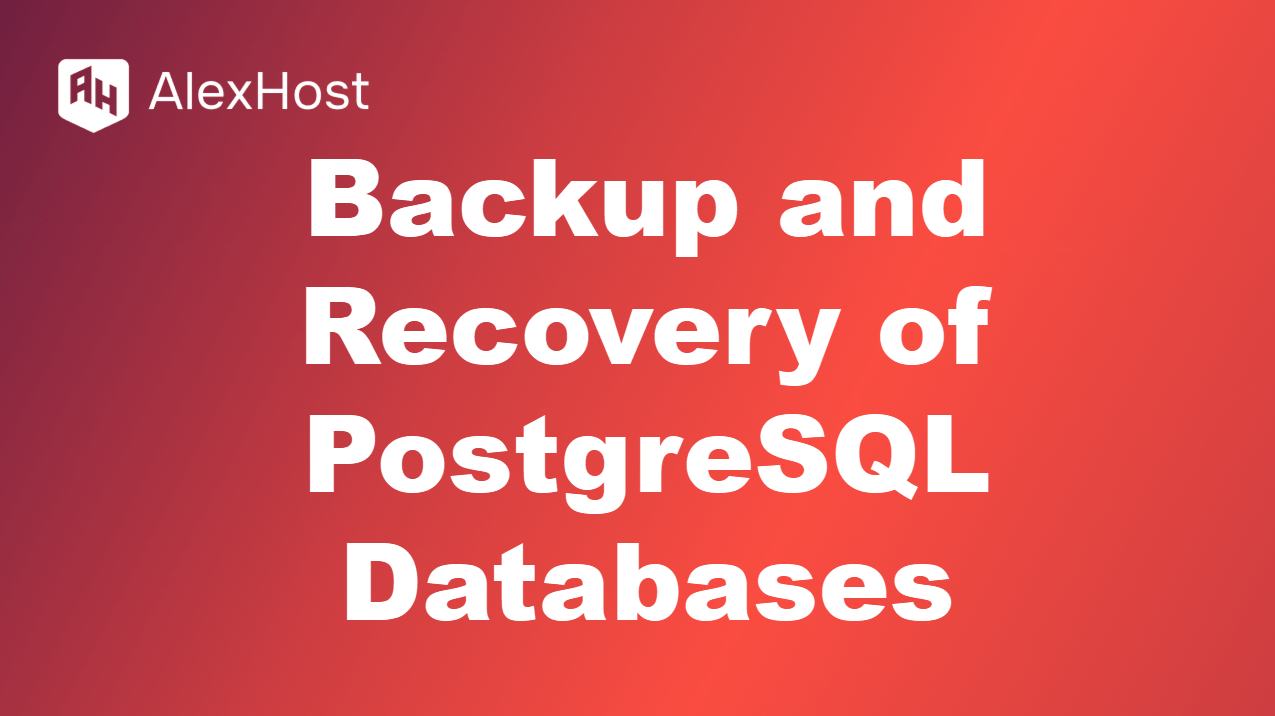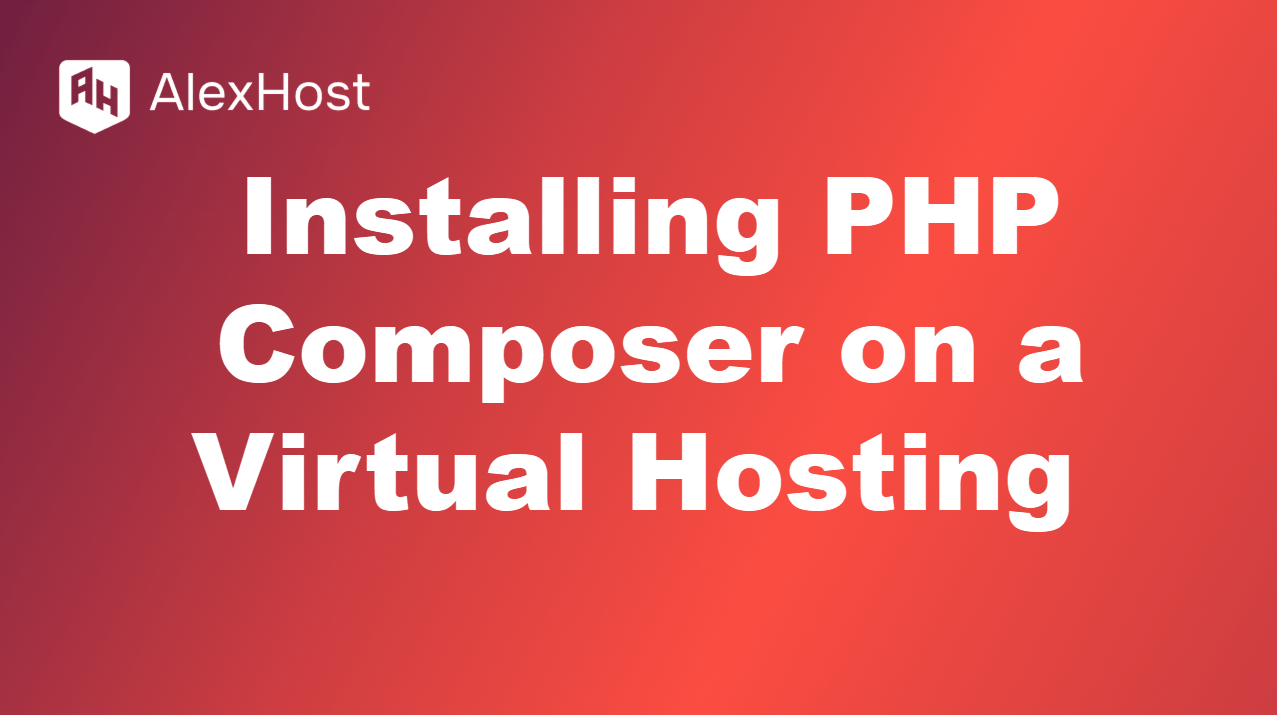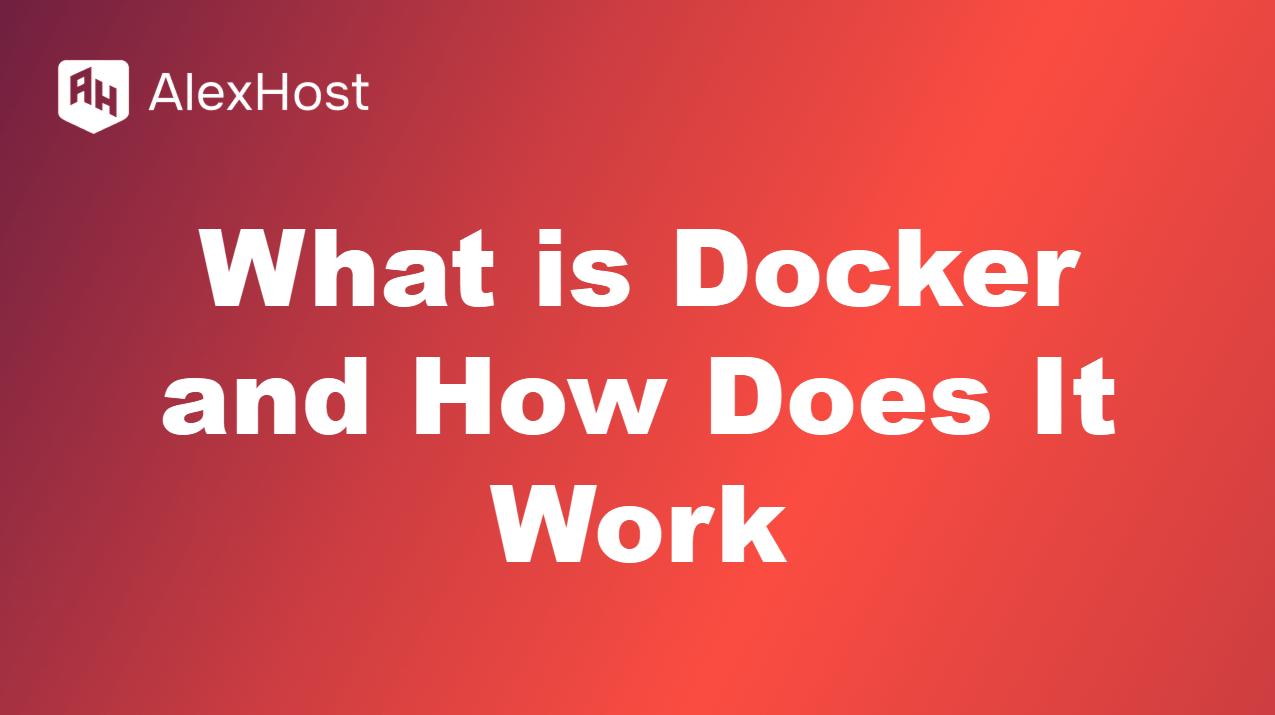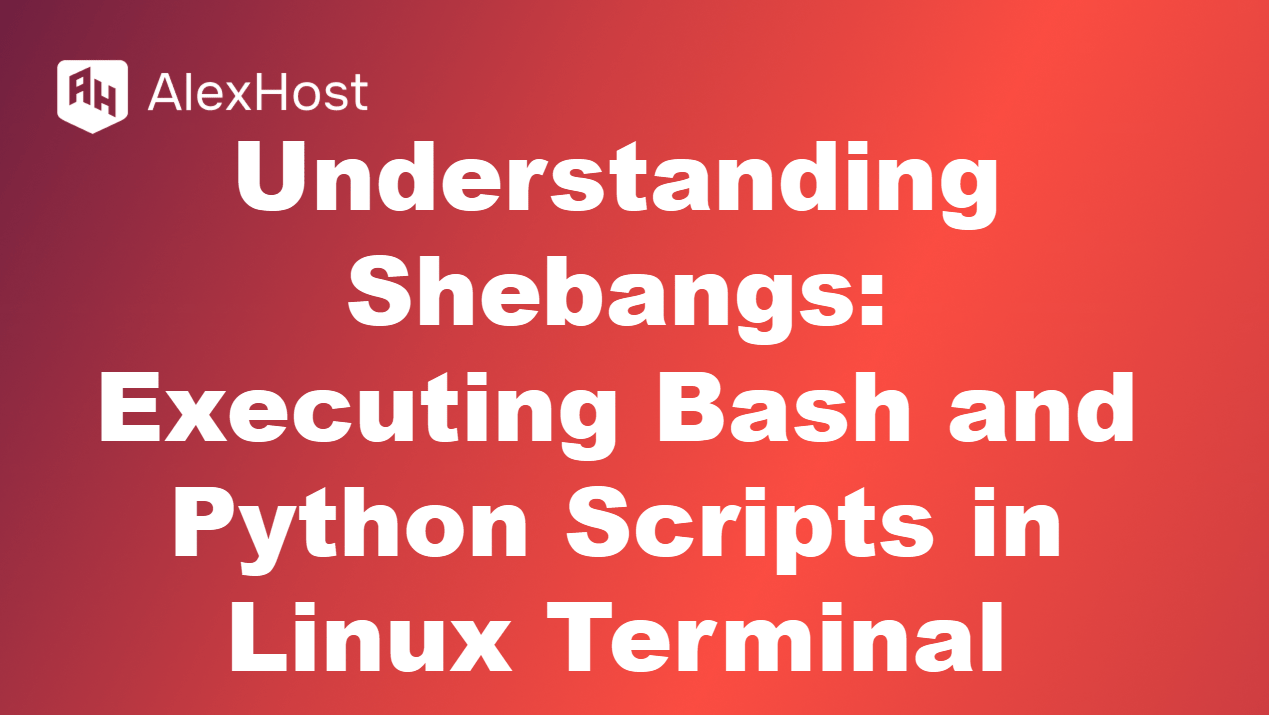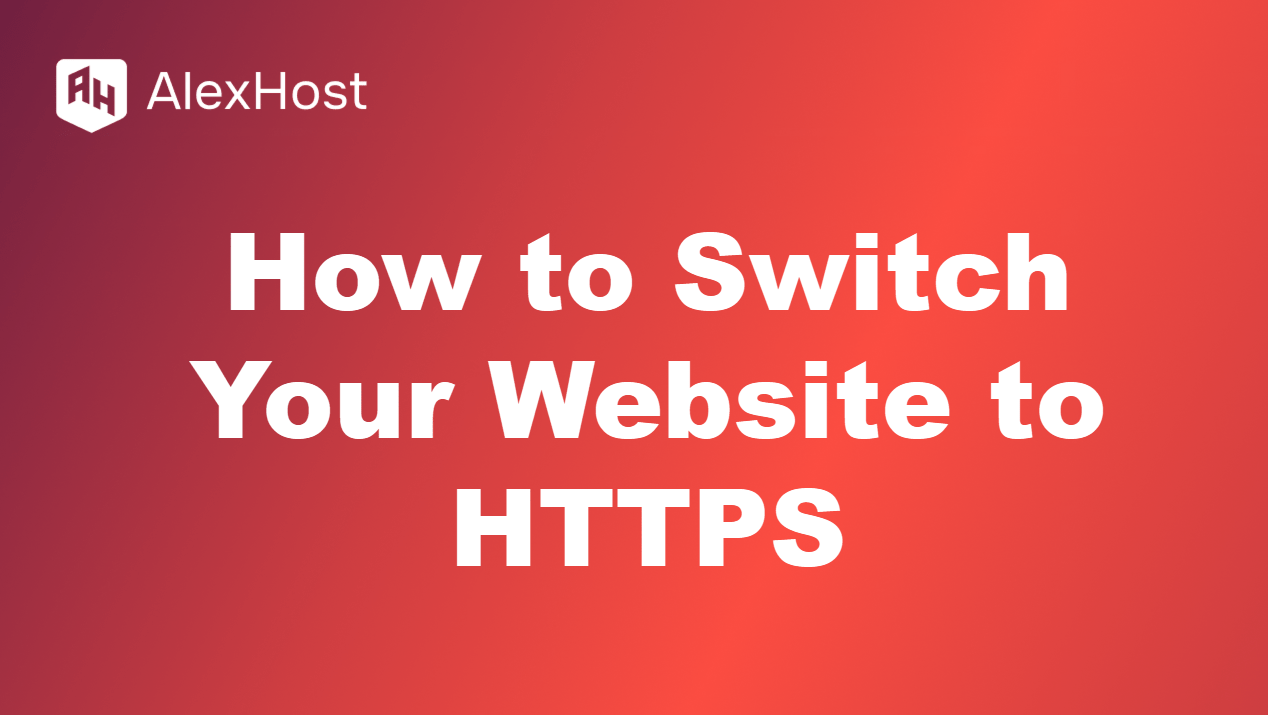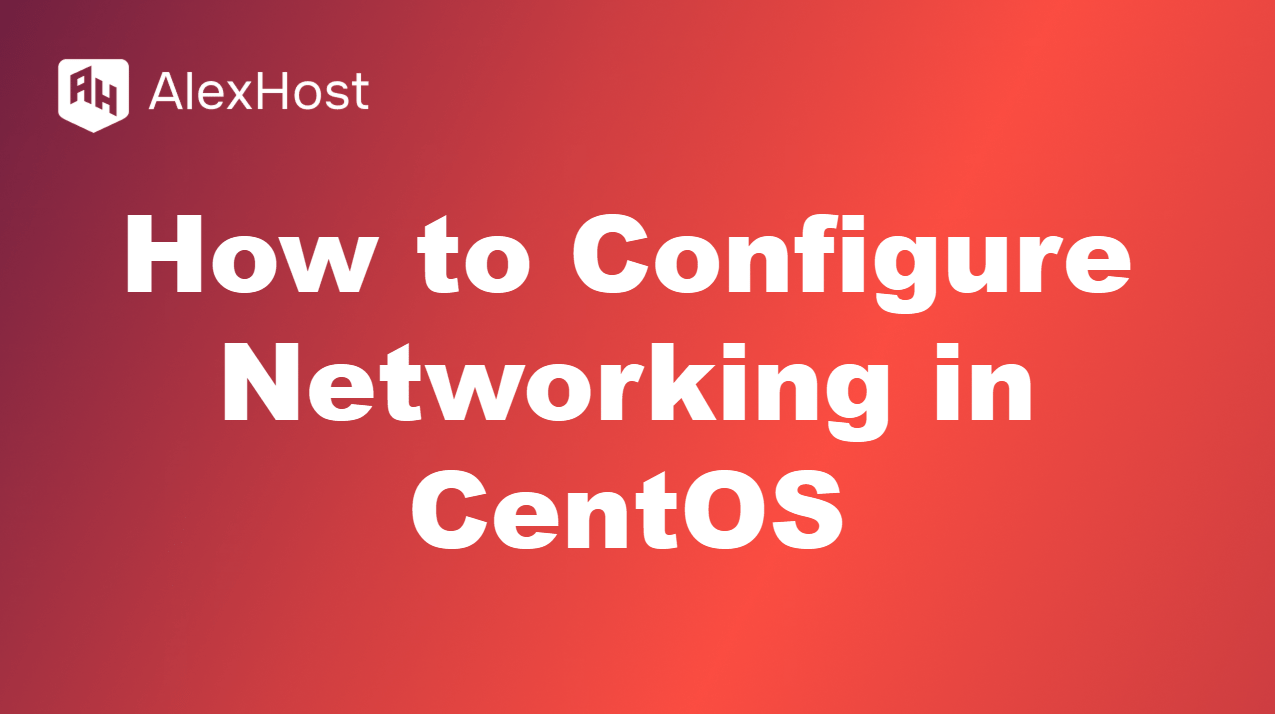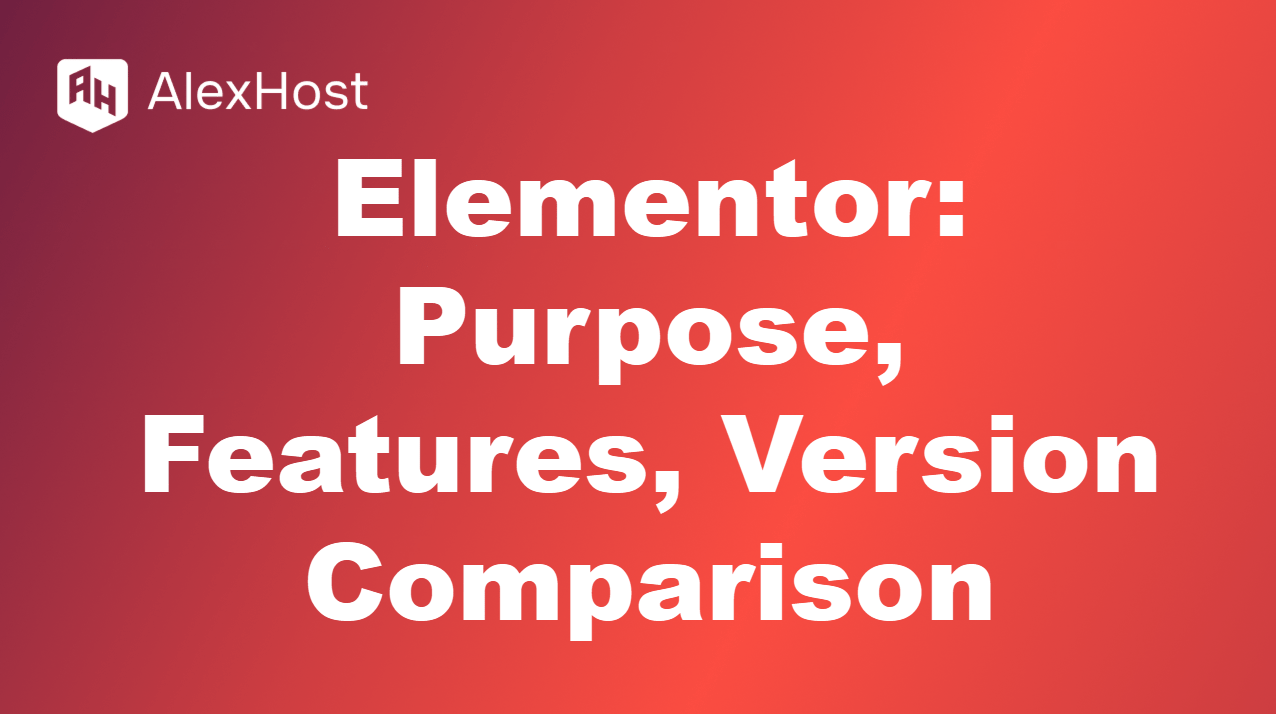faq-post
Optimize Your Minecraft Server on AlexHost VPS: Complete 2025 Guide to Reduce Lag and Boost Performance Optimizing your Minecraft server is essential for smooth gameplay, especially with high player counts or mods. AlexHost’s Dedicated Servers with NVMe SSD storage, root access, and DDoS protection provides the ideal platform for high-performance Minecraft hosting. This guide covers […]
Monitoring and managing DNS records is crucial for maintaining a reliable and accessible website. An online DNS record check allows you to verify the current settings and troubleshoot any issues related to your domain’s DNS configuration. This guide will explain how to perform an online DNS record check and the various types of records you […]
Secure PostgreSQL Backups on AlexHost Dedicated Servers Why back up PostgreSQL on AlexHost? Data loss can cripple any project, but AlexHost’s dedicated servers—with blazing-fast NVMe storage, full root access, and DDoS protection—offer a rock-solid foundation for hosting and securing PostgreSQL databases. Whether you’re running a WordPress site, an e-commerce platform, or a custom app, this […]
PHP Composer is a dependency manager for PHP that simplifies the management of libraries and packages in your PHP projects. Installing Composer on a virtual hosting environment can help streamline your development process. This guide will walk you through the steps to install PHP Composer on a virtual hosting server. 1. Prerequisites Before you begin, […]
Docker is an open-source platform that automates the deployment, scaling, and management of applications within lightweight, portable containers. Containers encapsulate an application and its dependencies, ensuring that it runs consistently across various environments, from development to production. This article will explore what Docker is, how it works, and its benefits. 1. Understanding Docker Docker is […]
Secure Nginx with Let’s Encrypt SSL on AlexHost Ubuntu VPS Why add SSL to Nginx? HTTPS is non-negotiable in 2025—encrypting data keeps users safe and boosts SEO. Let’s Encrypt offers free, auto-renewing SSL certificates, and with AlexHost’s Ubuntu VPS (18.04/20.04), you can lock down your Nginx site in minutes. This guide shows you how to […]
In the Linux terminal, the shebang (#!) is an essential component for executing scripts written in various programming languages, including Bash and Python. The shebang line specifies the interpreter that should be used to run the script, allowing for seamless execution directly from the command line. This article will explain how to use the shebang […]
Switching your website to HTTPS (Hypertext Transfer Protocol Secure) is essential for ensuring secure communication between your server and users’ browsers. This transition enhances security, boosts user trust, and can improve your website’s SEO ranking. This guide will outline the steps to switch your website to HTTPS. 1. Understanding HTTPS HTTPS is an extension of […]
Configuring networking in CentOS is essential for connecting your server to the internet or a local network. This guide will cover the basic steps for setting up a network interface on CentOS, including configuring static IP addresses and managing network services. 1. Understanding Network Interfaces In CentOS, network interfaces are represented by files located in […]
Elementor is a popular WordPress page builder that enables users to create stunning, responsive websites with ease. Known for its drag-and-drop interface, Elementor allows users—regardless of their technical skills—to design custom layouts without writing a single line of code. This article will explore the purpose of Elementor, its key features, and a comparison of its […]