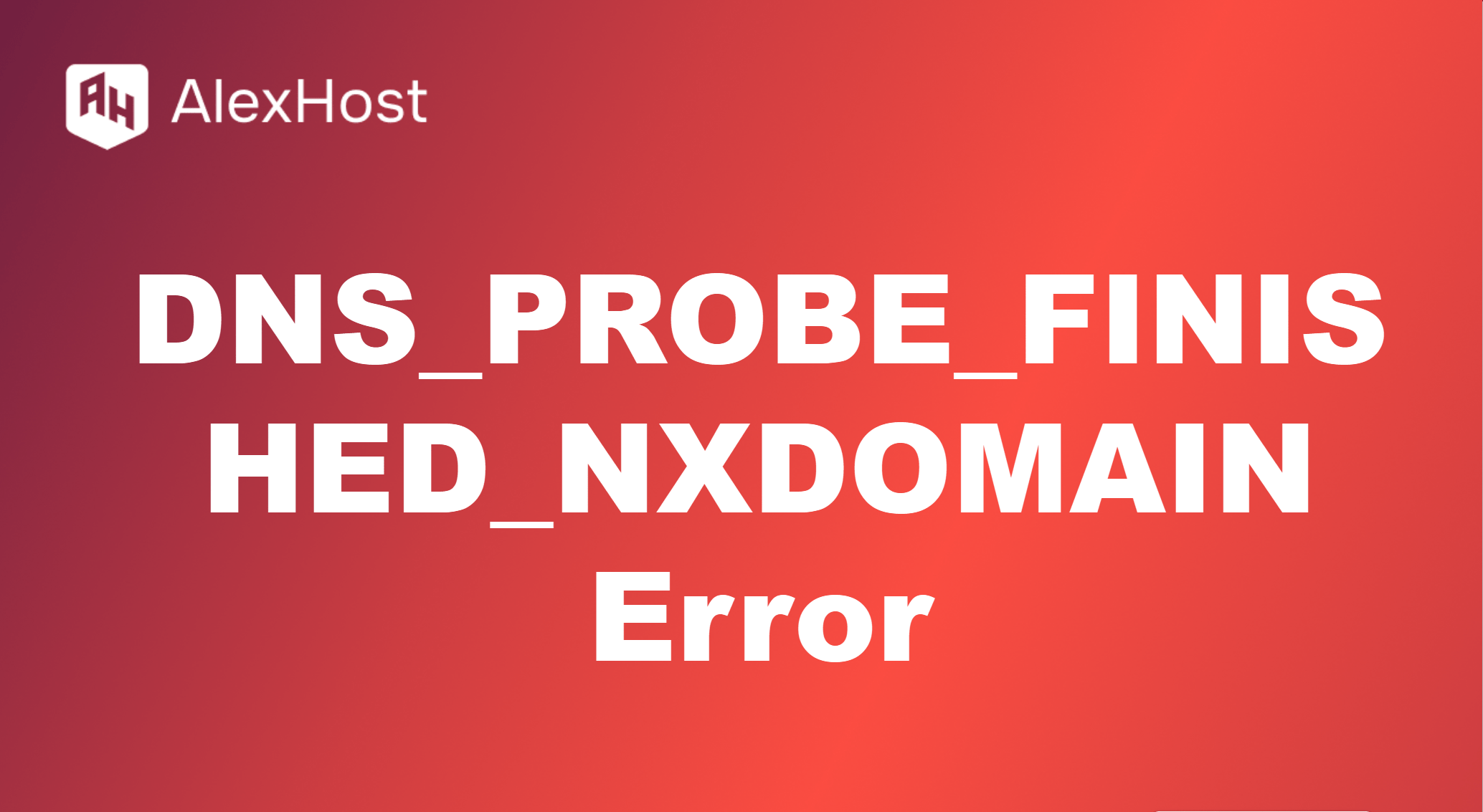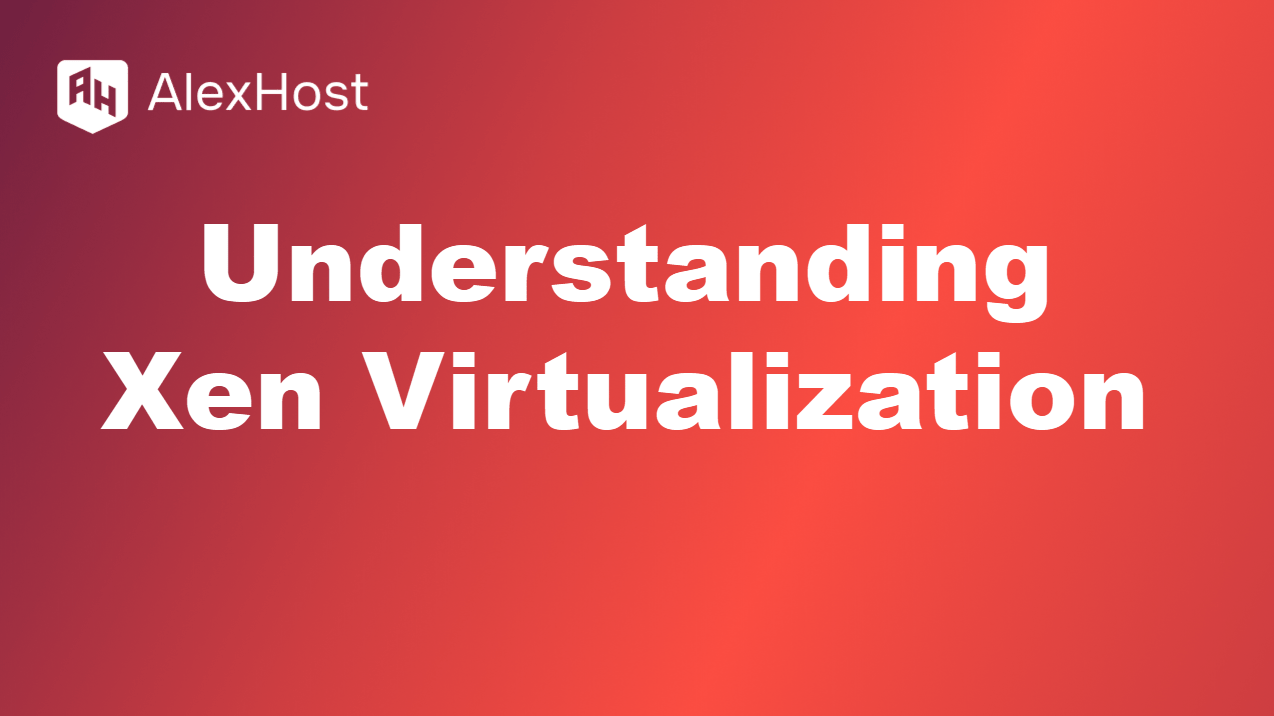How to Switch Your Website to HTTPS
Switching your website to HTTPS (Hypertext Transfer Protocol Secure) is essential for ensuring secure communication between your server and users’ browsers. This transition enhances security, boosts user trust, and can improve your website’s SEO ranking. This guide will outline the steps to switch your website to HTTPS.
1. Understanding HTTPS
HTTPS is an extension of HTTP that uses SSL/TLS encryption to secure data transmitted over the internet. This encryption protects sensitive information, such as login credentials and personal data, from being intercepted by malicious actors.
2. Obtaining an SSL Certificate
To enable HTTPS on your website, you must first obtain an SSL certificate. Here are some options for acquiring an SSL certificate:
2.1. Free SSL Certificates
- Let’s Encrypt: A popular choice for free SSL certificates that can be easily integrated with many hosting providers.
- ZeroSSL: Another service offering free SSL certificates with a straightforward setup process.
2.2. Paid SSL Certificates
If you need a more robust SSL solution, consider purchasing an SSL certificate from providers like:
- AlexHost
3. Installing the SSL Certificate
The installation process varies depending on your hosting provider. Below are general instructions for common platforms.
3.1. Using cPanel
- Log into cPanel: Access your hosting control panel.
- Locate SSL/TLS: Find the SSL/TLS section.
- Install an SSL Certificate: Follow the prompts to install your SSL certificate (this may include uploading the certificate files).
- Ensure Domain is Secure: After installation, make sure your domain displays as secure in the browser.
3.2. Using Apache
If you manage your server manually, you can install the SSL certificate using Apache:
- Copy Certificate Files: Place the SSL certificate and private key in a directory (e.g., /etc/ssl/).
- Edit the Apache Configuration: Open the appropriate configuration file (often found in /etc/httpd/conf.d/ or /etc/apache2/sites-available/).
- Update the Virtual Host: Add the following configuration:<VirtualHost *:443> ServerName yourdomain.com DocumentRoot /var/www/yourwebsite SSLEngine on SSLCertificateFile /etc/ssl/your_certificate.crt SSLCertificateKeyFile /etc/ssl/your_private.key SSLCertificateChainFile /etc/ssl/your_ca_bundle.crt </VirtualHost>
- Restart Apache: Apply changes by restarting Apache:sudo systemctl restart apache2 # or sudo systemctl restart httpd
4. Redirect HTTP to HTTPS
To ensure that visitors accessing your site via HTTP are redirected to HTTPS, set up a redirect in your server configuration.
4.1. Using .htaccess (for Apache)
- Open the .htaccess File: Locate the .htaccess file in your website’s root directory.
- Add Redirect Rule: Insert the following lines:RewriteEngine On RewriteCond %{HTTPS} off RewriteRule ^ https://%{HTTP_HOST}%{REQUEST_URI} [L,R=301]
- Save Changes.
4.2. Using Nginx
- Open the Nginx Configuration File: Locate the relevant server block file, typically in /etc/nginx/sites-available/.
- Add Redirect Rule:server { listen 80; server_name yourdomain.com; return 301 https://$host$request_uri; }
- Restart Nginx: Apply the changes:sudo systemctl restart nginx
5. Updating Internal Links
After switching to HTTPS, ensure that all internal links and resources on your website are also using HTTPS. This includes:
- Links to images, stylesheets, and scripts.
- Updating URLs in your database (especially for WordPress users, consider using a plugin for this task).
6. Testing Your HTTPS Configuration
- Visit Your Website: Open your web browser and enter your domain with HTTPS (e.g., https://yourdomain.com).
- Check for the Padlock Icon: Ensure that a padlock icon appears in the address bar, indicating a secure connection.
- Use SSL Checker Tools: Utilize online tools like SSL Labs to analyze your SSL configuration and ensure everything is set up correctly.
7. Conclusion
Switching your website to HTTPS is a crucial step in enhancing security and improving user trust. By obtaining an SSL certificate, configuring your server, and redirecting HTTP traffic to HTTPS, you can ensure that your website provides a secure browsing experience. Regularly monitor your SSL certificate and renew it as needed to maintain a secure environment.