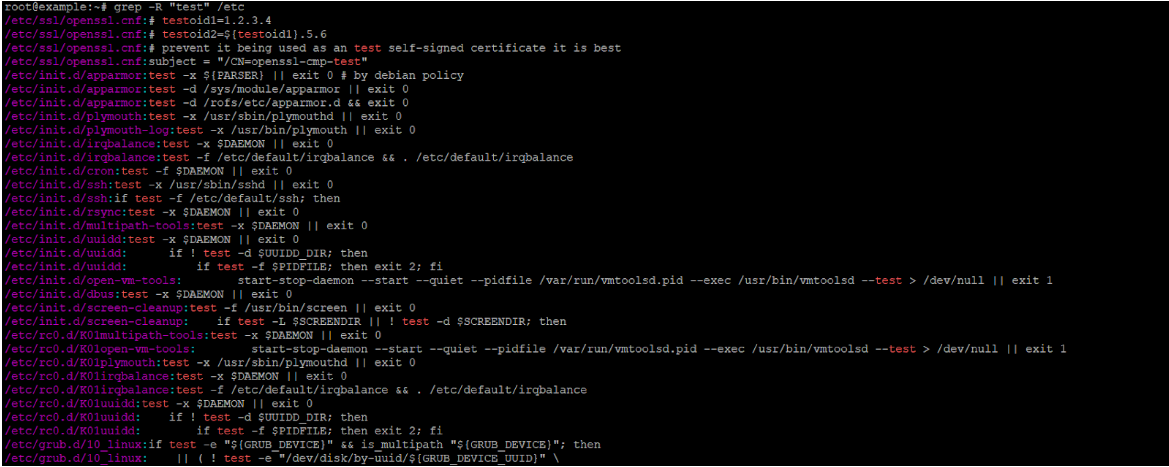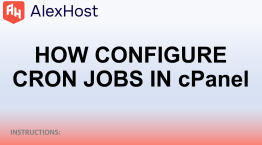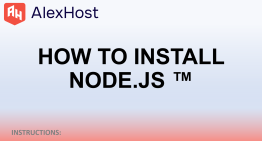Linux is a powerful and versatile operating system that offers an extensive range of tools and commands for managing files and data. Its flexibility and efficiency make it a preferred choice for developers, system administrators, and tech enthusiasts alike. One of the essential tasks that Linux users often need to perform is searching for specific files based on their contents. This task is particularly important when you need to locate a lost document, identify files containing specific keywords, or retrieve data buried deep within complex directory structures.
Searching for files by content in Linux can be crucial in various scenarios, such as when you’re trying to recover an important piece of information that you can’t remember the exact location of, or when you need to audit files for certain sensitive content. Unlike other operating systems, Linux provides powerful command-line tools that allow you to perform these searches with precision and speed, whether you’re working on a local machine or managing files on a remote server.
In this article, we will delve into several effective methods to search for files by their contents in Linux. We’ll explore the use of built-in commands such as grep, find, and awk, which offer different levels of functionality and customization to cater to your specific needs. Additionally, we’ll provide practical tips on how to optimize your search process, making it not only more convenient but also more efficient, especially when dealing with large datasets or intricate directory structures.
By the end of this article, you’ll have a comprehensive understanding of how to utilize these tools to streamline your file search tasks in Linux, ensuring that you can quickly and easily find the files you need, regardless of how deeply they are hidden within your system.
Find a Special File with GREP command
What is the grep command? For your information, it is one of the most powerful text search commands in Linux. You can use it to search a file based on keywords in its content. Here is an example of use:
grep -rnw '/path/to/your/directory/' -e 'your_search_text'
Here we will look carefully at what each name means:
-r means recursive search in subdirectories.
-n prints the line numbers of matches.
-w excludes partial matches (whole words only).
-e specifies the search text.
‘/path/to/your/directory/‘ is the initial path from which the search begins.
Or, for example, you want to find in the /user/games folder containing the string “test1”. The output will be as follows:
grep -r "test1" /user/games
Global Search Examples
Let’s say you want to detect files in the /etc folder and its subfolders that contain the word “network”. The output will be like this:
Optional Features
The grep command can use various options to customize the search:
-c – print only the number of lines containing the required information
-v – search for lines that do not contain the required information.
-i – ignore case of characters when searching
-n – display line numbers containing the required information
Find command – Search by title and content
The ability to quickly and efficiently find the information you need in an operating system is a critical skill. Sure, modern file managers provide excellent tools for searching files, but searching in the Linux terminal provides much more power and flexibility. In the Linux terminal, you can search not only by file name, but also by its creation date, content, and use regular expressions to precisely find the data you need.
The find command can also be used to search for files based on content. An example will be provided below:
find /path/to/your/directory/ -type f -exec grep -l 'your_search_special_text' {} \;
The find utility is built into all Linux distributions by default, and you won’t need to store any additional packages. This is a real treasure for those who want to get the most out of command text.
/path/to/your//directory/ is the starting path for the search.
-type f means search only for files (not directories).
-exec executes a grep command for each file found.
‘your_search_special_text‘ is the search text.
The find command in Linux is a very powerful tool for searching files and allows you to perform a variety of filtering and processing operations on search results.