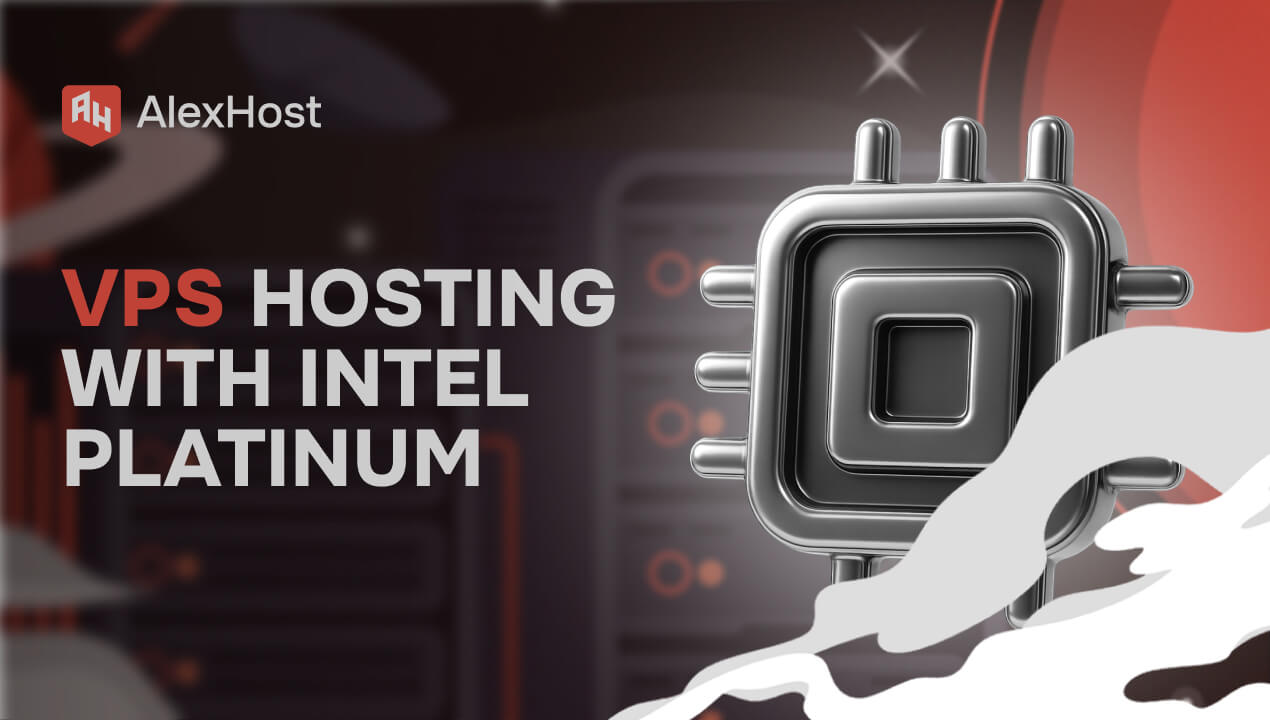
AlexHost Unveils Its Next-Generation VPS Line Powered by Intel Platinum 8268
AlexHost introduces a major enhancement to its hosting ecosystem with the launch of a new VPS series built on...
Good choice for new websites
Ultra-fast Intel Xeon Platinum VPS
24/7 managed VPS
Low cost VPS
1 m/-0%
3 m/-5%
6 m/-10%
12 m/-15%
1 m/-0%
3 m/-15%
6 m/-35%
12 m/-50%
1 m/-0%
3 m/-10%
6 m/-15%
12 m/-25%
1 m/-0%
3 m/-10%
6 m/-15%
12 m/-25%
1 m/-0%
3 m/-10%
6 m/-15%
12 m/-25%
1 m/-0%
3 m/-10%
6 m/-15%
12 m/-25%
1 m/-0%
3 m/-10%
6 m/-15%
12 m/-25%
1 m/-0%
3 m/-5%
6 m/-10%
12 m/-15%
1 m/-0%
3 m/-5%
6 m/-10%
12 m/-15%
1 m/-0%
3 m/-5%
6 m/-10%
12 m/-15%
1 m/-0%
3 m/-15%
6 m/-35%
12 m/-50%
1 m/-0%
3 m/-10%
6 m/-15%
12 m/-25%
1 m/-0%
3 m/-10%
6 m/-15%
12 m/-25%
1 m/-0%
3 m/-10%
6 m/-15%
12 m/-25%
1 m/-0%
3 m/-10%
6 m/-15%
12 m/-25%
1 m/-0%
3 m/-10%
6 m/-15%
12 m/-25%
1 m/-0%
3 m/-5%
6 m/-10%
12 m/-15%
1 m/-0%
3 m/-5%
6 m/-10%
12 m/-15%
1C server rental is a service provided by AlexHost, tailored to meet the needs of firms, companies, and enterprises. This service offers the convenience of utilizing a pre-configured remote server, optimizing the use of the 1C software series, which includes flagship products like 1C: Enterprise, 1C: Accounting, 1C: Trade Management, and more. Renting a 1C server through AlexHost, a trusted hosting provider, enhances management efficiency of any enterprise, streamlining internal processes and fortifying data security to safeguard sensitive information.
Renting a server for 1C is highly recommended for a diverse range of clients, including:
The hosting service for 1C boasts a multitude of clear-cut advantages, including:
Renting a virtual server for 1C from AlexHost empowers companies to focus on their core activities, alleviating concerns about server infrastructure maintenance while ensuring data reliability and security within the 1C system.
A virtual server for 1C, supported by the skilled team at AlexHost, is a versatile solution suitable for deploying both a 1C database and an application server. The utilization of a specialized “1C: Enterprise” configuration enables the virtual server to seamlessly perform the dual roles of a database server (DBMS) and an application server. The implementation of these roles involves the following steps:
By efficiently distributing the roles of the database server and application server on the virtual server, users can optimize performance, ensuring a seamless operation even under increased demands or during system scaling.














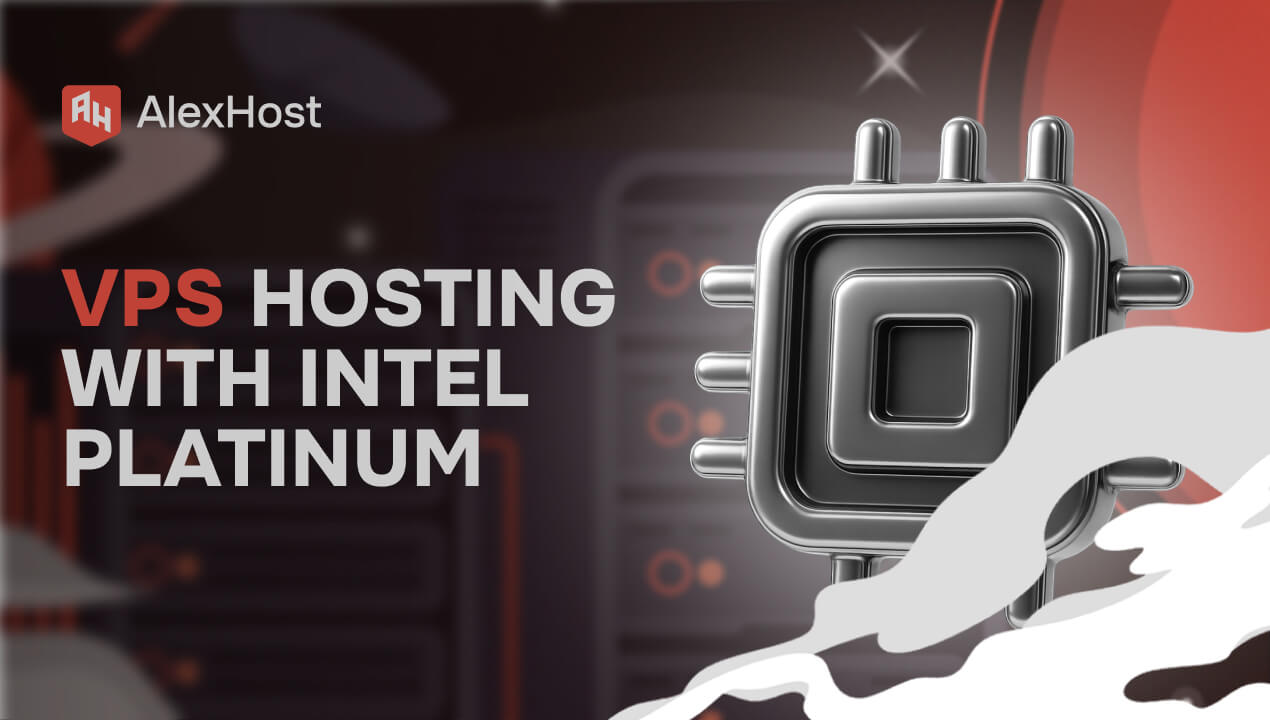
AlexHost introduces a major enhancement to its hosting ecosystem with the launch of a new VPS series built on...
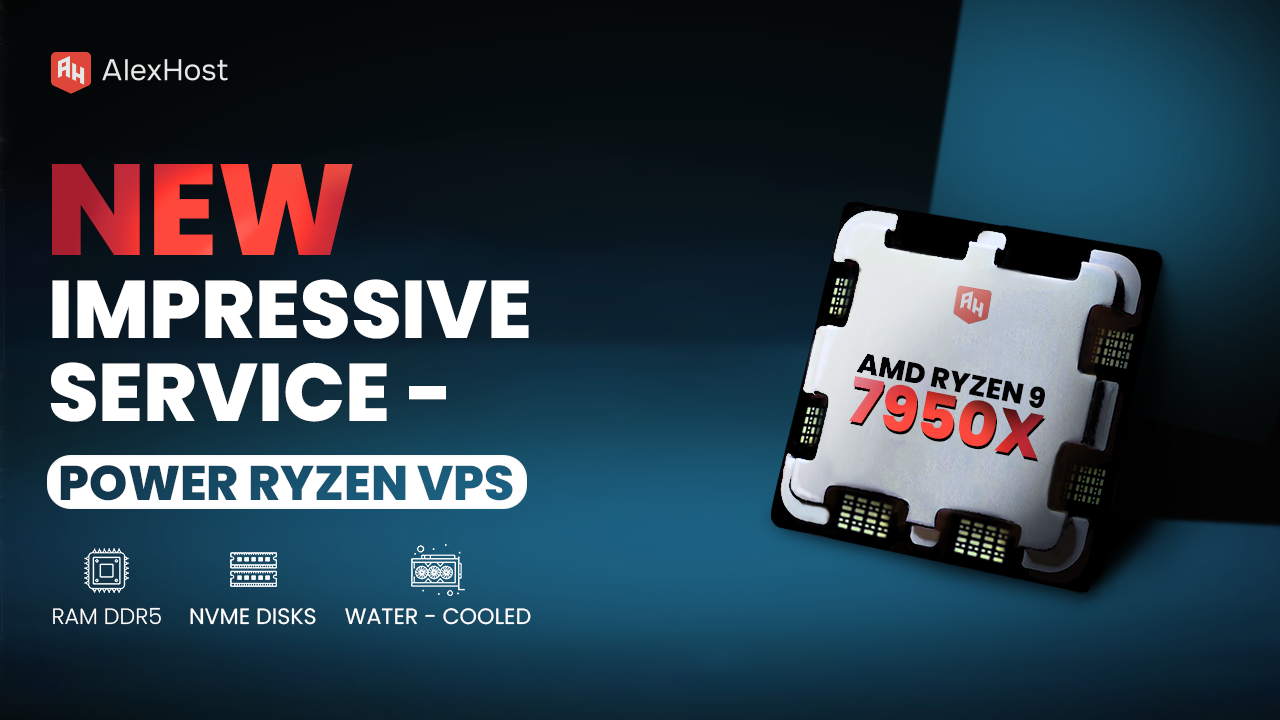
Ready to meet the growing needs of its customers, AlexHost is pleased to announce the launch of its new...

Ryzen VPS: Six Pricing Plans for Maximum Performance For those seeking high-performance, reliable, and flexible hosting solutions, Ryzen VPS...
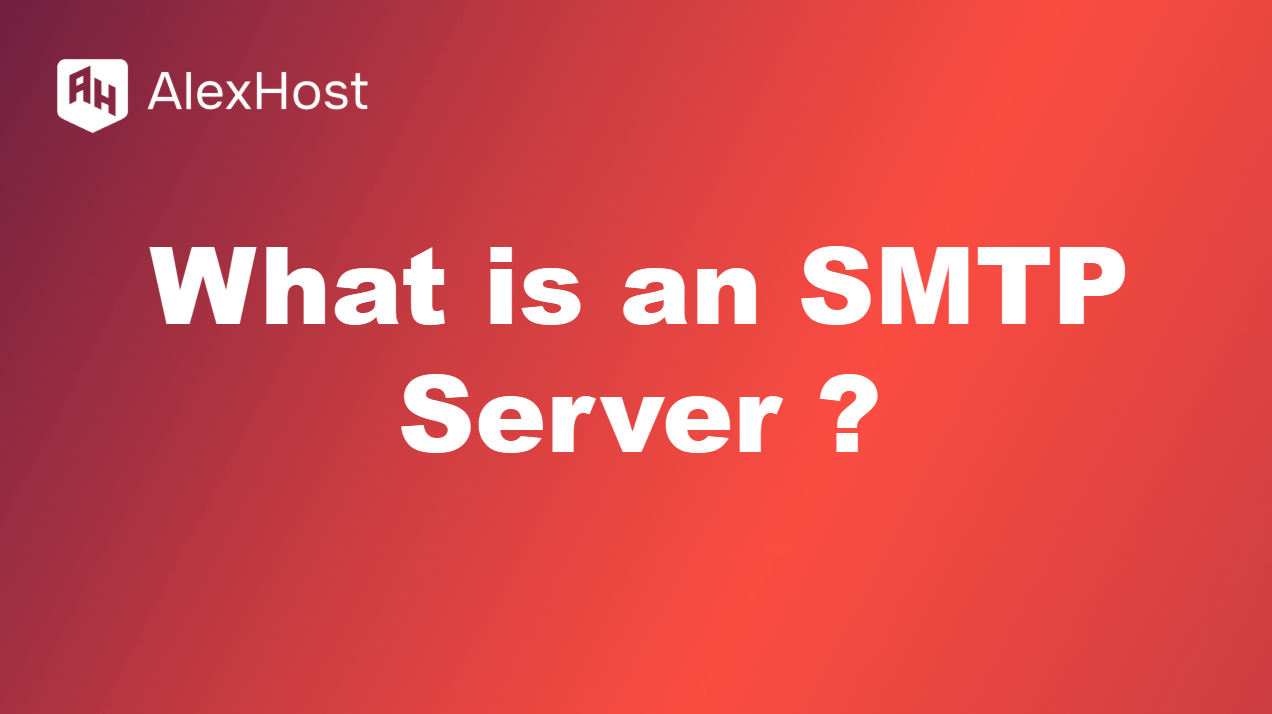
Host Your SMTP Server on AlexHost: Power Your Email Delivery Why run an SMTP server on AlexHost? Emails are...
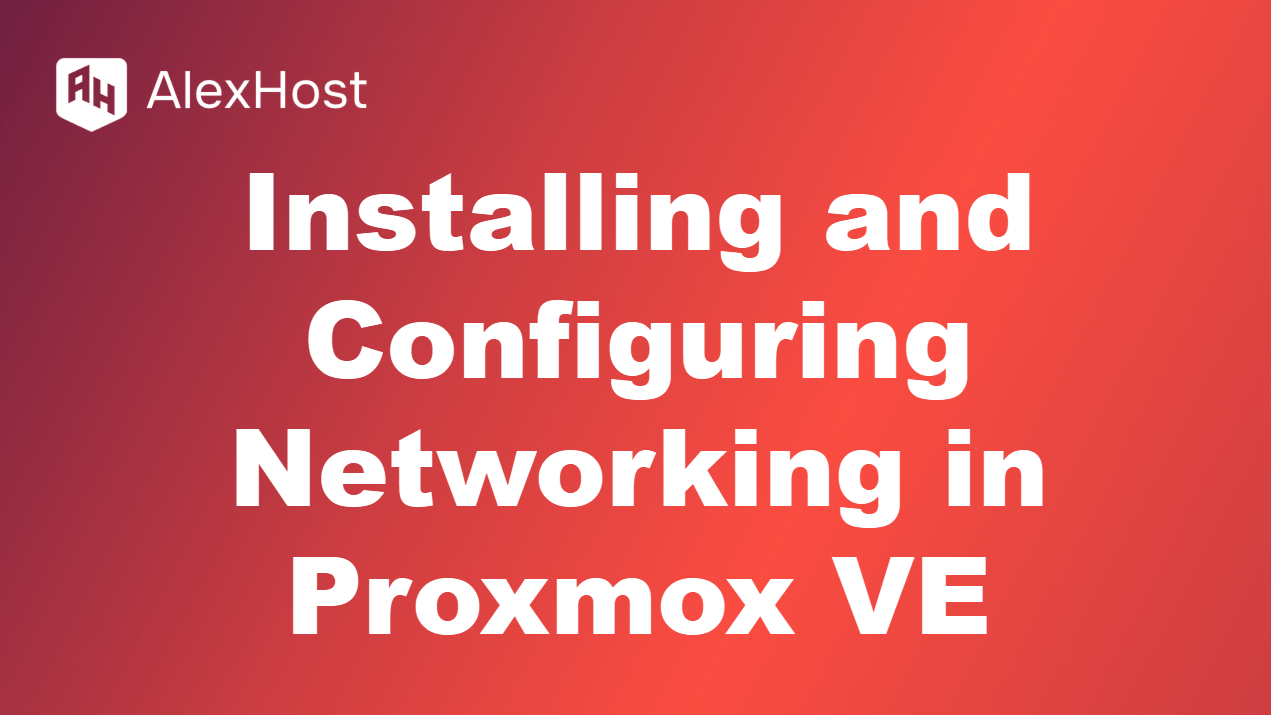
Proxmox Virtual Environment (VE) is a powerful open-source platform for virtualizing systems and applications, allowing you to create and...
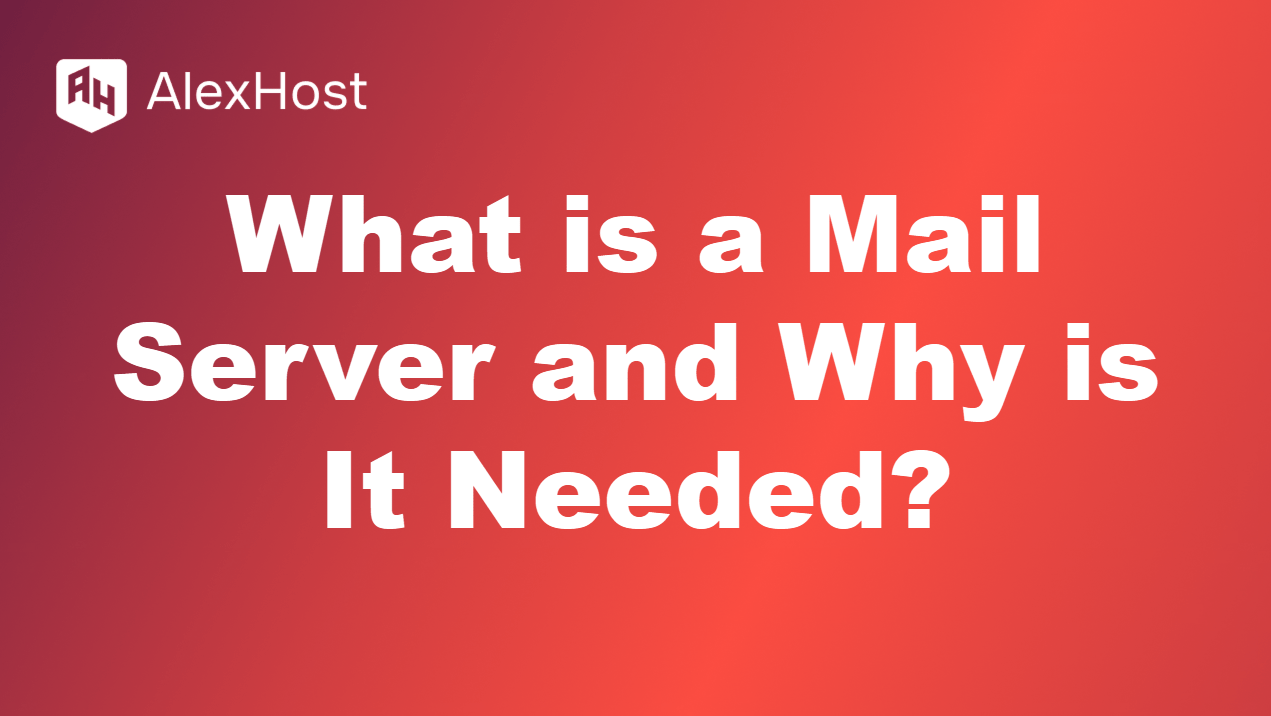
Set Up a Secure Mail Server on AlexHost VPS: Complete 2025 Guide Email powers business—99.9% deliverability, custom domains, and...