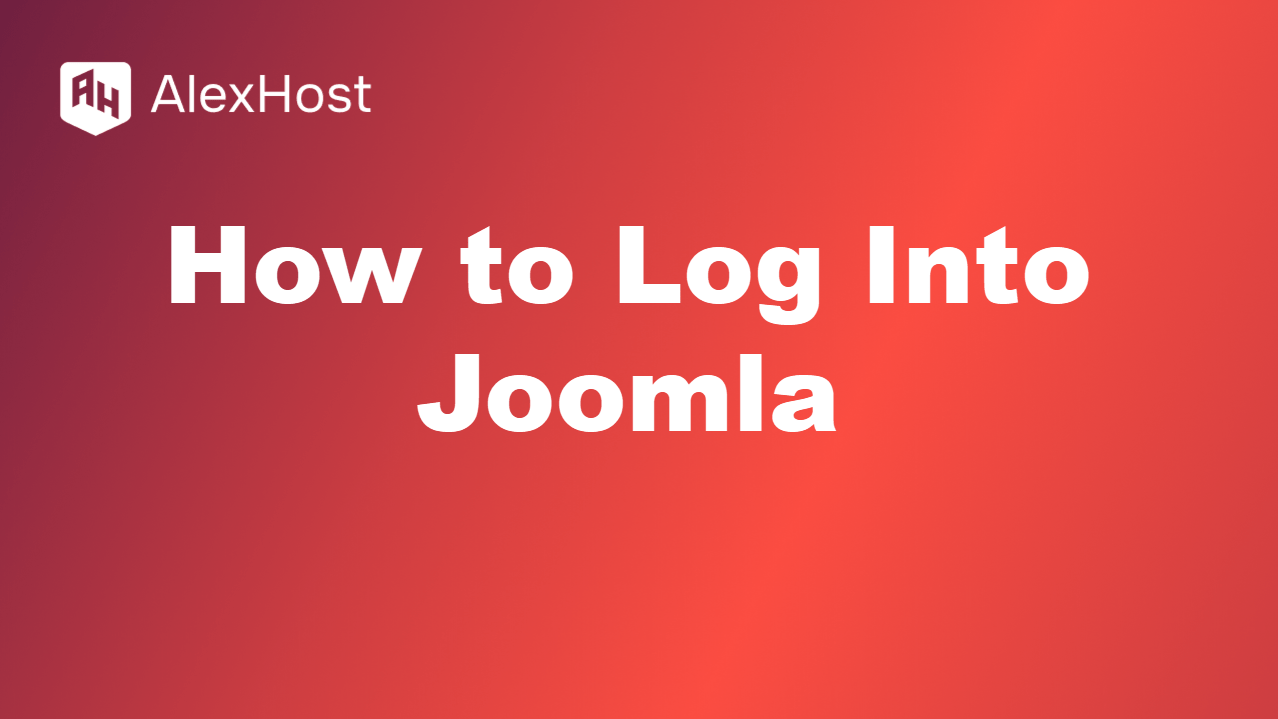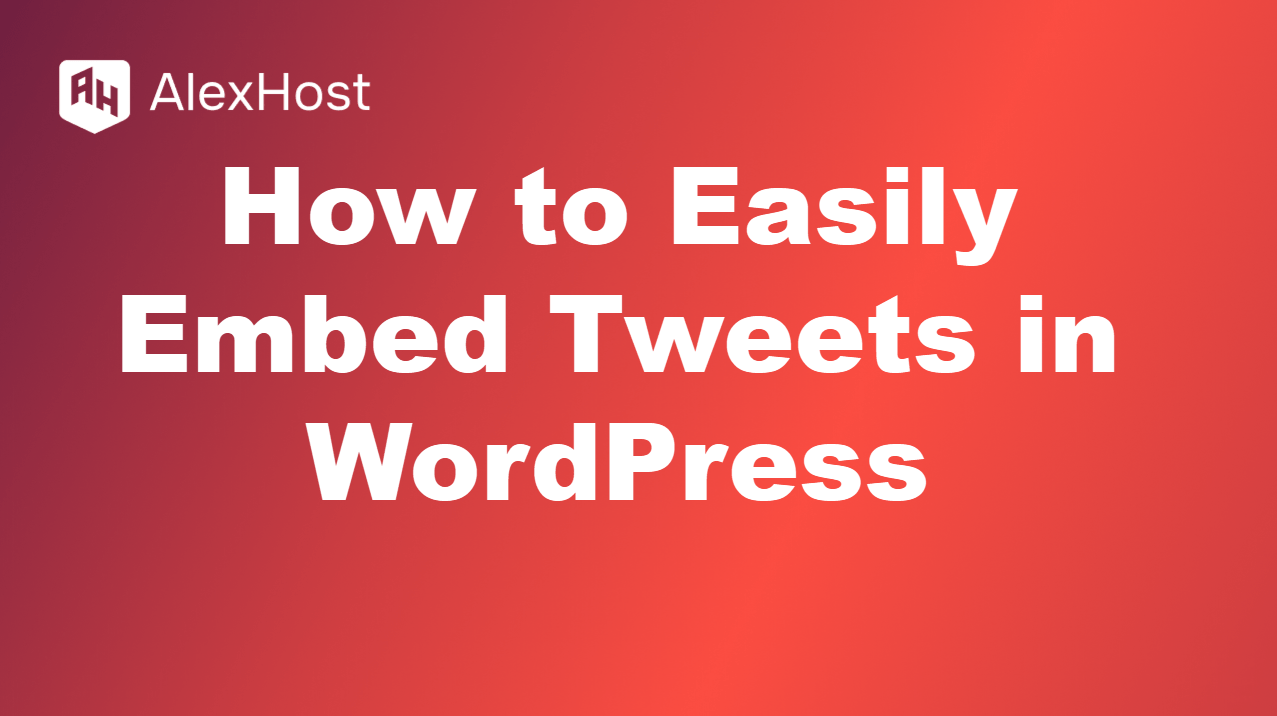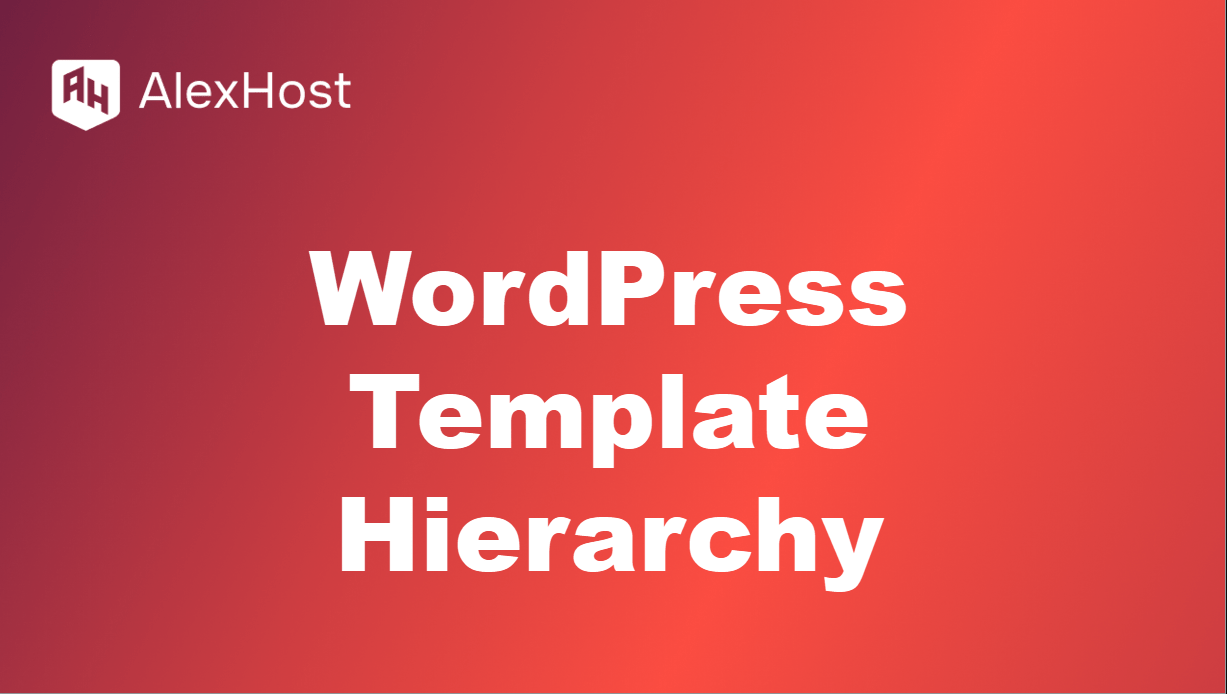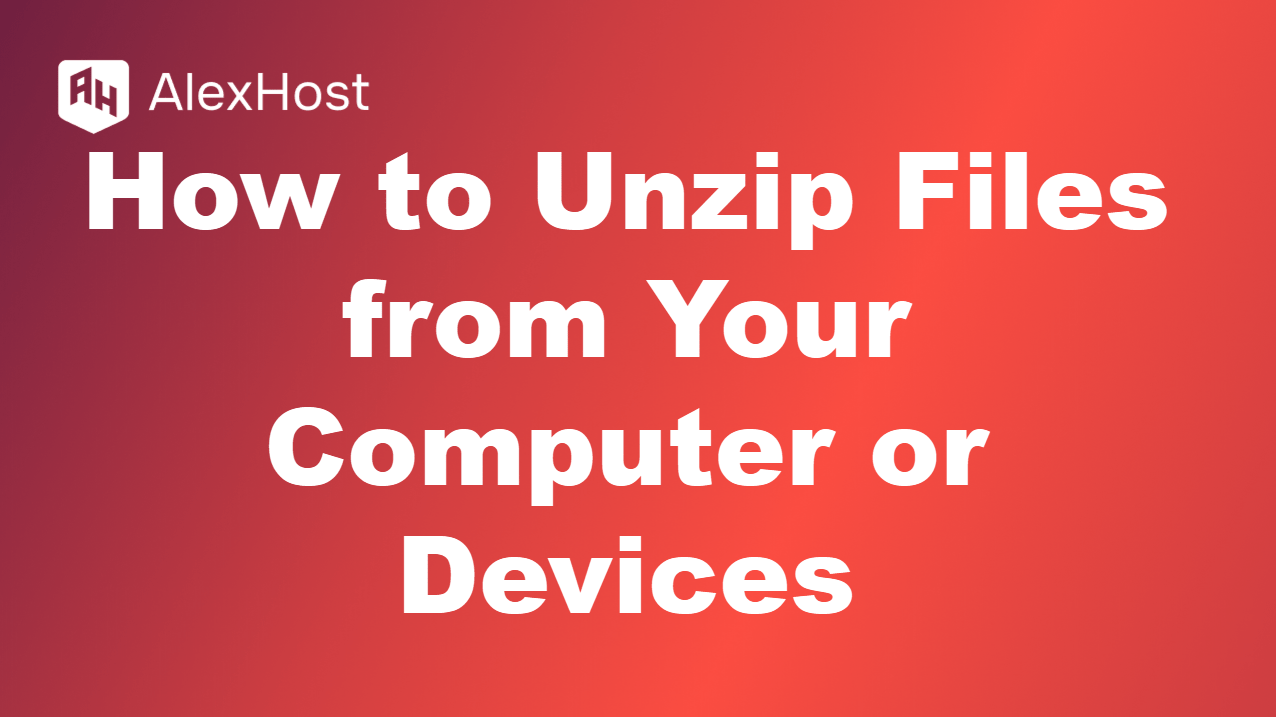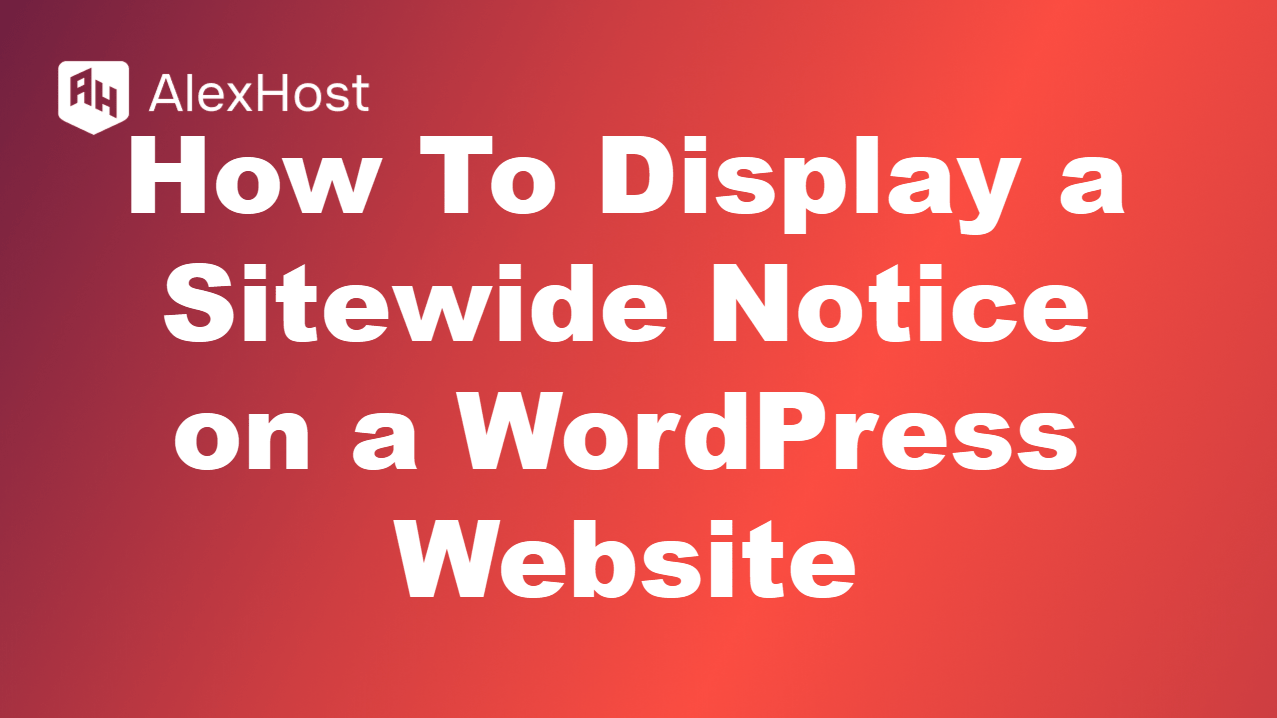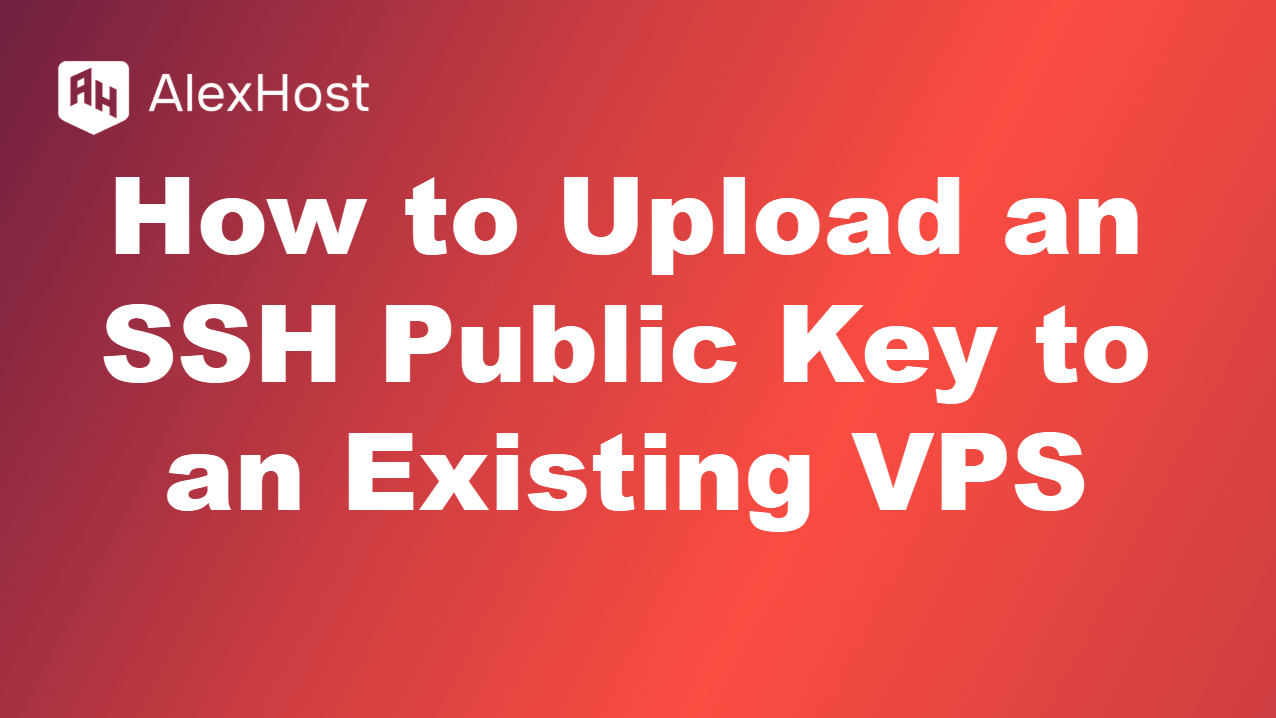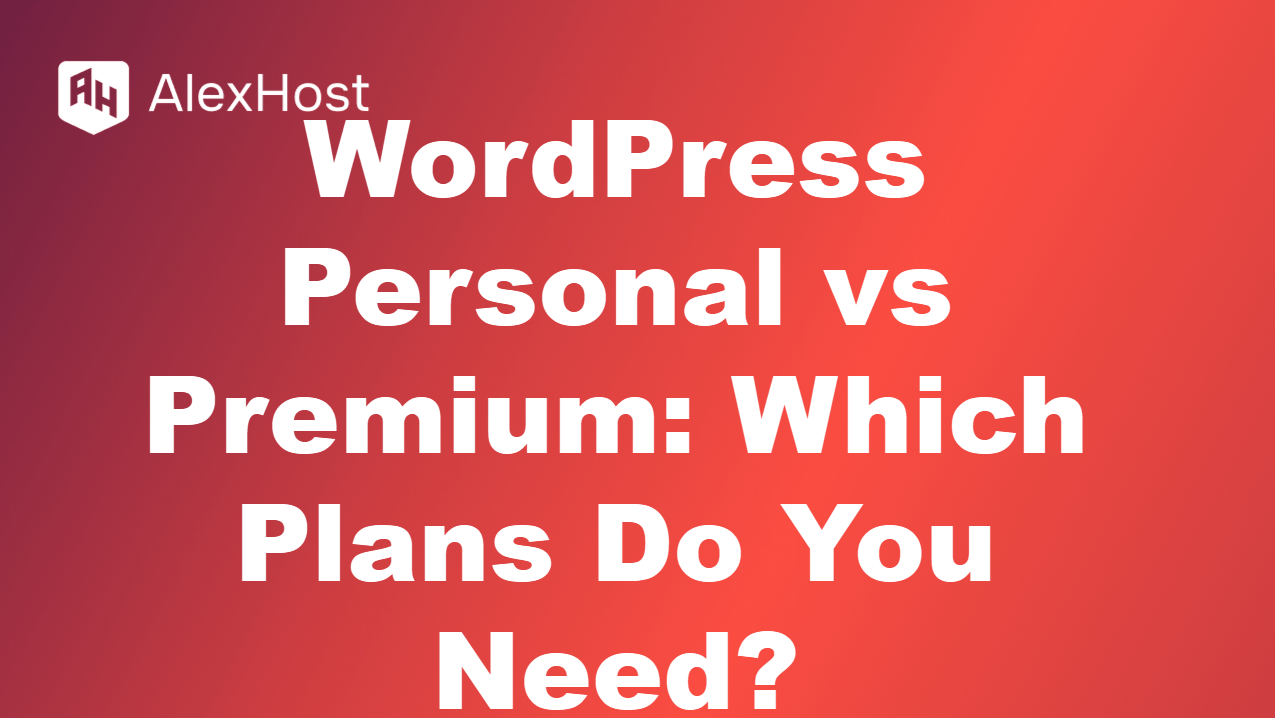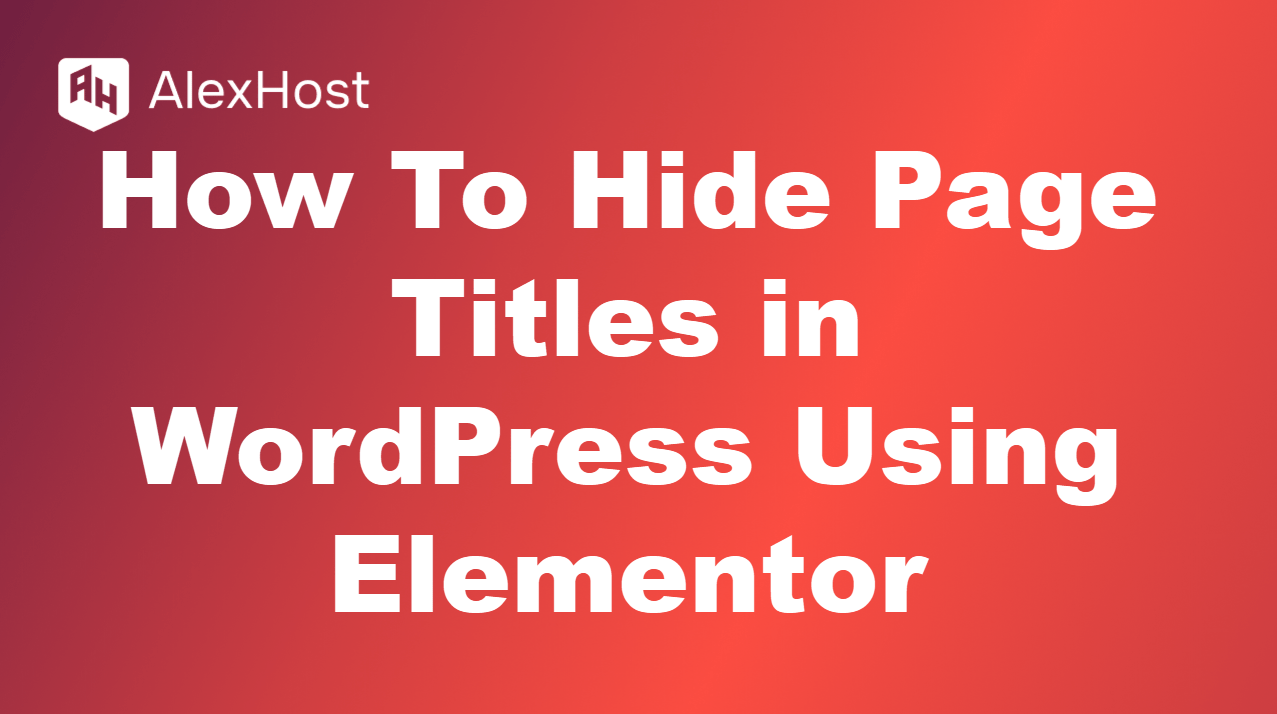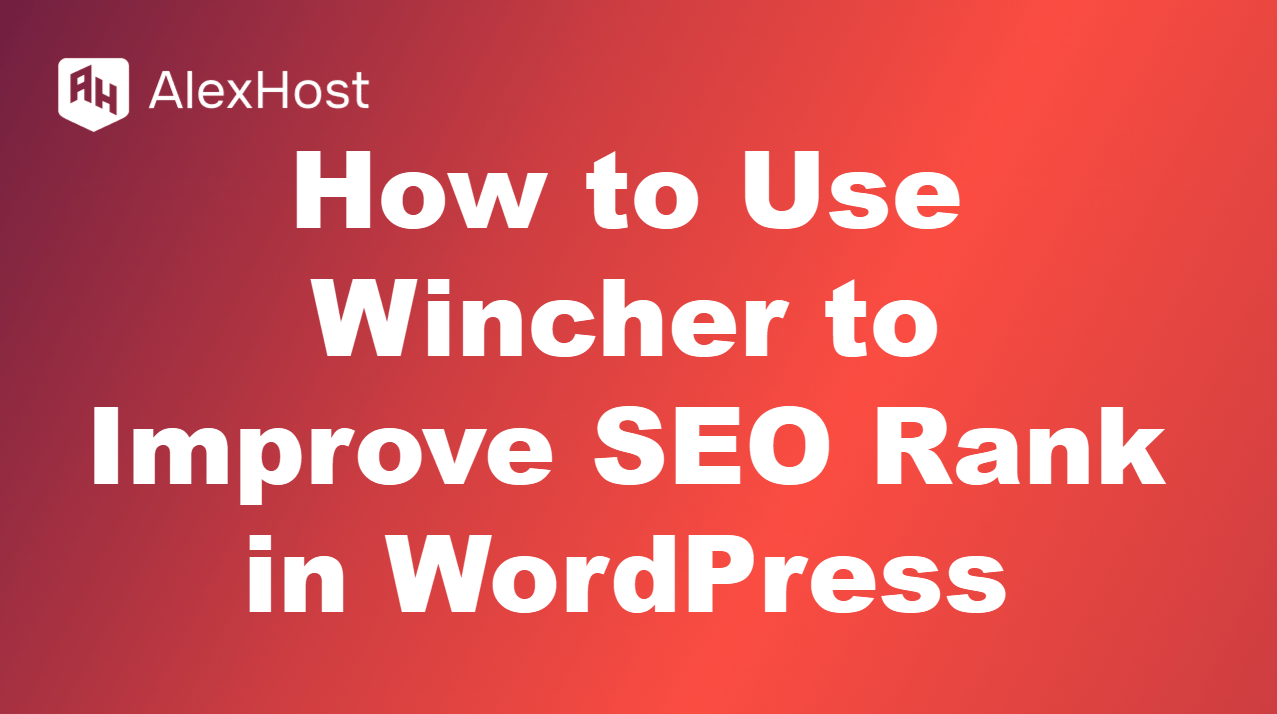faq-post
Logging into Joomla’s admin dashboard allows you to manage your website’s content, settings, and extensions. Here’s a step-by-step guide on how to log into your Joomla site. Step 1: Locate the Joomla Admin Login URL By default, Joomla uses the following URL for logging into the administration area: http://www.yourwebsite.com/administrator Replace www.yourwebsite.com with your actual website’s […]
Embedding tweets in WordPress is a great way to share relevant content from Twitter directly on your website. WordPress makes it simple to embed tweets without needing any advanced coding skills, and you can embed single tweets, Twitter timelines, or even hashtags. Here’s a step-by-step guide on how to easily embed tweets in WordPress. Method […]
Master WordPress Template Hierarchy on AlexHost Why leverage Template Hierarchy on AlexHost? WordPress’s Template Hierarchy decides which PHP file renders your site’s pages, offering flexibility to customize blogs, e-commerce stores, or custom post types. Hosted on AlexHost’s NVMe-powered VPS with root access, you can tweak templates for lightning-fast, tailored sites. This guide explains the hierarchy […]
Unzipping files is a common task when dealing with compressed files. Whether you’re using a Windows PC, a Mac, or a mobile device, the process is straightforward and can be done with built-in tools or third-party apps. Here’s a step-by-step guide on how to unzip files on different devices. How to Unzip Files on Windows […]
Displaying a sitewide notice on your WordPress website is an effective way to communicate important updates, promotions, or announcements to all visitors. You can easily add a sitewide notice using plugins, theme customization, or even custom code. Here’s a step-by-step guide on how to do it. Method 1: Using a Plugin The easiest way to […]
AlexHost using SSH keys is one of the most secure and efficient ways to handle authentication. If you have an existing VPS and want to switch to using SSH keys (or add a new key), it’s a straightforward process that improves security by allowing passwordless login. In this guide, we’ll walk you through how to […]
Choosing between WordPress Personal and Premium plans can be a crucial decision for your website, as each plan offers different features tailored to various needs. Whether you’re a blogger, a small business owner, or someone looking to create a professional website, understanding the key differences between these two plans will help you decide which one […]
Hiding page titles in WordPress is a common design practice, especially when building custom layouts with page builders like Elementor. By hiding the title, you can create cleaner, more professional-looking pages without showing the default page title at the top of the content. Here’s a step-by-step guide on how to hide page titles in WordPress […]
Wincher is an effective SEO tool that helps you track your website’s keyword rankings, optimize content, and improve your overall SEO performance. It integrates seamlessly with WordPress, allowing you to monitor and manage your SEO efforts directly from your dashboard. Here’s a step-by-step guide on how to use Wincher to improve your SEO rank in […]
When managing a Virtual Private Server (VPS), security is a top priority, and one of the most secure ways to authenticate to your server is by using SSH keys. SSH keys provide a passwordless, secure method of logging into your server by utilizing public-key cryptography. This guide will walk you through the process of adding […]