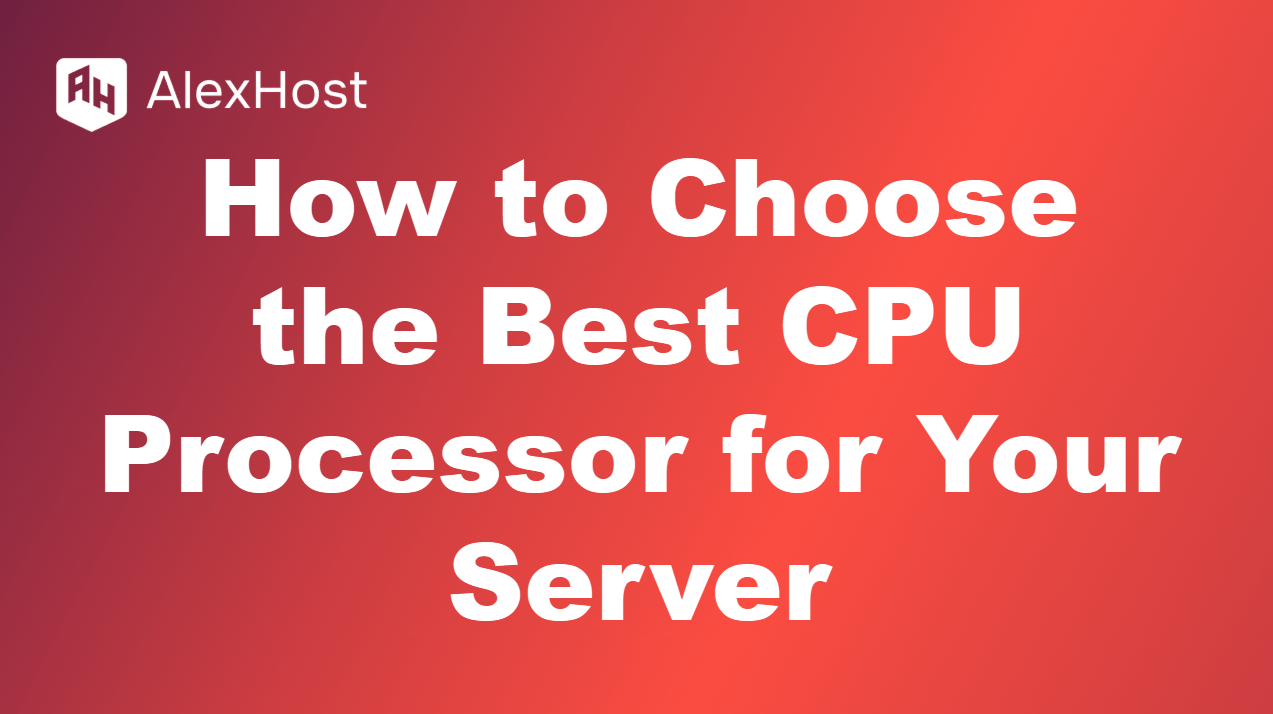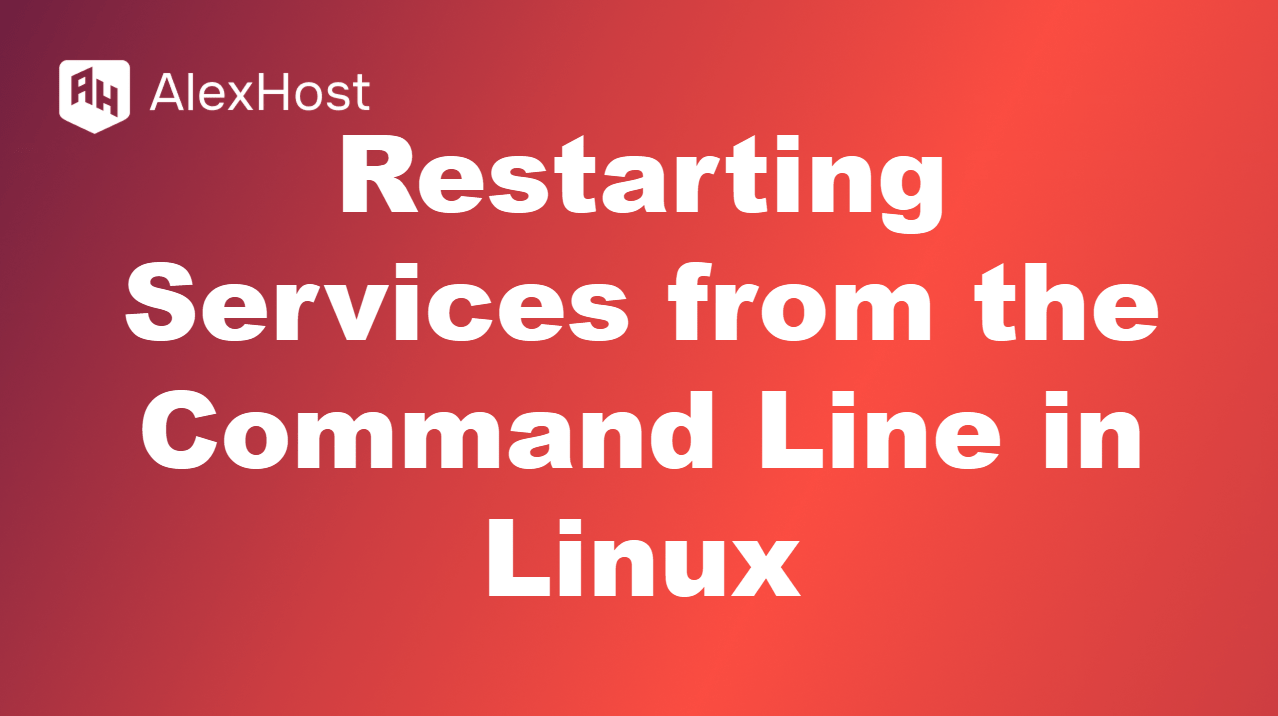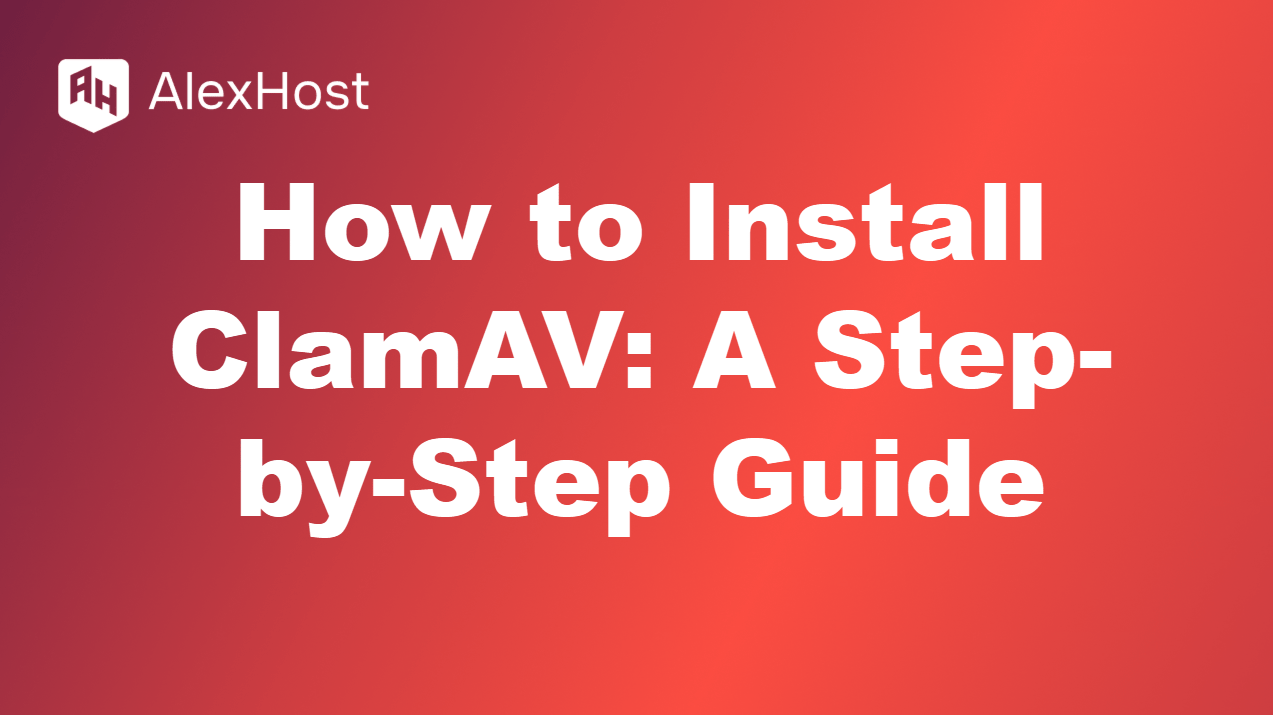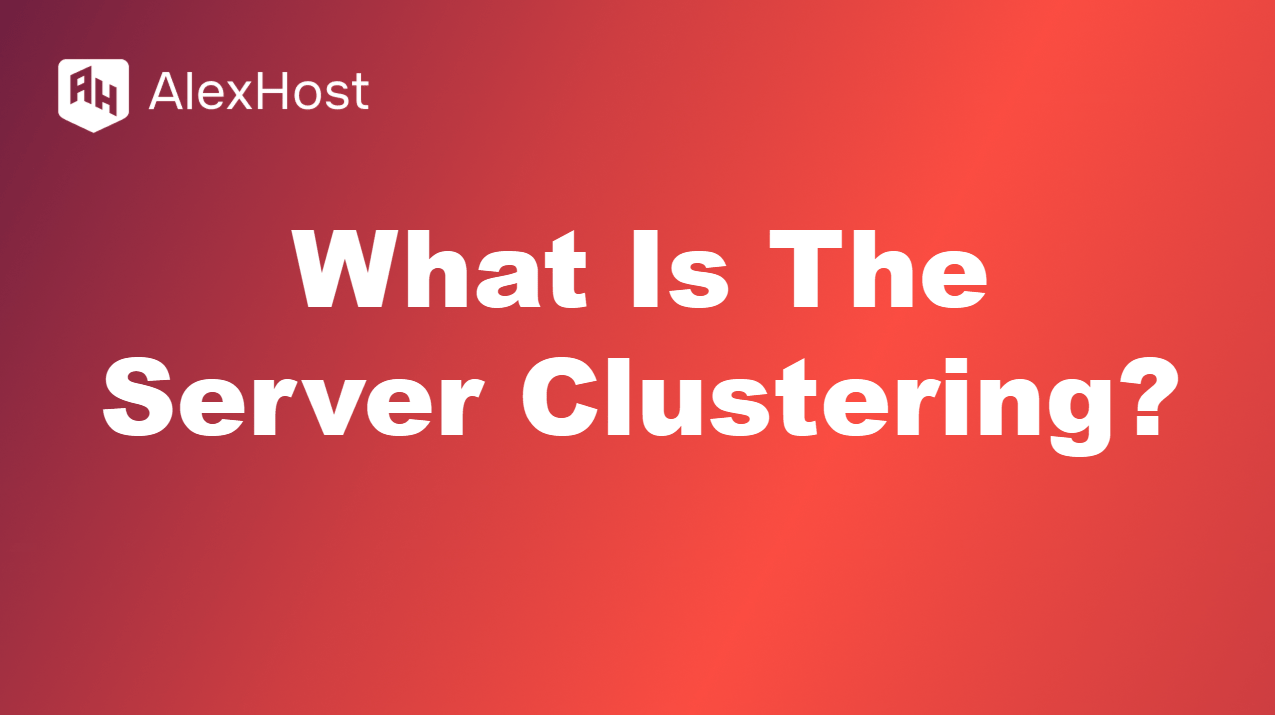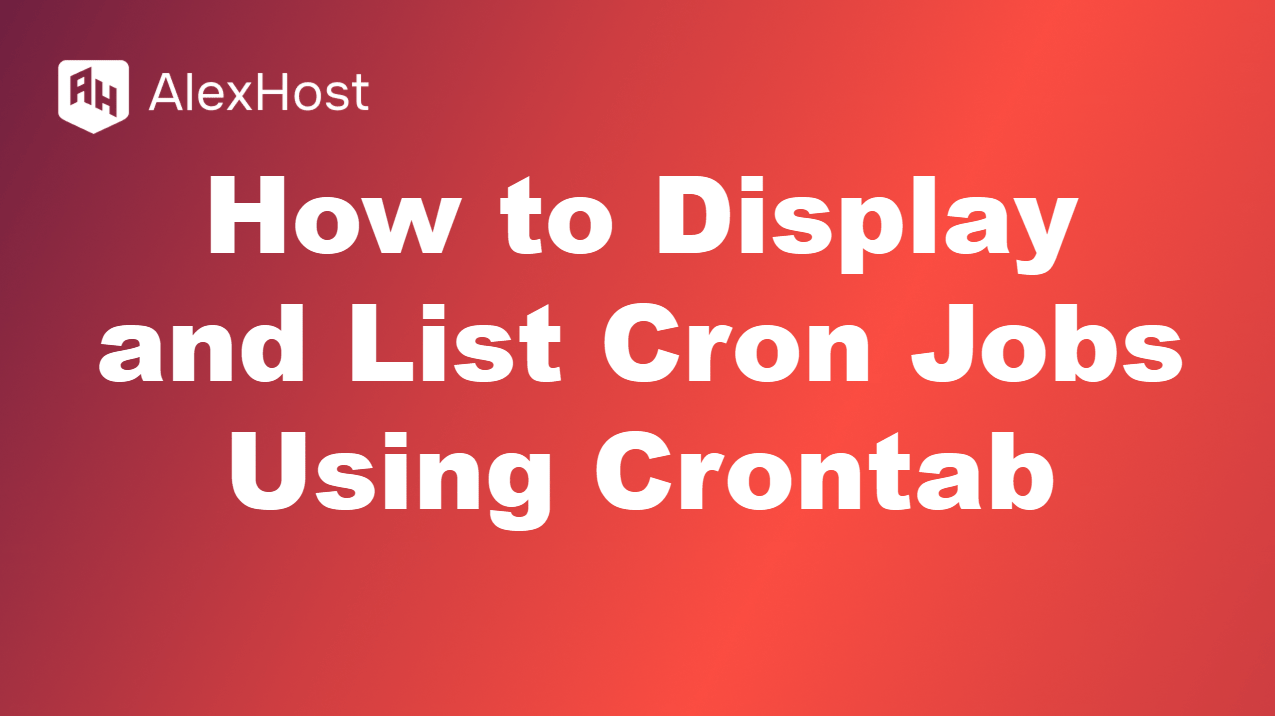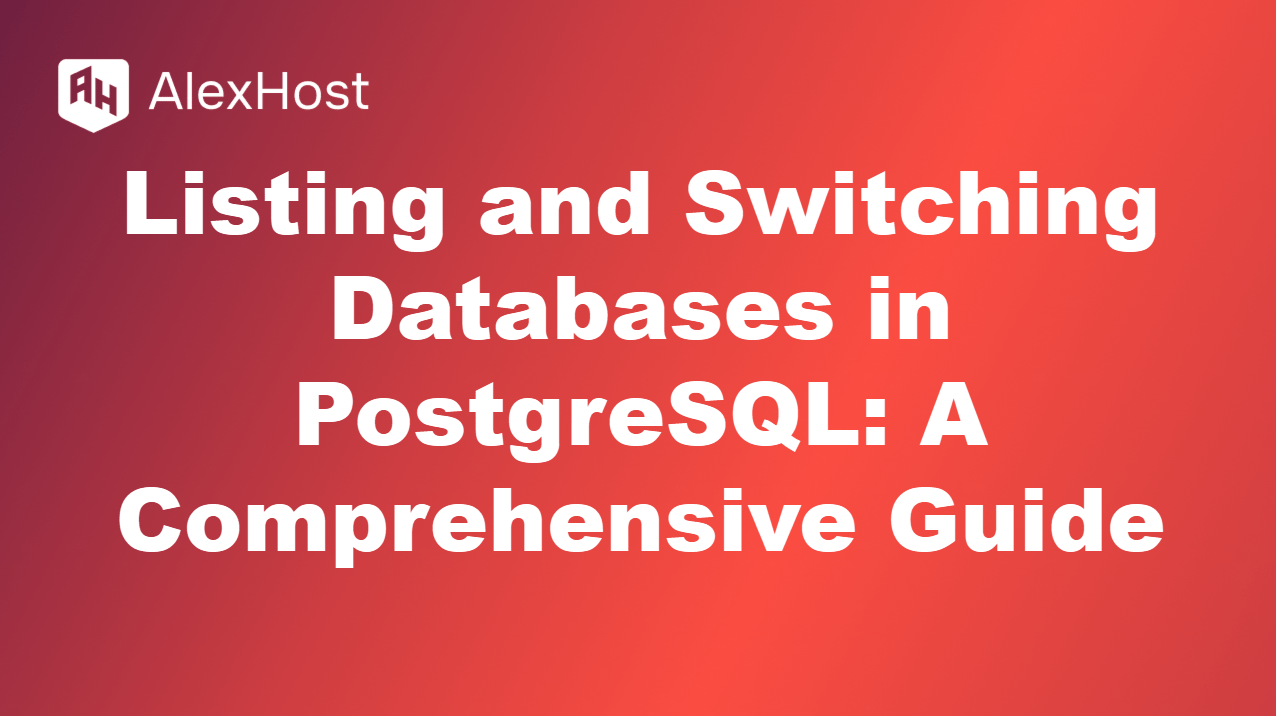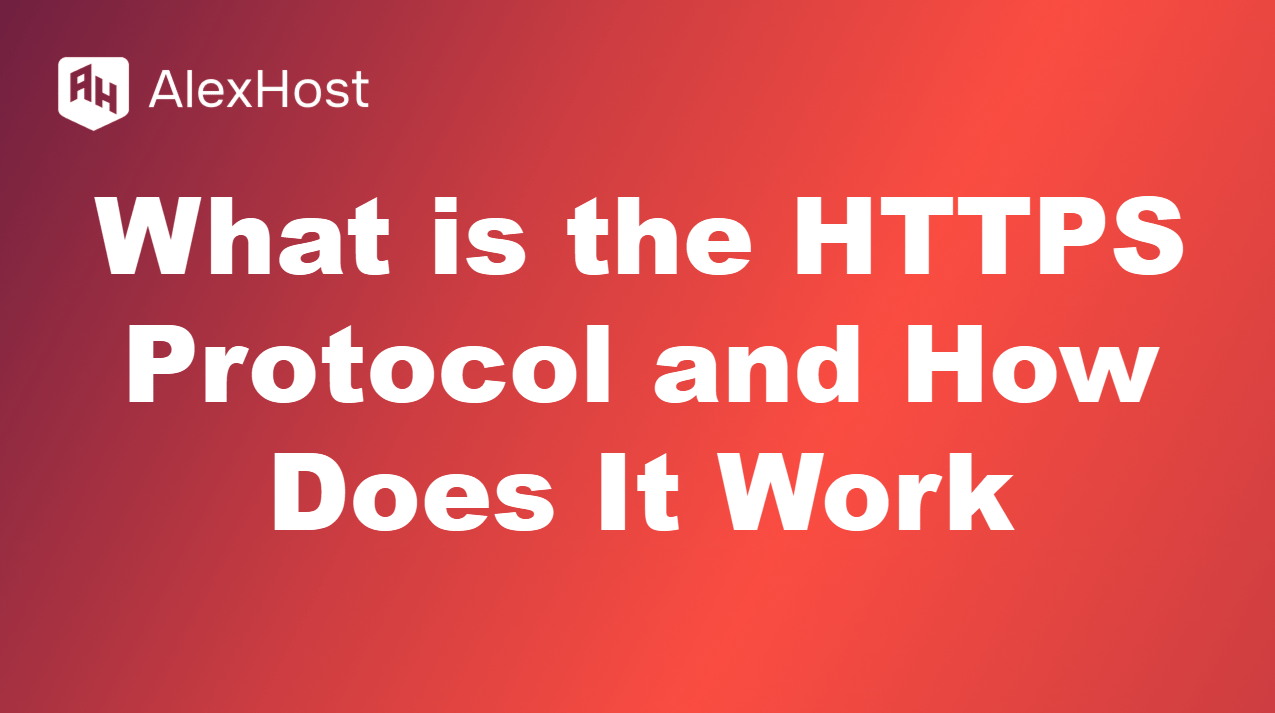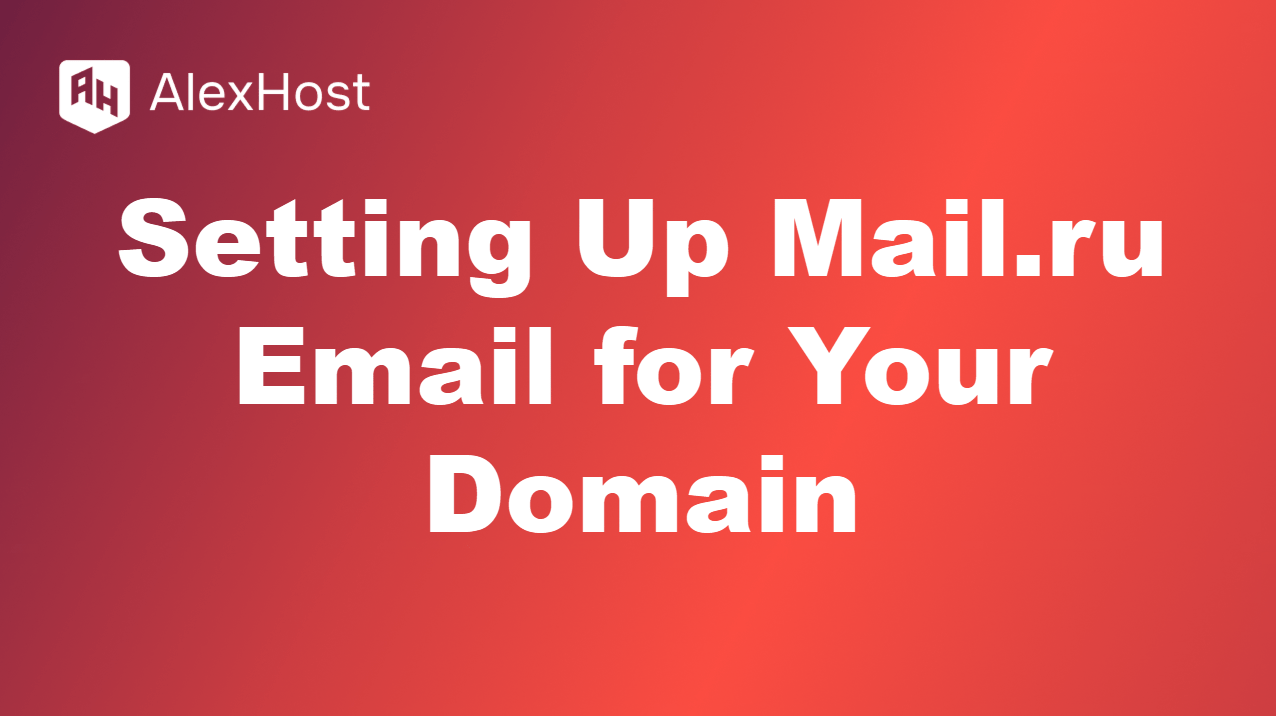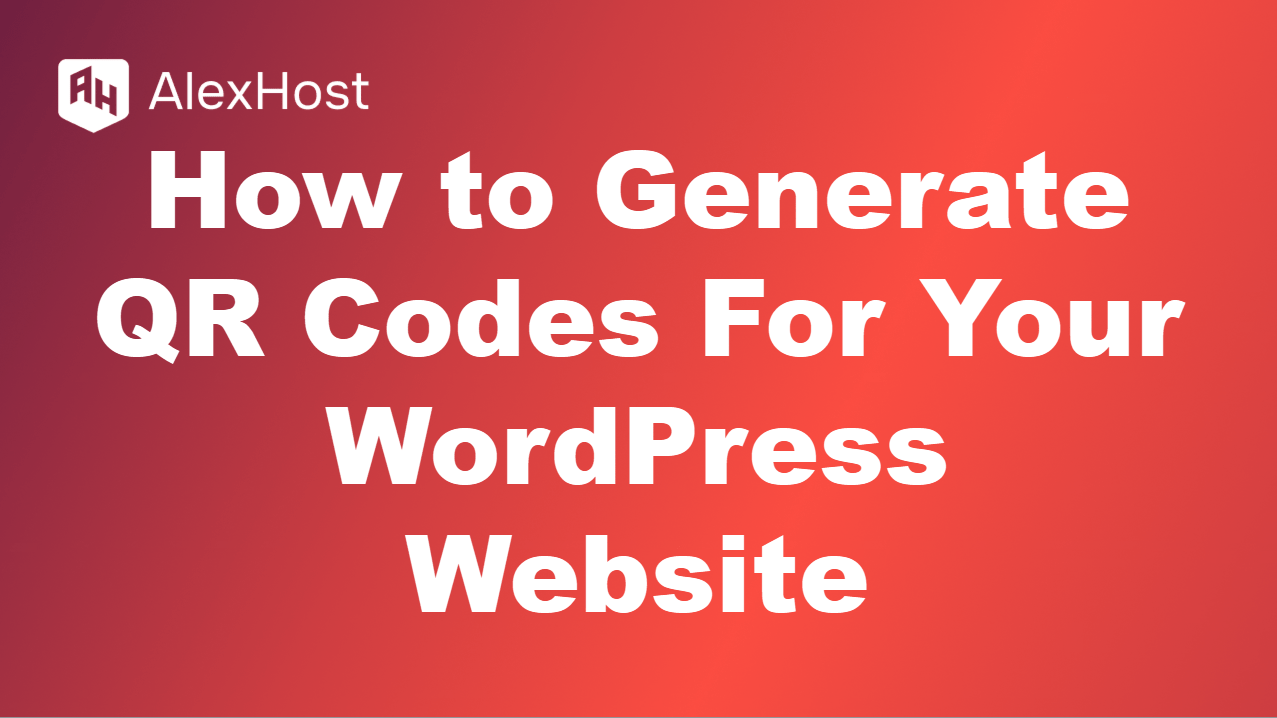faq-post
Selecting the right CPU (Central Processing Unit) for your server is crucial for ensuring optimal performance, reliability, and scalability. Whether you’re setting up a new server or upgrading an existing one, understanding the various factors that influence CPU selection can help you make an informed decision. This article provides a comprehensive guide on how to […]
Restarting services is a common task for system administrators and users managing Linux servers. Whether you need to apply changes to a configuration file, resolve issues, or simply refresh a service, doing so from the command line is efficient and effective. This article will guide you through the process of restarting services on various Linux […]
ClamAV is a popular open-source antivirus engine designed to detect and remove various types of malware, including viruses, trojans, and other malicious software. It is widely used on Linux-based systems but also supports other operating systems like macOS and Windows. One of its key features is the ability to scan files, email servers, and web […]
Server clustering is a technique used to connect multiple servers into a single, unified system that works together to improve performance, availability, and scalability. In a clustered setup, servers, often referred to as “nodes,” collaborate to process data, balance workloads, and provide redundancy to ensure that applications and services continue to operate, even in the […]
The cron utility in Unix-like operating systems allows users to schedule jobs (commands or scripts) to run automatically at specific times or intervals. Whether you’re maintaining a server or managing automated tasks on your local machine, cron is an essential tool for system administrators and developers alike. In this article, we’ll explain how to display […]
PostgreSQL, one of the most powerful and open-source relational database management systems, allows developers and database administrators to manage multiple databases within a single PostgreSQL instance. Understanding how to list and switch between these databases is essential for efficient database management, especially in environments where multiple projects or applications require separate databases. In this article, […]
HTTPS: Lock Down Your AlexHost Website with Secure Connections Why HTTPS on AlexHost? HTTPS is the gold standard for secure web communication, encrypting data and verifying your site’s identity to keep users safe. On AlexHost’s VPS or shared hosting, enabling HTTPS with free Let’s Encrypt SSL is a breeze, ensuring your WordPress, Joomla, or e-commerce […]
Using a custom email address with your domain (e.g., you@yourdomain.com) can significantly enhance your professionalism and brand identity. Mail.ru, one of Russia’s most popular email services, allows users to set up custom email addresses for their domain through its mail hosting service. In this guide, we will walk you through the complete process of setting […]
QR codes are a great way to bridge the gap between offline and online experiences. They can be used to direct users to your website, special promotions, or specific landing pages via a quick scan from a smartphone. In this guide, you’ll learn how to easily generate QR codes for your WordPress website and embed […]
Installing WordPress is the first step to creating your own website or blog. WordPress is a powerful and flexible platform used by millions worldwide for building anything from simple blogs to complex business sites. This guide will walk you through the complete process of installing WordPress on your web server, ensuring your site is up […]