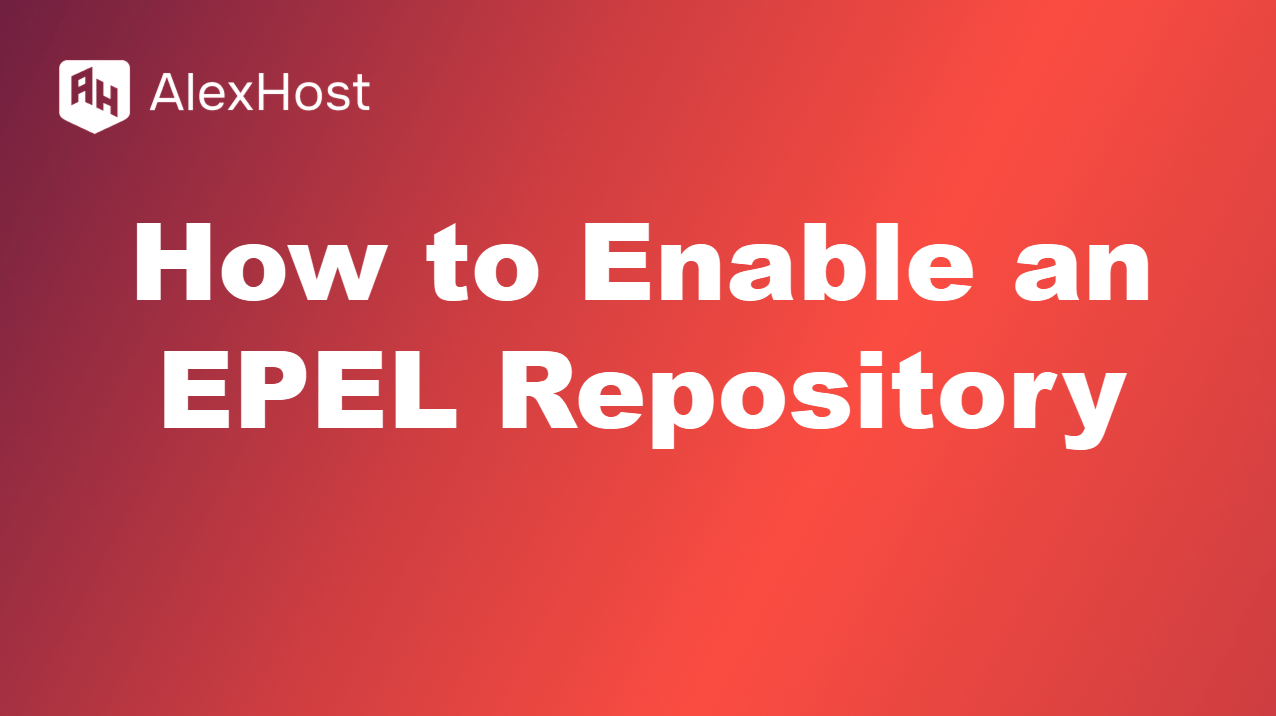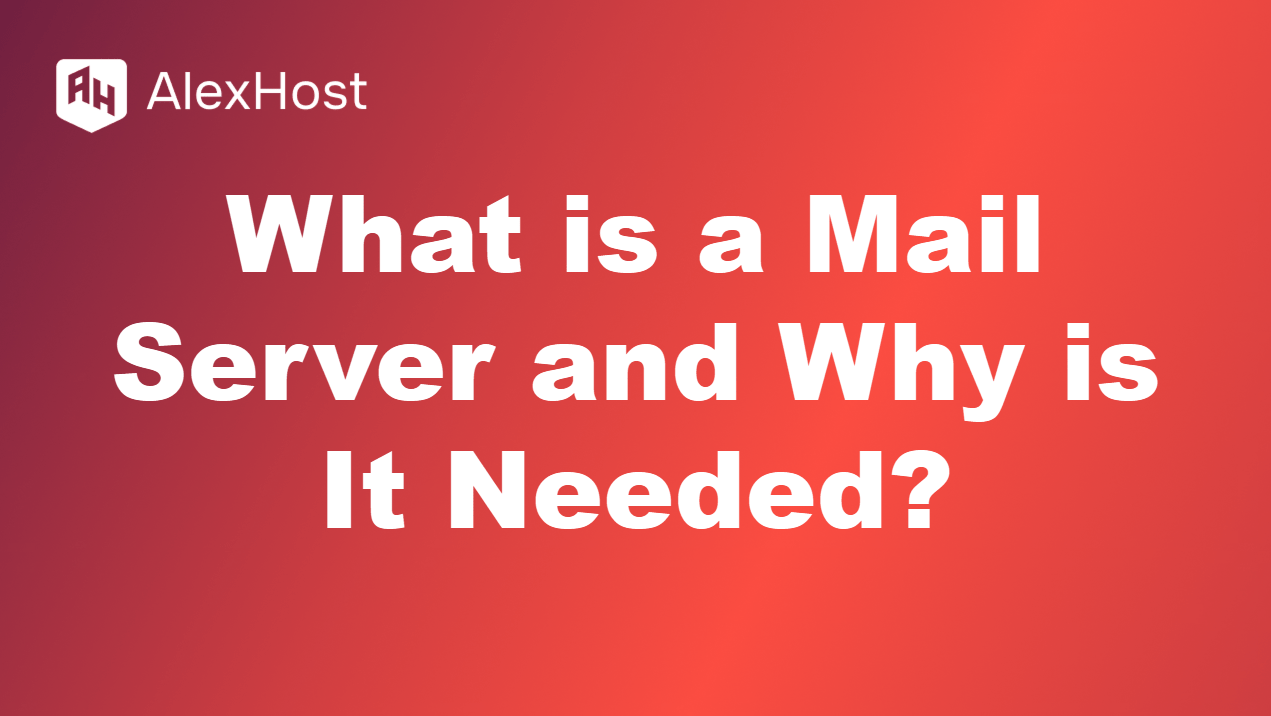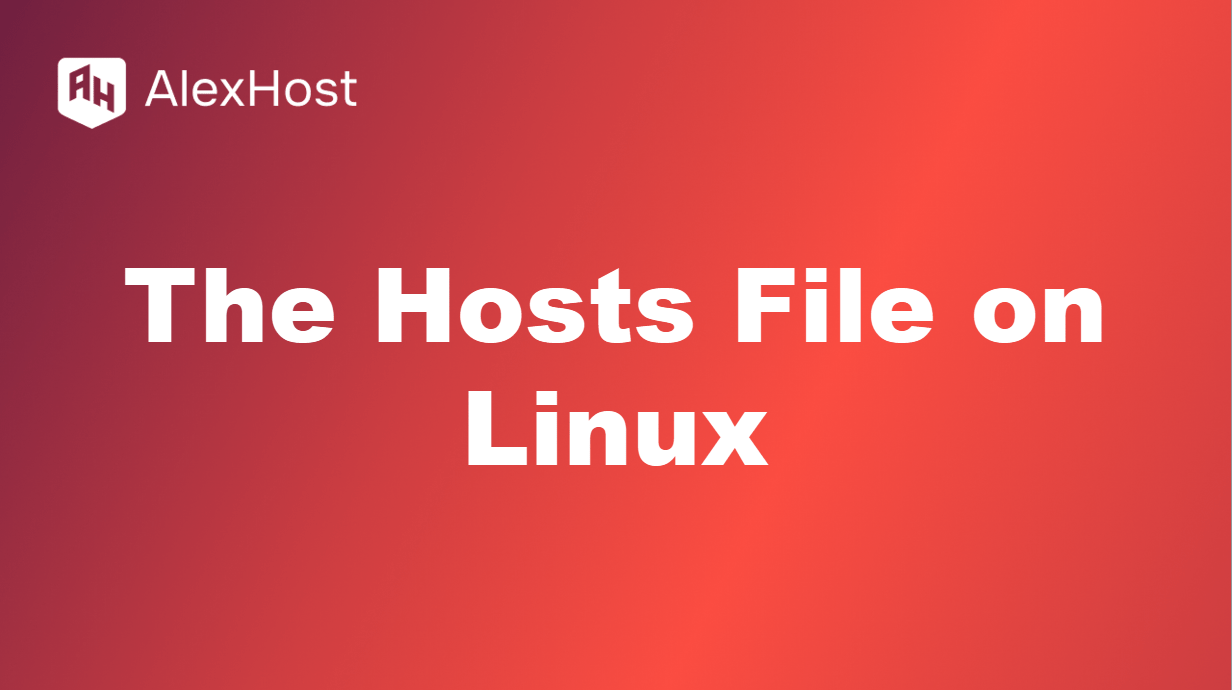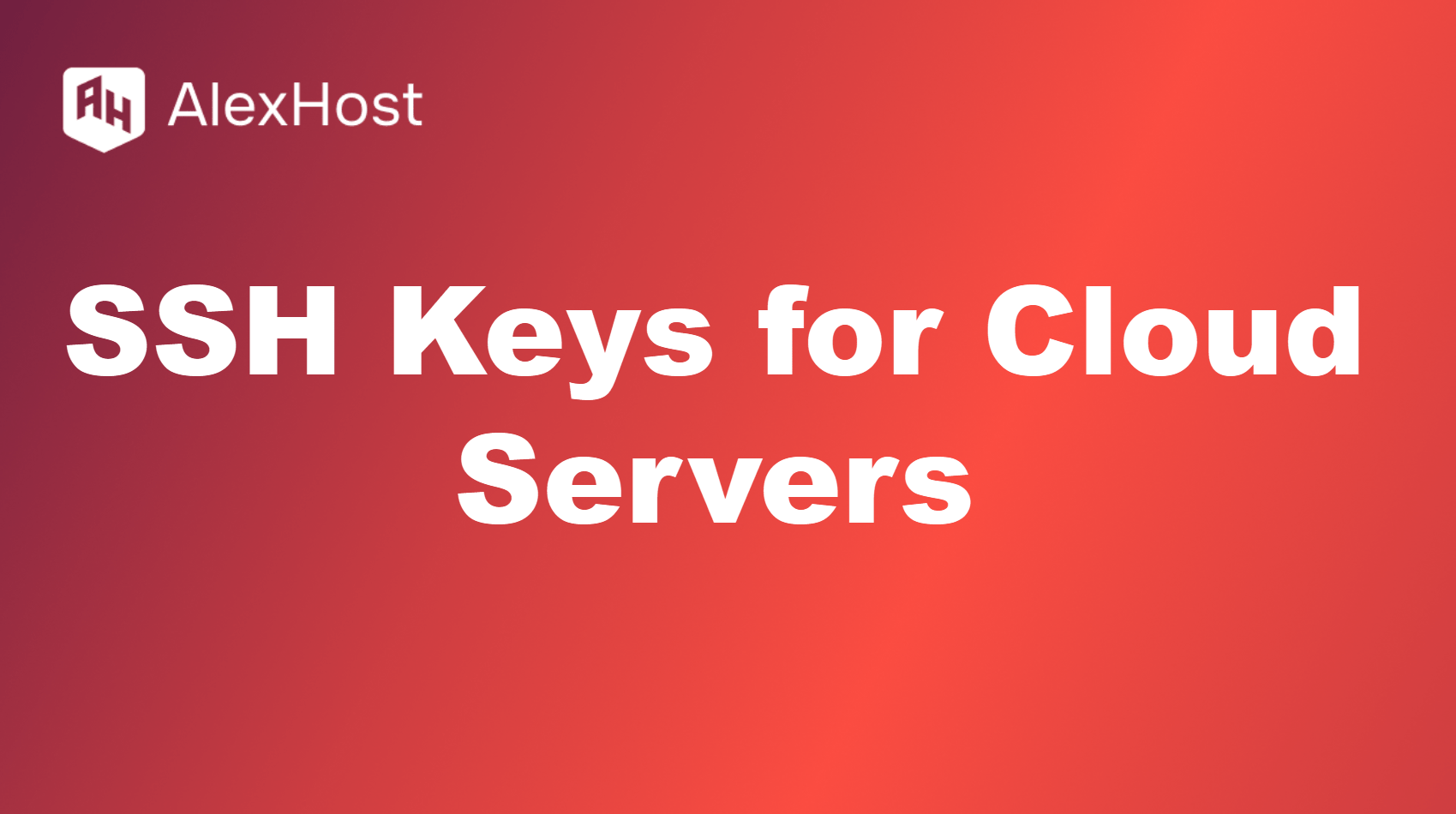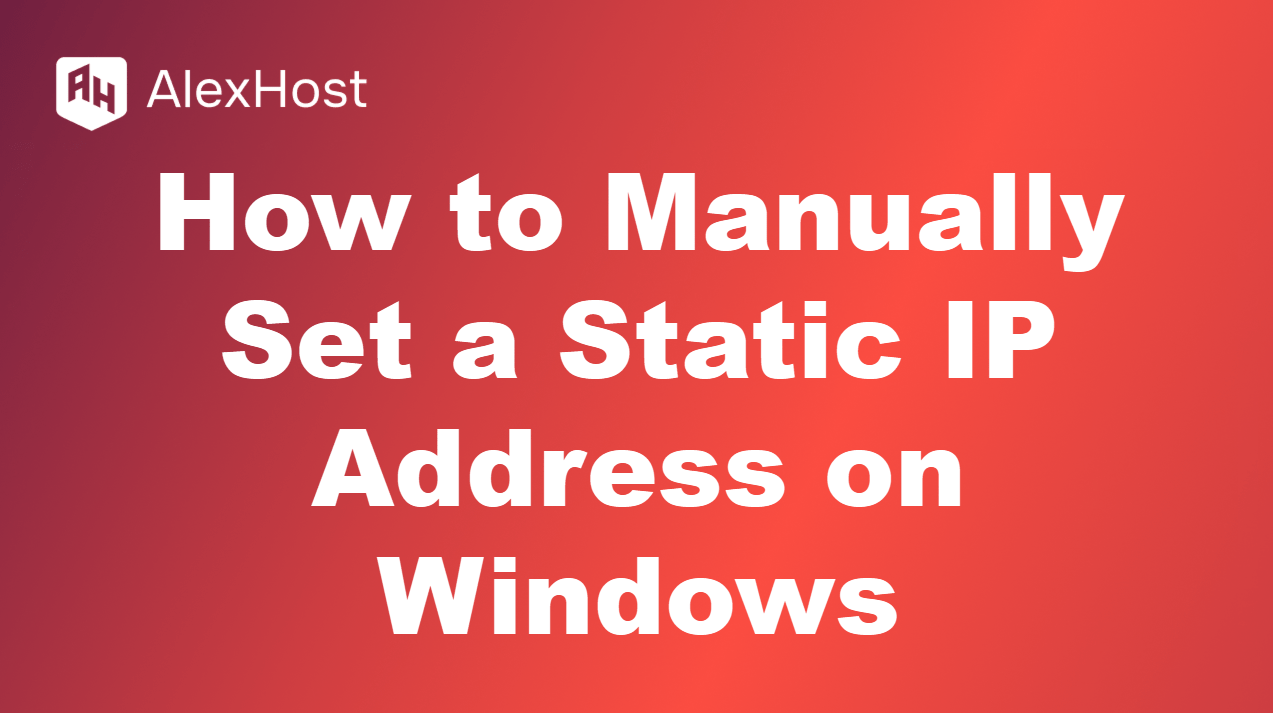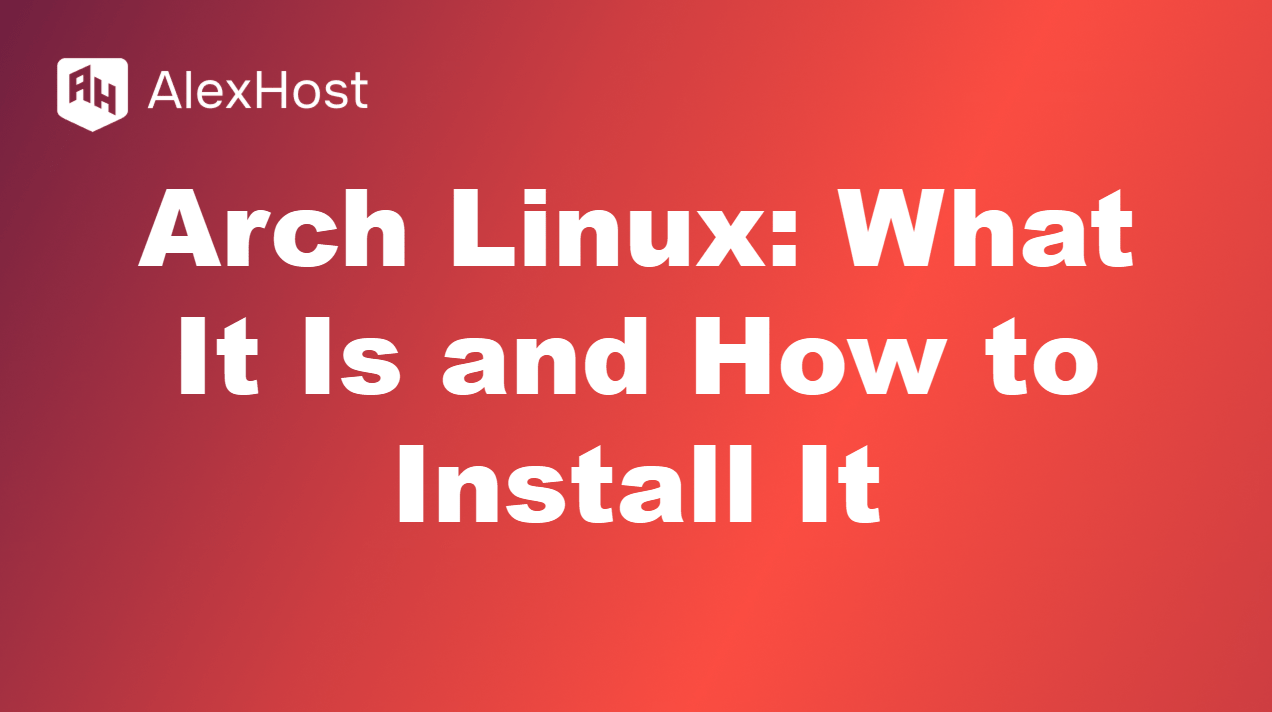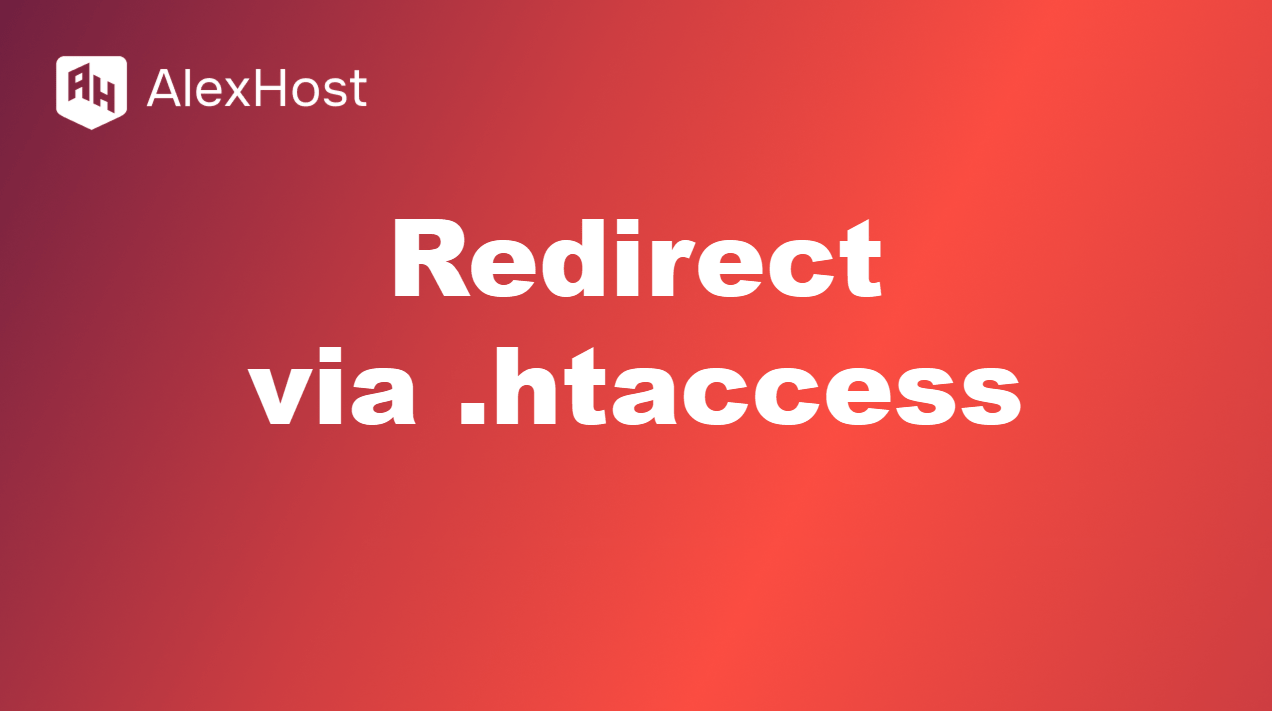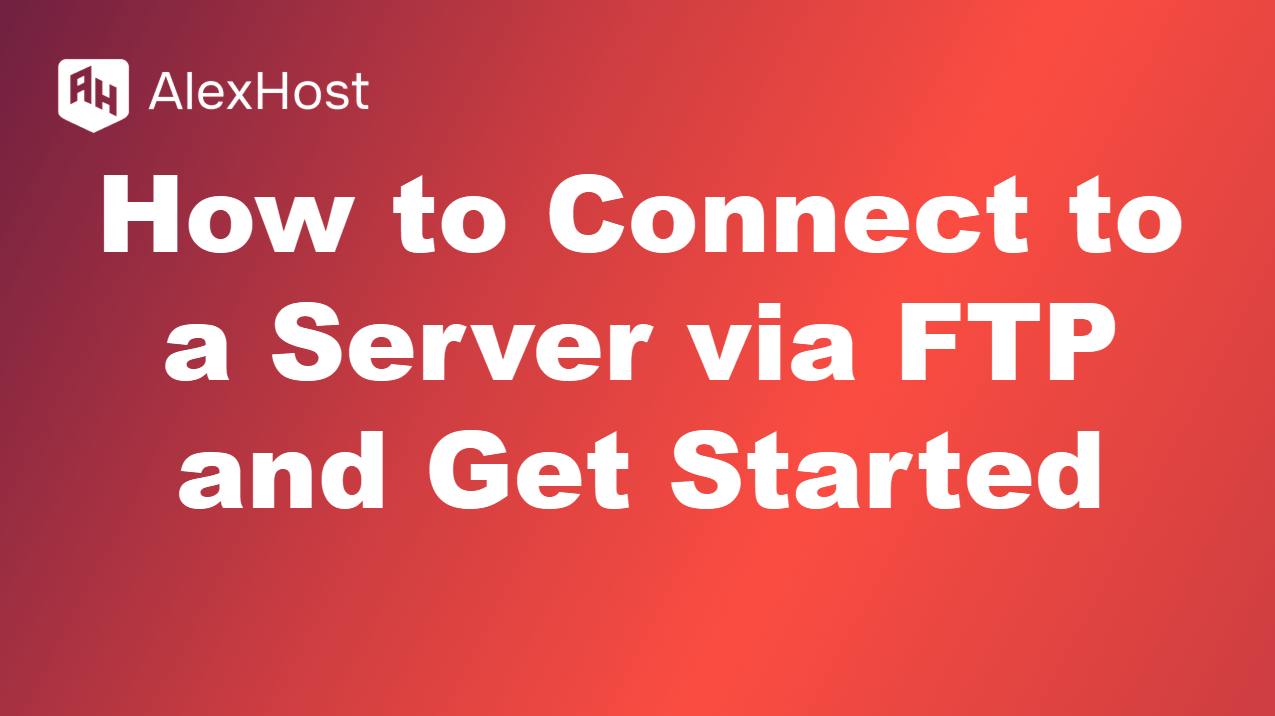The Extra Packages for Enterprise Linux (EPEL) repository provides additional high-quality packages for Linux distributions like CentOS, RHEL, and Fedora. Enabling the EPEL repository is essential for users who want to access software that isn’t included in the default repositories. This article will guide you through the steps to enable the EPEL repository on your […]
Set Up a Secure Mail Server on AlexHost VPS: Complete 2025 Guide Email powers business—99.9% deliverability, custom domains, and zero third-party snooping. AlexHost’s VPS with NVMe, LiteSpeed, root access, and DDoS protection delivers the perfect platform for your own Postfix + Dovecot mail server. This guide shows you how to build a fast, secure, scalable […]
Master the Linux Hosts File: Your Local DNS Wizard Why tweak the hosts file? The hosts file is your Linux VPS‘s secret weapon for mapping domains to IPs, bypassing external DNS for quick fixes or clever tricks. Want to test a site locally, block time-wasters like social media, or dodge DNS glitches? This plain-text file […]
SSH (Secure Shell) keys are an essential part of managing cloud servers securely. They offer a more secure and convenient method for authenticating users compared to traditional password-based logins. By using SSH keys, you can establish secure, encrypted connections to your cloud servers, ensuring that only authorized users can gain access. In this article, we’ll […]
A static IP address is a fixed address assigned to a computer or device on a network. Unlike dynamic IP addresses, which change over time, a static IP remains constant, making it useful for certain network configurations like hosting servers, remote access, or sharing resources within a network. In this article, we will walk through […]
Arch Linux is a popular Linux distribution known for its simplicity, flexibility, and customization options. Unlike many other distributions, Arch provides a minimal base that you can build upon according to your specific needs, making it a favorite among experienced Linux users. This article will explain what Arch Linux is and provide a step-by-step guide […]
Redirects are essential tools for website management, helping ensure users and search engines are directed to the correct pages. One of the most common ways to set up redirects on an Apache server is by using the .htaccess file. This small but powerful configuration file allows you to handle different types of redirects, among other […]
With online privacy concerns growing daily, the need for secure and private communication over the internet has become essential. One of the most effective solutions for safeguarding your data is using a Virtual Private Network (VPN). Among the many VPN protocols available, WireGuard stands out for its simplicity, speed, and security. In this article, we’ll […]
Apache is one of the most widely used web servers in the world, known for its reliability, flexibility, and open-source nature. If you’re involved in web development or website management, you’ve likely come across Apache. In this article, we’ll explore what Apache is, how it works, and why it is so popular among developers and […]
File Transfer Protocol (FTP) is a standard network protocol used to transfer files between a client and a server over a network. Whether you are managing a website, uploading files, or configuring servers, knowing how to connect to a server via FTP is essential. In this article, we’ll walk you through the process of connecting […]