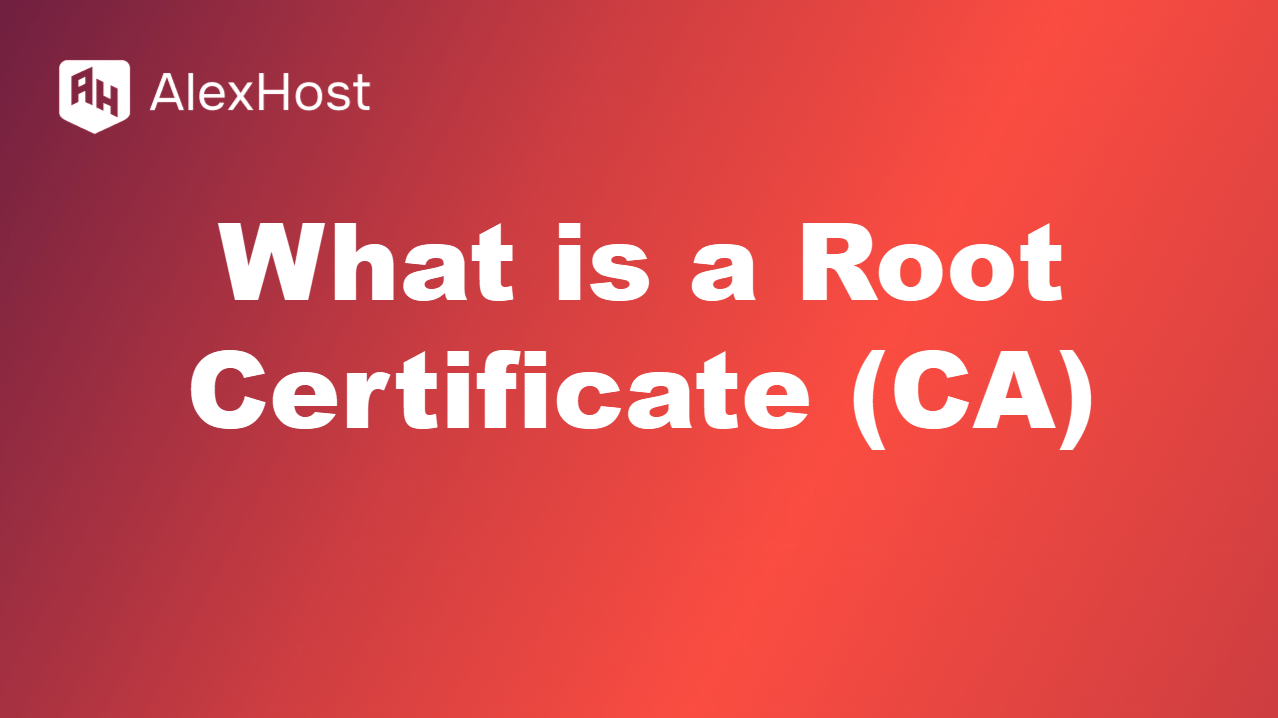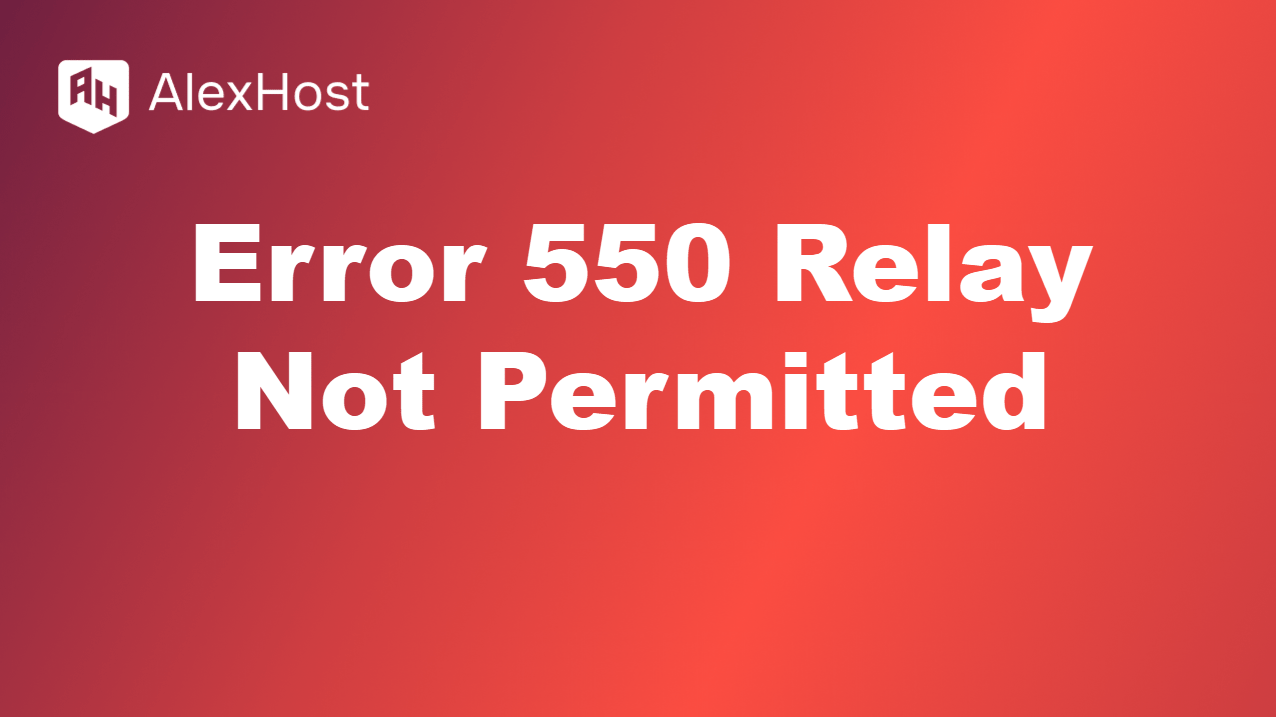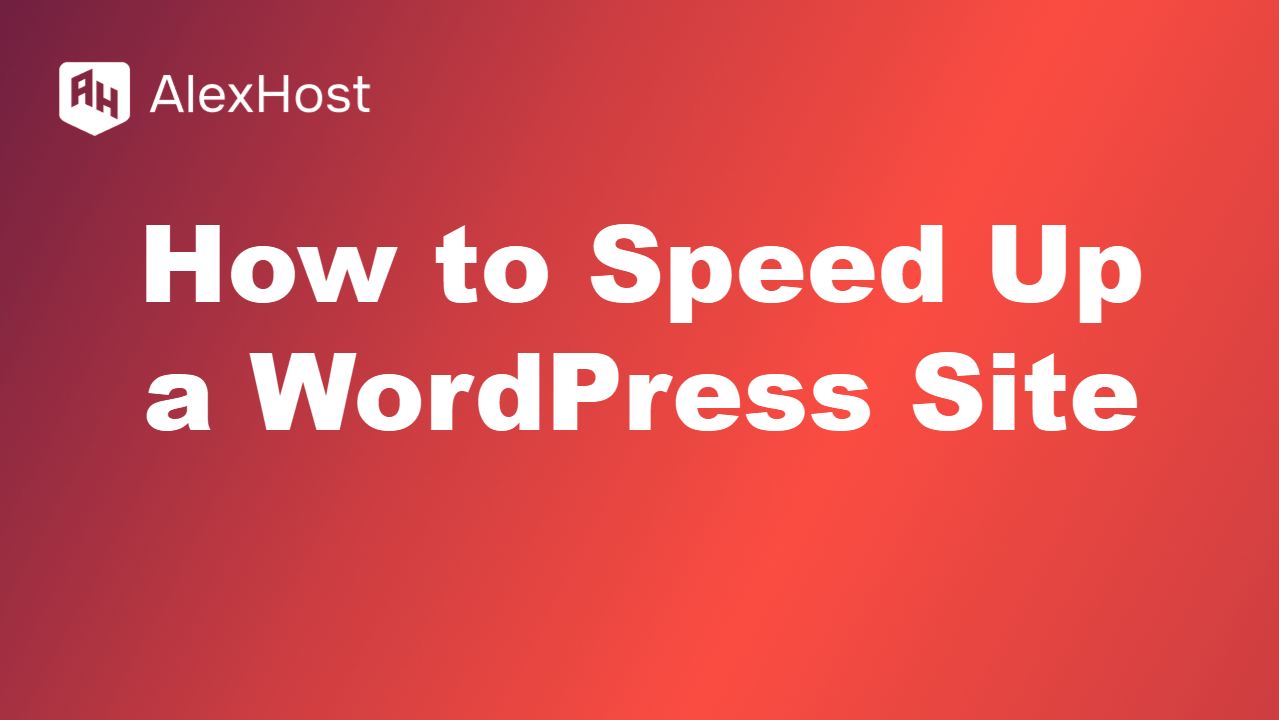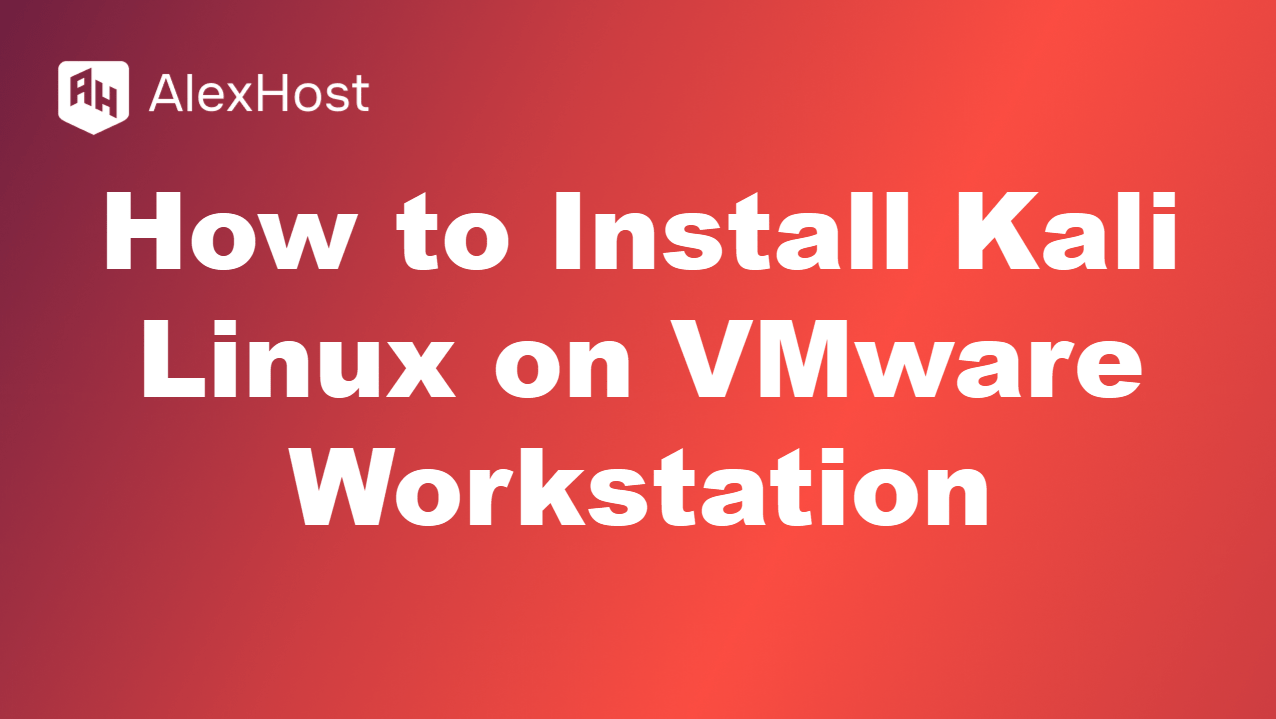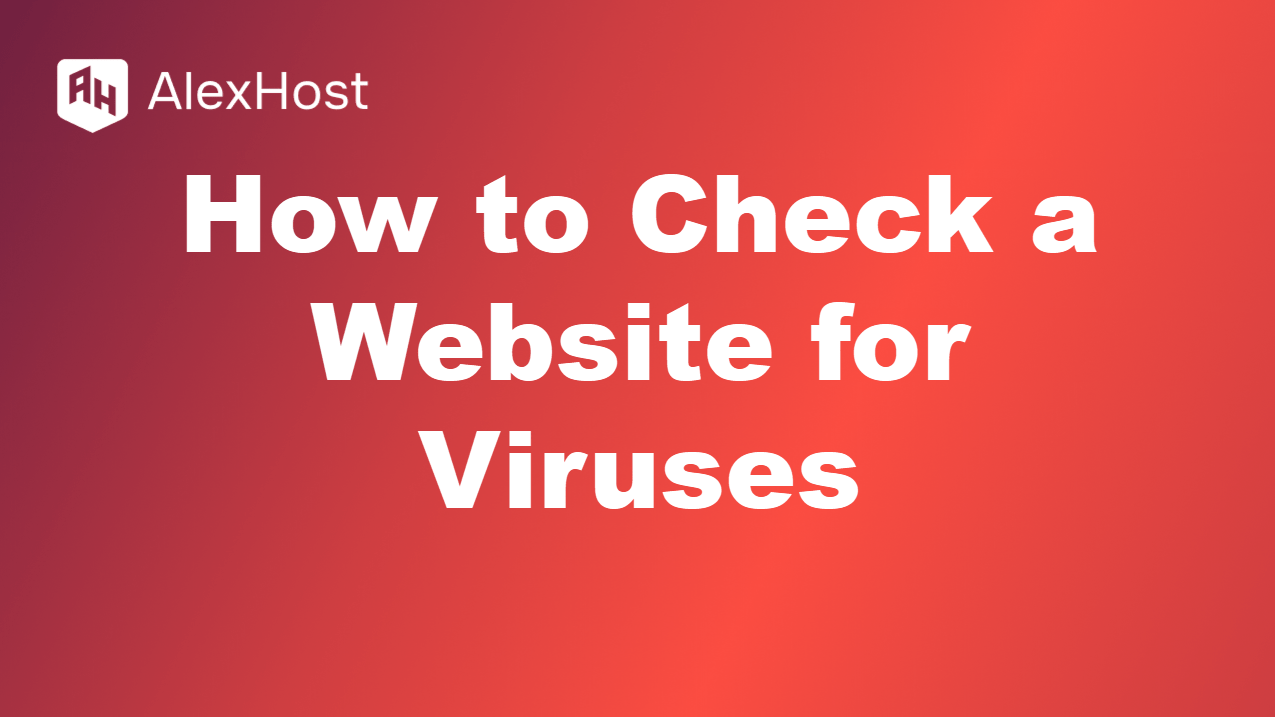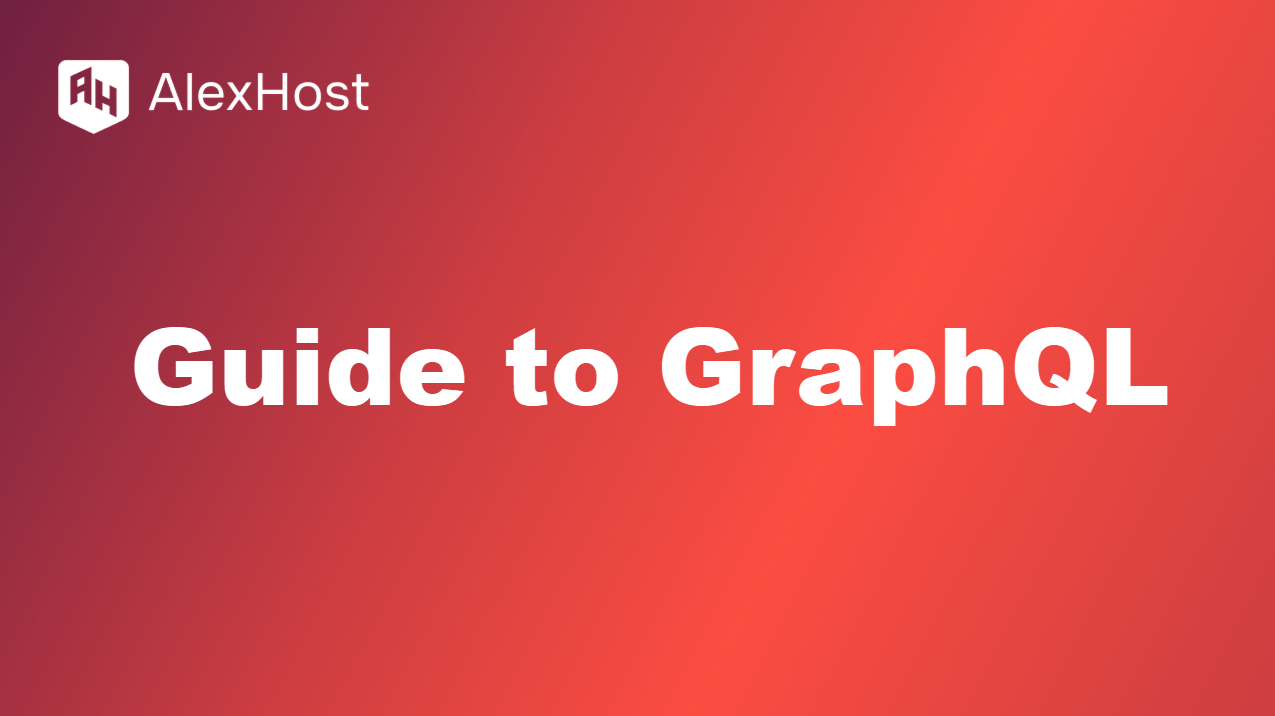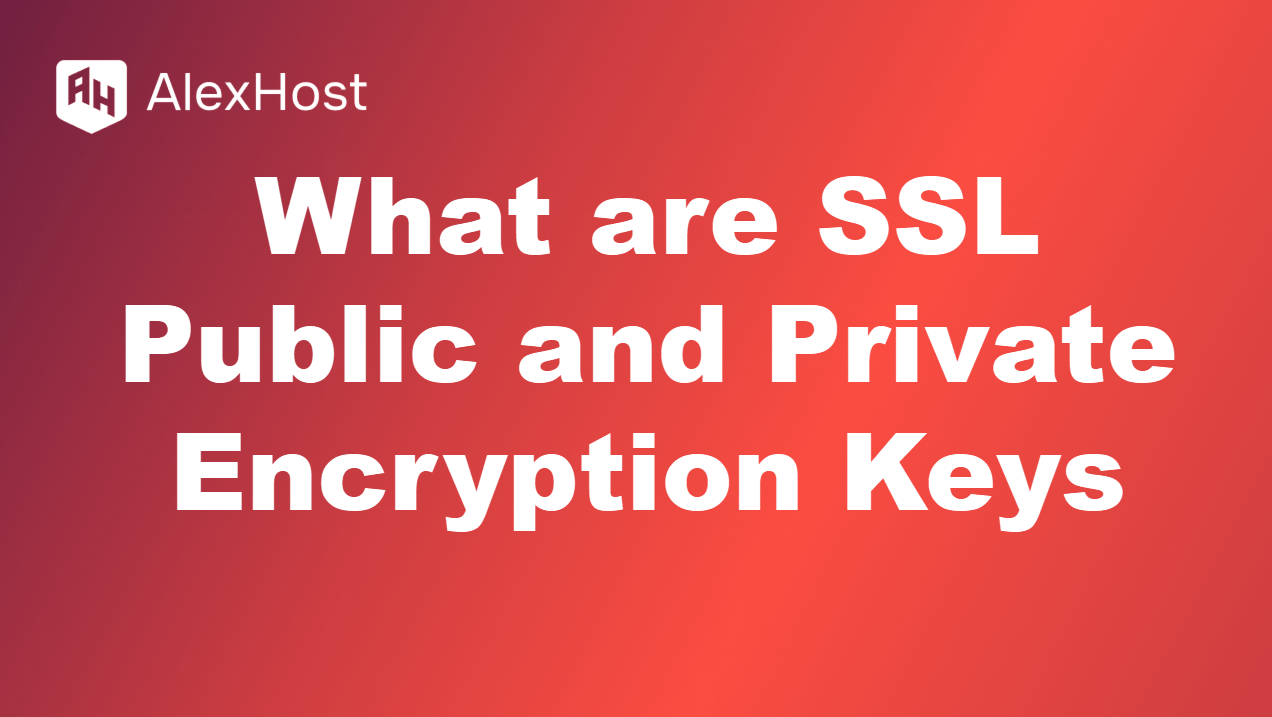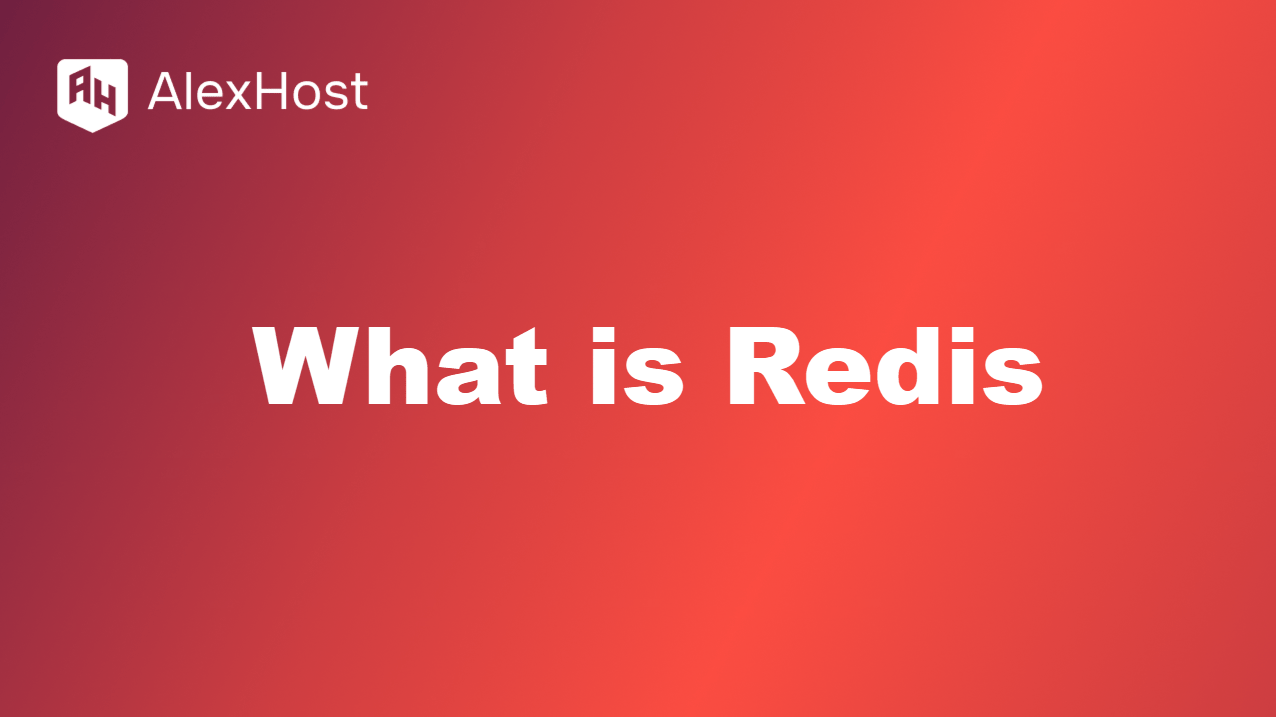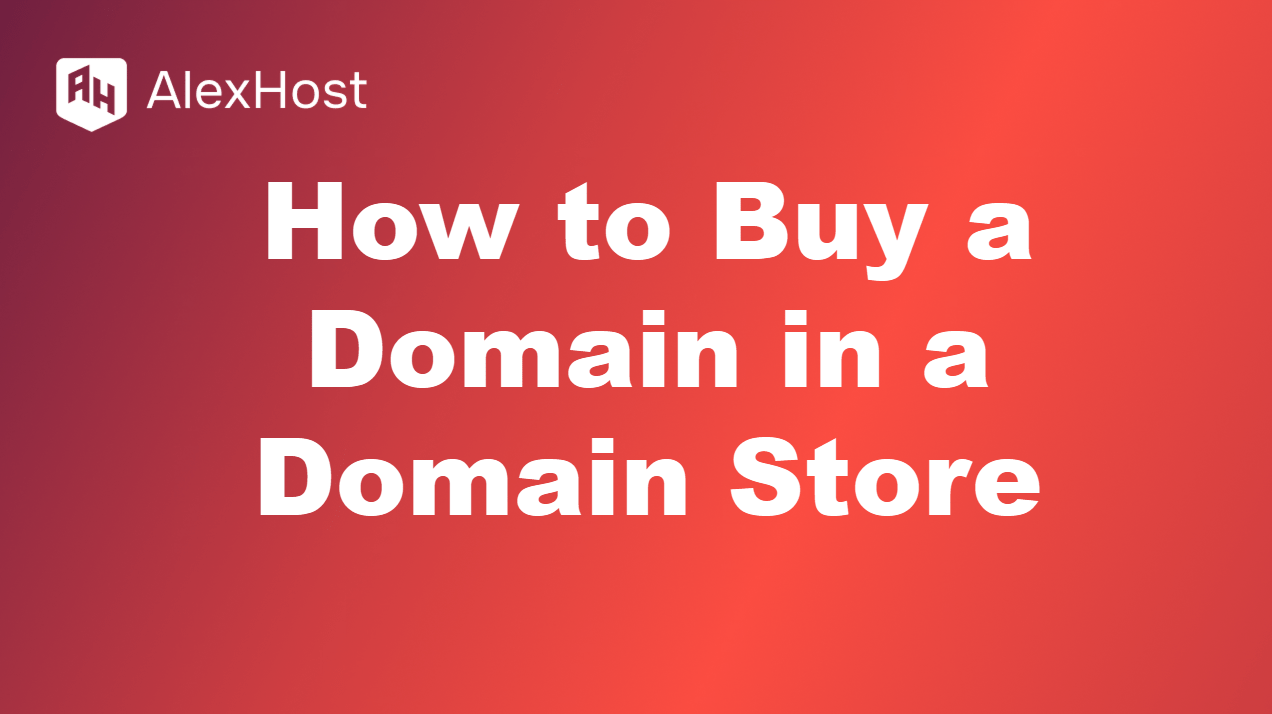faq-post
When ensuring secure communication for your website or application, choosing a reliable hosting provider is crucial. AlexHost’s VPS hosting offers a secure and robust environment for implementing SSL/TLS certificates, which rely on root certificates for establishing trust. With full root access and advanced security options, AlexHost ensures you have the flexibility to manage your certificates […]
The 550 Relay Not Permitted error blocks email delivery when an SMTP server refuses to forward your message due to unauthorized relay. This common issue stems from authentication, IP reputation, or misconfigured settings — but it’s fully preventable. This article breaks down why it happens and gives you clear, step-by-step fixes to restore reliable email […]
A fast-loading website is crucial for user experience and SEO. A slow WordPress site can frustrate visitors and lead to higher bounce rates, affecting your site’s search engine ranking. This article will provide practical tips and techniques to optimize and speed up your WordPress site. 1. Understanding the Importance of Speed Website speed impacts user […]
Kali Linux is a popular distribution used for penetration testing and security assessments. Installing Kali Linux on VMware Workstation allows you to run it in a virtual environment, providing a safe space for testing without affecting your primary operating system. This guide will walk you through the steps to install Kali Linux on VMware Workstation. […]
Secure Your Website on AlexHost: Check for Viruses and Malware Why secure your site with AlexHost? AlexHost’s Dedicated Servers provide top-tier performance, root access, and DDoS protection, creating a fortress for your website. This guide explains how to check your site for viruses and malware, ensuring data integrity and user trust on your AlexHost-hosted platform. […]
GraphQL on AlexHost: Power Your APIs with Precision Why GraphQL on a Dedicated Server? GraphQL is the API rockstar that lets you fetch just the data you need—no fluff, no fuss. Paired with AlexHost’s dedicated servers, you get blazing speed, full control, and ironclad security to run complex queries or real-time apps like a champ. […]
Secure Your AlexHost Site with SSL Public and Private Keys Why use SSL on AlexHost? SSL’s public and private keys encrypt web traffic, ensuring secure client-server communication. AlexHost’s NVMe-powered VPS and dedicated servers, with root access and DDoS protection, make deploying and managing SSL certificates seamless for WordPress, APIs, or custom apps. This guide explains […]
Secure Your Domain with DNSSEC on AlexHost VPS Why use DNSSEC on AlexHost? DNSSEC adds cryptographic security to DNS, preventing attacks like cache poisoning. AlexHost’s VPS with NVMe storage, root access, and DDoS protection ensures fast, secure DNS operations. This guide covers DNSSEC’s functionality, benefits, and setup on AlexHost. 1. Understanding DNS and Its Vulnerabilities […]
Deploy Redis on AlexHost VPS for High-Performance Applications Why use Redis on AlexHost? Redis delivers blazing-fast, in-memory data processing, perfect for caching, real-time analytics, and more. AlexHost’s VPS with NVMe SSD storage, full root access, and DDoS protection provides a robust, scalable environment to run Redis efficiently. This guide covers Redis’s features, use cases, and […]
Acquiring a domain name is the first step in establishing an online presence for your business, blog, or personal website. Buying a domain through a domain store is a straightforward process that involves several key steps. This guide will walk you through the process of purchasing a domain name. 1. Choosing a Domain Name Before […]