How to add domain to cPanel
Add a Domain to cPanel on AlexHost VPS for Seamless Website Hosting
Why add a domain on AlexHost? Adding a domain to cPanel enables hosting multiple websites on a single VPS. AlexHost’s VPS with NVMe storage, LiteSpeed, root access, and DDoS protection ensures fast, secure domain management. This guide covers adding a domain, uploading files, and setting up a database in cPanel on AlexHost.
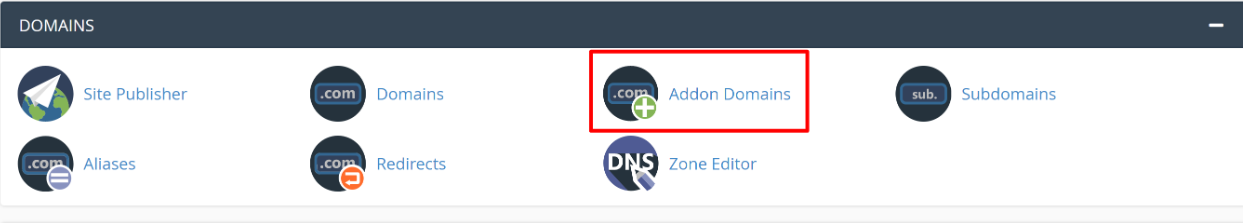
Then enter the domain name you want to use (for example, alexhost.md).
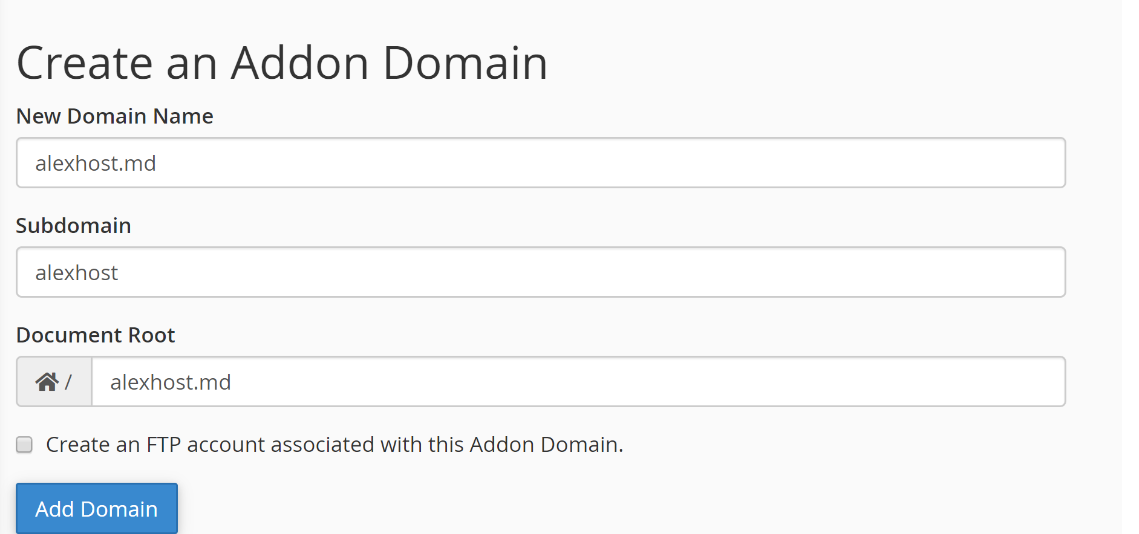
Select “Add domain” button, and the domain will be setup in your account. There will be a folder in which you can upload files using “File Manager”
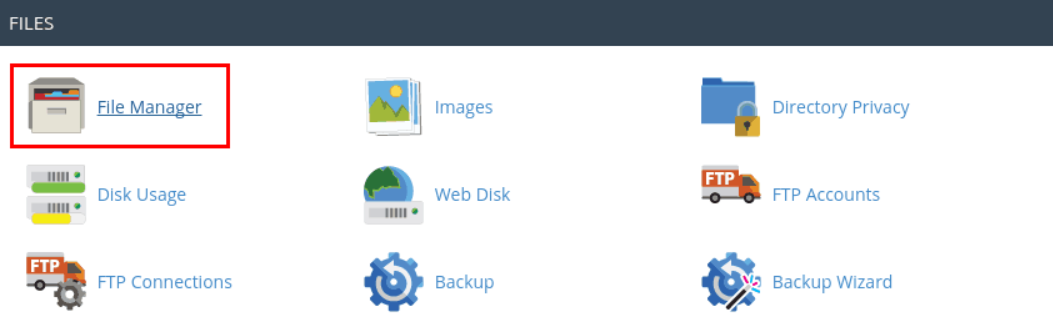
In our example files are uploaded to “alexhost.md” folder.
Go to “alexhost.md” folder and press “Send” button in the menu. Files should be uploaded as zip or rar archive (or you may use another archiver). Uploading of the non-archived files is forbidden.
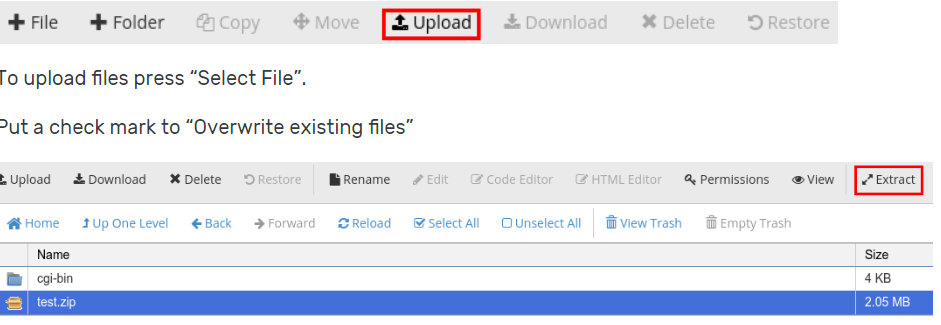
The next step is a database creation (if it is necessary for a website). Use “MySQL database master” to create a database user easily.
Conclusion: Add Domains Effortlessly with AlexHost VPS
Add domains to cPanel on AlexHost’s VPS for fast, secure website hosting. Use NVMe for quick file uploads, LiteSpeed for performance, and cPanel for easy domain and database management. Start hosting today!







