How do I change the rDNS record on my VPS
A Reverse DNS record (rDNS) or PTR record is used to resolve an IP address into a domain name. Unlike regular DNS, which maps domain names to IP addresses, rDNS performs the reverse task by mapping an IP address to a domain name. This is useful for tasks such as verifying sender authenticity on mail servers, enhancing security, and preventing spam. In this article, we will look at how to change an rDNS record for your server.
What is a PTR Record and Why is It Needed?
A PTR record is a type of DNS record that links an IP address to a domain name and is used in the reverse DNS (rDNS) system. It is essential for the following tasks:
- Mail Server Identification: Many mail servers check for a correct rDNS record to ensure that the sender is legitimate and not a source of spam.
- Network Diagnostics: rDNS helps in resolving network issues by allowing the identification of the owner or purpose of an IP address.
- Trust Enhancement: Having a correct rDNS record increases trust in your server from other servers and systems.
The process of changing rDNS records
The first thing you need to do is authenticate your account. If you don’t have an AlexHost account yet, you need to create one.
After successfully purchasing VPS products, you will be able to following actins
- Go to the IPAM section and find your allocated IPv4 and IPv6 address there.
- Select the IPv4 address you want to change
- Click Show IPs
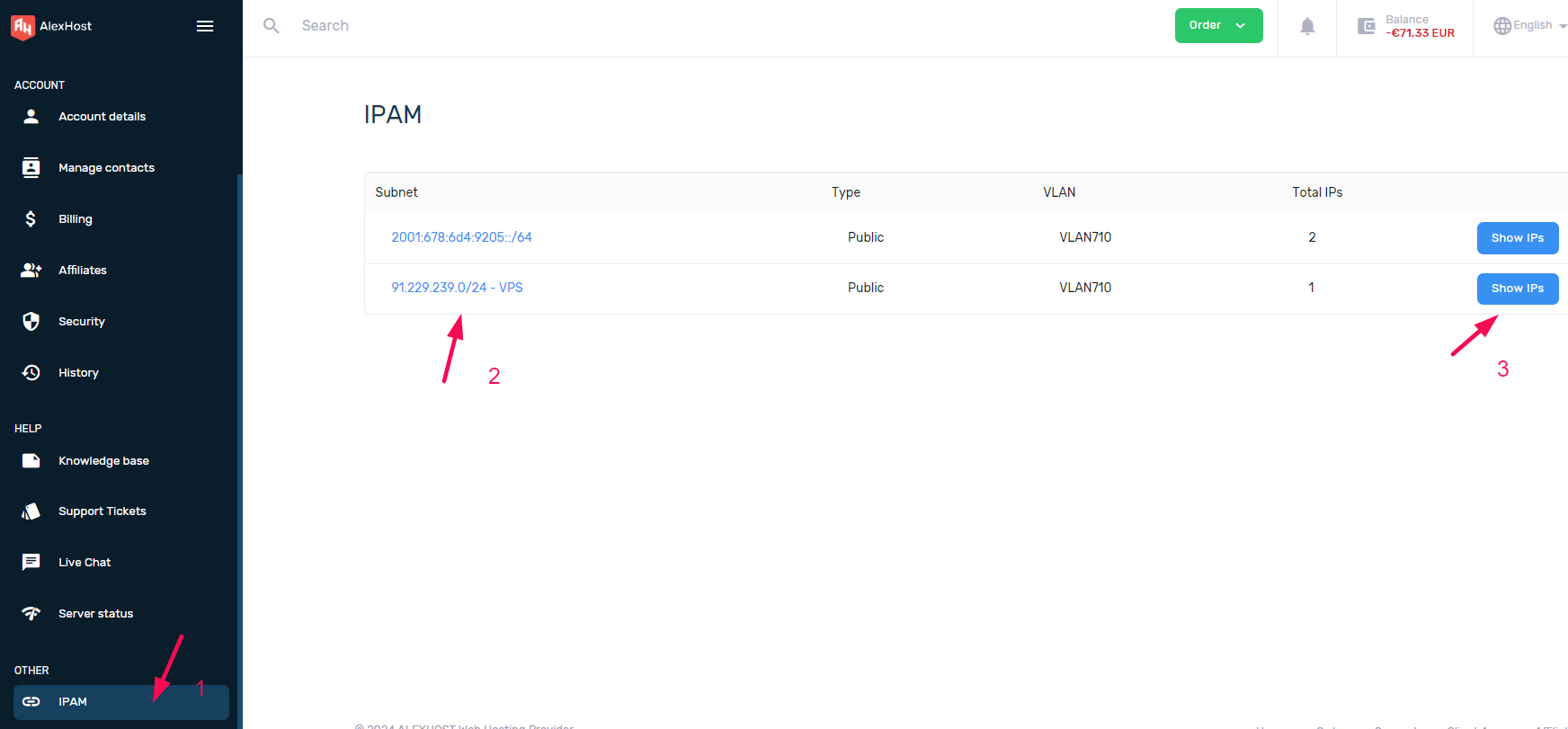
To go to the section for editing IPv4 addresses and rDNS records directly, select the Edit option
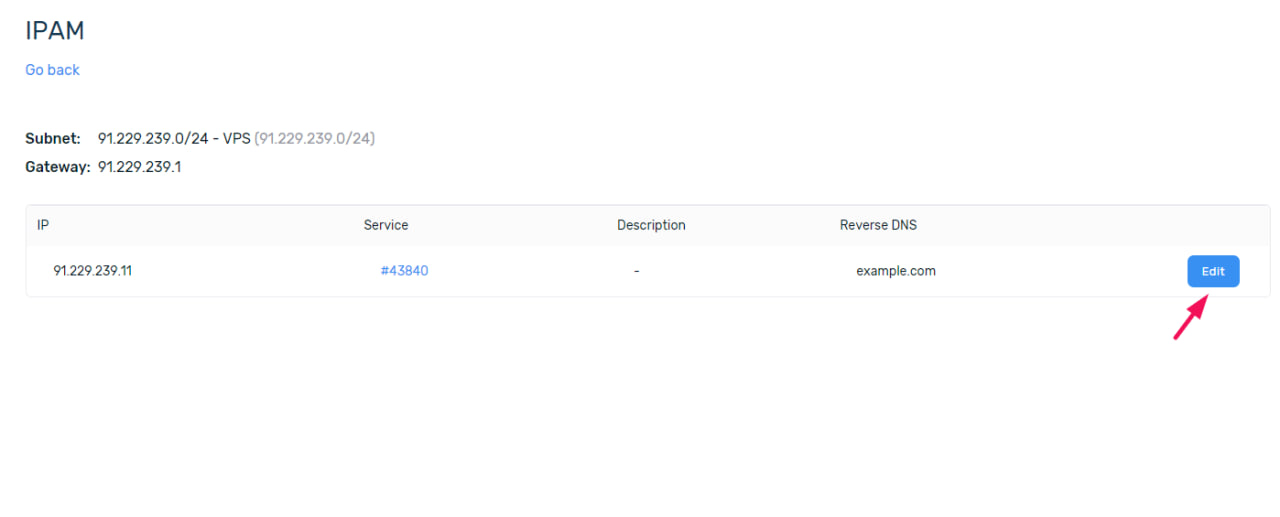
All you have to do is enter the required ReverseDNS value and continue with saving.
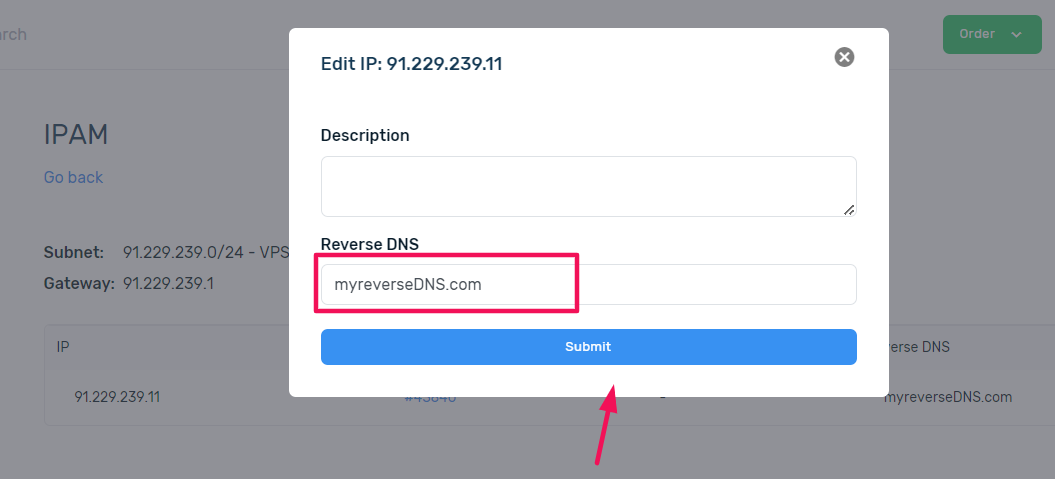
To check if your ReverseDNS record is updated, simply go to dnschecker. Enter your IPv4 address and select the PRT option
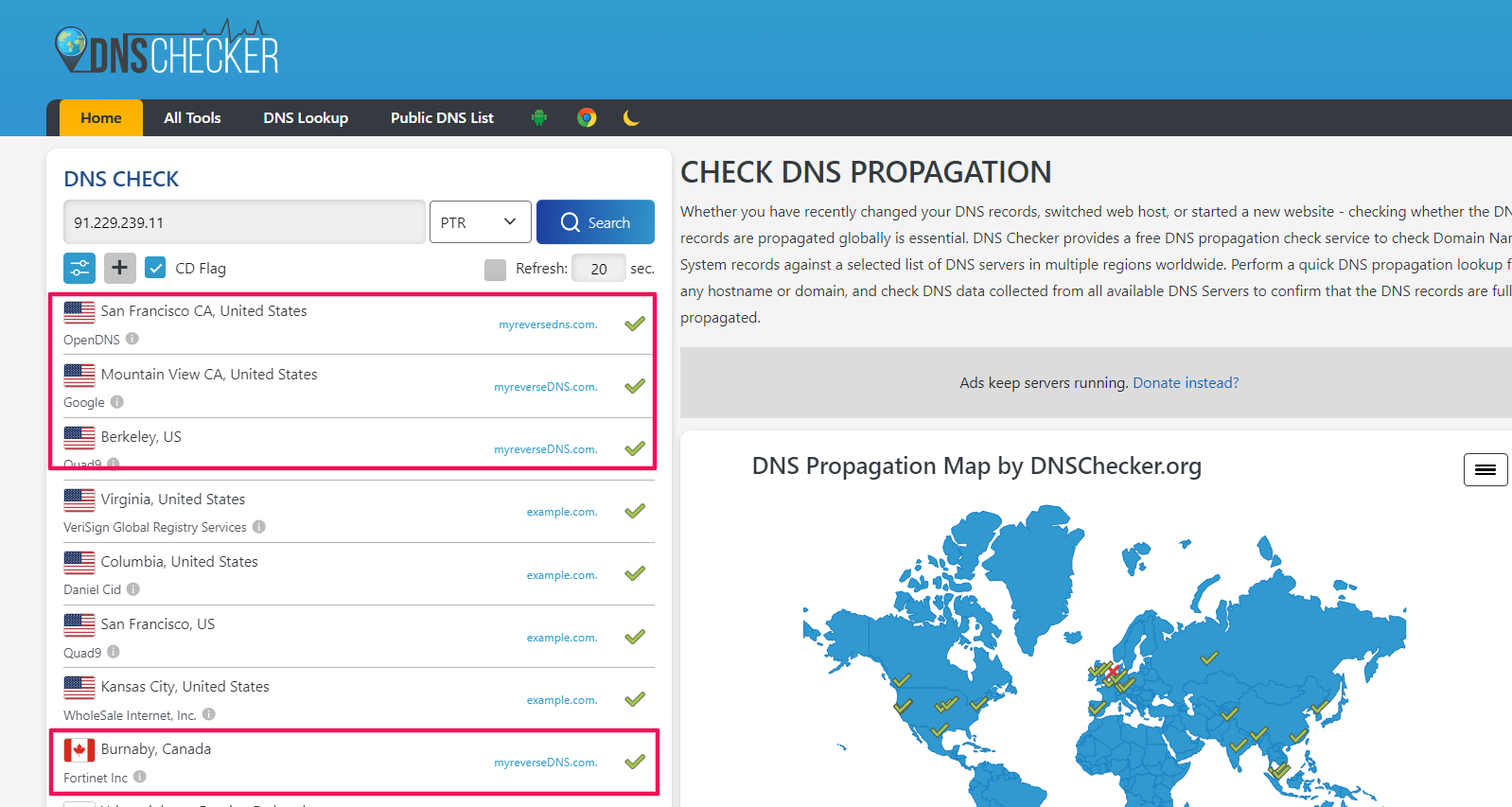
Please note that rDNS records (like other DNS records) can update within 24-48 hours, and sometimes up to 72 hours. Therefore, the global update process may take some time.







