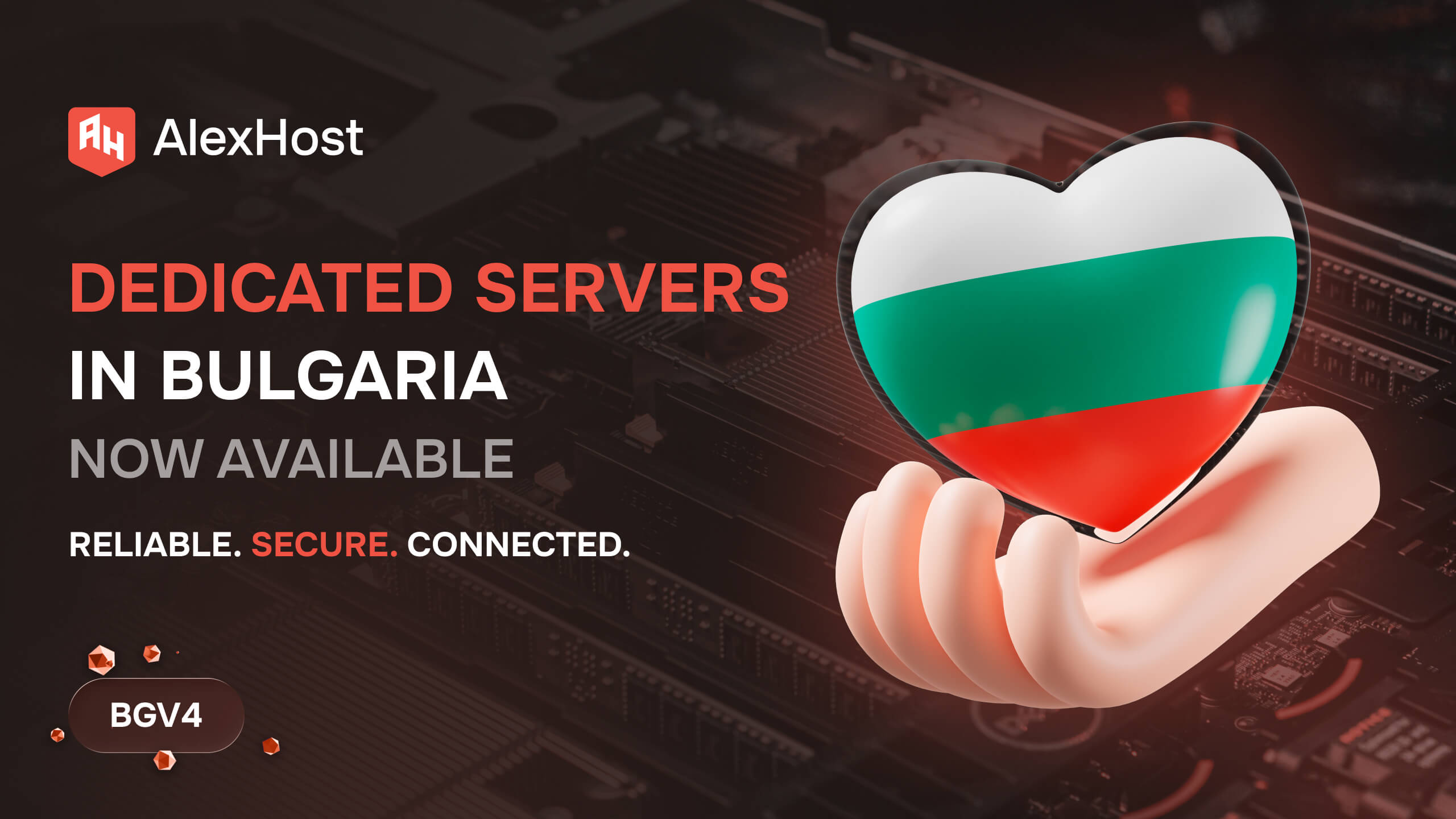
AlexHost Launches High-Performance Dedicated Servers in Bulgaria
At AlexHost, we’re constantly listening to our clients and adapting our infrastructure to meet their growing needs. Today, we’re...
Good choice for new websites
Ultra-fast Intel Xeon Platinum VPS
24/7 managed VPS
Low cost VPS
Home » Dedicated Server Hosting » Unmanaged Dedicated Server Hosting

AlexHost’s dedicated server unmanaged hosting gives each customer unlimited control over every element of the server and its full potential. By opting for this option in our organization, you can comfortably initiate software setup, manage and interact with the control panel as you see fit, and work with other system aspects. However, remember that this requires the appropriate expertise. If you are not sufficiently competent in managing an unmanaged dedicated server, your business will need to hire a skilled server administrator.
An unmanaged dedicated server may cost less than renting a standard hosting option with full support from AlexHost specialists. On one hand, this is an advantage, but on the other hand, you will need to apply your own knowledge in server administration or hire a qualified employee to manage the rented server for you. This latter aspect may incur additional expenses.


When seeking assistance from AlexHost for renting unmanaged dedicated hosting, be prepared to handle all aspects and intricacies of administration yourself, including the following:
Unmanaged dedicated hosting services from AlexHost typically offer a limited scope of technical support. However, by arrangement with the provider’s specialists, it can include the following aspects:
It’s important to note that technical support for unmanaged dedicated server web hosting often does not include assistance with software, application installation and configuration, data security, and other aspects typically covered by managed hosting.
Unmanaged dedicated hosting services require a preliminary choice of a specific OS, which will subsequently be considered your primary working platform. To select the optimal OS, it’s important to consider the following significant factors:
Considering these factors, you will be able to choose the most suitable operating system for your unmanaged server.
Fast setup. No long-term contracts.
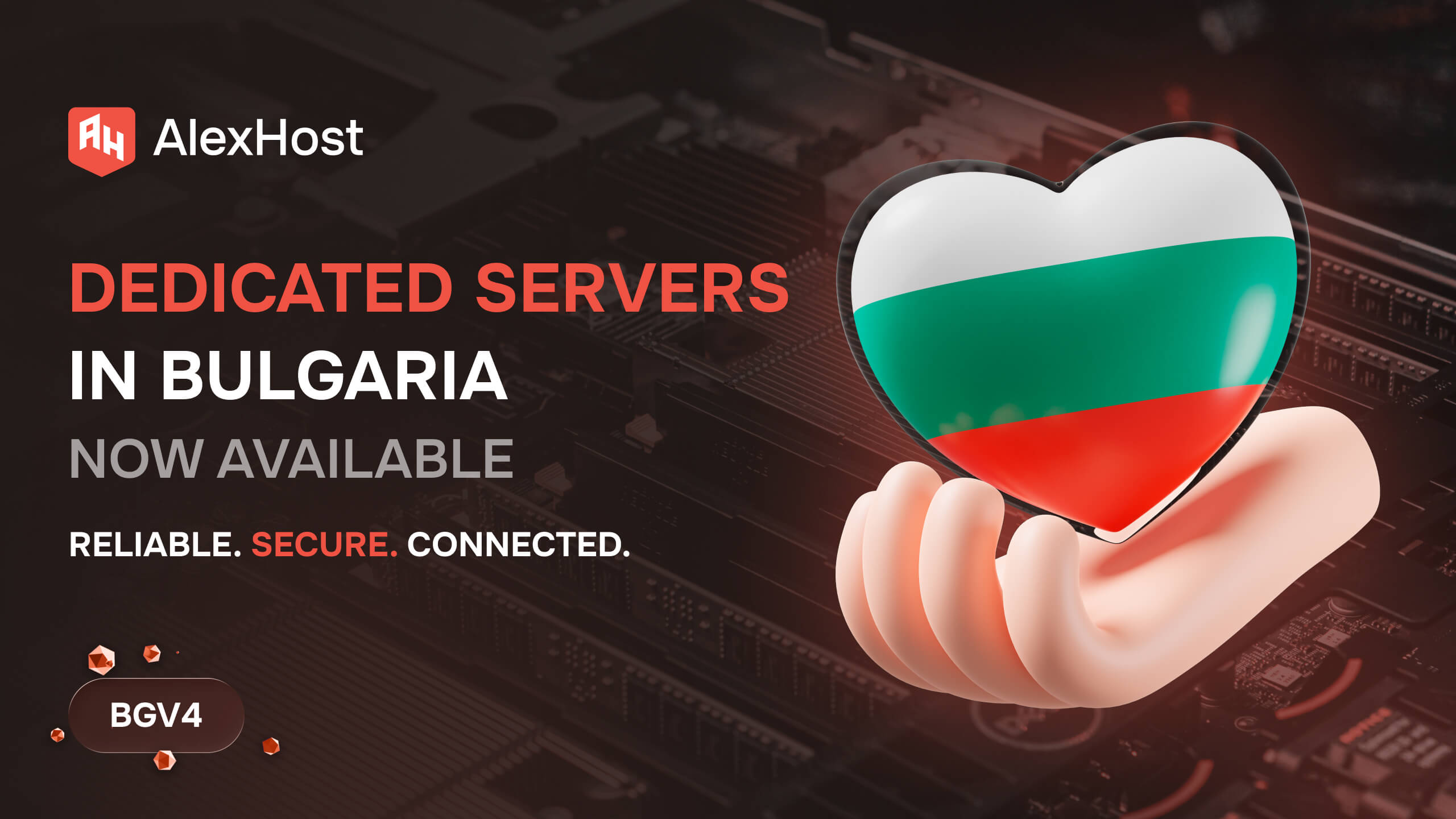
At AlexHost, we’re constantly listening to our clients and adapting our infrastructure to meet their growing needs. Today, we’re...

In today’s rapidly evolving digital economy, businesses are under constant pressure to deliver seamless online experiences, ensure data security,...
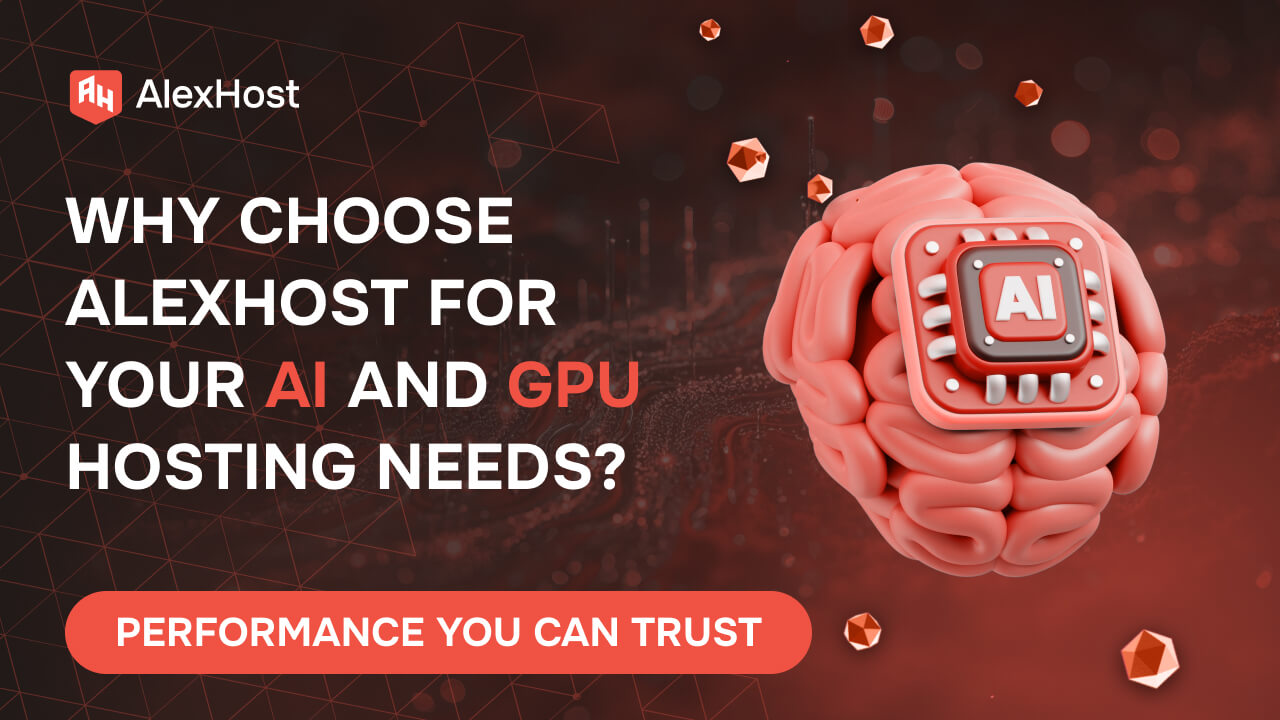
In the rapidly evolving landscape of artificial intelligence, machine learning, and high-performance computing, infrastructure is everything. Whether you’re training...
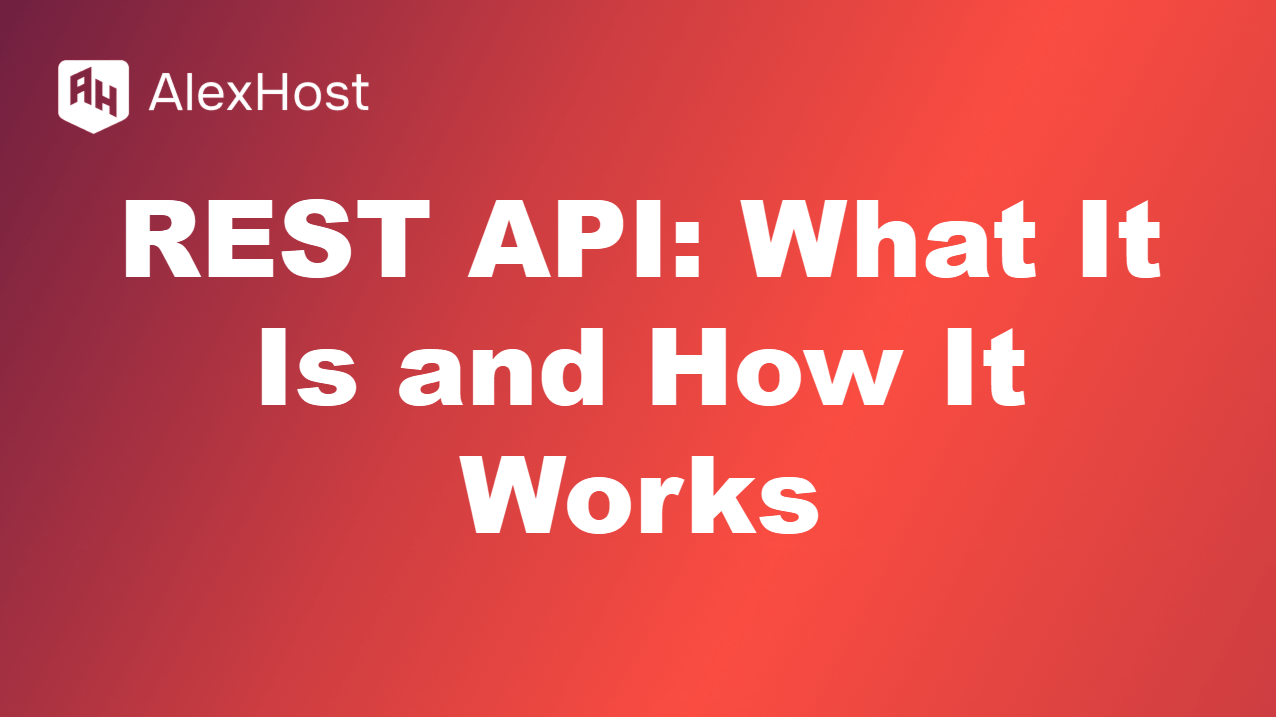
Build and Host REST APIs on AlexHost: A Developer’s Guide Why deploy REST APIs on AlexHost? REST APIs are...
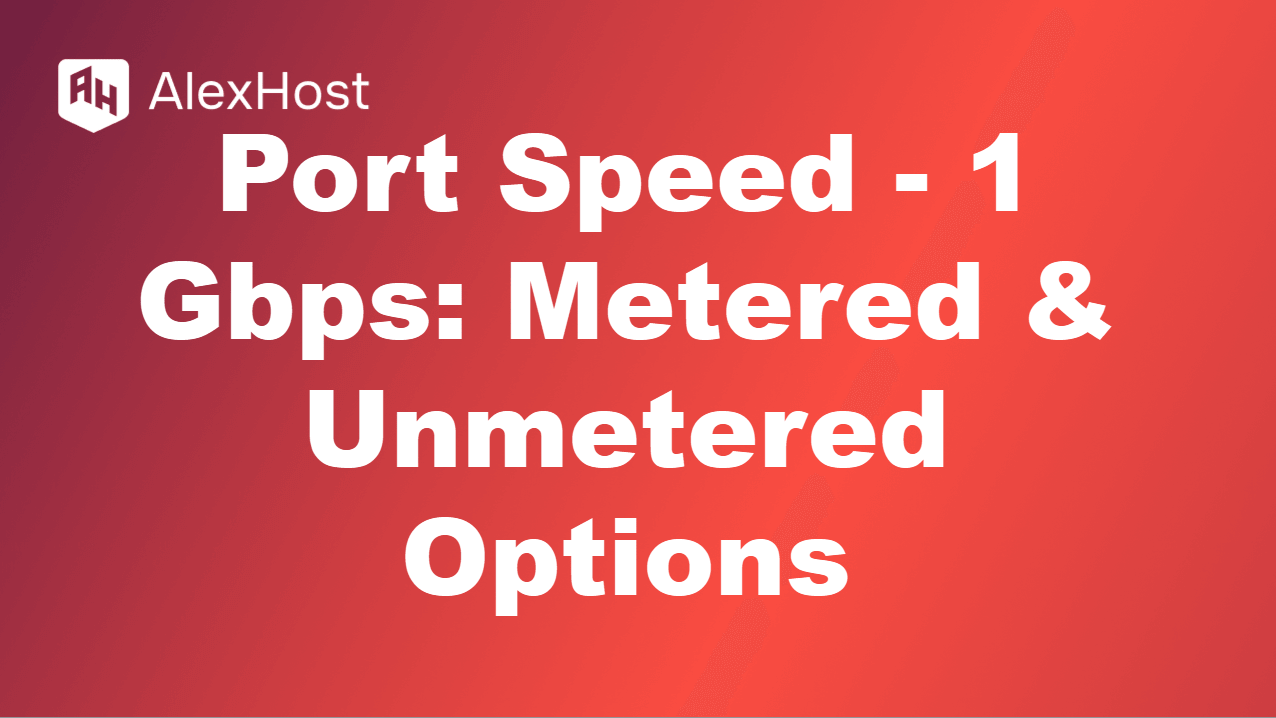
For dedicated servers in AlexHost, 300 Mbps is allocated by default, which is included in the tariff plan. However,...
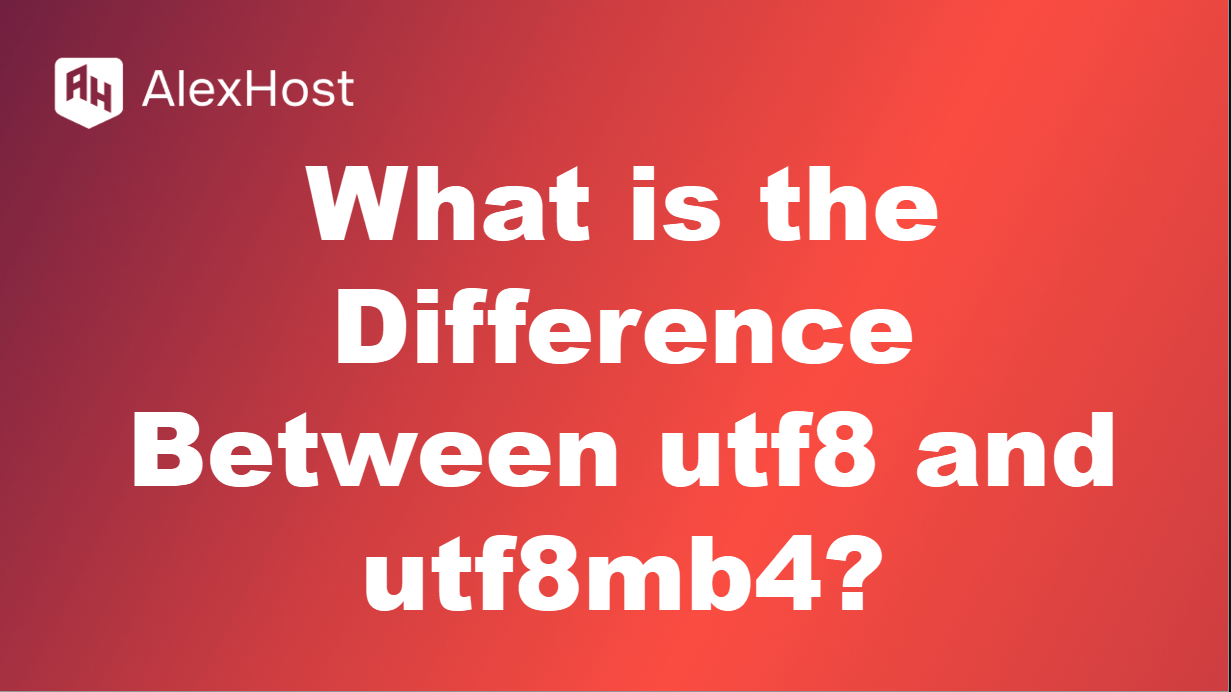
Optimize MySQL Character Encoding on AlexHost: utf8 vs. utf8mb4 Why choose the right encoding on AlexHost? MySQL’s utf8 and...