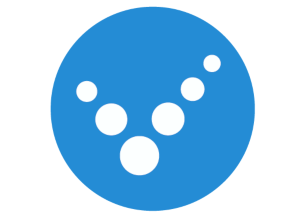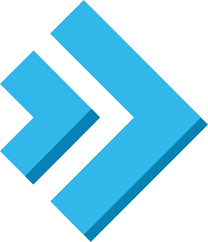A variety of Operaing Systems and Paid Control Panels in AlexHost
Below we propose to consider paid control panels, their types, compatibility with all available OS versions, and also the minimum resource requirements for your comfortable work with a particular panel.
FREE CONTROL PANEL
CONTROL PANEL WITH LICENSE
AlexHost provides its clients with a VPS with many options for hosting websites, applications and other online services. The administration process is not always straightforward. However, specialized software is often required to effectively manage these servers and make working with the virtual machine easier. VPS control panels offer a user-friendly and intuitive interface for performing various administrative tasks, making the job easier for both experienced administrators and newbies. In this article, we will look at what VPS control panels are, what benefits they provide, and also all the control panels that AlexHost can provide.
Perhaps the simplest definition of what a VPS control panel is is web-based interfaces that allow users to manage their servers without the need to use the command line. They provide graphical tools to perform various tasks such as managing domains, setting up email, backing up data, monitoring resources, and more.
Basic functions of control panels
In addition to convenience and more comfortable use of VPS, Control Panels also perform many important functions that you simply cannot do without. Here is a list of functionality that is available when using control panels:
- Manage domains and subdomains. Allows you to add, delete and configure domains and subdomains. AlexHost also took care to provide a guide on how to add a domain to cPanel
- File Management. Includes tools for uploading, downloading and managing files on the server.
- SSL Certificate Management. Allows you to install and manage SSL certificates to ensure data security.
- Resource Monitoring. Includes tools to monitor CPU, RAM, disk space, and network traffic usage.
- Email management. Includes creating and configuring mailboxes, filters, forwarding and anti-spam protection.
- Installation of programs. The control panel has some useful features built in that will help you install, for example, WordPress. More details are available in this guide.
- Database Management. Allows you to create, delete and manage databases as well as database users.
- Backup Management. Allows you to create and manage data backups, ensuring system recovery in the event of a failure. More about the AlexHost’s backup policy here.
- Configuring Web Servers. Enables managing settings for web servers such as Apache or Nginx.
Benefits of using control panels on VPS
- Convenience and ease of use. Control panels provide an intuitive interface that makes it easier to perform various tasks. Even users with minimal technical knowledge can easily manage their server, performing activities such as creating mailboxes, managing databases, and setting up domains.
- Time saving. Using the control panel, you can significantly reduce the time spent on routine tasks. Automating processes such as data backup, software updates, and asset monitoring allows you to focus on more important aspects of your work.
- Security. Control panels often include built-in security tools such as SSL certificate management, firewall configuration, and antispam protection. This allows you to ensure a high level of data protection and prevent potential threats.
- Scalability. Control panels allow you to easily scale server resources depending on your needs. Adding new domains, databases or mailboxes takes just a few clicks, making scaling fast and easy.