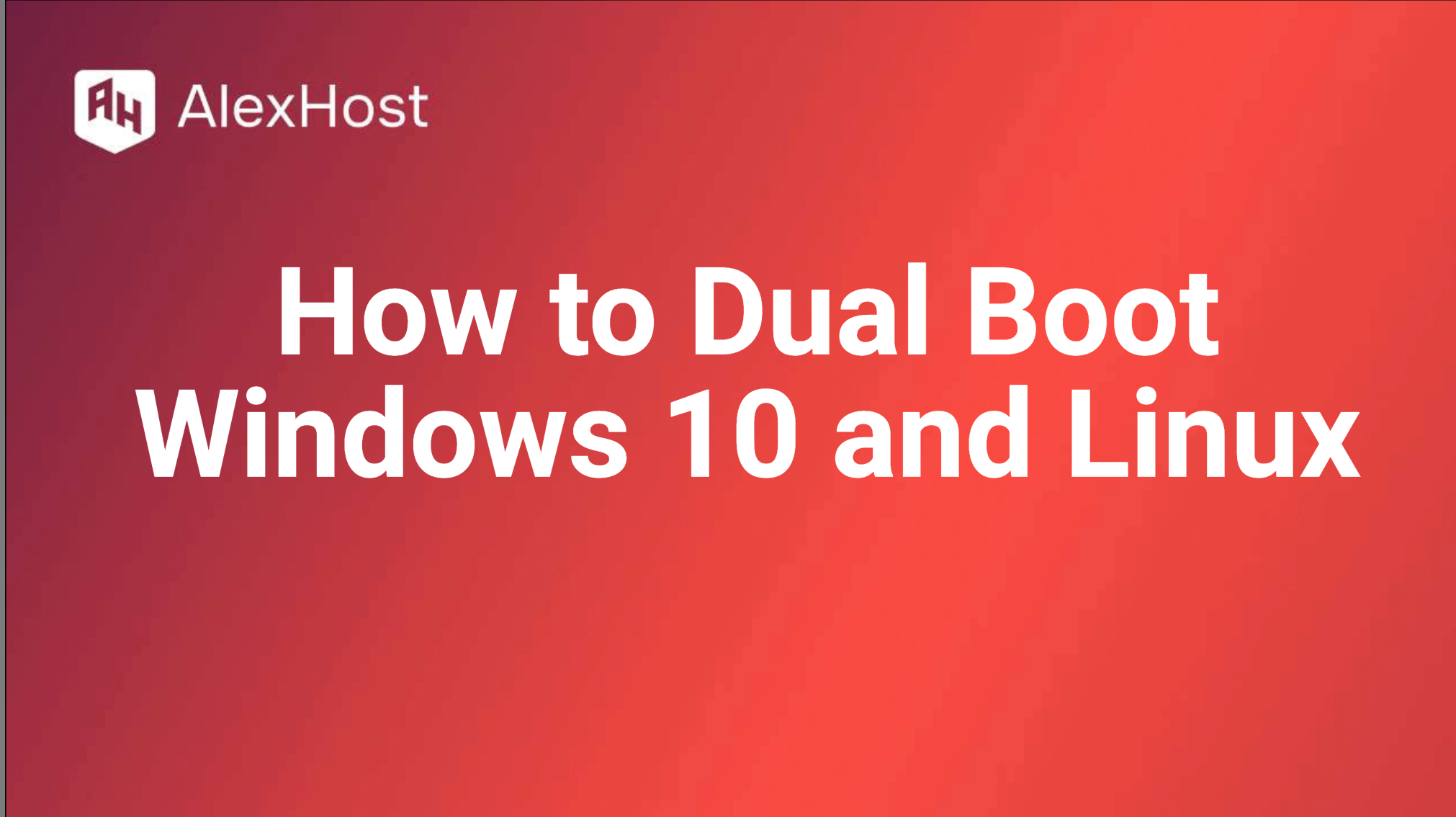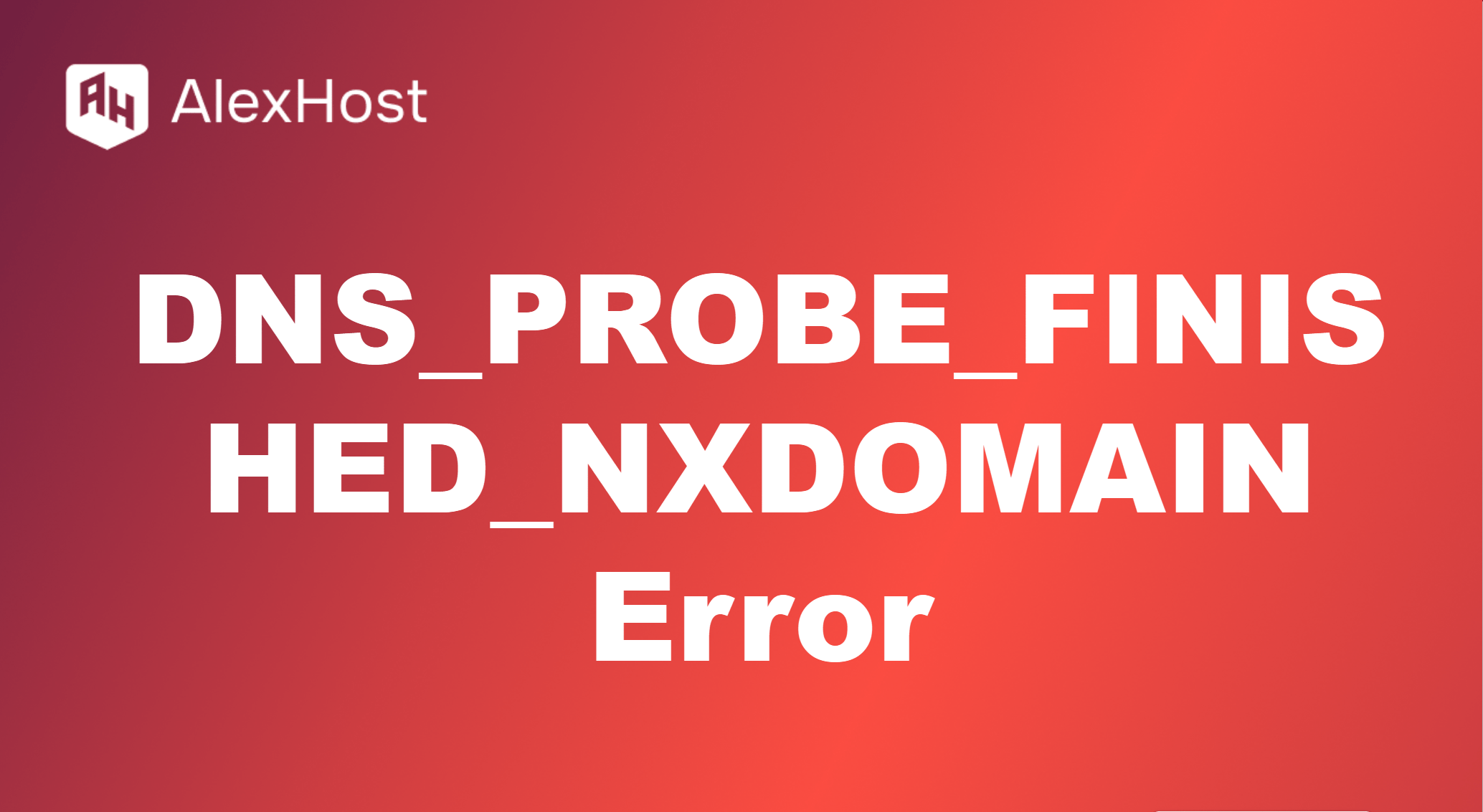What is a 302 Redirect and How to Use It Properly
A 302 redirect is an HTTP status code used to temporarily redirect visitors and search engines from one URL to another. When a browser or search engine encounters a 302 redirect, it understands that the content or page has been moved temporarily and that it will eventually return to its original URL. This is different from a 301 redirect, which indicates that a page has moved permanently. Using 302 redirects correctly is important for maintaining user experience and preserving SEO value when making temporary changes to a website.
What is a 302 Redirect?
- HTTP Status Code: 302 Found (sometimes shown as HTTP/1.1 302 Found).
- Purpose: To indicate that a URL has been temporarily moved to a different location, and that the redirection may change in the future.
- Search Engine Behavior: Search engines will continue to index the original URL and will not transfer the link equity (SEO value) to the new URL because the change is considered temporary.
Key Characteristics of a 302 Redirect:
- Temporary Nature: The content is expected to be back at its original URL, so search engines and users know to continue using the original URL.
- SEO Considerations: Link equity and ranking signals remain with the original URL, not the redirected URL.
- Common Use Cases: Used when the content is temporarily moved or undergoing maintenance, or when testing a new page without making it permanent.
When to Use a 302 Redirect
Understanding when to use a 302 redirect instead of a 301 redirect is crucial for maintaining proper website functionality and SEO health. Here are some situations where a 302 redirect is appropriate:
1. Website Maintenance or Downtime
If you need to temporarily take a page or website down for maintenance or upgrades, you can use a 302 redirect to direct visitors to a temporary page that provides information about the downtime.
Example: Redirecting users to a “We’ll be back soon” page while the main page is under maintenance.
2. A/B Testing or Experimentation
When you are conducting A/B testing for a new design or feature, you might want to temporarily redirect some traffic from the original URL to the testing page. A 302 redirect allows you to do this without losing the SEO value of the original URL.
Example: Redirecting some users from https://example.com/landing-page to https://example.com/landing-page-v2 to test the performance of a new design.
3. Temporary Promotions or Campaigns
If you are running a temporary promotion or campaign, such as a seasonal sale or event page, you can use a 302 redirect to send visitors from the original URL to the campaign page during the event’s duration.
Example: Redirecting traffic from https://example.com to https://example.com/summer-sale during a summer promotion.
4. Geolocation-Based Redirects
If you want to redirect users based on their location to a region-specific page (e.g., different language versions or country-specific content), you can use a 302 redirect.
Example: Redirecting users from https://example.com to https://example.com/de for German users while keeping the original URL indexed.
How to Implement a 302 Redirect
1. Using .htaccess (Apache Servers)
For websites hosted on Apache servers, you can use the .htaccess file to set up a 302 redirect. This file is usually located in the root directory of your website.
Example:
In this example, visitors who try to access https://example.com/old-page will be temporarily redirected to https://example.com/new-page.
2. Using Nginx
For websites using the Nginx web server, you can add a 302 redirect in the Nginx configuration file.
Example:
location /old-page {
return 302 https://example.com/new-page;
}
}
After adding this, reload the Nginx configuration with:
3. Using PHP
You can also set up a 302 redirect directly in a PHP file if you have server-side access.
Example:
header(“Location: https://example.com/new-page”, true, 302);
exit();
This code should be placed at the top of the PHP file of the old page. It will redirect users to https://example.com/new-page with a 302 status.
4. Using WordPress Plugins
If you have a WordPress website, you can use plugins like Redirection or Yoast SEO Premium to manage 302 redirects without editing server files manually.
- Install and activate a redirection plugin.
- Go to the plugin’s settings (usually under Tools > Redirection).
- Add a new redirection with the source URL and target URL, and select 302 as the redirect type.
5. Using JavaScript (Not Recommended for SEO)
Although not ideal for SEO purposes, you can use JavaScript to redirect users.
Example:
This should only be used when server-side options are not available, as search engines may not always process JavaScript-based redirects correctly.
Impact of 302 Redirects on SEO
Positive Aspects of 302 Redirects:
- Preserves the Original URL’s SEO Value: Since search engines understand that the change is temporary, they continue to index the original URL.
- User Experience: Redirecting users to a temporary page can improve user experience during maintenance or testing phases.
Potential Pitfalls:
- Misusing a 302 Redirect: If a page has been moved permanently, using a 302 redirect can prevent search engines from passing the SEO value to the new URL. In such cases, a 301 redirect would be more appropriate.
- Crawling Issues: If a 302 redirect is mistakenly applied for long-term redirection, it can confuse search engines and result in indexing issues.
Best Practices for 302 Redirects:
- Use only for temporary changes. If you plan to keep the redirect for an extended period (e.g., more than a few months), consider using a 301 redirect instead.
- Monitor redirect chains. Ensure that there are no unnecessary redirect loops, as they can slow down page loading times and negatively affect SEO.
- Test your redirects. Use tools like Google Search Console or Screaming Frog to check if search engines are following the redirects as expected.
How to Check If a 302 Redirect is Working
You can verify your 302 redirects using online tools or browser developer tools:
- Using Online Tools:
- Use tools like Redirect Checker or httpstatus.io to see if a 302 redirect is being used.
- Enter the original URL, and the tool will show you the redirect status code.
- Using Browser Developer Tools:
- In Google Chrome, open Developer Tools (Ctrl + Shift + I or Command + Option + I on Mac).
- Go to the Network tab and reload the page.
- Click on the request for the original URL and check the Status Code under Headers.
Summary
A 302 redirect is a useful tool for temporarily redirecting traffic while preserving the SEO value of the original URL. It is ideal for situations like maintenance, A/B testing, or temporary promotions. However, it is crucial to understand the differences between 302 and 301 redirects to use them appropriately and avoid SEO pitfalls. By following the best practices and using proper implementation methods, you can ensure a smooth user experience and maintain the integrity of your website’s search engine rankings.