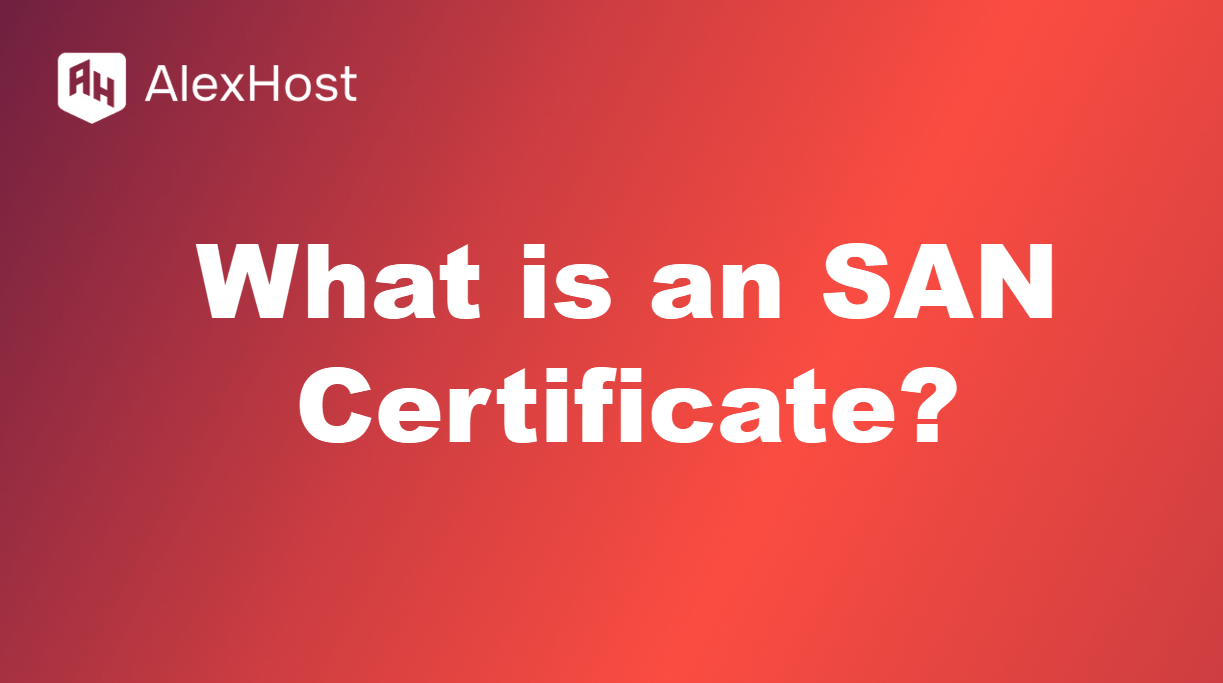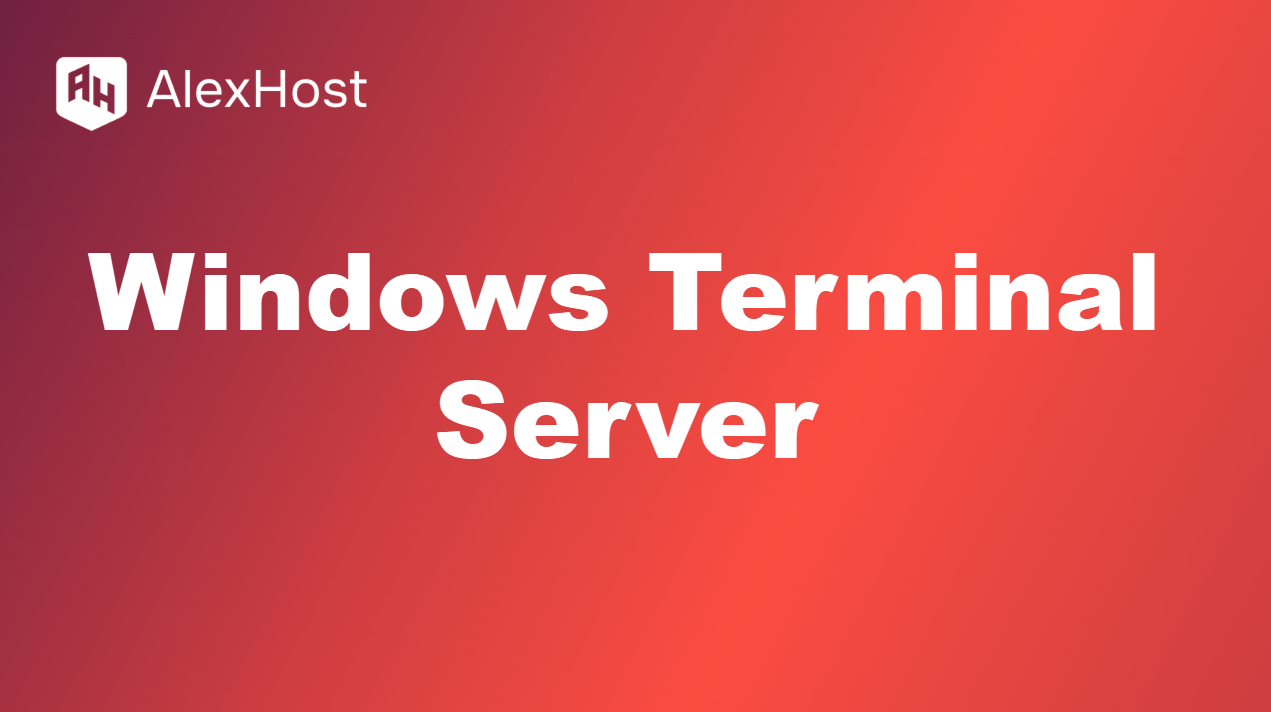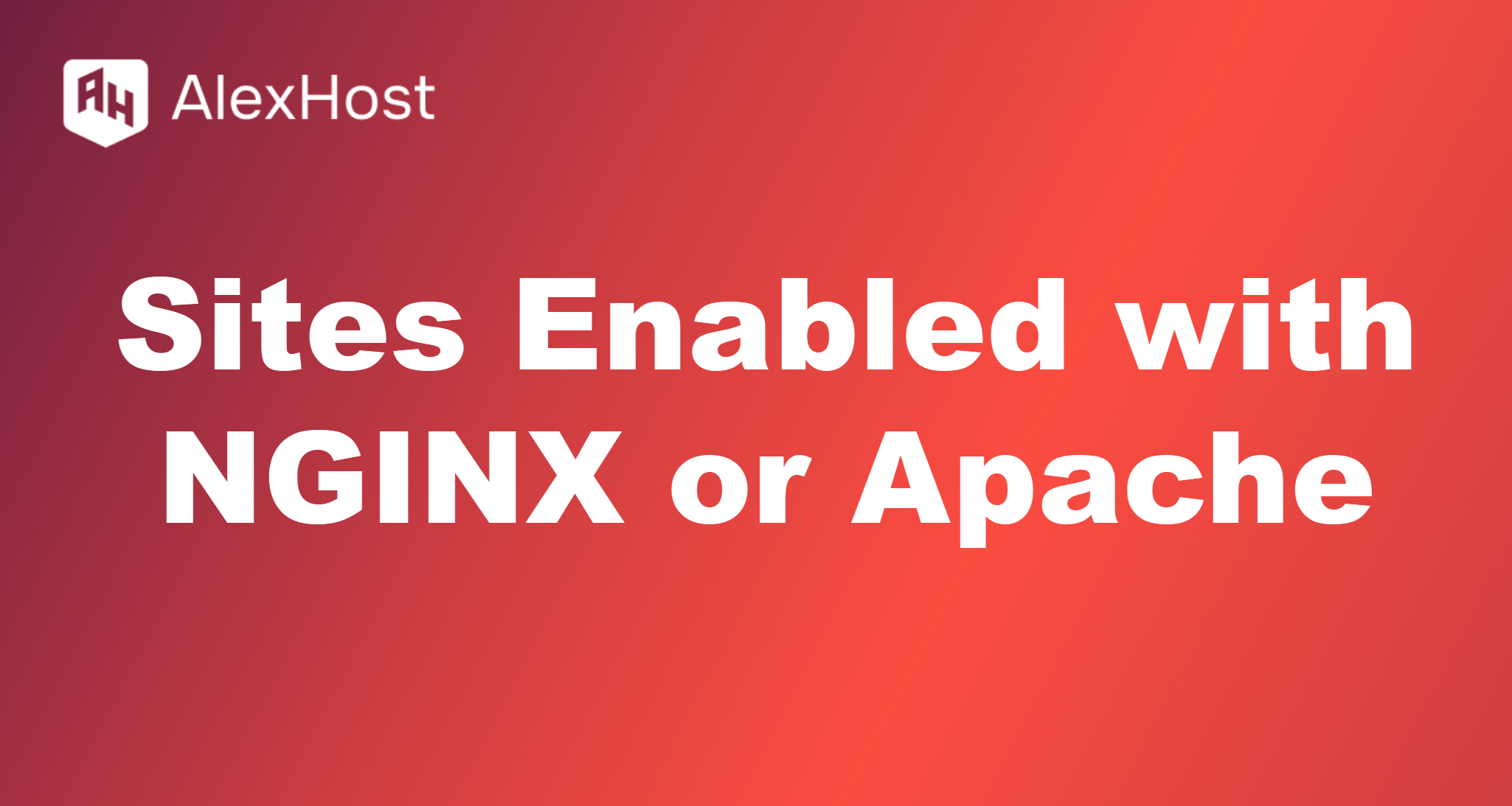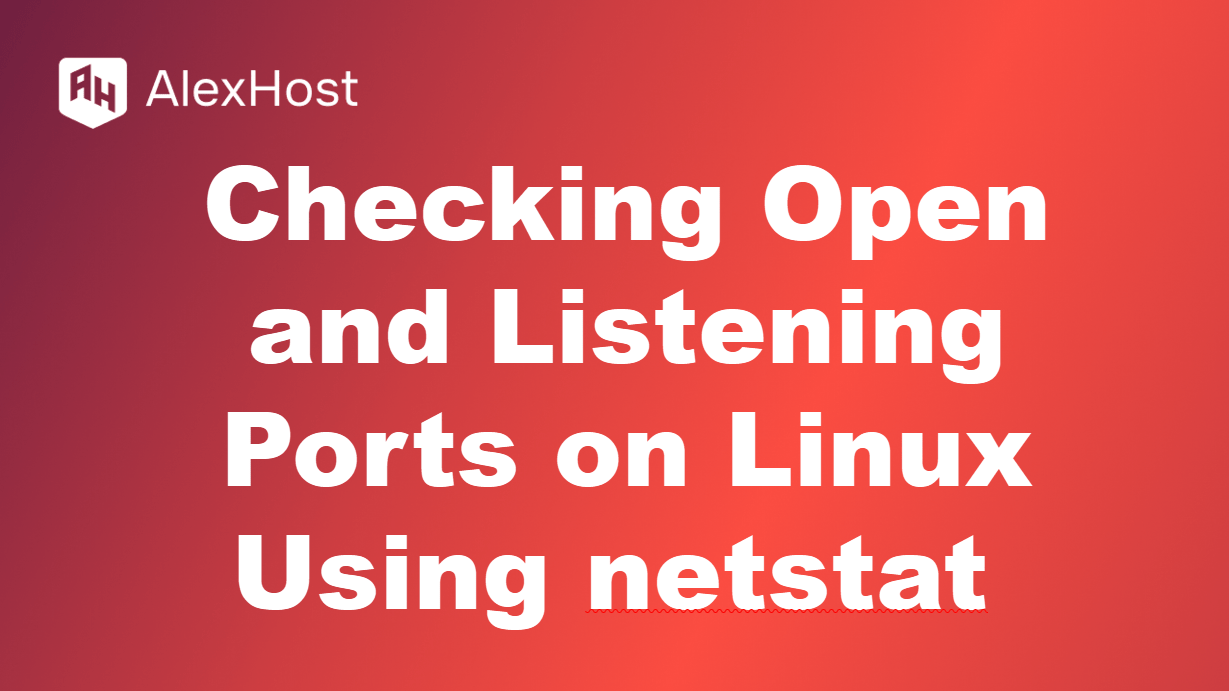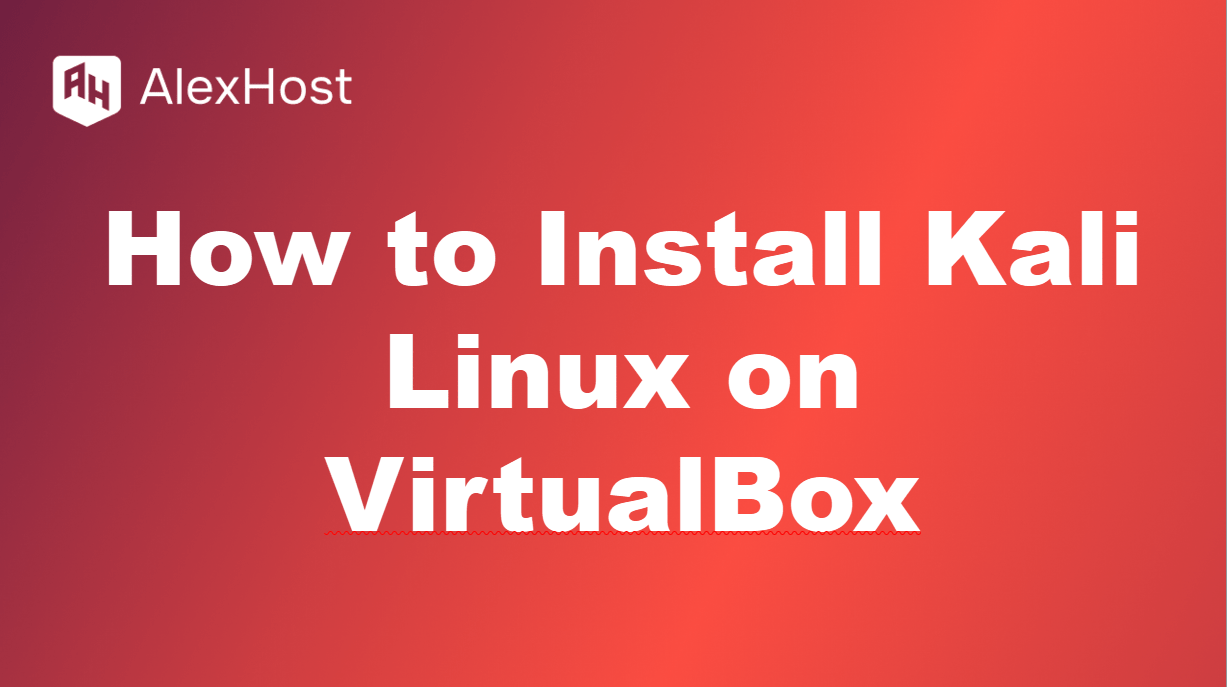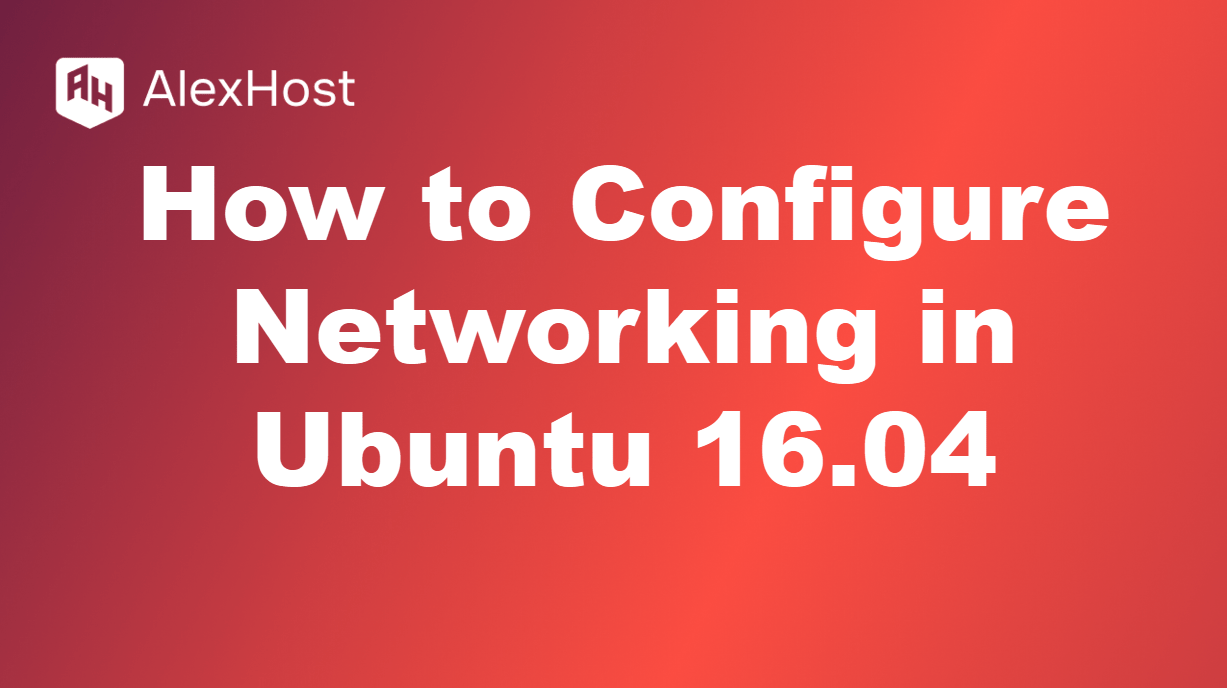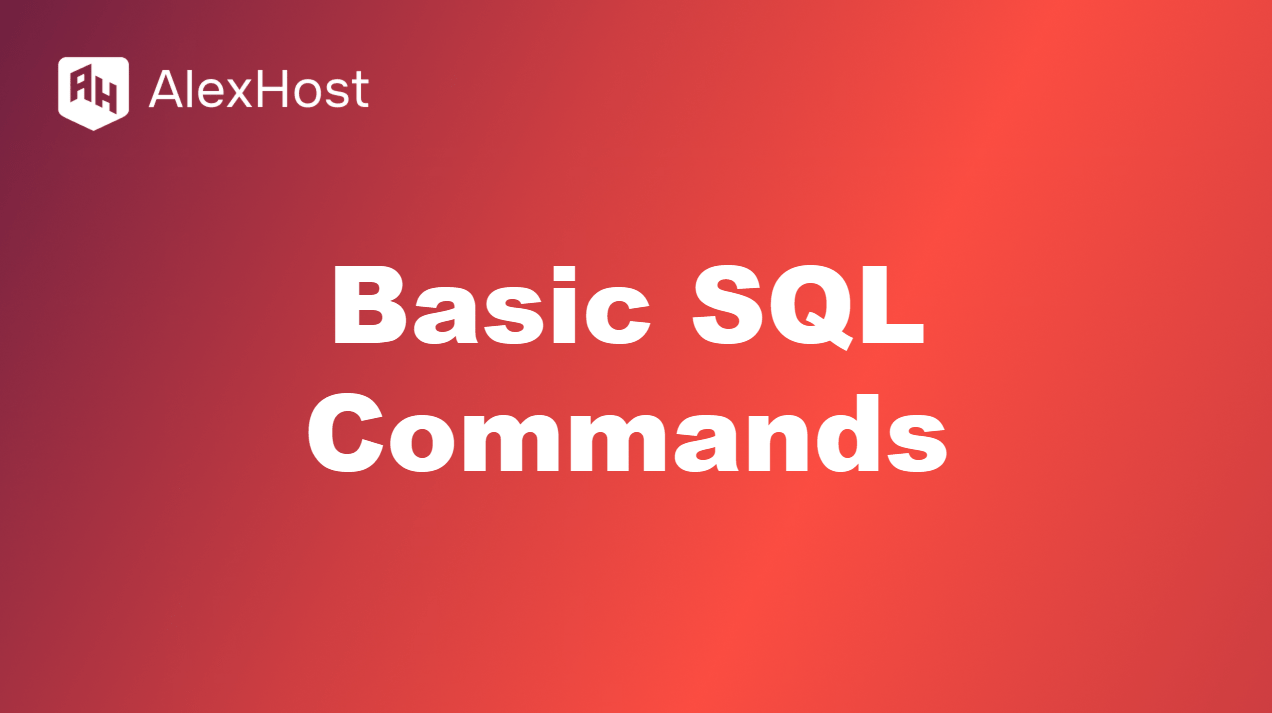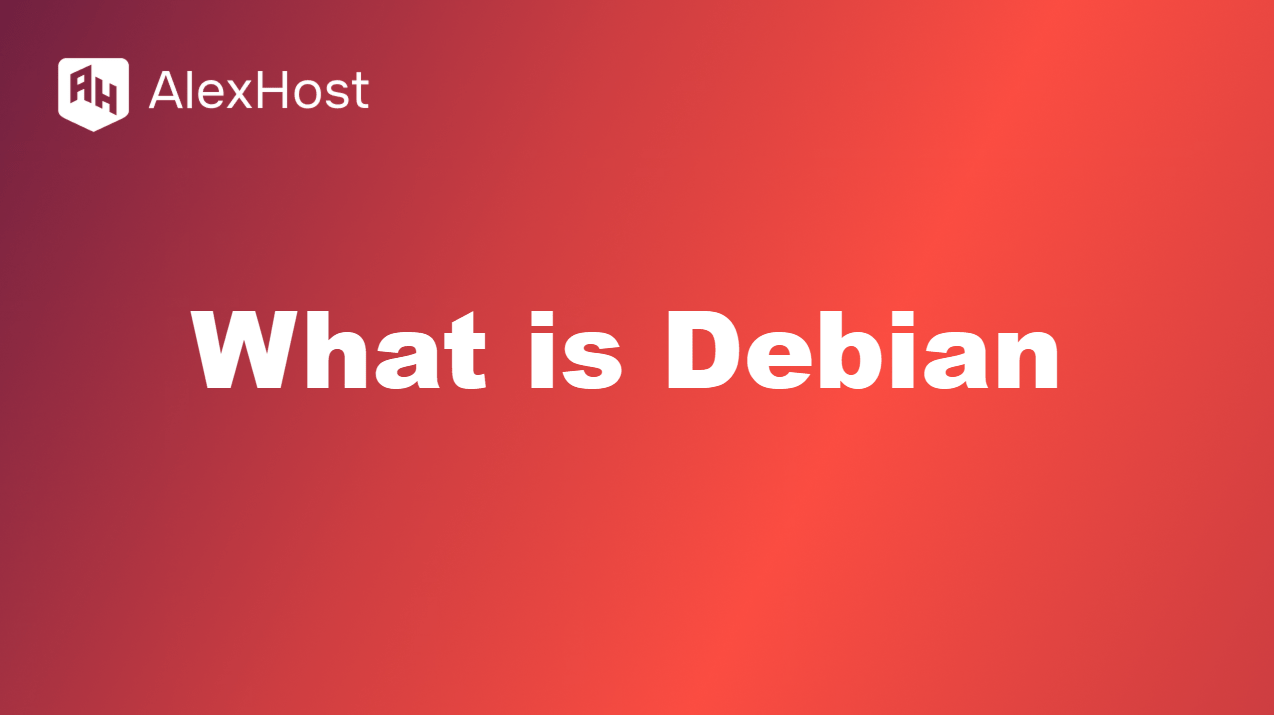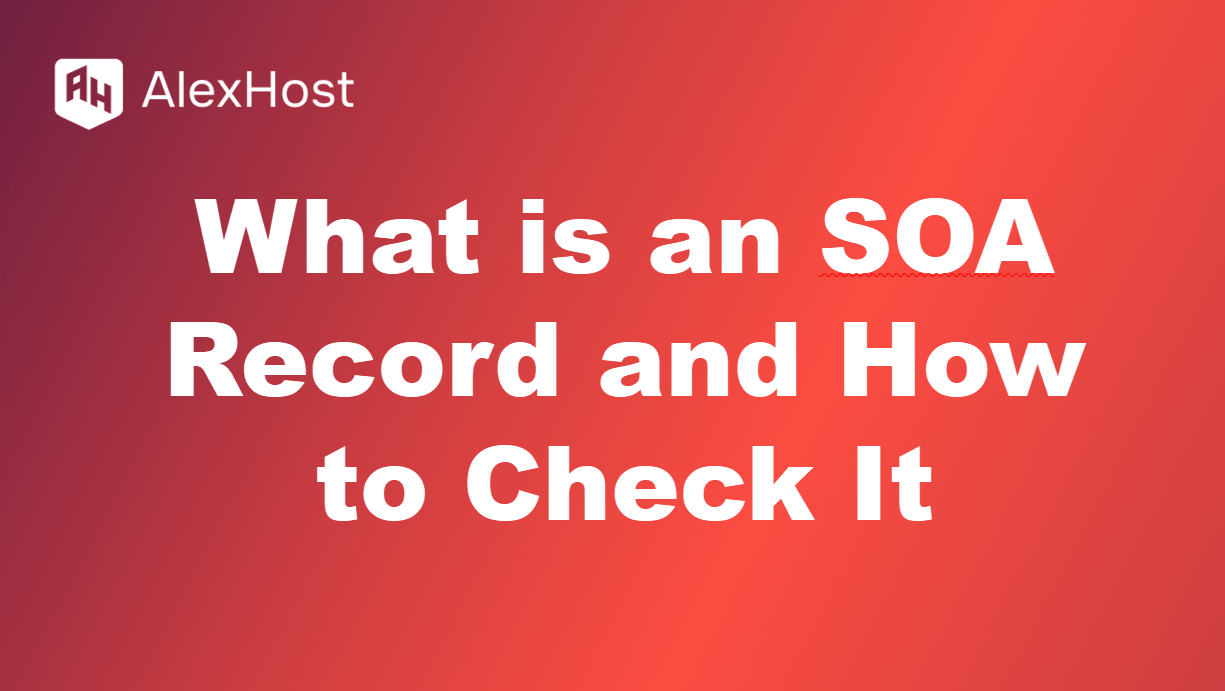faq-post
An SAN (Subject Alternative Name) Certificate, also known as a multi-domain SSL certificate, is a type of SSL/TLS certificate that allows multiple domain names to be protected by a single certificate. SAN certificates are ideal for businesses and organizations that manage multiple websites or subdomains, as they simplify SSL management by consolidating domains under one […]
A Windows Terminal Server allows multiple users to connect and work on a Windows-based system simultaneously. It’s commonly used in enterprise environments to provide access to applications, data, and processing power remotely. Here’s a comprehensive overview of how Windows Terminal Servers work, their benefits, and how to set one up. 1. What Is a Windows […]
NGINX and Apache are the two most widely used web servers in the world. Both are powerful, feature-rich, and highly configurable, making them the top choices for hosting websites. In Linux-based systems, NGINX and Apache handle website management by enabling and disabling websites using a system of configuration files, commonly referred to as sites-enabled and […]
Monitoring open and listening ports on a Linux system is an essential practice for maintaining system security, performing network troubleshooting, and effectively managing your server infrastructure. 🛡️ By regularly checking which ports are open and which services are using them, you can stay ahead of potential security risks, identify unauthorized access attempts, and ensure that […]
Kali Linux is a powerful Linux distribution used for penetration testing, ethical hacking, and security research. Installing Kali Linux in a virtual environment using VirtualBox allows you to run it alongside other operating systems without the need for dual-booting or a dedicated machine. In this article, we’ll guide you through the steps to install Kali […]
Networking is a critical aspect of any system, whether you are setting up a server, virtual machine, or desktop. In Ubuntu 16.04, networking is managed by a tool called ifupdown, which uses the configuration file /etc/network/interfaces. In this article, we will guide you through configuring networking on Ubuntu 16.04. Step 1: Access the Network Configuration […]
Managing databases efficiently starts with the right hosting platform. AlexHost’s Database Hosting Solutions offer robust support for SQL-based relational databases like MySQL and PostgreSQL, ensuring optimal performance and security. Whether you’re a beginner learning SQL commands or an experienced developer managing complex databases, AlexHost provides the reliable infrastructure you need to streamline your database operations. […]
Debian is a widely used, open-source Linux distribution known for its stability, security, and large repository of software packages. It is one of the oldest and most respected distributions in the Linux community, forming the basis for many other popular distributions like Ubuntu, Linux Mint, and Raspbian. In this article, we’ll explain what Debian is, […]
Manage SOA Records on AlexHost VPS for Reliable DNS Why manage SOA records on AlexHost? SOA records define critical DNS zone details, ensuring proper domain functionality. AlexHost’s VPS with NVMe storage, root access, and DDoS protection offers a fast, secure platform for DNS management. This guide explains SOA records and how to check them on […]
SSL (Secure Sockets Layer) is used to encrypt communication between a website and its users. However, sometimes users encounter SSL security errors when visiting a website. These errors can be caused by various factors, including expired certificates, misconfigurations, or outdated browsers. In this article, we’ll explore common SSL security errors and how to fix them. […]