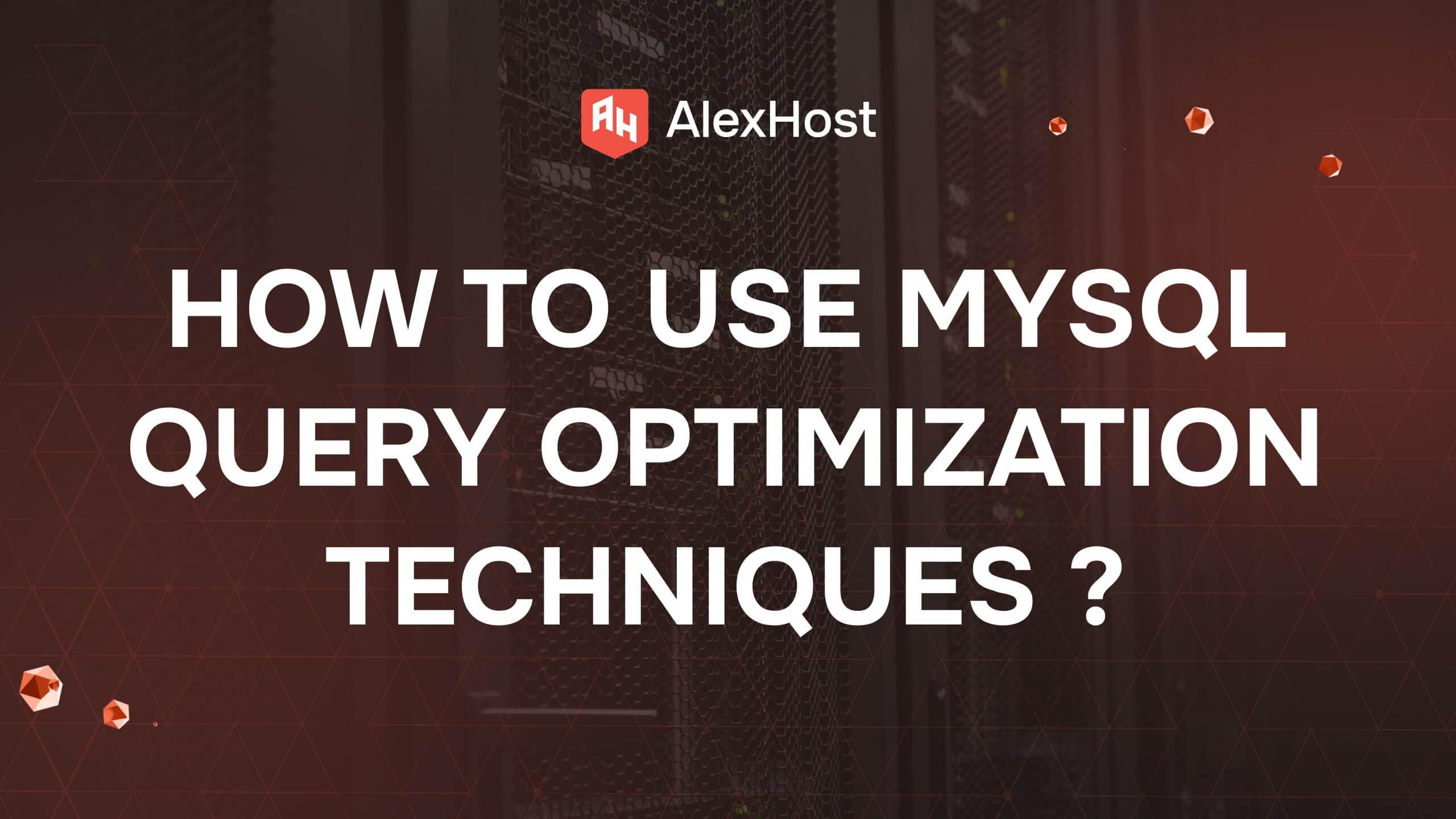Managing DNS Options
Managing DNS (Domain Name System) options is crucial for ensuring smooth and secure operations of websites, applications, and other online services. The DNS system is like the internet’s phonebook, translating human-readable domain names into IP addresses that computers use to communicate. Whether you’re an IT professional or a business owner, understanding how to manage DNS settings can help optimize your website’s performance and improve its security. This guide provides an overview of key DNS management options and best practices.
1. Understanding DNS Records
Before diving into DNS management, it’s important to know the basic types of DNS records:
- A Record: Maps a domain name to an IPv4 address. For instance, it translates example.com to 192.0.2.1.
- AAAA Record: Similar to the A record, but maps a domain name to an IPv6 address.
- CNAME Record: Alias of one name to another. Useful when you want a subdomain like www to point to your main domain.
- MX Record: Directs email to mail servers, essential for ensuring that emails sent to your domain are correctly routed.
- TXT Record: Stores text information for various purposes, like verification and security protocols (e.g., SPF, DKIM).
Understanding these records helps in configuring DNS settings appropriately for your needs.
2. Setting Up and Managing Nameservers
Nameservers are servers that store DNS records for a domain. Managing them is one of the most fundamental DNS management tasks:
- Primary and Secondary Nameservers: It’s common practice to set up primary and secondary nameservers. The primary handles requests, while the secondary serves as a backup.
- Custom Nameservers: For branding or advanced configurations, you can set up custom nameservers, like ns1.yourdomain.com and ns2.yourdomain.com.
- Changing Nameservers: When migrating a website to a new hosting provider, you’ll need to update your domain’s nameservers to point to the new hosting’s DNS.
3. Managing TTL (Time To Live)
TTL is the duration that DNS records are cached by DNS resolvers. Adjusting TTL values can help in managing DNS propagation times:
- Low TTL: Useful for testing new configurations or preparing for changes like a server migration, as changes propagate faster.
- High TTL: Helps reduce the load on your DNS servers by allowing records to be cached for longer periods, suitable for stable configurations.
4. DNS Security Options
DNS security is crucial for protecting your website and users from potential threats like phishing, DDoS attacks, and cache poisoning. Here are key security measures to consider:
- DNSSEC (Domain Name System Security Extensions): Adds a layer of security by enabling cryptographic signatures for DNS data, ensuring its authenticity and integrity.
- SPF, DKIM, and DMARC: These TXT records help secure email communications from your domain by verifying that emails are sent from authorized servers, reducing the risk of spoofing and phishing.
- DDoS Protection for DNS: Using services like Cloudflare or AWS Route 53 can help mitigate DNS-based DDoS attacks, ensuring high availability of your services.
5. Using DNS for Load Balancing
DNS can be used as a simple load-balancing mechanism to distribute traffic across multiple servers:
- Round-Robin DNS: Distributes traffic across multiple servers by assigning multiple IP addresses to a single domain. While it’s a simple approach, it doesn’t account for server health or location.
- GeoDNS: Directs users to the nearest server based on their geographic location, improving latency and user experience. It’s ideal for global businesses aiming to enhance website performance in different regions.
6. DNS Management Tools and Platforms
Several DNS management platforms and tools can simplify the management of DNS settings:
- cPanel/WHM: Widely used in web hosting, these interfaces provide easy access to DNS settings and record management.
- Cloud-based DNS Management: Providers like Cloudflare, Google Cloud DNS, and AWS Route 53 offer robust DNS management solutions with built-in security features and user-friendly dashboards.
- Command Line Tools: Advanced users can use tools like dig, nslookup, and host to query DNS records directly and troubleshoot DNS issues.
7. Best Practices for DNS Management
To ensure optimal performance and security, follow these best practices:
- Regularly Update DNS Records: Outdated DNS records can lead to service disruptions and security risks. Ensure records like A, MX, and TXT are up to date.
- Monitor DNS Changes: Use monitoring tools to track changes in DNS configurations. This helps detect unauthorized changes that could compromise security.
- Implement DNS Failover: Set up DNS failover to automatically reroute traffic to a backup server if the primary server goes down, ensuring continuous service availability.
Conclusion
Managing DNS options is a key aspect of maintaining a stable, secure, and high-performing online presence. By understanding different DNS records, setting up secure configurations, and using the right tools, you can ensure that your DNS setup is optimized for your needs. Whether you’re setting up a new website, migrating to a new server, or simply looking to enhance security, effective DNS management can make a significant difference.