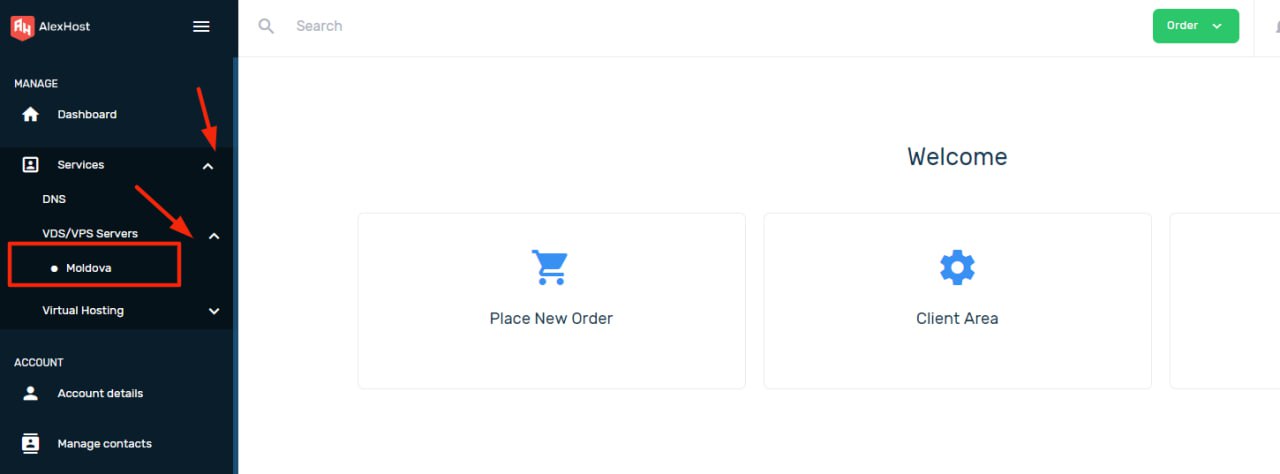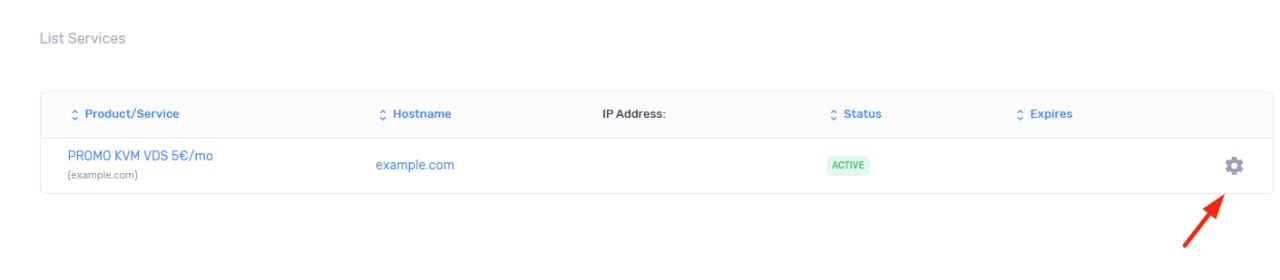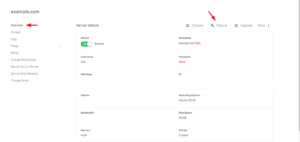How to Reinstall OS On my VPS
Configuring a specific operating system on a virtual server is a key element in ensuring its efficiency and security. In this article, we will look not only at the actual possibility of reinstalling the OS, but also look at several reasons why it is important and convenient to carefully configure a specific OS on a virtual server:
- Compatibility and Resource Optimization. Each OS has its own unique requirements and optimizations. A properly configured OS allows you to efficiently use the resources of a virtual server, ensuring optimal performance.
- Security and Updates. Choosing an OS with security in mind is critical. Some operating systems provide more frequent updates and have strong security mechanisms, which are important to protect against potential threats.
- Support for Required Applications. Some applications and services may work better on certain operating systems. Configuring the OS to ensure compatibility with the necessary software ensures stable operation of your virtual server.
- Resource Management and Scalability. Different operating systems offer different resource management and scalability tools. For example, containerization may be more convenient on Linux, while Windows may provide specific capabilities for enterprise environments.
After successfully activating the virtual server, you will be given access with your exclusive IPv4 & IPv6 addresses, also root and a unique password. Your password must be securely protected, and we have described how to do this correctly in this article. You should find your virtual server in the control panel and go to settings.
Next you need to select the “Rebuilt” option
After which you can select the most suitable one from the complete list of Operating Systems and confirm the reinstallation.
It is important to understand! This process will immediately re-install the virtual machine from the selected template, destroying data on all disks.