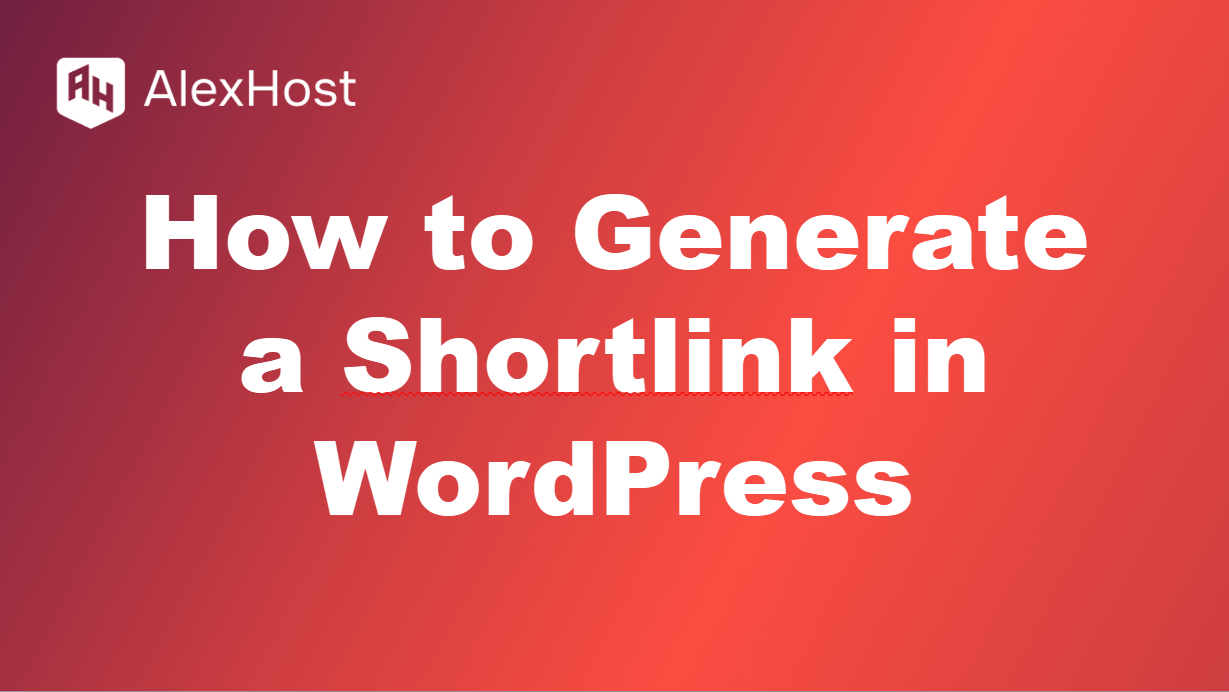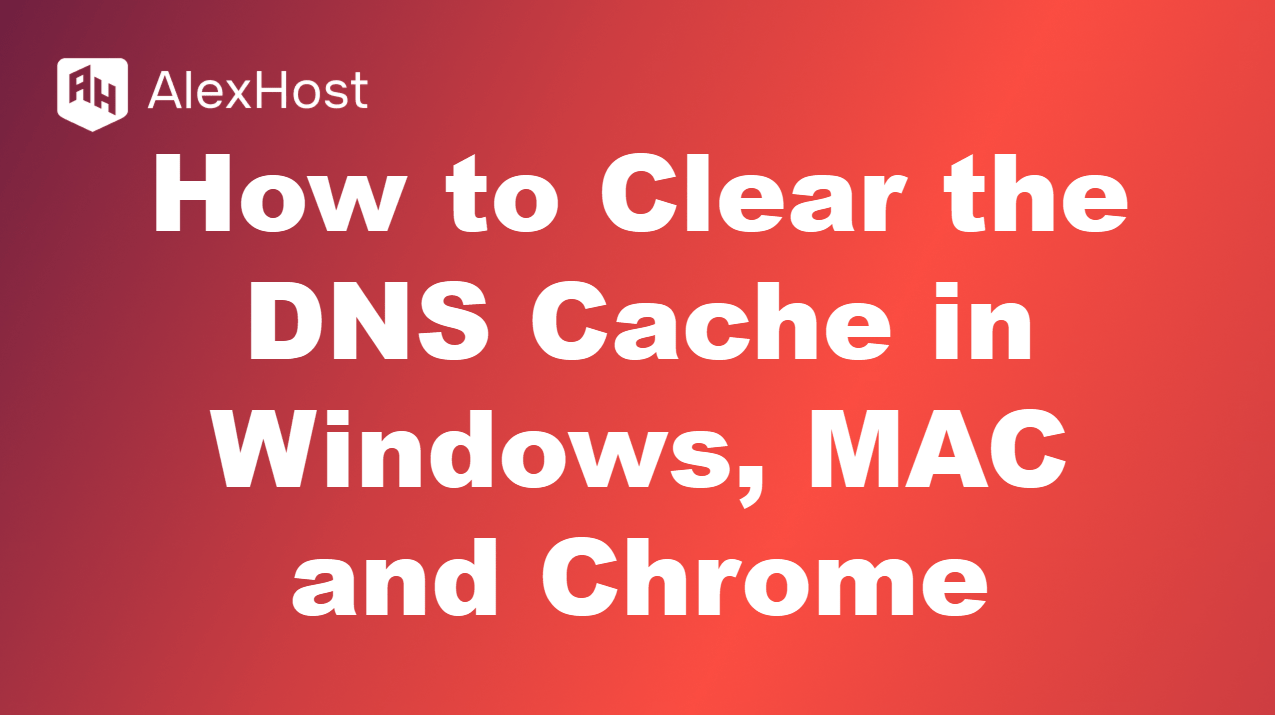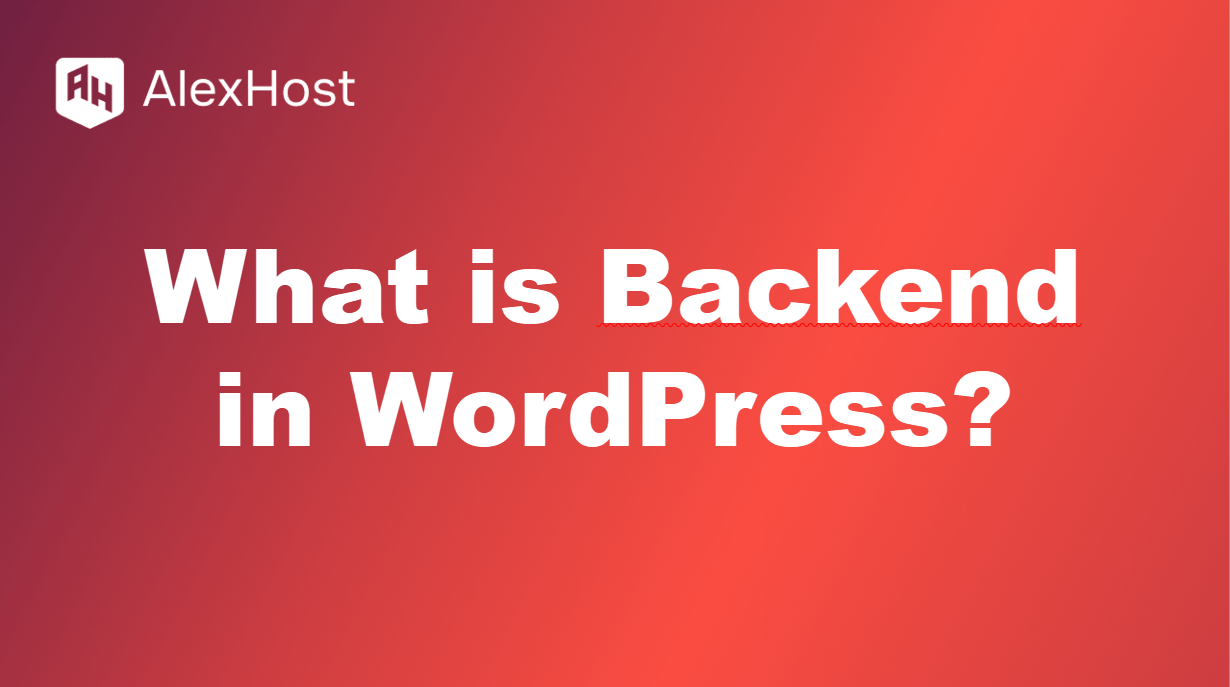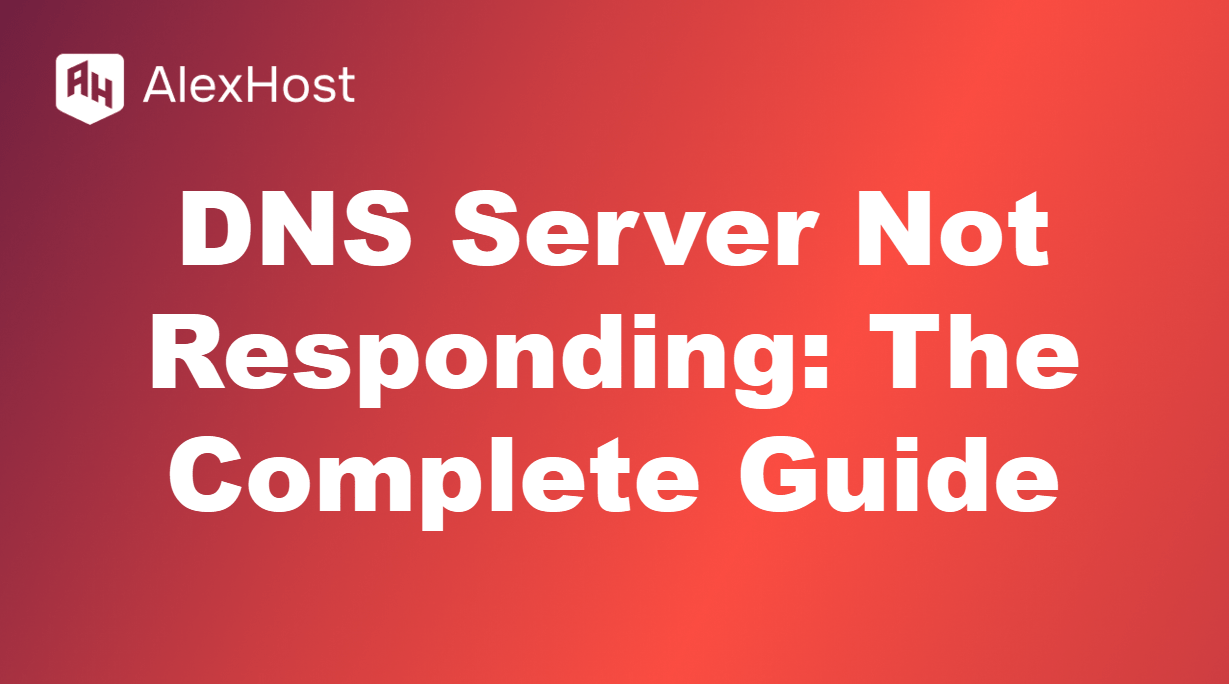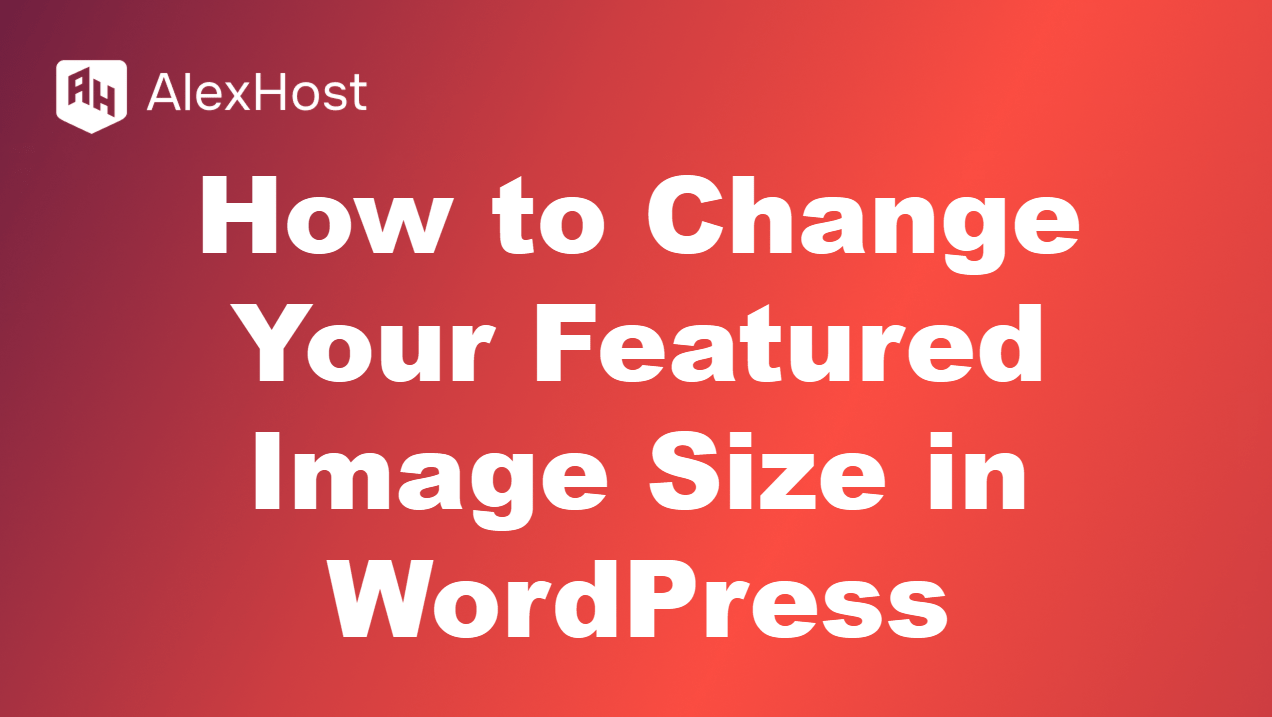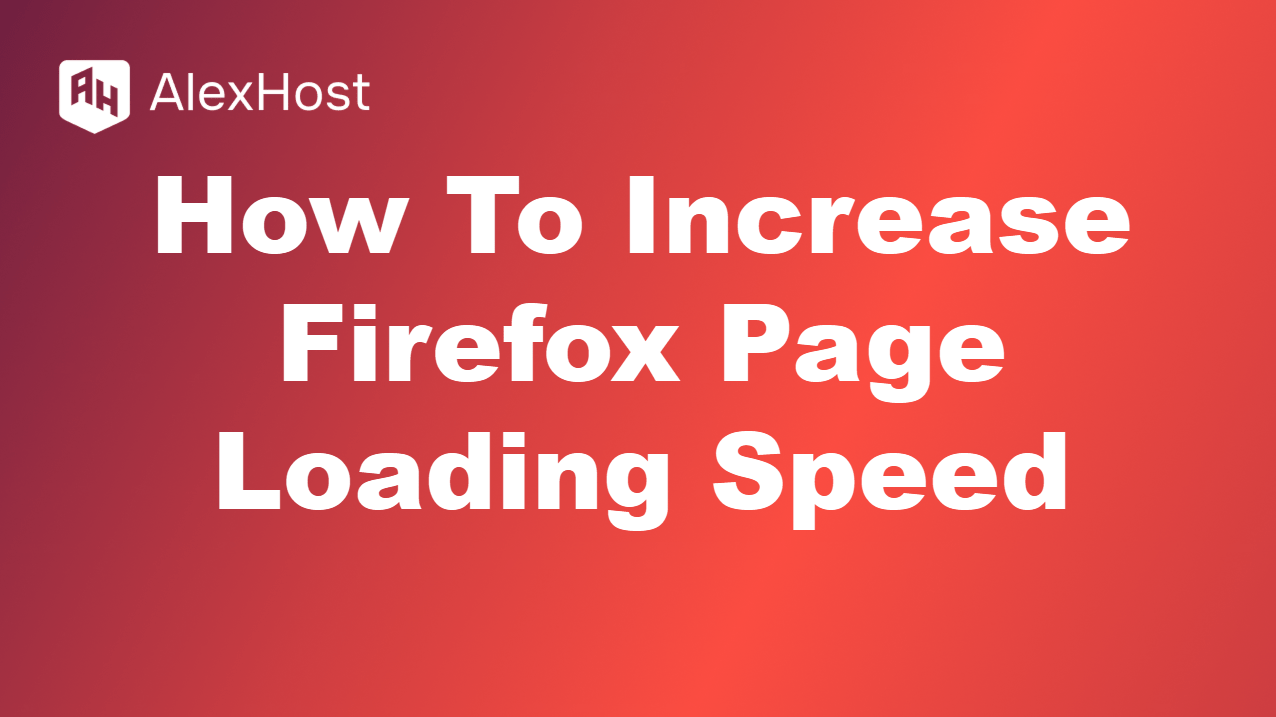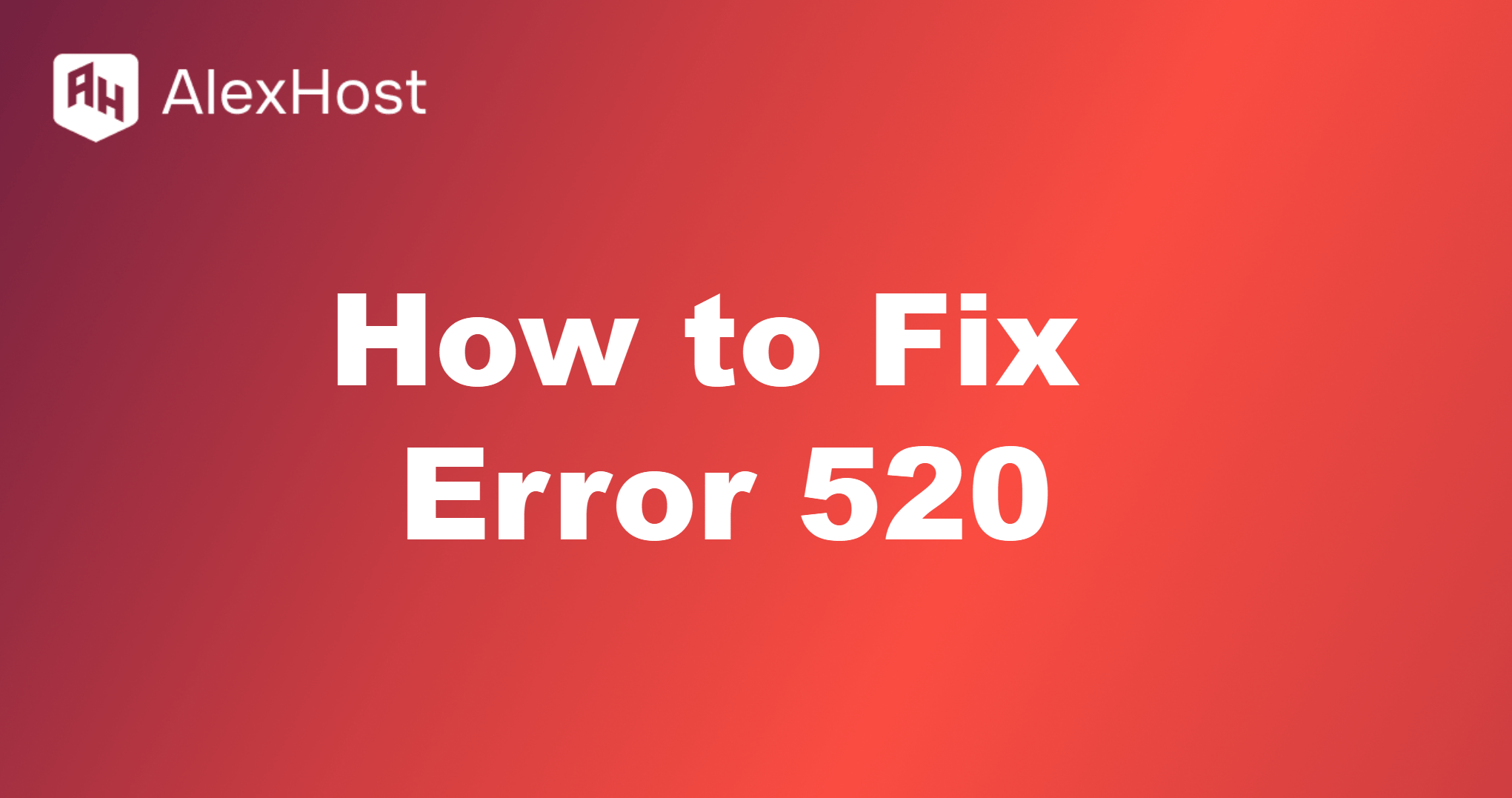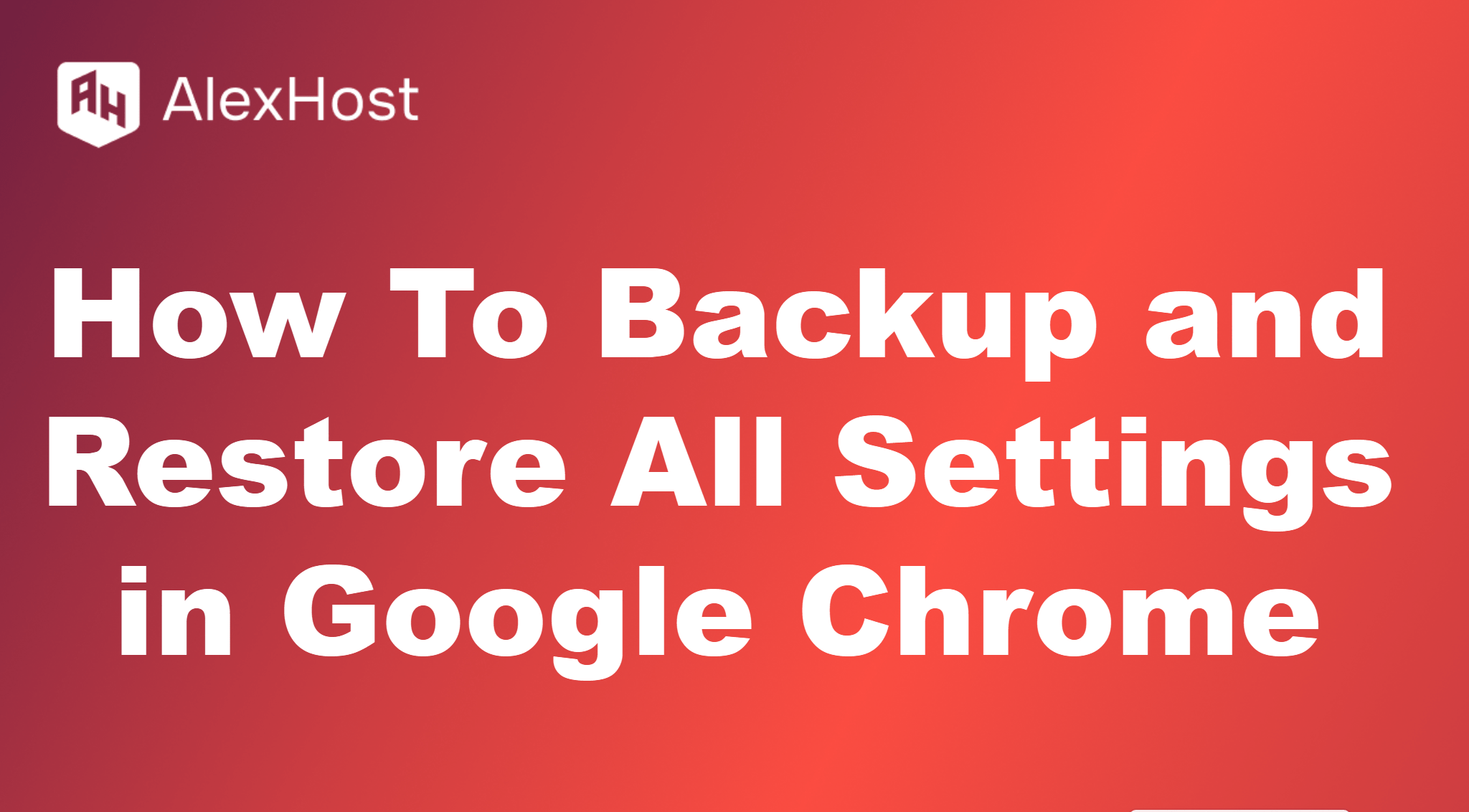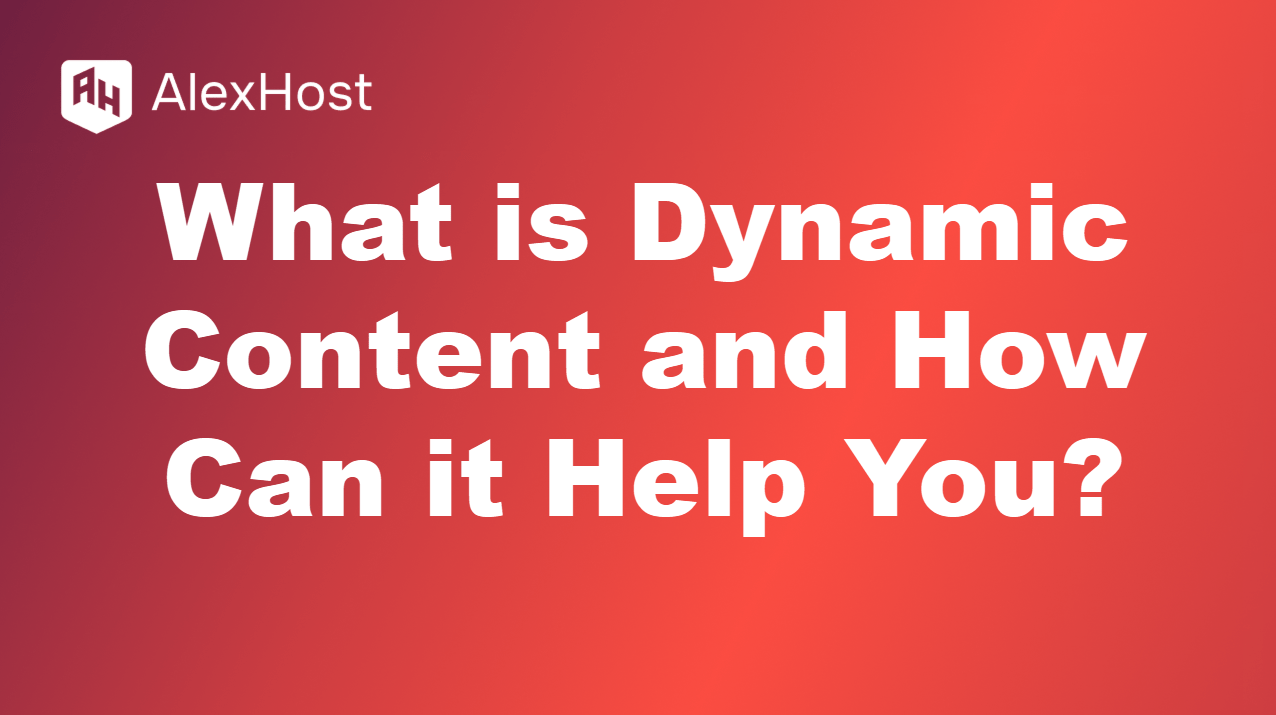Use WordPress Shortlinks on AlexHost Why use shortlinks on AlexHost? Shortlinks simplify WordPress URLs for easy sharing on social media or email. AlexHost’s NVMe-powered VPS ensures fast redirects and secure link management. This guide covers generating and using shortlinks on AlexHost in 2025. How to Generate a Shortlink in WordPress: Classic Editor: When editing a […]
xmlrpc.php is a file in WordPress that enables remote access to your website. It allows external applications, such as mobile apps, third-party tools, and pingbacks, to interact with your WordPress site. While this functionality can be useful, it also comes with security risks, which is why many WordPress site owners choose to disable xmlrpc.php when […]
Why is it important to clear your DNS cache? Clearing your DNS cache can help resolve network connection issues and ensure that your computer or browser is using up-to-date DNS records. What is a DNS cache? A DNS cache is a temporary storage of DNS request information, including the IP addresses of previously visited sites. […]
The backend in WordPress refers to the part of a WordPress website where administrators and users with specific permissions can manage, configure, and customize the website. It is also known as the WordPress admin dashboard or WordPress admin area. The backend is where you control everything that happens on your site—from content creation and design […]
The “DNS server not responding” error is a common issue that occurs when your browser is unable to connect to the DNS server, which prevents it from finding the IP address of the website you are trying to visit. DNS, or Domain Name System, translates human-readable domain names (like www.example.com) into IP addresses that computers […]
Featured images (also known as post thumbnails) are an essential part of WordPress websites. They provide visual appeal to your posts, pages, and archive listings, helping to engage users. Sometimes, you may need to adjust the size of these featured images to fit your website’s design and layout better. This guide will walk you through […]
Dedicated servers from AlexHost are high speed, stability and power for your projects. Over time, websites can slow down due to incorrect settings, accumulated cache or third-party plugins. Our dedicated servers provide optimal performance and fast page loading, eliminating any delays and problems. Improve your websites with solutions from AlexHost – maximum speed, reliability and […]
Error 520 is an HTTP status code that occurs when a web server (the origin server) returns an unexpected or unknown response to Cloudflare. This error is specific to websites that use Cloudflare as a content delivery network (CDN) or DNS service. When Cloudflare encounters an unexpected response or a communication issue with the origin […]
Backup and Restore Chrome Settings on Your AlexHost VPS Why back up Chrome settings? Your Chrome data—bookmarks, passwords, extensions, history—is critical for productivity, especially on an AlexHost VPS where you might manage sites, APIs, or CMS platforms. Losing this data due to VPS migrations, crashes, or cyberattacks can derail your workflow. With AlexHost’s reliable Linux/Windows […]
Dynamic Content on AlexHost VPS Why dynamic content on AlexHost? Dynamic content adapts to user behavior, boosting engagement and conversions. AlexHost’s VPS with NVMe storage, LiteSpeed, and DDoS protection ensures fast, secure delivery of personalized experiences. This guide covers dynamic content and its implementation on AlexHost. What is Dynamic Content? Dynamic Content Definition: Content that […]