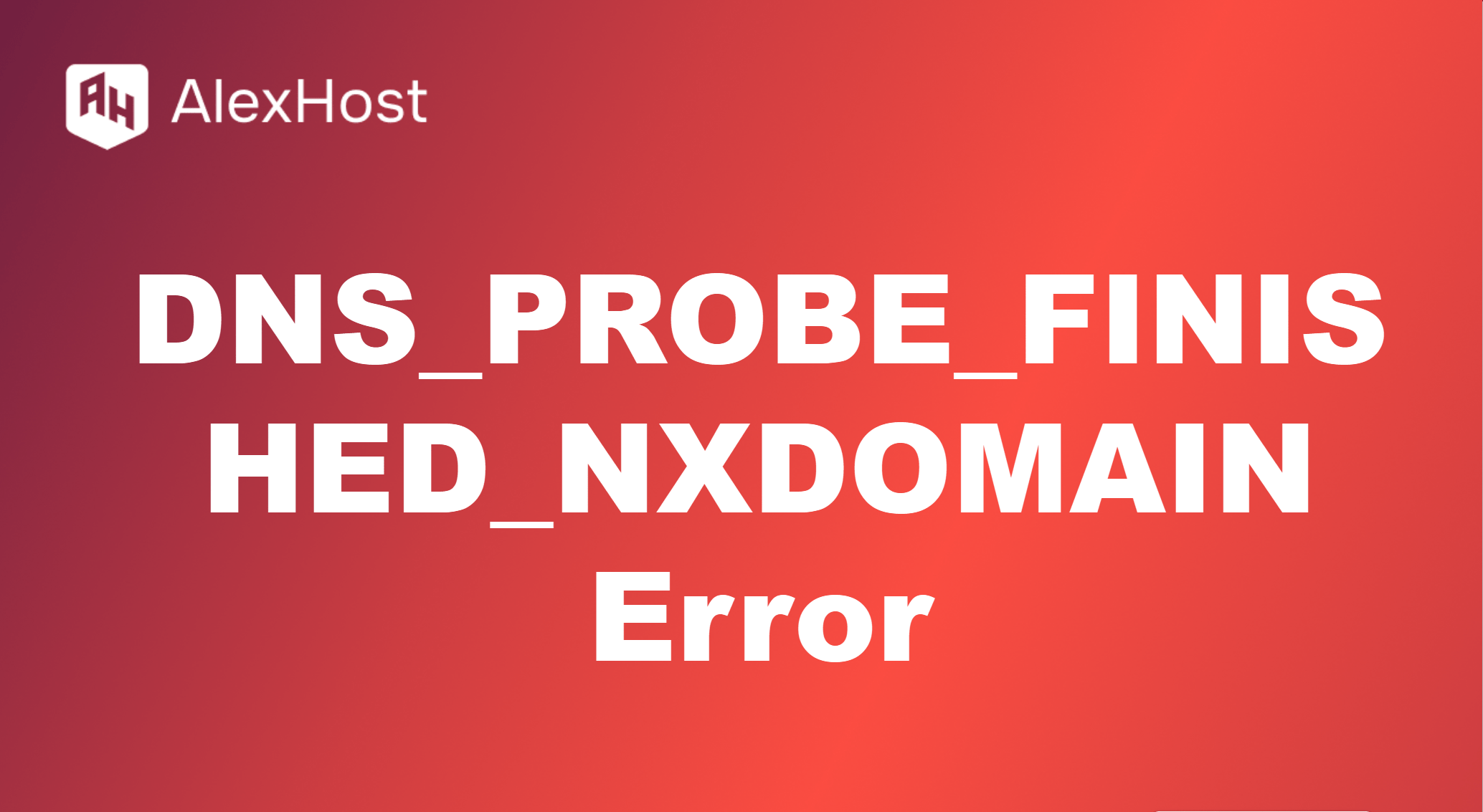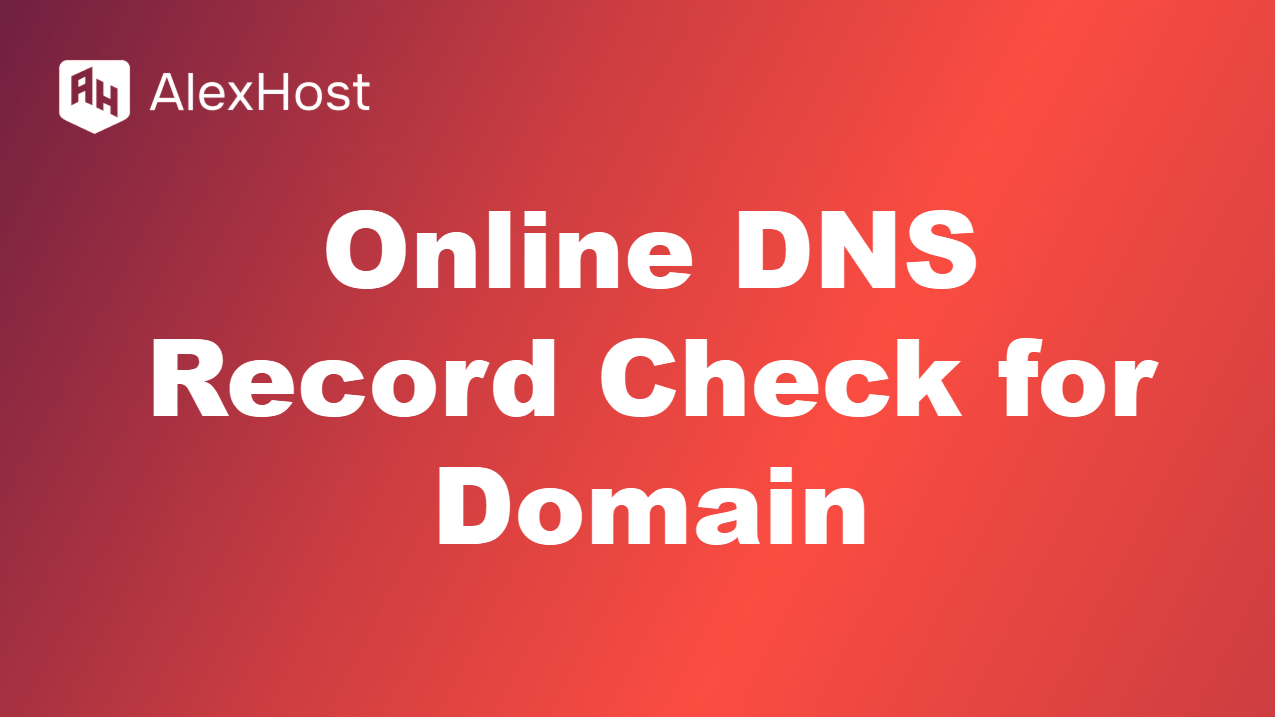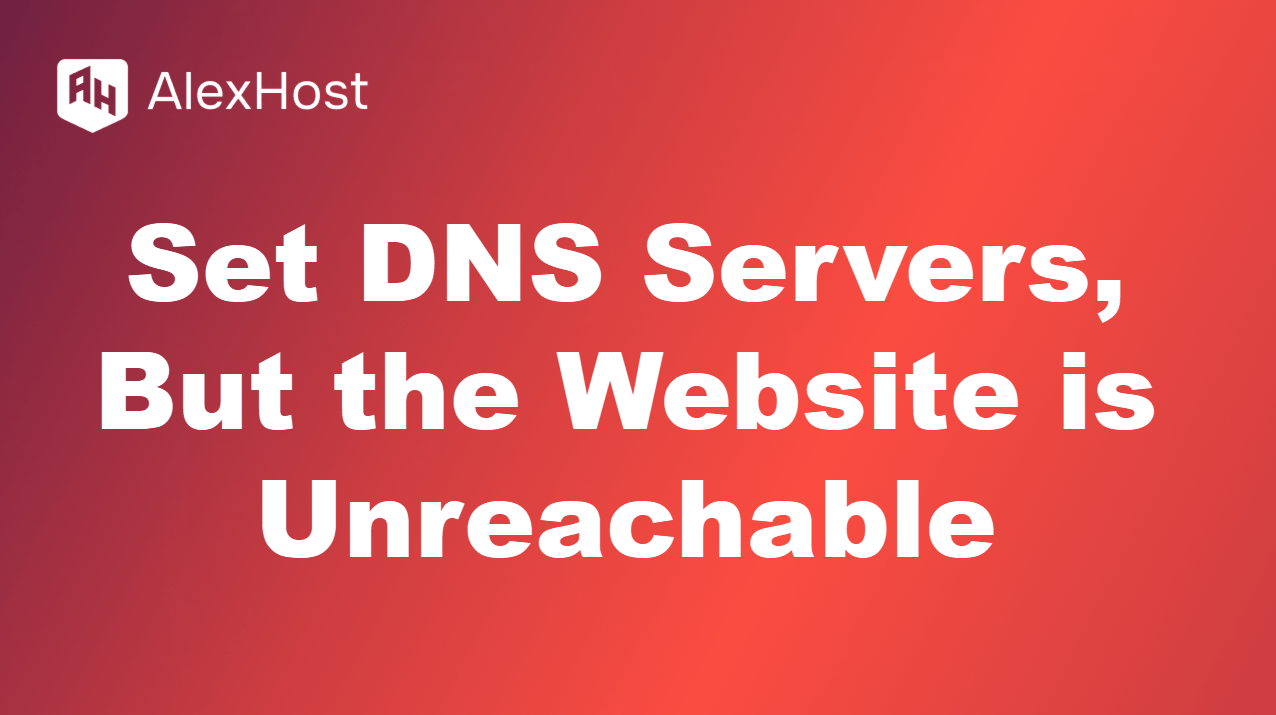What are the Nameservers on AlexHost’s Hosting
NS (Name Server) records are a fundamental component of the Domain Name System (DNS) infrastructure, playing a crucial role in how domains are resolved and directed across the internet. They serve as the authoritative source for directing traffic to the appropriate servers, making them essential for managing your domain and ensuring it operates correctly on hosting services. In this article, we will explore the intricacies of NS records, specifically focusing on their application in cPanel hosting with LiteSpeed and shared hosting provided by AlexHost. We will provide detailed guidance on how to set up these records effectively.
Understanding NS Records
NS records, or Name Server records, are a type of DNS record that indicates which servers are authoritative for a domain name. When a user attempts to access a website, their DNS resolver queries these NS records to determine where to find the IP address associated with the domain. Essentially, NS records point to the DNS servers responsible for managing the DNS zone of your domain.
Each domain must have at least one NS record, and typically, it will have multiple NS records pointing to different servers to ensure redundancy and reliability. These records help in distributing the DNS query load and provide failover capabilities if one server becomes unreachable.
How NS Records Work
When a DNS query is made for a domain, the request is first sent to a root DNS server, which directs the query to a Top-Level Domain (TLD) server (e.g., .com, .net). The TLD server then responds with the NS records for the domain, pointing to the authoritative DNS servers for that domain. These authoritative DNS servers hold the actual DNS records for the domain, including A records (which map domain names to IP addresses), MX records (for email servers), and more.
CHECK ALL AVAILABLE VPS TARIFF PLANS HERE
NS Entries for cPanel Hosting with Litespeed
ns5.alexhost.md (176.123.0.83): This NS server provides unique hosting options using cPanel and Litespeed. The IP address 176.123.0.83 is a unique identifier that routes traffic to the correct server.
ns6.alexhost.md (176.123.0.84): Second NS server for cPanel Litespeed hosting, providing additional backup capabilities. The IP address 176.123.0.84 is also used to route traffic.
NS Entries for cPanel Shared Hosting Service
ns3.alexhost.md (176.123.0.55): This NS server is designed for shared hosting using cPanel. The IP address 176.123.0.55 serves as an identifier that determines which server to send requests to for processing.
ns4.alexhost.md (176.123.0.60): Second NS server for cPanel shared hosting, providing additional traffic routing options. The IP address 176.123.0.60 is used to route requests correctly.
Recommendations and Important Points
Backup NS Records. It is recommended to use both NS servers to provide redundancy. This increases the reliability and stability of the hosting.
Check IP Address Availability. Periodically check the availability of the provided IP addresses to ensure they are current and have not changed.
Details on how to set up NS records and our DNS service are written in this article.