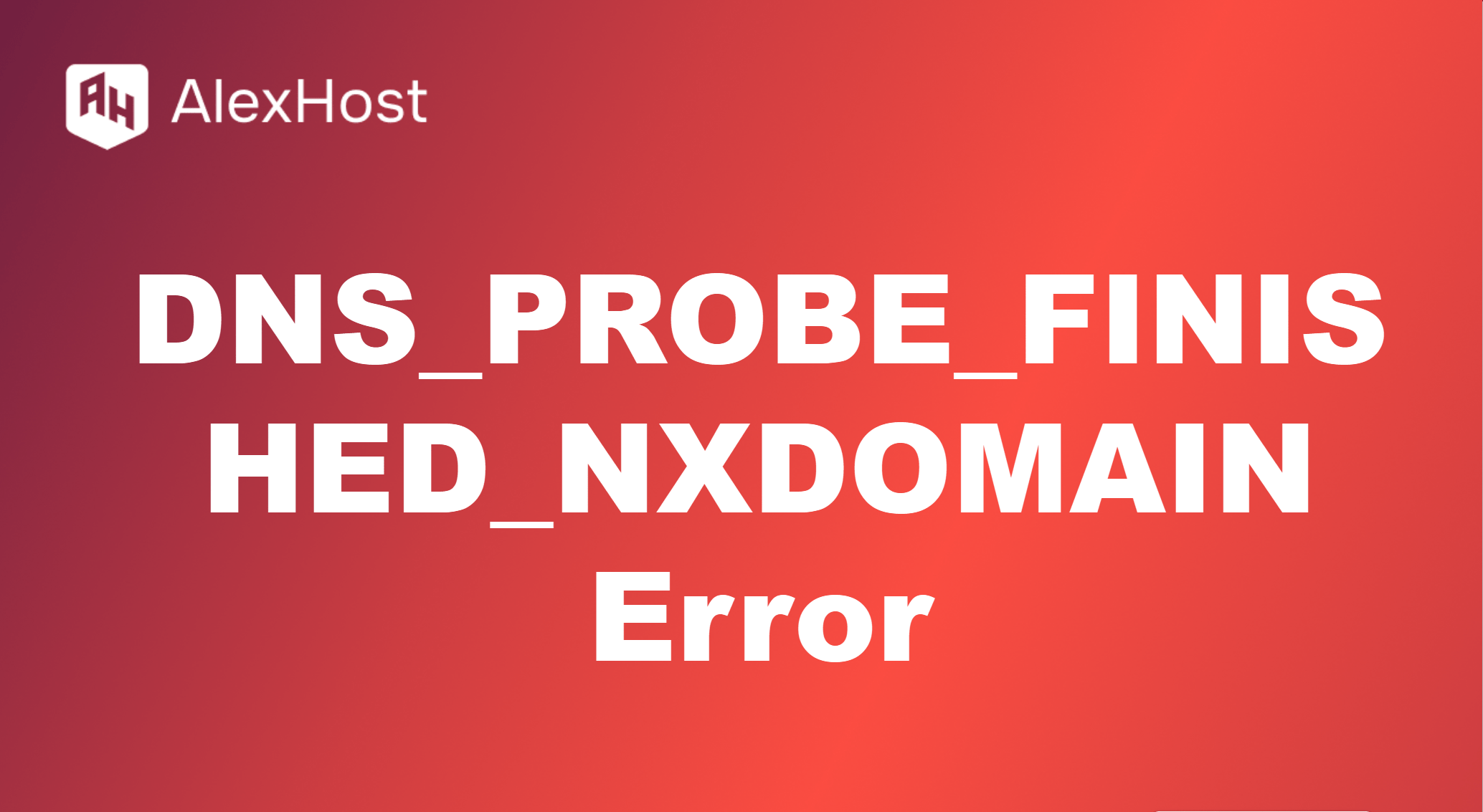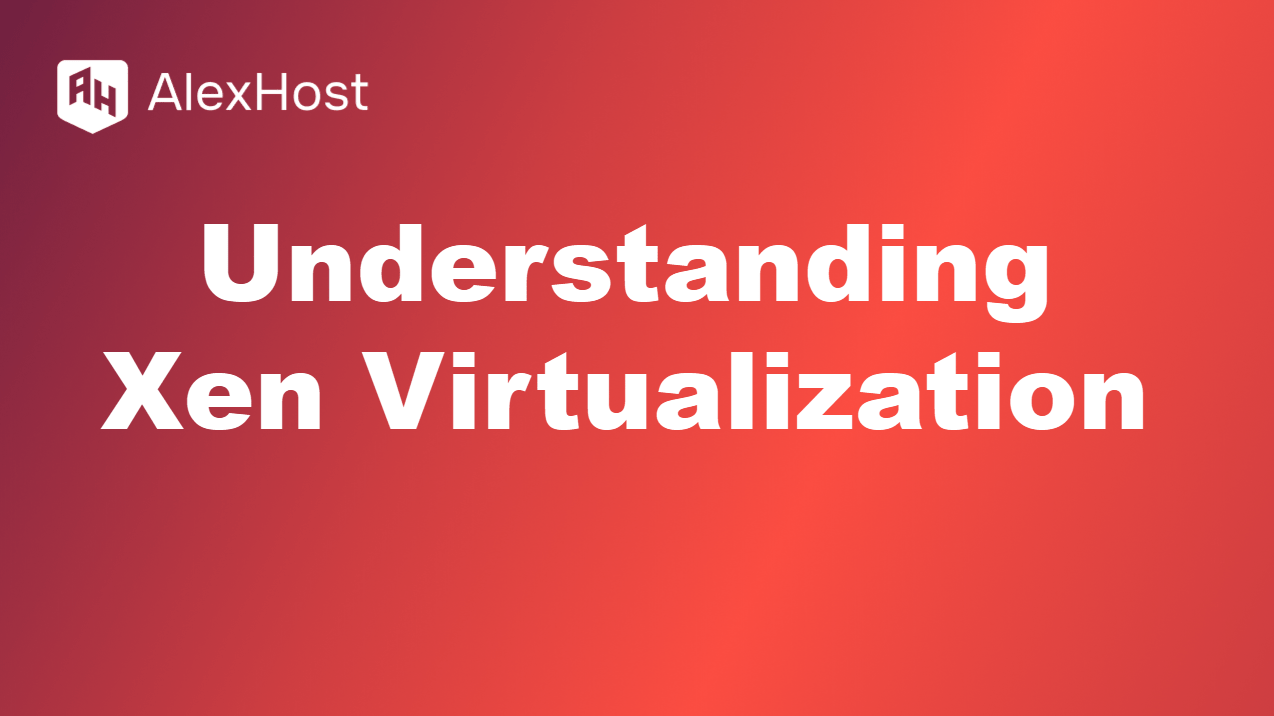Using Pushd and Popd Commands in Linux
The pushd and popd commands are specialized tools that allow users to efficiently manage the directory stack on Linux and other Unix-like operating systems. Despite their great utility and power, these commands are often underutilized and not as well-known as other directory navigation commands.
The pushd command allows the user to change the current working directory while simultaneously saving the previous directory to a stack. This is particularly useful when you need to frequently switch between directories, as pushd makes it easy to temporarily store the current location and allow quick access to it later. For example, if you are working on a project and need to change to the documents directory to check something, you can use pushd to change to the new directory and then return to the original directory without having to remember its exact path.
On the other hand, popd is used to restore the directory previously stored in the directory stack. This command retrieves the last location stored with pushd, thus making it easy to return to a previous directory without needing to retype the full path. This is especially useful in complex scripts or tasks where the user needs to move between multiple directories repeatedly.
pushd
Description: pushd is used to change the current directory and push it onto the stack. As a result, the current directory is changed to the specified one, and the old directory is added to the stack.
Example:
pushd /path/to/new/directorypopd
Description: popd is used to return to the previous directory stored on the stack. It pops the last directory off the stack and sets it as the current directory.
Example:
popdUsage example:
$ pushd /path/to/first_directory/path/to/first_directory /path/to/source/your_directory$ pushd /path/to/second_directory/path/to/second_directory /path/to/directory1 /path/to/your_directory$popd/path/to/first_directory /path/to/source/your_directorySo pushd adds the current directory to the stack and switches the current directory to the new one, while popd pops the last directory from the stack and sets it as the current one. This is useful when executing commands in different directories and quickly switching between them. It’s no secret that users usually use the cd command to move from one directory to another. However, if you spend a lot of time at the command line, try using the pushd and popd commands. Trust me, you’ll save administration time and increase your productivity and efficiency.