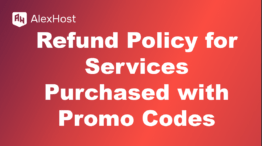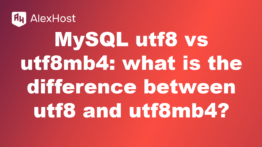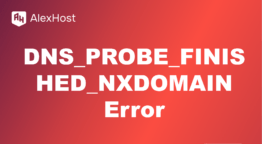The 15 Most Important HTML Tags You Need to Know for SEO
Search engine optimization (SEO) is essential for making your website more visible to search engines like Google, Bing, and others. HTML tags play a crucial role in how search engines understand and index the content of your website. Knowing which HTML tags are most important for SEO will help you optimize your web pages and improve your chances of ranking higher in search engine results. Here are the 15 essential HTML tags that every webmaster or content creator should know for effective SEO.
1. Title Tag (<title>)
- Purpose: Defines the title of a web page.
- Importance: The title tag is one of the most critical on-page SEO elements. It appears in search engine result pages (SERPs) as the clickable headline and is used by search engines to understand the content of the page.
- Best Practices:
- Include the primary keyword in the title.
- Keep it between 50-60 characters for optimal display in SERPs.
- Make it compelling to attract clicks.
Example:
<title>Best Coffee Recipes for Home Brewing - Coffee Lover's Guide</title>2. Meta Description (<meta name=”description”>)
- Purpose: Provides a brief summary of a web page’s content.
- Importance: Although it is not a direct ranking factor, a well-crafted meta description can improve the click-through rate (CTR) from search results.
- Best Practices:
- Keep it between 150-160 characters.
- Include relevant keywords naturally.
- Write a compelling description that encourages users to click.
Example:
<meta name="description" content="Discover the best coffee recipes for home brewing. Learn how to make espresso, lattes, and more with our step-by-step guide.">3. Header Tags (<h1>, <h2>, <h3>…)
- Purpose: Define headings and subheadings in your content, creating a hierarchy.
- Importance: Header tags help search engines understand the structure and importance of content on your page.
- Best Practices:
- Use one <h1> tag per page as the main headline.
- Use <h2>, <h3>, and other lower-level tags for subheadings.
- Include relevant keywords in header tags.
Example:
<h2>1. Espresso Recipe</h2>
<h3>Ingredients for Espresso</h3>
4. Paragraph Tag (<p>)
- Purpose: Defines paragraphs of text.
- Importance: <p> tags are used to wrap content in a readable format. Search engines use the text within <p> tags to understand the page content.
- Best Practices:
- Break content into shorter paragraphs for better readability.
- Include keywords naturally without overstuffing.
Example:
<p>Brewing the perfect espresso at home can be easy with the right recipe and techniques. Here's how to get started.</p>5. Image Alt Attribute (<img alt=””>)
- Purpose: Provides a text description of images.
- Importance: Alt text helps search engines understand the content of images, making your site more accessible and improving your chances of appearing in image search results.
- Best Practices:
- Use descriptive and relevant alt text.
- Include keywords if they are relevant to the image content.
- Avoid keyword stuffing.
Example:
<img src="espresso.jpg" alt="Espresso shot being poured into a glass">6. Anchor Tags (<a>)
- Purpose: Creates links to other pages or resources.
- Importance: Internal and external links help search engines understand the context and relevance of the page, as well as its relationship to other pages.
- Best Practices:
- Use descriptive anchor text.
- Link to authoritative and relevant content.
- Avoid using generic text like “click here.”
Example:
<a href="https://example.com/best-coffee-beans" title="Best Coffee Beans for Espresso">Best Coffee Beans for Espresso</a>7. Canonical Tag (<link rel=”canonical”>)
- Purpose: Prevents duplicate content issues by specifying the preferred version of a web page.
- Importance: Tells search engines which version of a page should be indexed, improving your site’s ranking potential.
- Best Practices:
- Use canonical tags on pages with similar or duplicate content.
- Always use absolute URLs in canonical tags.
Example:
8. Open Graph Tags (<meta property=”og:title”>, etc.)
- Purpose: Controls how your content appears when shared on social media platforms.
- Importance: Enhances click-through rates by making shared content more visually appealing and informative.
- Best Practices:
- Use Open Graph tags to define titles, descriptions, and images.
- Ensure the tags match your page content.
Example:
<meta property="og:title" content="Top Coffee Recipes for Home Brewing"> <meta property="og:description" content="Learn how to make the best coffee at home with our top recipes.">
<meta property="og:image" content="https://example.com/images/coffee.jpg">9. Schema Markup (<script type=”application/ld+json”>)
- Purpose: Adds structured data to your website to help search engines understand your content better.
- Importance: Helps generate rich snippets in search results, which can increase visibility.
- Best Practices:
- Use Schema.org markup for recipes, reviews, events, and more.
- Validate your schema using Google’s Structured Data Testing Tool.
Example:
<script type="application/ld+json">
{
"@context": "https://schema.org",
"@type": "Recipe",
"name": "Espresso",
"author": {
"@type": "Person",
"name": "John Doe"
},
"recipeIngredient": ["1 cup coffee beans", "2 cups water"],
"description": "A classic espresso recipe."
}
</script>10. Robots Meta Tag (<meta name=”robots”>)
- Purpose: Controls search engine crawling and indexing behavior.
- Importance: Helps you manage which pages are indexed or followed by search engines.
- Best Practices:
- Use noindex to prevent indexing of pages like login pages or admin sections.
- Use nofollow to prevent search engines from following links.
Example:
11. Hreflang Tag (<link rel=”alternate” hreflang=””>)
- Purpose: Specifies the language and geographical targeting for a webpage.
- Importance: Essential for multilingual websites to serve the correct version of a page to users based on their language.
- Best Practices:
- Use the correct language and country codes.
- Implement hreflang for each version of a page.
Example:
<link rel="alternate" hreflang="en-us" href="https://example.com/en/">
<link rel="alternate" hreflang="es-es" href="https://example.com/es/">