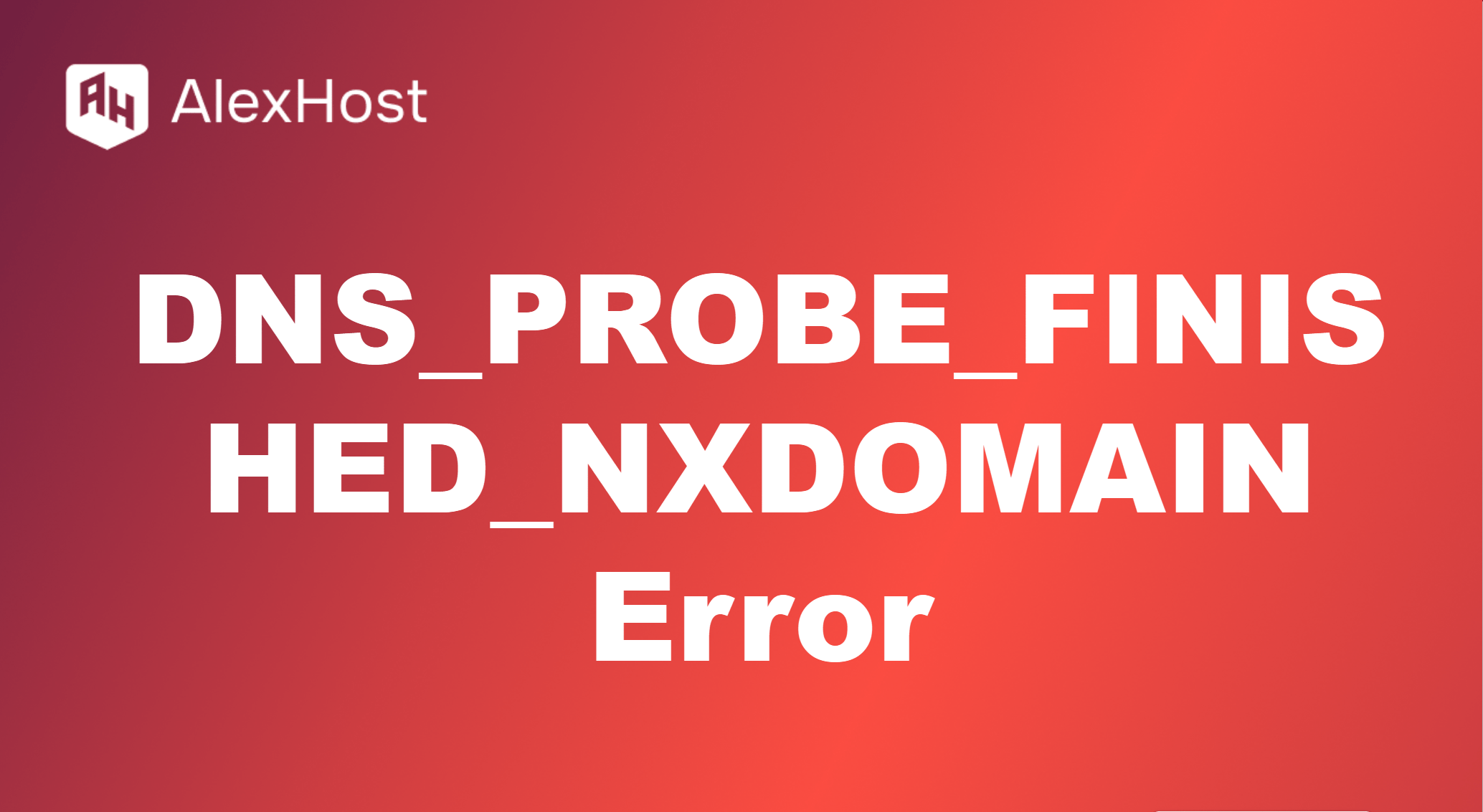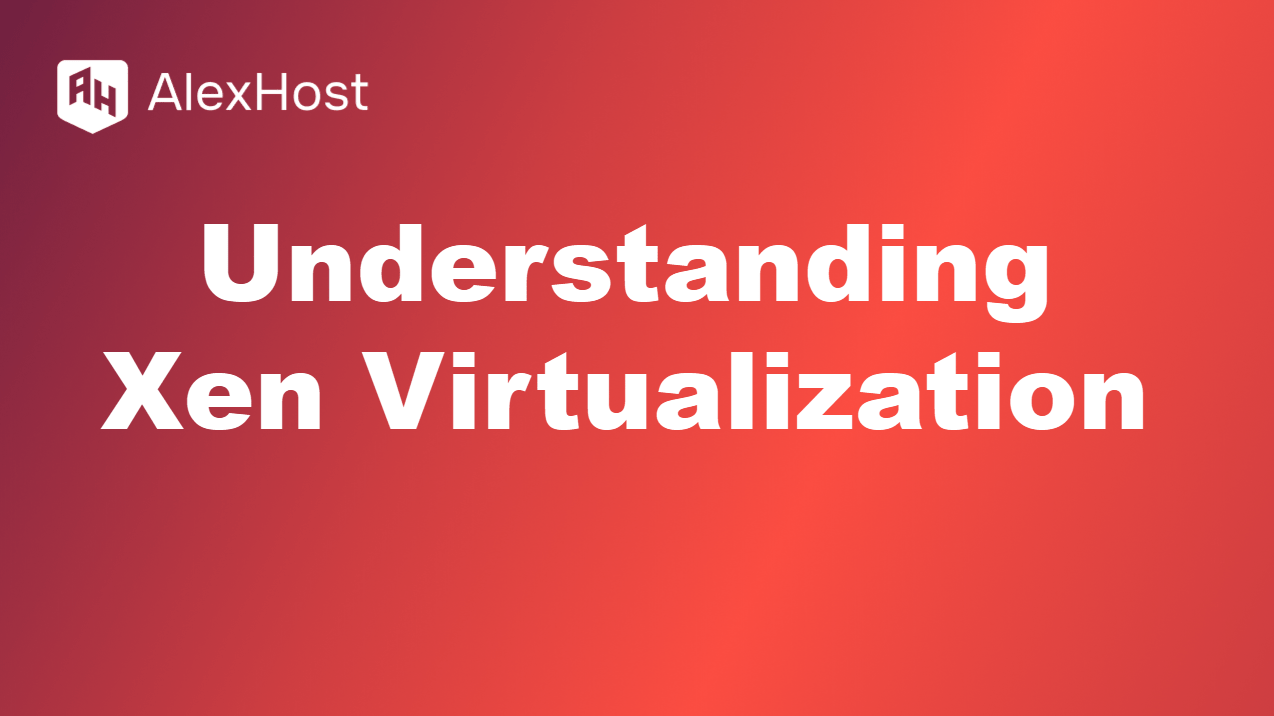Reasons and Solutions for Error 413 Request Entity Too Large
Reasons and Solutions for Error 413: Request Entity Too Large
The Error 413: Request Entity Too Large is a common HTTP status code that appears when a client attempts to upload a file that exceeds the maximum file size limit set by the server. This error often occurs when uploading large files, such as images, videos, or backups, particularly on web applications and content management systems (CMS). In the context of hosting services, this error can be directly tied to server configurations, upload limits, and hosting plan constraints.
In this article, we’ll explore the reasons behind Error 413, solutions to resolve it, and how choosing the right hosting service can provide the flexibility needed to manage larger file uploads.
Reasons for Error 413: Request Entity Too Large
- Server File Size Limit
- Hosting providers often set a maximum file size limit to prevent excessive use of resources and potential security risks. When a file upload exceeds this limit, the server responds with a 413 error.
- Default Settings in Web Servers
- Web servers, such as Apache and Nginx, come with default settings that restrict upload sizes. If not configured correctly, these settings may block files over a certain size, resulting in Error 413.
- PHP Configuration Limits
- Many websites, especially those running on PHP-based platforms like WordPress, are affected by PHP’s upload_max_filesize and post_max_size directives. If these are set too low, they may block larger uploads.
- Application-Level Restrictions
- Certain CMS platforms or applications have their own upload limits. For example, WordPress includes media upload limits in its settings, which might need to be adjusted depending on the hosting environment.
Solutions for Error 413: Request Entity Too Large
- Increase File Size Limit in Web Server Configuration
- For Nginx Servers: Access the Nginx configuration file and update the client_max_body_size directive to a larger value.
- For Apache Servers: In Apache, you can adjust the .htaccess file by adding or modifying the LimitRequestBody directive.
- Be sure to restart the server for the changes to take effect. If your hosting service doesn’t allow direct configuration access on shared plans, consider upgrading to a more flexible plan like VPS hosting, which provides greater control.
- Modify PHP Configuration SettingsPHP’s default settings can sometimes limit upload capabilities, especially on shared hosting environments. To resolve Error 413, try increasing the following values in the php.ini file:
- Restart PHP for these changes to take effect. On hosting services that include access to php.ini through the control panel, such as AlexHost’s VPS and Dedicated hosting options, these settings are easy to adjust.
- Adjust Application-Level SettingsIn some cases, Error 413 may be related to limits within the application itself, such as WordPress or other CMS platforms:
- For WordPress, you can increase upload size limits by adding code to the wp-config.php file or by adjusting the theme’s functions.php.
- Contact Hosting Support for AssistanceIf you’re unable to resolve Error 413 through configuration changes, contact your hosting provider’s support team. Many hosting services, like AlexHost, can increase file size limits on request, especially for VPS or dedicated hosting plans where users have more control over server configurations.
- Select a Flexible Hosting PlanChoosing a hosting plan that meets your project’s needs can help avoid issues like Error 413. Shared hosting often has stricter limits on file uploads and server configurations, which may not be suitable for websites that require large file handling. Upgrading to VPS hosting or Dedicated Hosting provides the flexibility to modify configurations and handle larger files, making it easier to manage uploads and minimize restrictions.
Conclusion
Error 413: Request Entity Too Large can disrupt workflows, especially for websites that rely on handling large files. By understanding the causes and implementing solutions—such as modifying server and PHP configurations, adjusting application settings, or selecting the right hosting plan—you can overcome this error and ensure smoother file management.
If you frequently handle large files or need more control over server settings, consider upgrading to a hosting plan with flexible configuration options, such as VPS hosting or Dedicated Hosting from AlexHost. This way, you’ll have the resources and control needed to manage uploads and maintain high performance without interruptions.