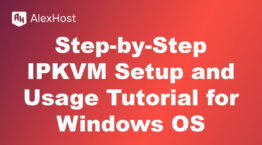NGINX with Reverse Proxy
Using NGINX as a Reverse Proxy: A Comprehensive Guide
NGINX is one of the most popular web servers and reverse proxy servers in the world. Its lightweight nature and high performance make it ideal for handling a variety of tasks, including serving static content, load balancing, and acting as a reverse proxy. In this article, we’ll focus on how to set up and use NGINX as a reverse proxy, exploring its benefits, configuration, and use cases.
What is a Reverse Proxy?
A reverse proxy is a server that sits between client devices and backend servers, forwarding client requests to the appropriate server and then returning the server’s response to the client. In the context of web applications, a reverse proxy can provide numerous advantages, such as load balancing, SSL termination, caching, and enhancing security by hiding backend server details.
Why Use NGINX as a Reverse Proxy?
1. Load Balancing: NGINX can distribute incoming traffic across multiple backend servers, ensuring no single server is overwhelmed. This helps in scaling applications and maintaining high availability.
2. SSL Termination: NGINX can handle SSL/TLS encryption and decryption, offloading this resource-intensive task from backend servers. This makes it easier to manage SSL certificates and improves the performance of backend applications.
3. Caching: NGINX can cache static content and responses from backend servers, reducing load times for clients and minimizing resource consumption on backend servers.
4. Enhanced Security: By acting as a reverse proxy, NGINX can hide the IP addresses of backend servers, protect them from direct attacks, and add another layer of security with features like rate limiting and HTTP header filtering.
How Does NGINX Reverse Proxy Work?
When NGINX is set up as a reverse proxy, it receives client requests, processes them, and forwards them to a backend server. NGINX then retrieves the response from the backend server and delivers it back to the client. The backend server can be any HTTP server like Apache, a Node.js application, or another NGINX server.
The reverse proxy can route traffic based on various factors, such as URL patterns, server load, or user location, making it an adaptable tool for a wide range of use cases.
Setting Up NGINX as a Reverse Proxy
Here’s a step-by-step guide to configuring NGINX as a reverse proxy on a Linux server:
1. Install NGINX
If NGINX is not already installed on your server, you can install it using the package manager for your Linux distribution.
For Debian/Ubuntu:
sudo apt update
sudo apt install nginx
For Red Hat/CentOS:
sudo yum install nginx
After installation, start NGINX:
sudo systemctl start nginx
Ensure that NGINX starts on boot:
sudo systemctl enable nginx
2. Basic Reverse Proxy Configuration
To configure NGINX as a reverse proxy, you will need to edit the server block configuration files, typically located in /etc/nginx/nginx.conf or /etc/nginx/conf.d/.
Here is a basic example of a reverse proxy configuration:
server {server_name example.com;
location / {
proxy_pass http://127.0.0.1:8080;
proxy_set_header Host $host;
proxy_set_header X-Real-IP $remote_addr;
proxy_set_header X-Forwarded-For $proxy_add_x_forwarded_for;
proxy_set_header X-Forwarded-Proto $scheme;
}
}
In this configuration:
- listen 80; tells NGINX to listen for HTTP traffic on port 80.
- server_name example.com; specifies the domain name or IP address that this server block should handle.
- location / defines a location block that matches all incoming requests.
- proxy_pass specifies the address of the backend server that NGINX will forward the requests to (in this case, http://127.0.0.1:8080).
The proxy_set_header directives ensure that the original client’s IP address and request information are preserved when forwarding requests to the backend server.
3. Test and Reload Configuration
After editing the configuration file, test the NGINX configuration for syntax errors:
sudo nginx -t
If the test is successful, reload NGINX to apply the changes:
sudo systemctl reload nginx
Now, when a user visits http://example.com, NGINX will forward the request to http://127.0.0.1:8080, retrieve the response, and deliver it back to the client.
Advanced Reverse Proxy Configuration
NGINX offers several advanced configuration options for reverse proxy setups:
1. Load Balancing Multiple Backend Servers
To distribute traffic across multiple backend servers, you can configure a load-balanced upstream group:
upstream backend {
server 127.0.0.1:8080
server 127.0.0.1:8081;
server 127.0.0.1:8082;
}
server {
listen 80;
server_name example.com;
proxy_pass http://backend;
proxy_set_header Host $host;
proxy_set_header X-Real-IP $remote_addr;
proxy_set_header X-Forwarded-For $proxy_add_x_forwarded_for;
proxy_set_header X-Forwarded-Proto $scheme;}}In this setup, the upstream directive defines a group of backend servers (127.0.0.1:8080, 127.0.0.1:8081, 127.0.0.1:8082). NGINX will distribute incoming requests across these servers using a round-robin method by default.
You can adjust the load-balancing method using options like least_conn (send requests to the server with the least number of active connections) or ip_hash (ensures that requests from the same IP address go to the same backend server).
2. SSL Termination
To secure your reverse proxy with SSL/TLS, you can add SSL termination to your NGINX configuration:
server {
listen 443 ssl;
server_name example.com;
ssl_certificate /etc/nginx/ssl/example.com.crt;
ssl_certificate_key /etc/nginx/ssl/example.com.key;
location / {
proxy_pass http://127.0.0.1:8080;
proxy_set_header Host $host;
proxy_set_header X-Real-IP $remote_addr;
proxy_set_header X-Forwarded-For $proxy_add_x_forwarded_for;
proxy_set_header X-Forwarded-Proto $scheme;
}}
Replace example.com.crt and example.com.key with the paths to your SSL certificate and key. This configuration will allow NGINX to handle SSL connections and forward the decrypted traffic to the backend server over HTTP.
3. Caching Responses
NGINX can also cache responses from backend servers to speed up request handling and reduce load:
location / {
proxy_pass http://127.0.0.1:8080;
proxy_cache my_cache;
proxy_cache_valid 200 1h;
proxy_cache_bypass $cookie_nocache $arg_nocache;
}
In this example, proxy_cache uses a defined cache named my_cache and caches successful responses (200 status) for 1 hour. The proxy_cache_bypass condition allows bypassing the cache based on specific cookies or query parameters, providing flexibility for dynamic content.
Best Practices for NGINX Reverse Proxy
1. Secure NGINX Configuration: Always keep NGINX updated and follow best practices for securing your configuration, such as using strong SSL/TLS settings, limiting access to sensitive locations, and setting up rate limiting to prevent denial-of-service attacks.
2. Monitor Logs and Performance: Use NGINX’s logging capabilities to monitor traffic patterns and detect any anomalies. Performance monitoring tools like ngxtop or New Relic can help you optimize server performance.
3. Optimize Timeouts and Buffer Sizes: Adjusting timeout and buffer size settings can help prevent slow client connections from tying up server resources:
proxy_read_timeout 60s;
proxy_send_timeout 60s;
client_max_body_size 10M;
4. Regularly Test Configuration Changes: Before applying any changes to a production environment, test the updated configuration in a staging environment to avoid disruptions.
Conclusion
Using NGINX as a reverse proxy is a powerful way to improve the performance, scalability, and security of your web applications. Whether you need to distribute traffic across multiple servers, terminate SSL connections, or cache responses for faster delivery, NGINX provides the flexibility and efficiency to meet your needs. By following best practices and properly configuring your server, you can ensure a smooth and reliable experience for your users, while maintaining full control over how requests are handled.