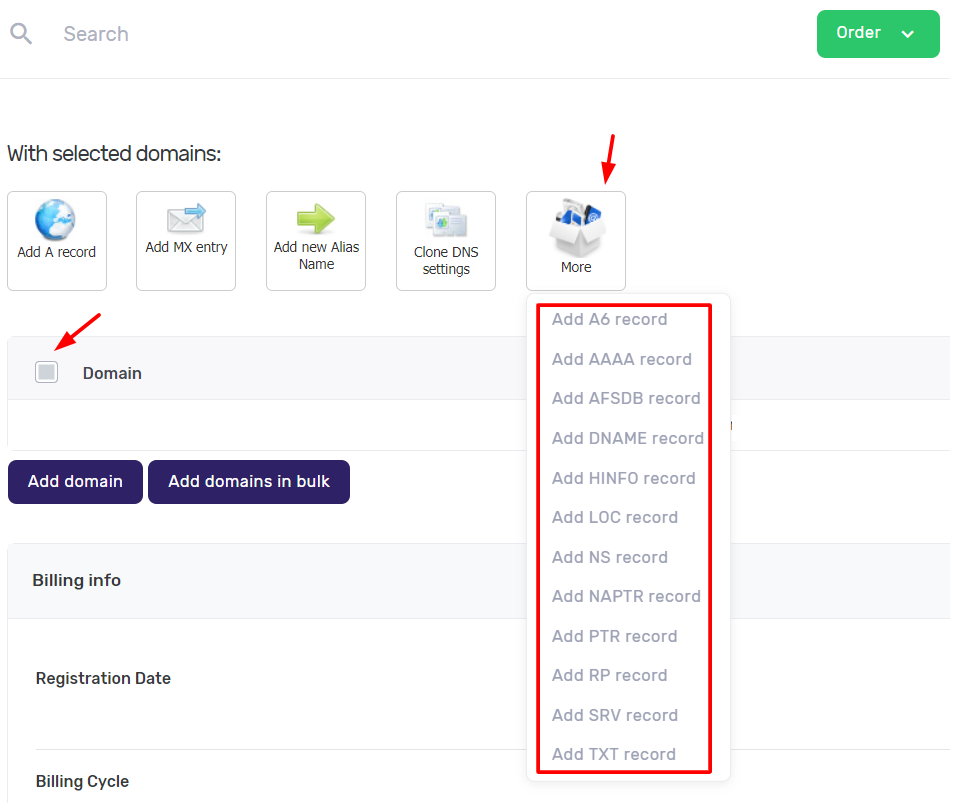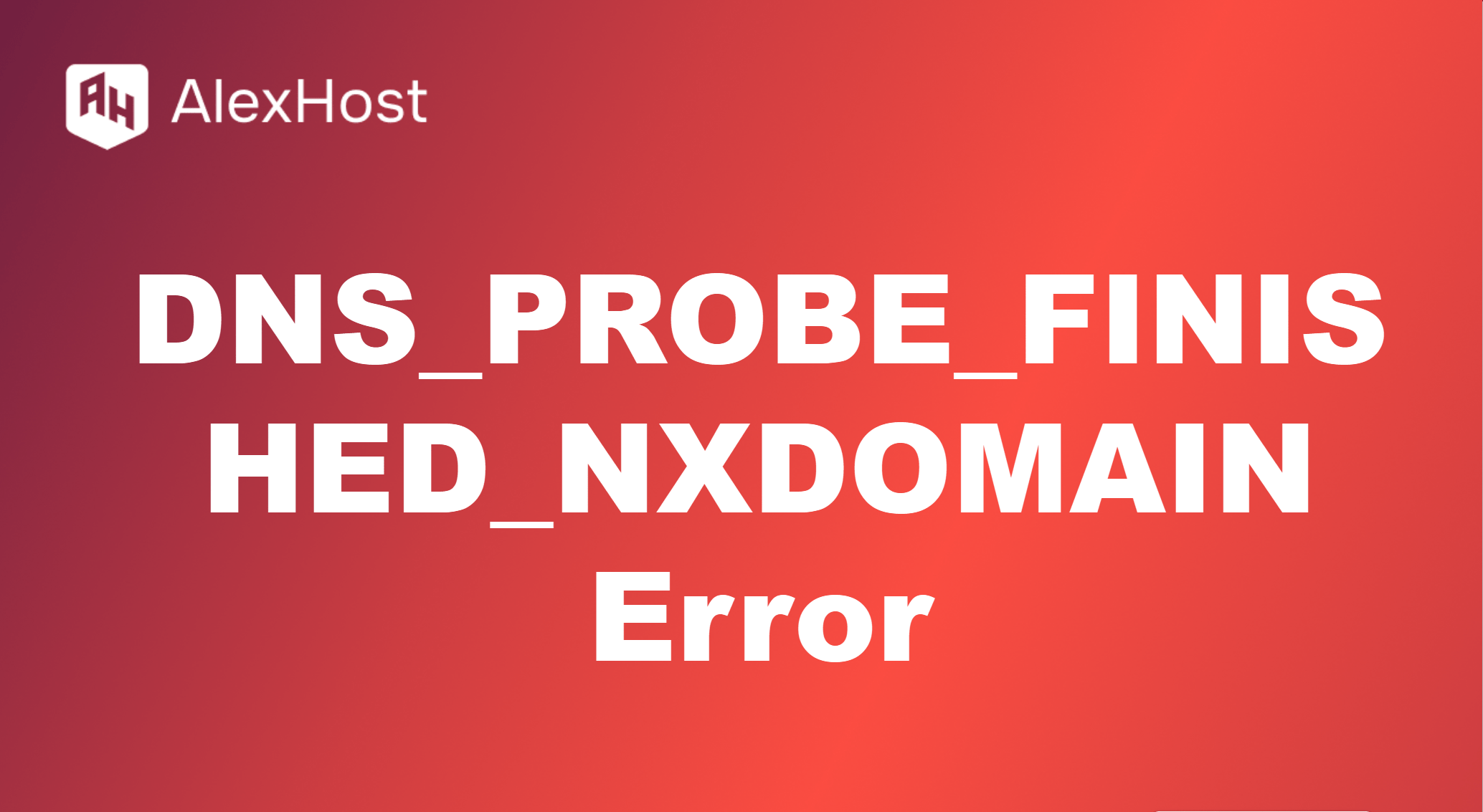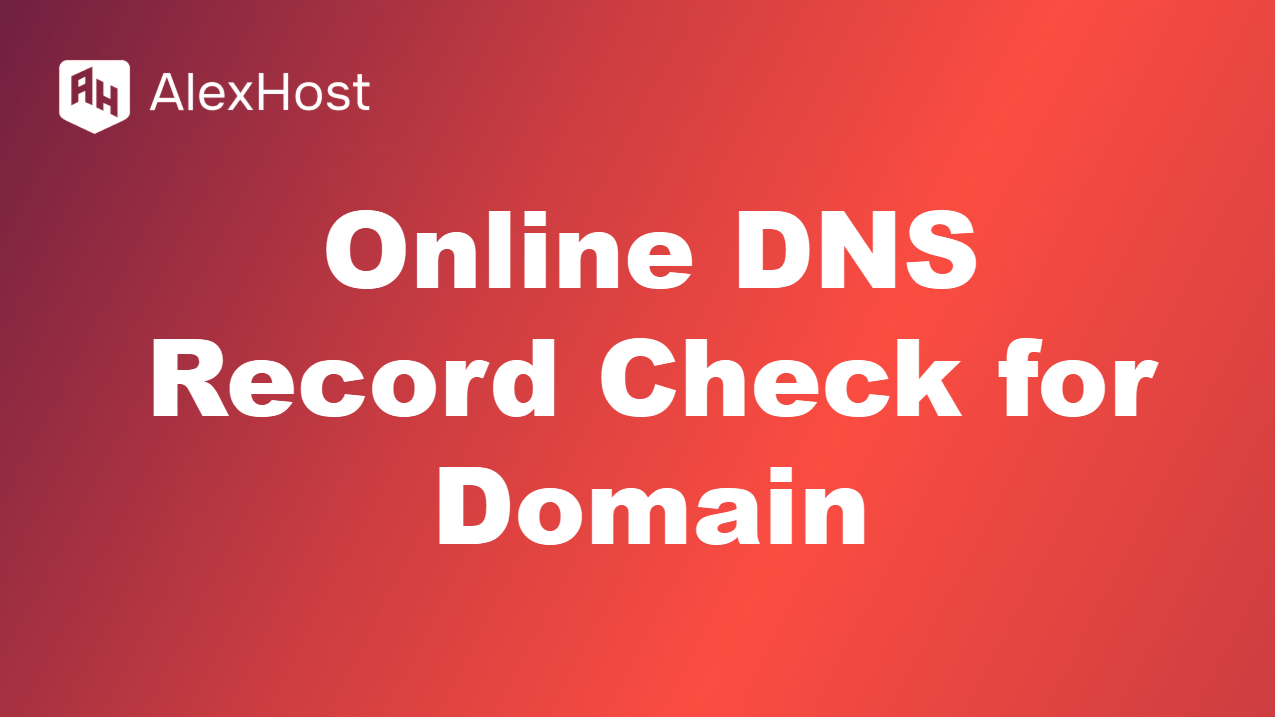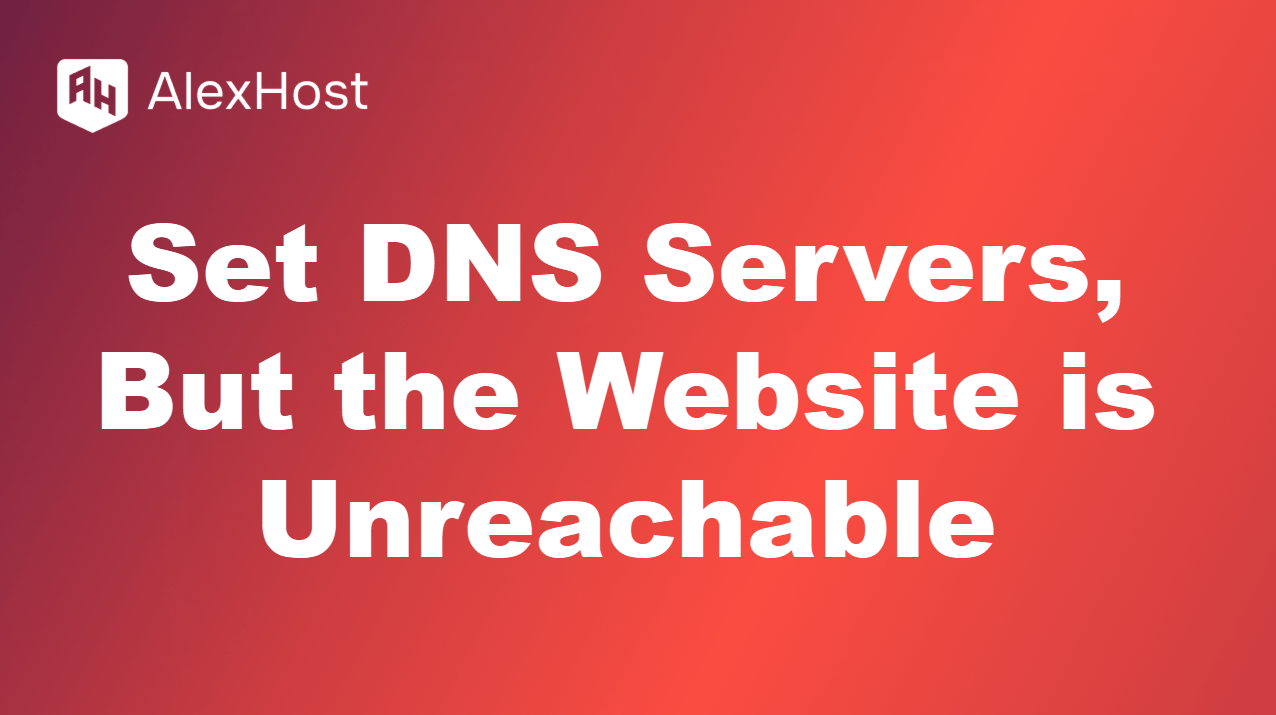How To Set Up and Configure DNS service
Setting up a DNS (Domain Name System) service with Alexhost usually involves setting up a DNS service and also setting up all DNS records for your domain names. With AlexHost you can bind up to 10 domain names to one service.
DNS (Domain Name System) is a key factor in the operation of the Internet, translating human-readable domain names such as www.example.com into IP addresses, which computers use to identify and communicate with each other on the network. It is like the Internet’s phone book, allowing users to access websites and online services using human-readable names and simple numeric addresses.
Product Configuration
You can find it out on Services -> Free DNS

Then click “Order Now”
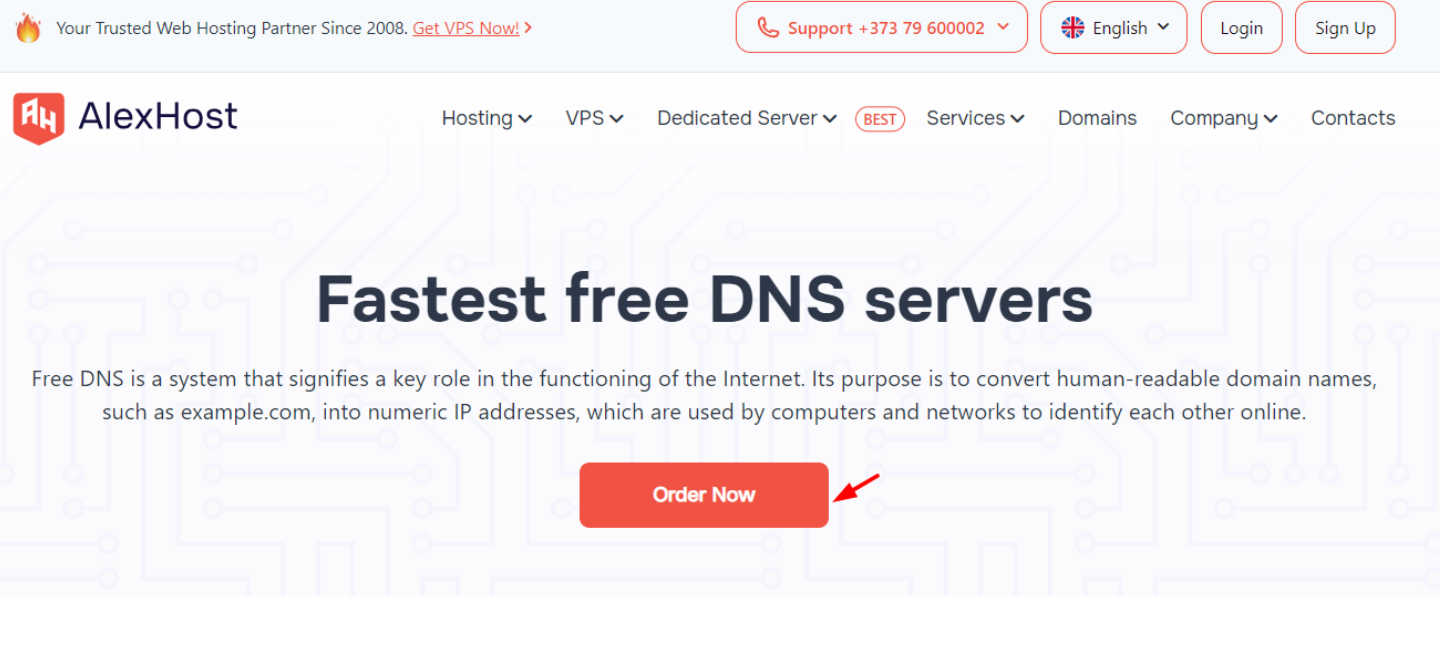
Then press “Continue”
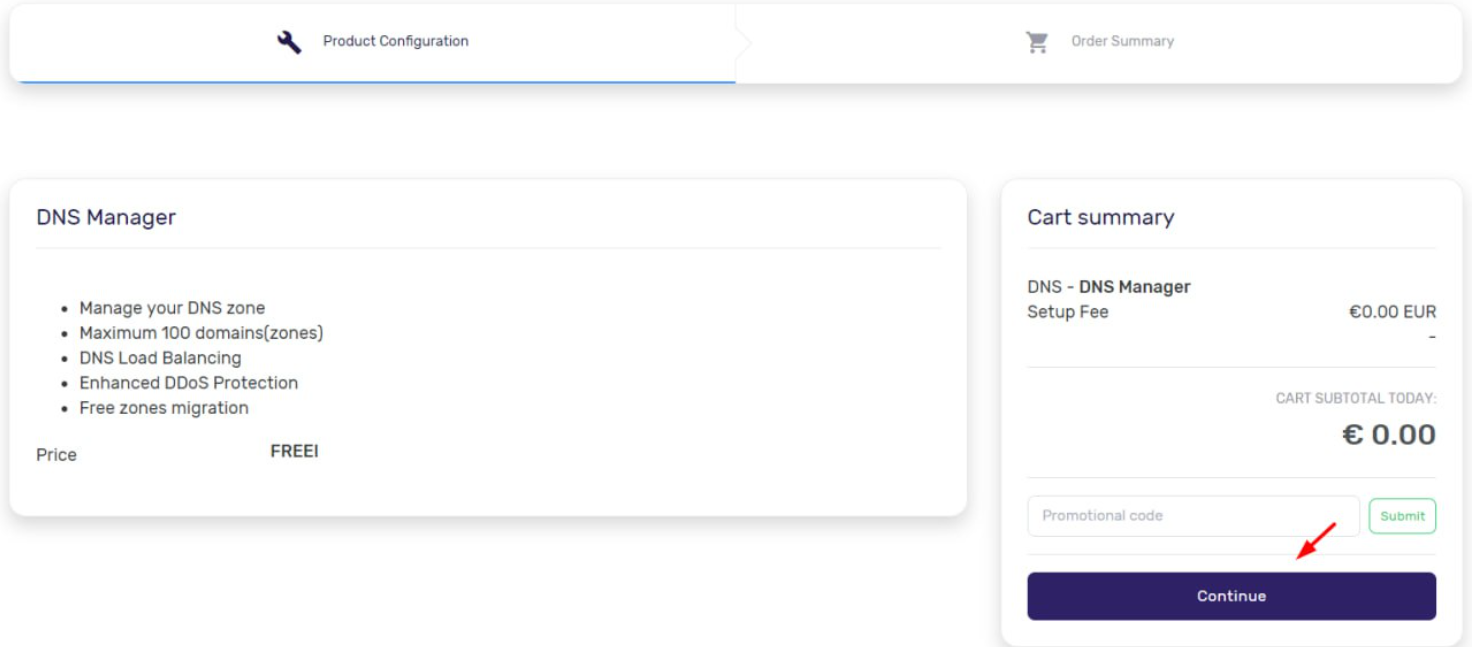
After that, you need to agree on the following points:
– I have read and acceptedTerms of Use
– Privacy Policy
Then press “Checkout”
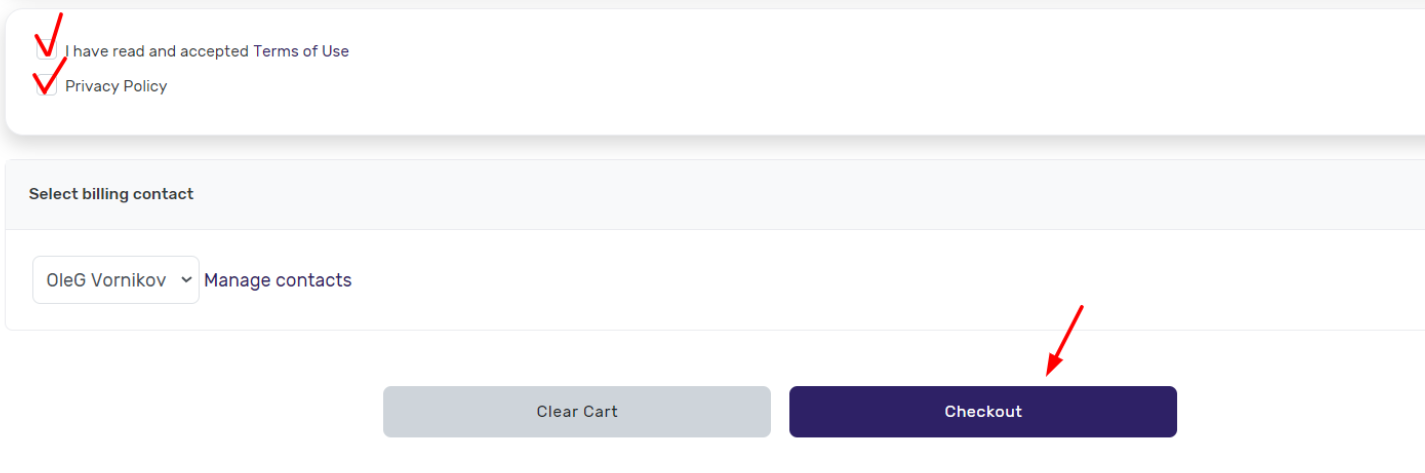
After pressing “Checkout” you will receilve the order confirmation. It looks like following

Your personal Dashboard will now have a DNS service
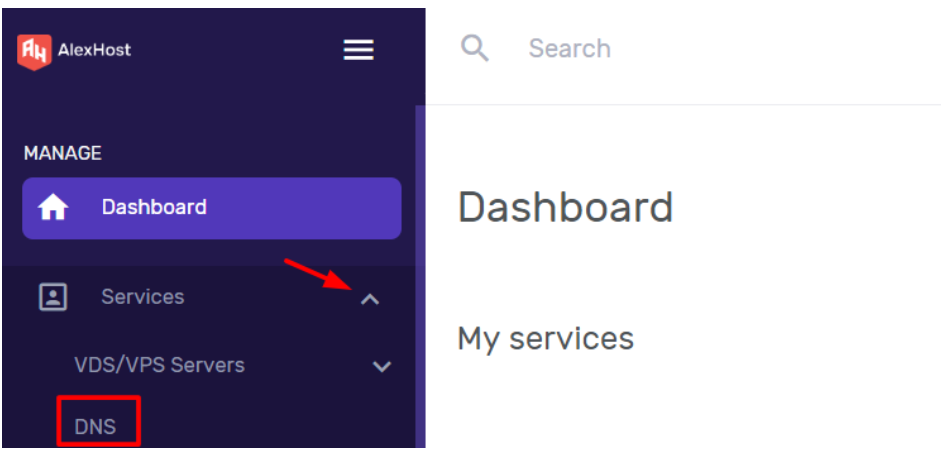
Setting up your personal DNSManager
Then click to “DNSManager” to configure the settings and records
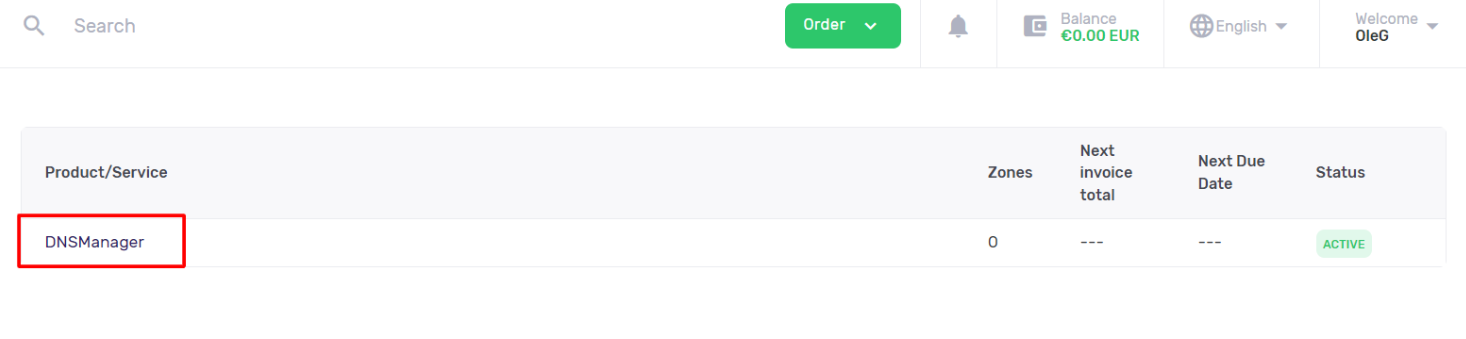
If you do not have an active virtual server, we suggest that you read the article that will help you buy a VPS. You will be given a unique IPv4 address that you can add to the A record of your DNS service.
Domain Management: How to Uptade witn the NS records
Registering NS (Name Server) records with a domain name registrar means setting up the specified name servers for your domain name. NS records determine which servers will be responsible for resolving DNS queries for your domain. These records indicate which specific DNS servers will be forwarded to when an attempt is made to access your domain name.
So, to register NS records for your domain name, you first need to add it to the control panel. This can be done by clicking on “Add domain”
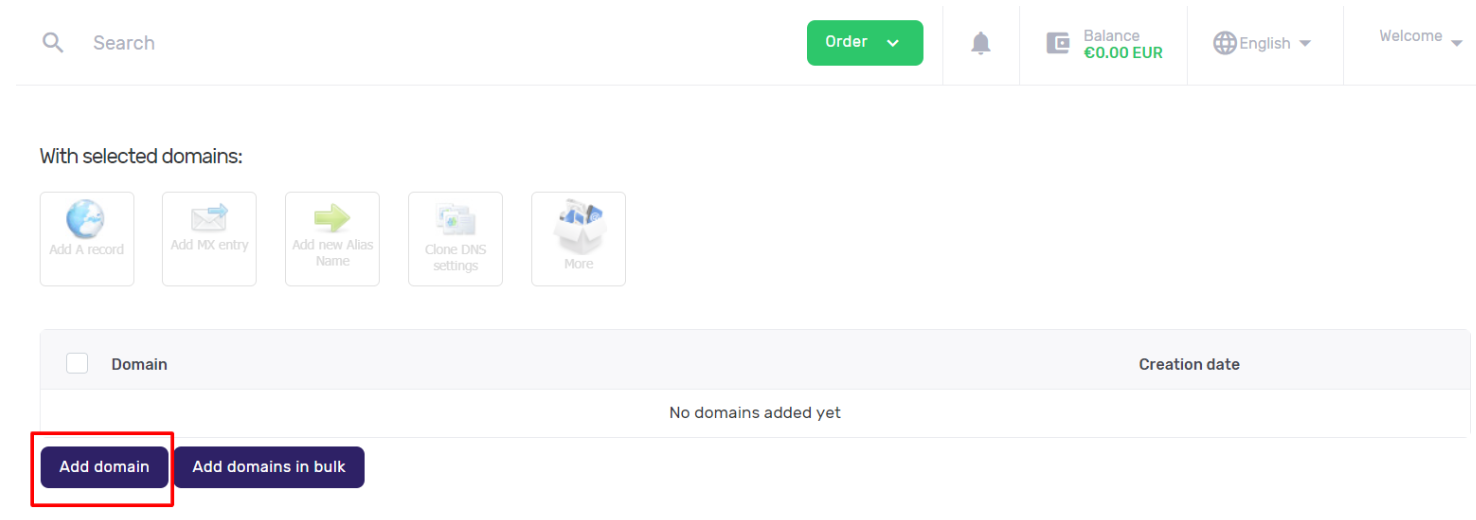
You need to enter the domain name and ipv4 address of your site. You can register your domain zones manually, or use two options: import entries from a zone file, or import entries from a name server (AXFR)

- Importing a Name Server Record (AXFR) is the process of obtaining a complete set of DNS records from a remote DNS server for a specific domain name or zone. AXFR allows one DNS server to query and obtain a copy of all records from another DNS server.
Your domain has been added successfully. Click on it to go to the NS records settings
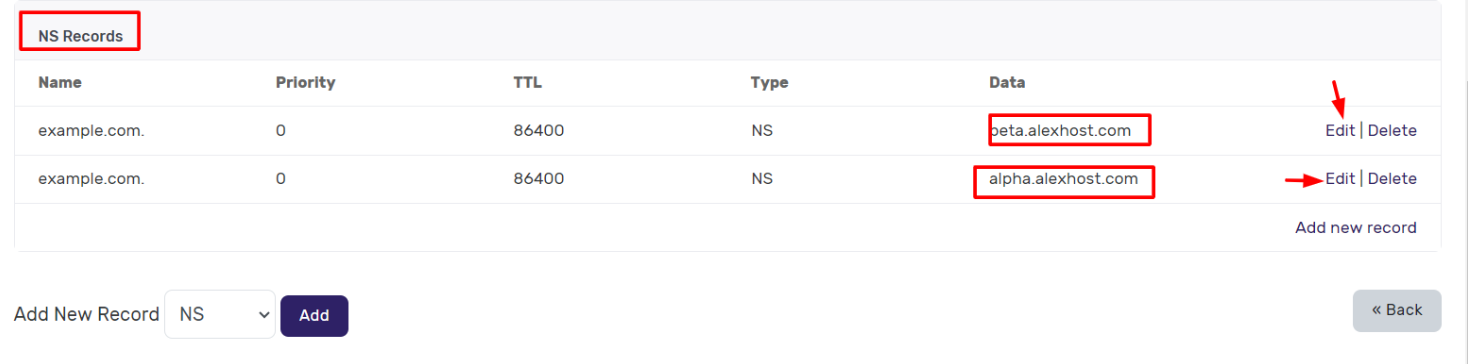
In your DNSManager go below and you can see that we have set up NS records automatically for you. The following entries have already been successfully configured:
- alpha.alexhost.com
- beta.alexhost.com
Also, you can go to Domain and select “More”. Then you will be able to add all the DNS records.