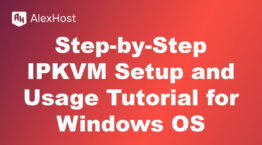Craft CMS vs WordPress: Which One Should You Use in 2024?
When building a website, choosing the right Content Management System (CMS) is crucial for achieving your goals, whether it’s a simple blog, an e-commerce store, or a complex content-driven platform. Two popular choices for web development are WordPress and Craft CMS. Each has its strengths, user base, and ideal use cases. In this comparison, we’ll explore Craft CMS vs. WordPress in 2024 to help you decide which one is best suited for your needs.
Overview of Craft CMS and WordPress
What Is Craft CMS?
Craft CMS is a content-first CMS designed for flexibility, customization, and developer-friendliness. It’s known for offering a clean and intuitive control panel and being highly customizable with Twig templating. Craft CMS is typically used by developers who want precise control over the structure and design of their websites.
What Is WordPress?
WordPress is the most popular open-source CMS globally, powering around 40% of all websites on the internet. It’s known for its user-friendly interface, extensive plugin ecosystem, and vast community support. WordPress is ideal for users looking for a quick setup and those who may not have advanced technical skills but want access to a wide range of themes and plugins.
Key Differences Between Craft CMS and WordPress
1. Ease of Use
- WordPress:
- Designed with non-technical users in mind, WordPress is easy to set up and configure. It offers an intuitive dashboard, visual editors, and a plethora of themes and plugins that allow you to build a website without needing to write code.
- Great for beginners, bloggers, small business owners, and anyone looking for a quick start.
- Craft CMS:
- While Craft CMS offers a clean and modern user interface, it has a steeper learning curve, especially for those unfamiliar with templating languages like Twig.
- It is more suited for developers or users who want to customize every aspect of their website without the limitations of pre-built themes.
Winner: WordPress is more user-friendly for non-developers and beginners, whereas Craft CMS offers more flexibility for those with coding experience.
2. Customization and Flexibility
- WordPress:
- Offers a massive plugin ecosystem that allows users to add functionality without writing custom code. There are plugins for almost anything, from SEO to e-commerce.
- Themes in WordPress provide a variety of pre-made designs, but customizing a theme beyond the options provided often requires knowledge of PHP, CSS, and JavaScript.
- Customization is extensive, but it can be challenging to achieve highly unique designs without plugins.
- Craft CMS:
- Known for its content modeling and flexibility in structuring content exactly how you want. Developers can create custom fields, relationships, and content types with ease.
- Twig templating provides complete control over the design and structure of the website, allowing for pixel-perfect implementations.
- Ideal for projects where unique layouts or complex content structures are needed.
Winner: Craft CMS is superior for projects requiring custom design and content structures, while WordPress excels with its plugin ecosystem for those looking for out-of-the-box functionality.
3. Performance and Speed
- WordPress:
- Performance can be an issue with WordPress, especially if too many plugins are installed or if unoptimized themes are used.
- To achieve optimal performance, users often need to invest in caching plugins, CDNs, and premium hosting.
- Speed can vary significantly based on how well the site is optimized.
- Craft CMS:
- Craft CMS is designed with performance in mind, offering a lean core and the ability to optimize content queries directly through Twig.
- It’s easier to maintain a lightweight build since there is less dependency on third-party plugins.
- More suited for large-scale sites where speed and custom optimization are crucial.
Winner: Craft CMS tends to offer better performance out of the box due to its streamlined architecture, while WordPress can achieve similar speeds with proper optimization.
4. Security
- WordPress:
- As the most popular CMS, WordPress is a common target for hackers. Many vulnerabilities arise from outdated plugins, themes, or improperly configured installations.
- However, security plugins like Wordfence and Sucuri can help mitigate risks.
- Staying secure requires regular updates of WordPress core, themes, and plugins.
- Craft CMS:
- Craft CMS has a smaller attack surface due to its smaller market share and focus on developers who follow best practices.
- The platform is designed with security features like CSRF protection, cross-site scripting prevention, and SQL injection prevention built-in.
- Fewer plugins reduce the risk of vulnerabilities, making it easier to maintain a secure environment.
Winner: Craft CMS has a slight edge due to its smaller ecosystem and focus on secure development practices, though WordPress can be secure with the right precautions.
5. Community and Support
- WordPress:
- Has an extensive global community, with thousands of tutorials, forums, and meetups.
- Offers support through the WordPress.org forums, premium themes and plugin providers, and a vast number of online resources.
- Finding a developer or agency to work with WordPress is generally easier due to its widespread adoption.
- Craft CMS:
- Has a smaller but dedicated community of developers and agencies.
- Offers support through official forums and documentation, which is well-maintained but less extensive compared to WordPress.
- Craft CMS Pro offers premium support directly from Pixel & Tonic, the creators of Craft.
Winner: WordPress has a larger community and more resources, while Craft CMS offers premium support that may be more useful for developer-specific queries.
6. Cost
- WordPress:
- WordPress itself is free and open-source, but costs can add up through premium themes, plugins, and managed hosting.
- Ideal for users looking for a budget-friendly solution with free plugins and themes.
- Craft CMS:
- Craft CMS has a tiered pricing model, starting with a free version (Craft CMS Solo) and moving to Craft Pro, which includes additional features like multi-site management and user management.
- Costs for Craft CMS Pro start at $299 for a one-time purchase plus yearly renewals for updates.
- Developers may also need to invest time in custom development, which can increase costs for clients.
Winner: WordPress is more cost-effective for small projects, while Craft CMS may be worth the investment for custom development projects with a focus on flexibility.
7. Scalability
- WordPress:
- WordPress can scale well with the right hosting environment and optimization strategies.
- WooCommerce allows WordPress to handle e-commerce functionality, but scaling to large stores may require managed hosting and custom development.
- Suitable for blogs, small business sites, and medium-sized enterprises.
- Craft CMS:
- Known for handling complex websites with ease, Craft CMS is ideal for large-scale projects like corporate websites, high-traffic media sites, and custom web applications.
- The control over content modeling allows it to scale elegantly as the site’s needs grow.
Winner: Craft CMS is better for large, complex projects, while WordPress can scale well for medium-sized sites with proper management.
Summary: Which One Should You Use in 2024?
The decision between Craft CMS and WordPress depends largely on your specific needs, budget, and technical expertise:
- Choose WordPress if:
- You are a beginner or non-technical user looking for a user-friendly setup.
- You need a budget-friendly option with quick setup and a large plugin ecosystem.
- You want to leverage community support and pre-made themes for faster development.
- Choose Craft CMS if:
- You are a developer or agency looking for complete control over design and content structure.
- You need a custom solution that scales well for complex content management.
- You prioritize security, performance, and a lean codebase.
In 2024, both Craft CMS and WordPress remain powerful tools for building websites, each with its unique strengths. Understanding your project’s requirements will guide you to the best choice between these two platforms.