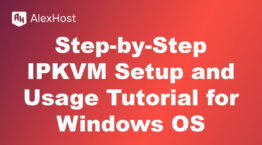18 Popular Proofreading Tools That Will Save You Time and Money
Proofreading is an essential step in creating polished, error-free content. Fortunately, there are many powerful tools available to help writers catch mistakes, improve style, and ensure their work is grammatically sound. Here are 18 popular proofreading tools that will save you both time and money.
1. Grammarly
Grammarly is one of the most popular proofreading tools, offering a free and premium version. It checks for grammar, punctuation, spelling errors, and style improvements. The premium version also includes advanced suggestions for tone and clarity.
- Best for: Grammar, spelling, and style.
- Free and Premium ($12/month)
2. Hemingway Editor
Hemingway Editor is designed to improve readability by highlighting complex sentences, passive voice, and excessive adverbs. It’s great for making your writing clear and concise.
- Best for: Improving readability and clarity.
- Free (online) or $19.99 (desktop app)
3. ProWritingAid
ProWritingAid is a comprehensive editing tool that offers grammar, style, and readability improvements. It provides detailed reports and helps with overused words, cliches, and sentence variety.
- Best for: Detailed writing reports and style improvement.
- Free and Premium ($20/month)
4. Ginger Software
Ginger is a grammar and spell checker that also offers translation, sentence rephrasing, and text-to-speech features. It’s great for non-native English speakers.
- Best for: Non-native English writers.
- Free and Premium ($13.99/month)
5. Slick Write
Slick Write checks grammar, style, and sentence structure. It also provides in-depth reports on sentence variety, readability, and word flow.
- Best for: Fast proofreading with detailed feedback.
- Free
6. WhiteSmoke
WhiteSmoke provides grammar, punctuation, style, and plagiarism checks. It integrates with Word, Google Docs, and most browsers, making it versatile for various writing platforms.
- Best for: Grammar and plagiarism checking.
- Premium ($5/month)
7. LanguageTool
LanguageTool is an open-source grammar checker that supports multiple languages. It’s ideal for multilingual users who need proofreading in different languages.
- Best for: Multilingual proofreading.
- Free and Premium ($4.99/month)
8. QuillBot
QuillBot is primarily a paraphrasing tool, but it also offers grammar checking and summarizing features. It helps writers improve sentence structure and avoid redundancy.
- Best for: Paraphrasing and grammar improvement.
- Free and Premium ($9.95/month)
9. Linguix
Linguix is a writing assistant that focuses on grammar correction and style improvements. It also offers templates for various business and academic documents.
- Best for: Business and academic writing.
- Free and Premium ($5/month)
10. After the Deadline
After the Deadline is an open-source proofreading tool that checks for grammar, spelling, and style errors. It’s simple to use and integrates with popular platforms like WordPress.
- Best for: Basic grammar and style checks.
- Free
11. PaperRater
PaperRater offers grammar, spelling, and plagiarism checking. It’s useful for students and academic writers who want instant feedback on their writing.
- Best for: Students and academic writing.
- Free and Premium ($11.21/month)
12. Scribens
Scribens is a free grammar checker that works in English and French. It provides advanced grammar suggestions and integrates with browsers like Chrome and Firefox.
- Best for: Free proofreading in multiple languages.
- Free
13. Grammarly Keyboard (Mobile)
Grammarly’s mobile app provides real-time proofreading as you type on your smartphone or tablet. It’s an ideal tool for composing error-free texts and emails on the go.
- Best for: Proofreading mobile content.
- Free and Premium
14. Microsoft Word Editor
Microsoft Word’s built-in editor offers grammar, style, and clarity suggestions. While it may not be as advanced as other tools, it’s integrated into one of the most widely used writing platforms.
- Best for: Basic proofreading within Microsoft Word.
- Included with Microsoft 365
15. Google Docs Spelling & Grammar Checker
Google Docs has a built-in grammar and spell checker that offers basic proofreading suggestions. It’s simple and integrates seamlessly with Google’s suite of tools.
- Best for: Basic grammar and spell checking within Google Docs.
- Free
16. Autocrit
Autocrit is designed for fiction writers, offering suggestions for pacing, dialogue, word choice, and more. It’s a great tool for creative writers who want to polish their manuscripts.
- Best for: Fiction writers.
- Premium ($30/month)
17. Readable
Readable is a readability analysis tool that scores your writing based on various readability formulas. It helps ensure your content is easy to understand and suitable for your audience.
- Best for: Readability analysis.
- Free and Premium ($4/month)
18. Grammarly for Microsoft Word
This version of Grammarly integrates directly into Microsoft Word and Outlook, offering the same powerful grammar, spelling, and style checks without leaving the Word environment.
- Best for: Grammarly users who work in Microsoft Word.
- Free and Premium
Conclusion
Using proofreading tools can save you time and money while improving the quality of your writing. Whether you’re a student, professional, or creative writer, these tools offer a range of features that can help eliminate errors and enhance readability. Choose the one that best suits your needs, and you’ll produce polished, professional content every time.