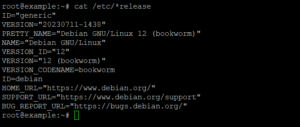Command line interfaces provide powerful tools for efficiently navigating and managing files in a Linux environment. In this article we will look at how to use navigation and tools for this as conveniently and quickly as possible.
Cat
The cat command in Linux is used to output the contents of text files to the terminal. The name “cat” comes from concatenate, which reflects one of the main functions of the command – combining files and outputting their contents into one stream. Here is an example of using the command, showing the output of the operating system and its version, with some details.
cat /etc/*release
Less
As for this tool, less looks at the file one page at a time. How does it work? What makes it special is that it provides a convenient way to view large text files, allowing you to scroll up and down, as well as perform various navigation operations. As for navigations,we described in all details here.
Tail
The tail command in Linux is designed to display the last lines of a text file. It is useful when you need to monitor changes to a file in real time, especially in the case of logs, logs, or other files to which data is constantly being added. For example, this command will display the last 100 rows and monitor changes in real time.
tail -n 100 -f your_filename.txt